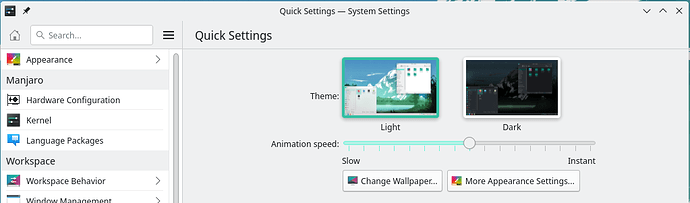When I choosing light theme, the taskbar and drop down shell still remain dark theme. Not like the preview photo in the setting.
Is there something wrong with my settings?
Welcome to the forum!
Theming is not as simple as choosing a single theme that will affect the whole user interface.
First of all, in order to change the theme of the Yakuake drop-down terminal — which will normally be the same theme as in the standalone Konsole terminal emulator — you need to create a new Konsole profile, because the default one is read-only. Then, in this new profile, you can start playing around with colors, transparency, font size, et al.
Right-click the background of the terminal and switch the profile or choose “Edit current profile”. Then create a new profile off of the current one, switch to it, and then edit it to your liking.
Secondly, the panel — note: it is not a task bar but a panel, and the task bar is only a widget on the panel — you need to install a Plasma theme. The Plasma theme affects the look of the panels and of any widgets you may have on your desktop.
You can choose a different Plasma theme either via the System Settings — under Appearance — or via store.kde.org directly if you install ocs-url from the AUR. ![]()
pamac build ocs-url
If you do this, then you can navigate to store.kde.org by way of your browser, select a Plasma theme that you like, and then use the button on the web page as in the image below… ![]()
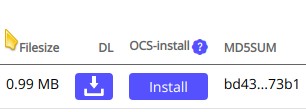
Similar to OP, I had issues for a very long time (this whole year more or less), that applying Global or Plasma Themes don’t properly trigger the theme changes for the “task bar” and also often not for the window decorations.
The “Light” and “Dark” Theme OP is referring to is probably the Themes in the Quick Settings, which are Global & Plasma Themes:
Choosing the Theme under Appearance → Global Theme also results in the same issue.
The only workaround I found so far is to either logout and login again or to restart plasmashell via command line.
Well, yes, logging out and logging back in is the normal way of doing it. Changing the Plasma theme or the Global theme (which includes a Plasma theme) without logging out and back in again is not going to properly clear the in-memory theme caches.
Yeah, thats a KDE issue not Manjaro I guess.
Not going to run an useless debate over it, however it’s pretty much expected to work, as it was once working without issues some time ago.
Thanks !!! And thanks to @alkl too !!!
Select light theme then logout and login, the panel theme works.
Yakuake’s theme is in its own settings, the global theme setting do not affect it.
This topic was automatically closed 2 days after the last reply. New replies are no longer allowed.