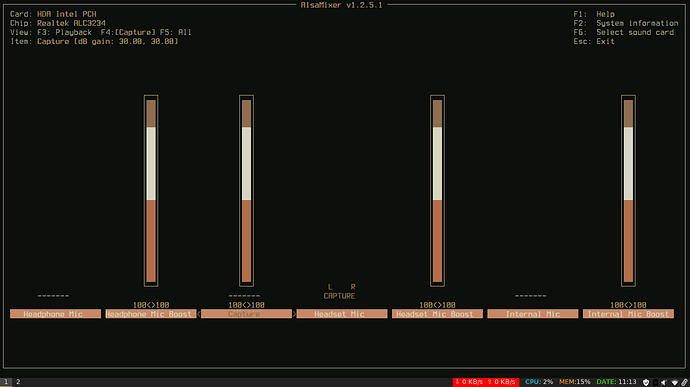I found out that I can not record any sound in my manjaro i3. I have downloaded the gnome recorder to test. So it’s recording but I can not hear anything while I playback. I have tried to communicate over messenger, zoom and no one can hear me. But I can listen to their voice clearly. I can hear everything playing on youtube or any player. It seems like my earphone mic is not working [ earphone is perfectly fine, its working properly on the phone]. I guess I have to enable earphone mic on the system. Or there is something I might not know. Kindly suggest me to fix the issue. TIA
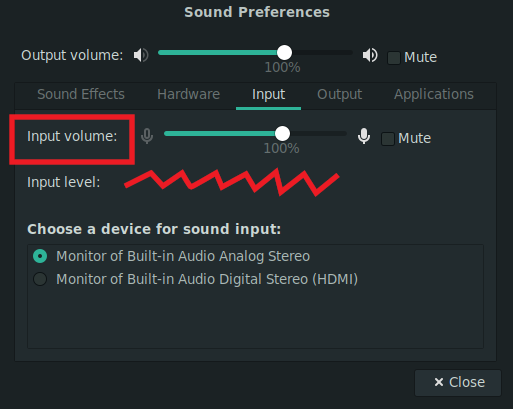
look at sound preferences if the input volume is low and the input level dots moving if you listing some music from eg youtube…
I can’t find any sound preference option like this!
Please post system information
inxi -Fazy
and ALSA information
sudo alsa-info.sh --upload
inxi -Fazy
System:
Kernel: 5.9.16-1-MANJARO x86_64 bits: 64 compiler: gcc v: 10.2.0
parameters: BOOT_IMAGE=/boot/vmlinuz-5.9-x86_64
root=UUID=4beea9eb-bda3-4bd5-9550-38a14b485846 rw quiet apparmor=1
security=apparmor resume=UUID=6b558b6a-0824-4d90-a417-16362c9f116a
udev.log_priority=3
Desktop: i3 4.19.1 info: polybar vt: 7 dm: LightDM 1.30.0
Distro: Manjaro Linux base: Arch Linux
Machine:
Type: Laptop System: Dell product: Inspiron 5559 v: N/A serial: <filter>
Chassis: type: 10 serial: <filter>
Mobo: Dell model: 0T66WJ v: A00 serial: <filter> UEFI: Dell v: 1.4.1
date: 12/08/2017
Battery:
ID-1: BAT0 charge: 10.4 Wh (100.0%) condition: 10.4/40.3 Wh (25.7%)
volts: 16.6 min: 14.4 model: SMP DELL VN3N047 type: Li-ion serial: <filter>
status: Full
CPU:
Info: Dual Core model: Intel Core i5-6200U bits: 64 type: MT MCP
arch: Skylake family: 6 model-id: 4E (78) stepping: 3 microcode: EA cache:
L2: 3 MiB
flags: avx avx2 lm nx pae sse sse2 sse3 sse4_1 sse4_2 ssse3 vmx
bogomips: 19204
Speed: 500 MHz min/max: 400/2800 MHz Core speeds (MHz): 1: 500 2: 500 3: 500
4: 500
Vulnerabilities: Type: itlb_multihit status: KVM: VMX disabled
Type: l1tf
mitigation: PTE Inversion; VMX: conditional cache flushes, SMT vulnerable
Type: mds mitigation: Clear CPU buffers; SMT vulnerable
Type: meltdown mitigation: PTI
Type: spec_store_bypass
mitigation: Speculative Store Bypass disabled via prctl and seccomp
Type: spectre_v1
mitigation: usercopy/swapgs barriers and __user pointer sanitization
Type: spectre_v2 mitigation: Full generic retpoline, IBPB: conditional,
IBRS_FW, STIBP: conditional, RSB filling
Type: srbds mitigation: Microcode
Type: tsx_async_abort status: Not affected
Graphics:
Device-1: Intel Skylake GT2 [HD Graphics 520] vendor: Dell driver: i915
v: kernel bus-ID: 00:02.0 chip-ID: 8086:1916 class-ID: 0300
Device-2: AMD Sun XT [Radeon HD 8670A/8670M/8690M / R5 M330 / M430 / Radeon
520 Mobile]
vendor: Dell driver: radeon v: kernel alternate: amdgpu bus-ID: 01:00.0
chip-ID: 1002:6660 class-ID: 0380
Device-3: Microdia Integrated Webcam HD type: USB driver: uvcvideo
bus-ID: 1-5:2 chip-ID: 0c45:6712 class-ID: 0e02
Display: x11 server: X.Org 1.20.13 compositor: picom v: git-dac85 driver:
loaded: ati,intel,radeon unloaded: modesetting alternate: fbdev,vesa
display-ID: :0 screens: 1
Screen-1: 0 s-res: 1366x768 s-dpi: 96 s-size: 361x203mm (14.2x8.0")
s-diag: 414mm (16.3")
Monitor-1: eDP1 res: 1366x768 hz: 60 dpi: 102 size: 340x190mm (13.4x7.5")
diag: 389mm (15.3")
OpenGL: renderer: Mesa Intel HD Graphics 520 (SKL GT2) v: 4.6 Mesa 21.1.6
direct render: Yes
Audio:
Device-1: Intel Sunrise Point-LP HD Audio vendor: Dell driver: snd_hda_intel
v: kernel alternate: snd_soc_skl bus-ID: 00:1f.3 chip-ID: 8086:9d70
class-ID: 0403
Sound Server-1: ALSA v: k5.9.16-1-MANJARO running: yes
Sound Server-2: JACK v: 1.9.19 running: no
Sound Server-3: PulseAudio v: 15.0 running: yes
Sound Server-4: PipeWire v: 0.3.33 running: yes
Network:
Device-1: Intel Wireless 3160 driver: iwlwifi v: kernel port: e000
bus-ID: 02:00.0 chip-ID: 8086:08b3 class-ID: 0280
IF: wlp2s0 state: up mac: <filter>
Device-2: Realtek RTL810xE PCI Express Fast Ethernet vendor: Dell
driver: r8169 v: kernel port: d000 bus-ID: 03:00.0 chip-ID: 10ec:8136
class-ID: 0200
IF: enp3s0 state: down mac: <filter>
Bluetooth:
Device-1: Intel Bluetooth wireless interface type: USB driver: btusb v: 0.8
bus-ID: 1-8:4 chip-ID: 8087:07dc class-ID: e001
Report: rfkill ID: hci0 rfk-id: 1 state: up address: see --recommends
Drives:
Local Storage: total: 931.51 GiB used: 85.93 GiB (9.2%)
SMART Message: Required tool smartctl not installed. Check --recommends
ID-1: /dev/sda maj-min: 8:0 vendor: Toshiba model: MQ01ABD100
size: 931.51 GiB block-size: physical: 4096 B logical: 512 B speed: 6.0 Gb/s
rotation: 5400 rpm serial: <filter> rev: 2D scheme: GPT
Partition:
ID-1: / raw-size: 918.46 GiB size: 903.05 GiB (98.32%)
used: 85.93 GiB (9.5%) fs: ext4 dev: /dev/sda2 maj-min: 8:2
ID-2: /boot/efi raw-size: 300 MiB size: 299.4 MiB (99.80%)
used: 328 KiB (0.1%) fs: vfat dev: /dev/sda1 maj-min: 8:1
Swap:
Kernel: swappiness: 60 (default) cache-pressure: 100 (default)
ID-1: swap-1 type: partition size: 12.75 GiB used: 0 KiB (0.0%) priority: -2
dev: /dev/sda3 maj-min: 8:3
Sensors:
System Temperatures: cpu: 38.0 C mobo: 36.0 C sodimm: SODIMM C gpu: radeon
temp: 37.0 C
Fan Speeds (RPM): cpu: 0
Info:
Processes: 212 Uptime: 2h 43m wakeups: 1 Memory: 11.59 GiB
used: 2.39 GiB (20.6%) Init: systemd v: 248 tool: systemctl Compilers:
gcc: 11.1.0 clang: 12.0.1 Packages: pacman: 1414 lib: 335 flatpak: 0
Shell: Bash v: 5.1.8 running-in: urxvtd inxi: 3.3.04
sudo alsa-info.sh --upload
http://alsa-project.org/db/?f=5c9a3ab5207f3729e5b560cb7d1ee48e8209980f
In addition to that
arecord -l
**** List of CAPTURE Hardware Devices ****
card 0: PCH [HDA Intel PCH], device 0: ALC3234 Analog [ALC3234 Analog]
Subdevices: 0/1
Subdevice #0: subdevice #0
type or paste code here
amixer -c0 SIGINT
Simple mixer control 'Master',0
Capabilities: pvolume pvolume-joined pswitch pswitch-joined
Playback channels: Mono
Limits: Playback 0 - 87
Mono: Playback 86 [99%] [-0.75dB] [off]
Simple mixer control 'Headphone',0
Capabilities: pvolume pswitch
Playback channels: Front Left - Front Right
Limits: Playback 0 - 87
Mono:
Front Left: Playback 0 [0%] [-65.25dB] [off]
Front Right: Playback 0 [0%] [-65.25dB] [off]
Simple mixer control 'Headphone Mic',0
Capabilities: pvolume pswitch cswitch cswitch-joined cswitch-exclusive
Capture exclusive group: 0
Playback channels: Front Left - Front Right
Capture channels: Mono
Limits: Playback 0 - 31
Mono: Capture [off]
Front Left: Playback 1 [3%] [-33.00dB] [off]
Front Right: Playback 1 [3%] [-33.00dB] [off]
Simple mixer control 'Headphone Mic Boost',0
Capabilities: volume
Playback channels: Front Left - Front Right
Capture channels: Front Left - Front Right
Limits: 0 - 3
Front Left: 0 [0%] [0.00dB]
Front Right: 0 [0%] [0.00dB]
Simple mixer control 'Speaker',0
Capabilities: pvolume pswitch
Playback channels: Front Left - Front Right
Limits: Playback 0 - 87
Mono:
Front Left: Playback 87 [100%] [0.00dB] [off]
Front Right: Playback 87 [100%] [0.00dB] [off]
Simple mixer control 'PCM',0
Capabilities: pvolume
Playback channels: Front Left - Front Right
Limits: Playback 0 - 255
Mono:
Front Left: Playback 255 [100%] [0.00dB]
Front Right: Playback 255 [100%] [0.00dB]
Simple mixer control 'Mic Mute-LED Mode',0
Capabilities: enum
Items: 'On' 'Off' 'Follow Capture' 'Follow Mute'
Item0: 'Follow Mute'
Simple mixer control 'IEC958',0
Capabilities: pswitch pswitch-joined
Playback channels: Mono
Mono: Playback [off]
Simple mixer control 'IEC958',1
Capabilities: pswitch pswitch-joined
Playback channels: Mono
Mono: Playback [on]
Simple mixer control 'IEC958',2
Capabilities: pswitch pswitch-joined
Playback channels: Mono
Mono: Playback [on]
Simple mixer control 'IEC958',3
Capabilities: pswitch pswitch-joined
Playback channels: Mono
Mono: Playback [on]
Simple mixer control 'IEC958',4
Capabilities: pswitch pswitch-joined
Playback channels: Mono
Mono: Playback [on]
Simple mixer control 'Beep',0
Capabilities: pvolume pswitch
Playback channels: Front Left - Front Right
Limits: Playback 0 - 31
Mono:
Front Left: Playback 9 [29%] [-21.00dB] [off]
Front Right: Playback 9 [29%] [-21.00dB] [off]
Simple mixer control 'Capture',0
Capabilities: cvolume cswitch
Capture channels: Front Left - Front Right
Limits: Capture 0 - 63
Front Left: Capture 63 [100%] [30.00dB] [off]
Front Right: Capture 63 [100%] [30.00dB] [off]
Simple mixer control 'Auto-Mute Mode',0
Capabilities: enum
Items: 'Disabled' 'Enabled'
Item0: 'Disabled'
Simple mixer control 'Headset Mic',0
Capabilities: pvolume pswitch cswitch cswitch-joined cswitch-exclusive
Capture exclusive group: 0
Playback channels: Front Left - Front Right
Capture channels: Mono
Limits: Playback 0 - 31
Mono: Capture [on]
Front Left: Playback 31 [100%] [12.00dB] [off]
Front Right: Playback 31 [100%] [12.00dB] [off]
Simple mixer control 'Headset Mic Boost',0
Capabilities: volume
Playback channels: Front Left - Front Right
Capture channels: Front Left - Front Right
Limits: 0 - 3
Front Left: 3 [100%] [30.00dB]
Front Right: 3 [100%] [30.00dB]
Simple mixer control 'Internal Mic',0
Capabilities: cswitch cswitch-joined cswitch-exclusive
Capture exclusive group: 0
Capture channels: Mono
Mono: Capture [off]
Simple mixer control 'Internal Mic Boost',0
Capabilities: volume
Playback channels: Front Left - Front Right
Capture channels: Front Left - Front Right
Limits: 0 - 3
Front Left: 3 [100%] [30.00dB]
Front Right: 3 [100%] [30.00dB]
Simple mixer control 'Loopback Mixing',0
Capabilities: enum
Items: 'Disabled' 'Enabled'
Item0: 'Disabled'
I can see 2 problems just in inxi data
Kernel v5.9 was marked End Of Life earlier this year and has been removed from Manjaro repository.
And audio device Intel Sunrise Point-LP HD Audio is using legacy driver snd_hda_intel
that does not support internal digital array microphones. The device should be using snd_soc_skl
driver
I suggest you install kernel v5.13 and remove kernel v5.9.
Kernel v5.13 has been patched for some of the Intel ‘lake’ audio devices with new drivers
You can use Manjaro Settings Manger > Kernel GUI to install/uninstall kernels
or this command to install kernel v5.13
sudo mhwd-kernel -i linux513
and to remove kernel v5.9
sudo mhwd-kernel -r linux59
You have 2 incompatible sound servers running
Sound Server-3: PulseAudio v: 15.0 running: yes
Sound Server-4: PipeWire v: 0.3.33 running: yes
Pipewire cannot take over the sound server unless PulseAudio is removed and replaced but it could impair PulseAudio functions
I suggest you stop, disable and mask Pipewire
systemctl --user disable --now pipewire.socket && systemctl --user disable --now pipewire.service && systemctl --user mask pipewire.socket
I followed everything you told, nothing happened
Reboot system to make sure new kernel is loaded
And post ‘inxi -SMAa’ data again to show status of drivers and sound servers
inxi -SMAa
System:
Host: zois Kernel: 5.13.11-1-MANJARO x86_64 bits: 64 compiler: gcc
v: 11.1.0
parameters: BOOT_IMAGE=/boot/vmlinuz-5.13-x86_64
root=UUID=4beea9eb-bda3-4bd5-9550-38a14b485846 rw quiet apparmor=1
security=apparmor resume=UUID=6b558b6a-0824-4d90-a417-16362c9f116a
udev.log_priority=3
Desktop: i3 4.19.1 info: polybar vt: 7 dm: LightDM 1.30.0
Distro: Manjaro Linux base: Arch Linux
Machine:
Type: Laptop System: Dell product: Inspiron 5559 v: N/A
serial: <superuser required> Chassis: type: 10
serial: <superuser required>
Mobo: Dell model: 0T66WJ v: A00 serial: <superuser required>
UEFI: Dell v: 1.4.1 date: 12/08/2017
Audio:
Device-1: Intel Sunrise Point-LP HD Audio vendor: Dell
driver: snd_hda_intel v: kernel alternate: snd_soc_skl
bus-ID: 00:1f.3 chip-ID: 8086:9d70 class-ID: 0403
Sound Server-1: ALSA v: k5.13.11-1-MANJARO running: yes
Sound Server-2: JACK v: 1.9.19 running: no
Sound Server-3: PulseAudio v: 15.0 running: yes
Sound Server-4: PipeWire v: 0.3.33 running: no
I think I have broke my sound sytem.  I have unistalled pulseaudio and then tried to install manjaro pipewire; again uninstalled it as not getting any sound. Again install pulseaudio and now there is no sound at all. Nothing in the pavucontroller. No sound at all. I broke my system
I have unistalled pulseaudio and then tried to install manjaro pipewire; again uninstalled it as not getting any sound. Again install pulseaudio and now there is no sound at all. Nothing in the pavucontroller. No sound at all. I broke my system 
inxi -Fazy
System:
Kernel: 5.13.11-1-MANJARO x86_64 bits: 64 compiler: gcc v: 11.1.0
parameters: BOOT_IMAGE=/boot/vmlinuz-5.13-x86_64
root=UUID=4beea9eb-bda3-4bd5-9550-38a14b485846 rw quiet apparmor=1
security=apparmor resume=UUID=6b558b6a-0824-4d90-a417-16362c9f116a
udev.log_priority=3
Desktop: i3 4.19.1 info: polybar vt: 7 dm: LightDM 1.30.0
Distro: Manjaro Linux base: Arch Linux
Machine:
Type: Laptop System: Dell product: Inspiron 5559 v: N/A serial: <filter>
Chassis: type: 10 serial: <filter>
Mobo: Dell model: 0T66WJ v: A00 serial: <filter> UEFI: Dell v: 1.4.1
date: 12/08/2017
Battery:
ID-1: BAT0 charge: 10.4 Wh (100.0%) condition: 10.4/40.3 Wh (25.7%)
volts: 16.5 min: 14.4 model: SMP DELL VN3N047 type: Li-ion serial: <filter>
status: Full
CPU:
Info: Dual Core model: Intel Core i5-6200U bits: 64 type: MT MCP
arch: Skylake family: 6 model-id: 4E (78) stepping: 3 microcode: EA cache:
L2: 3 MiB
flags: avx avx2 lm nx pae sse sse2 sse3 sse4_1 sse4_2 ssse3 vmx
bogomips: 19204
Speed: 499 MHz min/max: 400/2800 MHz Core speeds (MHz): 1: 499 2: 501 3: 500
4: 500
Vulnerabilities: Type: itlb_multihit status: KVM: VMX disabled
Type: l1tf
mitigation: PTE Inversion; VMX: conditional cache flushes, SMT vulnerable
Type: mds mitigation: Clear CPU buffers; SMT vulnerable
Type: meltdown mitigation: PTI
Type: spec_store_bypass
mitigation: Speculative Store Bypass disabled via prctl and seccomp
Type: spectre_v1
mitigation: usercopy/swapgs barriers and __user pointer sanitization
Type: spectre_v2 mitigation: Full generic retpoline, IBPB: conditional,
IBRS_FW, STIBP: conditional, RSB filling
Type: srbds mitigation: Microcode
Type: tsx_async_abort status: Not affected
Graphics:
Device-1: Intel Skylake GT2 [HD Graphics 520] vendor: Dell driver: i915
v: kernel bus-ID: 00:02.0 chip-ID: 8086:1916 class-ID: 0300
Device-2: AMD Sun XT [Radeon HD 8670A/8670M/8690M / R5 M330 / M430 / Radeon
520 Mobile]
vendor: Dell driver: radeon v: kernel alternate: amdgpu bus-ID: 01:00.0
chip-ID: 1002:6660 class-ID: 0380
Device-3: Microdia Integrated Webcam HD type: USB driver: uvcvideo
bus-ID: 1-5:2 chip-ID: 0c45:6712 class-ID: 0e02
Display: x11 server: X.Org 1.20.13 compositor: picom v: git-dac85 driver:
loaded: ati,intel,radeon unloaded: modesetting alternate: fbdev,vesa
display-ID: :0 screens: 1
Screen-1: 0 s-res: 1366x768 s-dpi: 96 s-size: 361x203mm (14.2x8.0")
s-diag: 414mm (16.3")
Monitor-1: eDP1 res: 1366x768 hz: 60 dpi: 102 size: 340x190mm (13.4x7.5")
diag: 389mm (15.3")
OpenGL: renderer: Mesa Intel HD Graphics 520 (SKL GT2) v: 4.6 Mesa 21.1.6
direct render: Yes
Audio:
Device-1: Intel Sunrise Point-LP HD Audio vendor: Dell driver: snd_hda_intel
v: kernel alternate: snd_soc_skl bus-ID: 00:1f.3 chip-ID: 8086:9d70
class-ID: 0403
Sound Server-1: ALSA v: k5.13.11-1-MANJARO running: yes
Sound Server-2: JACK v: 1.9.19 running: no
Sound Server-3: PulseAudio v: 15.0 running: no
Sound Server-4: PipeWire v: 0.3.33 running: yes
Network:
Device-1: Intel Wireless 3160 driver: iwlwifi v: kernel port: e000
bus-ID: 02:00.0 chip-ID: 8086:08b3 class-ID: 0280
IF: wlp2s0 state: up mac: <filter>
Device-2: Realtek RTL810xE PCI Express Fast Ethernet vendor: Dell
driver: r8169 v: kernel port: d000 bus-ID: 03:00.0 chip-ID: 10ec:8136
class-ID: 0200
IF: enp3s0 state: down mac: <filter>
Bluetooth:
Device-1: Intel Bluetooth wireless interface type: USB driver: btusb v: 0.8
bus-ID: 1-8:4 chip-ID: 8087:07dc class-ID: e001
Report: rfkill ID: hci0 rfk-id: 1 state: up address: see --recommends
Drives:
Local Storage: total: 931.51 GiB used: 86.48 GiB (9.3%)
SMART Message: Required tool smartctl not installed. Check --recommends
ID-1: /dev/sda maj-min: 8:0 vendor: Toshiba model: MQ01ABD100
size: 931.51 GiB block-size: physical: 4096 B logical: 512 B speed: 6.0 Gb/s
rotation: 5400 rpm serial: <filter> rev: 2D scheme: GPT
Partition:
ID-1: / raw-size: 918.46 GiB size: 903.05 GiB (98.32%)
used: 86.48 GiB (9.6%) fs: ext4 dev: /dev/sda2 maj-min: 8:2
ID-2: /boot/efi raw-size: 300 MiB size: 299.4 MiB (99.80%)
used: 328 KiB (0.1%) fs: vfat dev: /dev/sda1 maj-min: 8:1
Swap:
Kernel: swappiness: 60 (default) cache-pressure: 100 (default)
ID-1: swap-1 type: partition size: 12.75 GiB used: 0 KiB (0.0%) priority: -2
dev: /dev/sda3 maj-min: 8:3
Sensors:
System Temperatures: cpu: 41.0 C mobo: 39.0 C sodimm: SODIMM C gpu: radeon
temp: 40.0 C
Fan Speeds (RPM): cpu: 0
Info:
Processes: 209 Uptime: 50m wakeups: 1 Memory: 11.59 GiB
used: 2.5 GiB (21.6%) Init: systemd v: 248 tool: systemctl Compilers:
gcc: 11.1.0 clang: 12.0.1 Packages: pacman: 1467 lib: 339 flatpak: 0
Shell: Bash v: 5.1.8 running-in: urxvtd inxi: 3.3.04
System is still using snd_hda_intel, so microphones will probably be no different to previous data and not likely to be working
ALSA should be showing 2 controls for the internal microphones and one control for the headset microphone.
But previous ALSA data showed only one internal microphone and 2 external microphones (‘Headphone Mic’ and ‘Headset Mic’)
Dell support website for this system is showing 3 BIOS updates released since v: 1.4.1 date: 12/08/2017`
I suggest you get latest BIOS update
https://www.dell.com/support/home/en-uk/drivers/driversdetails?driverid=8vgpc&oscode=wb64a&productcode=inspiron-15-5559-laptop
Latest system data is showing PulseAudio and Pipewire installed but only Pipewire is running
Pipewire cannot take over the sound server unless PulseAudio is removed and replaced with pipewire-pulse.
But Pipewire will auto-start systemd pipewire.service even though the pipewire base package cannot function without additional packages
Uninstalling Pipewire is not possible on some DEs or for some packages ( AFAIK it is required by OBS and Telegram) so I only suggest pipewire.service and pipewire.socket are stopped, disabled and masked
PulseAudio does not auto-start pulseaudio.service. User must turn it on.
systemctl --user enable pulseaudio.socket && systemctl --user start pulseaudio.service
This is similar to other systemd services on Manjaro that respect the ethos that this is your hardware and your operating system.
My current status
inxi -Fazy
System:
Kernel: 5.13.11-1-MANJARO x86_64 bits: 64 compiler: gcc v: 11.1.0
parameters: BOOT_IMAGE=/boot/vmlinuz-5.13-x86_64
root=UUID=4beea9eb-bda3-4bd5-9550-38a14b485846 rw quiet apparmor=1
security=apparmor resume=UUID=6b558b6a-0824-4d90-a417-16362c9f116a
udev.log_priority=3
Desktop: i3 4.19.1 info: polybar vt: 7 dm: LightDM 1.30.0
Distro: Manjaro Linux base: Arch Linux
Machine:
Type: Laptop System: Dell product: Inspiron 5559 v: N/A serial: <filter>
Chassis: type: 10 serial: <filter>
Mobo: Dell model: 0T66WJ v: A00 serial: <filter> UEFI: Dell v: 1.4.1
date: 12/08/2017
Battery:
ID-1: BAT0 charge: 10.1 Wh (97.1%) condition: 10.4/40.3 Wh (25.7%)
volts: 16.8 min: 14.4 model: SMP DELL VN3N047 type: Li-ion serial: <filter>
status: Charging
CPU:
Info: Dual Core model: Intel Core i5-6200U bits: 64 type: MT MCP
arch: Skylake family: 6 model-id: 4E (78) stepping: 3 microcode: EA cache:
L2: 3 MiB
flags: avx avx2 lm nx pae sse sse2 sse3 sse4_1 sse4_2 ssse3 vmx
bogomips: 19204
Speed: 500 MHz min/max: 400/2800 MHz Core speeds (MHz): 1: 500 2: 500 3: 500
4: 500
Vulnerabilities: Type: itlb_multihit status: KVM: VMX disabled
Type: l1tf
mitigation: PTE Inversion; VMX: conditional cache flushes, SMT vulnerable
Type: mds mitigation: Clear CPU buffers; SMT vulnerable
Type: meltdown mitigation: PTI
Type: spec_store_bypass
mitigation: Speculative Store Bypass disabled via prctl and seccomp
Type: spectre_v1
mitigation: usercopy/swapgs barriers and __user pointer sanitization
Type: spectre_v2 mitigation: Full generic retpoline, IBPB: conditional,
IBRS_FW, STIBP: conditional, RSB filling
Type: srbds mitigation: Microcode
Type: tsx_async_abort status: Not affected
Graphics:
Device-1: Intel Skylake GT2 [HD Graphics 520] vendor: Dell driver: i915
v: kernel bus-ID: 00:02.0 chip-ID: 8086:1916 class-ID: 0300
Device-2: AMD Sun XT [Radeon HD 8670A/8670M/8690M / R5 M330 / M430 / Radeon
520 Mobile]
vendor: Dell driver: radeon v: kernel alternate: amdgpu bus-ID: 01:00.0
chip-ID: 1002:6660 class-ID: 0380
Device-3: Microdia Integrated Webcam HD type: USB driver: uvcvideo
bus-ID: 1-5:2 chip-ID: 0c45:6712 class-ID: 0e02
Display: x11 server: X.Org 1.20.13 compositor: picom v: git-dac85 driver:
loaded: ati,intel,radeon unloaded: modesetting alternate: fbdev,vesa
display-ID: :0 screens: 1
Screen-1: 0 s-res: 1366x768 s-dpi: 96 s-size: 361x203mm (14.2x8.0")
s-diag: 414mm (16.3")
Monitor-1: eDP1 res: 1366x768 hz: 60 dpi: 102 size: 340x190mm (13.4x7.5")
diag: 389mm (15.3")
OpenGL: renderer: Mesa Intel HD Graphics 520 (SKL GT2) v: 4.6 Mesa 21.1.6
direct render: Yes
Audio:
Device-1: Intel Sunrise Point-LP HD Audio vendor: Dell driver: snd_hda_intel
v: kernel alternate: snd_soc_skl bus-ID: 00:1f.3 chip-ID: 8086:9d70
class-ID: 0403
Sound Server-1: ALSA v: k5.13.11-1-MANJARO running: yes
Sound Server-2: JACK v: 1.9.19 running: no
Sound Server-3: PulseAudio v: 15.0 running: yes
Sound Server-4: PipeWire v: 0.3.33 running: yes
Network:
Device-1: Intel Wireless 3160 driver: iwlwifi v: kernel port: e000
bus-ID: 02:00.0 chip-ID: 8086:08b3 class-ID: 0280
IF: wlp2s0 state: up mac: <filter>
Device-2: Realtek RTL810xE PCI Express Fast Ethernet vendor: Dell
driver: r8169 v: kernel port: d000 bus-ID: 03:00.0 chip-ID: 10ec:8136
class-ID: 0200
IF: enp3s0 state: down mac: <filter>
Bluetooth:
Device-1: Intel Bluetooth wireless interface type: USB driver: btusb v: 0.8
bus-ID: 1-8:4 chip-ID: 8087:07dc class-ID: e001
Report: rfkill ID: hci0 rfk-id: 1 state: up address: see --recommends
Drives:
Local Storage: total: 931.51 GiB used: 86.49 GiB (9.3%)
SMART Message: Required tool smartctl not installed. Check --recommends
ID-1: /dev/sda maj-min: 8:0 vendor: Toshiba model: MQ01ABD100
size: 931.51 GiB block-size: physical: 4096 B logical: 512 B speed: 6.0 Gb/s
rotation: 5400 rpm serial: <filter> rev: 2D scheme: GPT
Partition:
ID-1: / raw-size: 918.46 GiB size: 903.05 GiB (98.32%)
used: 86.49 GiB (9.6%) fs: ext4 dev: /dev/sda2 maj-min: 8:2
ID-2: /boot/efi raw-size: 300 MiB size: 299.4 MiB (99.80%)
used: 328 KiB (0.1%) fs: vfat dev: /dev/sda1 maj-min: 8:1
Swap:
Kernel: swappiness: 60 (default) cache-pressure: 100 (default)
ID-1: swap-1 type: partition size: 12.75 GiB used: 0 KiB (0.0%) priority: -2
dev: /dev/sda3 maj-min: 8:3
Sensors:
System Temperatures: cpu: 41.0 C mobo: 39.0 C sodimm: SODIMM C gpu: radeon
temp: 41.0 C
Fan Speeds (RPM): cpu: 0
Info:
Processes: 207 Uptime: 1h 19m wakeups: 1 Memory: 11.59 GiB
used: 2.22 GiB (19.1%) Init: systemd v: 248 tool: systemctl Compilers:
gcc: 11.1.0 clang: 12.0.1 Packages: pacman: 1468 lib: 339 flatpak: 0
Shell: Bash v: 5.1.8 running-in: urxvtd inxi: 3.3.04
inxi -SMAa
System:
Host: zois Kernel: 5.13.11-1-MANJARO x86_64 bits: 64 compiler: gcc
v: 11.1.0
parameters: BOOT_IMAGE=/boot/vmlinuz-5.13-x86_64
root=UUID=4beea9eb-bda3-4bd5-9550-38a14b485846 rw quiet apparmor=1
security=apparmor resume=UUID=6b558b6a-0824-4d90-a417-16362c9f116a
udev.log_priority=3
Desktop: i3 4.19.1 info: polybar vt: 7 dm: LightDM 1.30.0
Distro: Manjaro Linux base: Arch Linux
Machine:
Type: Laptop System: Dell product: Inspiron 5559 v: N/A
serial: <superuser required> Chassis: type: 10
serial: <superuser required>
Mobo: Dell model: 0T66WJ v: A00 serial: <superuser required>
UEFI: Dell v: 1.4.1 date: 12/08/2017
Audio:
Device-1: Intel Sunrise Point-LP HD Audio vendor: Dell
driver: snd_hda_intel v: kernel alternate: snd_soc_skl
bus-ID: 00:1f.3 chip-ID: 8086:9d70 class-ID: 0403
Sound Server-1: ALSA v: k5.13.11-1-MANJARO running: yes
Sound Server-2: JACK v: 1.9.19 running: no
Sound Server-3: PulseAudio v: 15.0 running: yes
Sound Server-4: PipeWire v: 0.3.33 running: yes
You have 2 incompatible sound servers running
see post#8 for command to stop Pipewire
System is still using legacy driver snd_hda_intel that does not support internal digital microphones
Try this to force legacy driver and disable internal microphones
echo 'options snd-intel-dspcfg dsp_driver=1' | sudo tee -a /etc/modprobe.d/alsa-legacy.conf > /dev/null
The headset might have an incompatible jack connection and require an adaptor.
See this post
Headphone Microphone Not Detected - #10 by nikgnomic
It worked man  thanks…
thanks…
This topic was automatically closed 2 days after the last reply. New replies are no longer allowed.