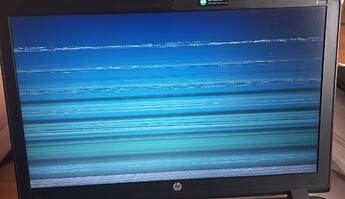If I click the hibernate button the system only locks the screen and does not finishes the hibernation process.
sudo inxi -v7azy:
System:
Kernel: 6.1.71-1-MANJARO arch: x86_64 bits: 64 compiler: gcc v: 13.2.1
clocksource: tsc available: hpet,acpi_pm
parameters: BOOT_IMAGE=/boot/vmlinuz-6.1-x86_64
root=UUID=2067097a-1b2e-4759-8bf3-1b5398b38c34 rw quiet
resume=UUID=7ace45ae-fcbc-441c-b23d-80105d4fa4f8
Desktop: KDE Plasma v: 5.27.10 tk: Qt v: 5.15.12 wm: kwin_x11 dm: SDDM
Distro: Manjaro Linux base: Arch Linux
Machine:
Type: Laptop System: HP product: HP ProBook 450 G3 v: N/A serial: <filter>
Chassis: type: 10 serial: <filter>
Mobo: HP model: 8101 v: KBC Version 40.73 serial: <filter> UEFI: HP
v: N78 Ver. 01.61 date: 10/03/2023
Battery:
ID-1: BAT0 charge: 25.5 Wh (76.1%) condition: 33.5/44.4 Wh (75.5%)
volts: 15.2 min: 14.8 model: Hewlett-Packard Primary type: Li-ion
serial: <filter> status: not charging cycles: 52
Memory:
System RAM: total: 8 GiB available: 7.66 GiB used: 3.34 GiB (43.7%)
igpu: 32 MiB
Array-1: capacity: 16 GiB slots: 2 modules: 1 EC: None
max-module-size: 8 GiB note: est.
Device-1: Bottom-Slot 2(under) type: DDR3 detail: synchronous unbuffered
(unregistered) size: 8 GiB speed: 1600 MT/s volts: curr: 1.35 width (bits):
data: 64 total: 64 manufacturer: Samsung part-no: M471B1G73EB0-YK0
serial: <filter>
Device-2: Bottom-Slot 1(top) type: no module installed
CPU:
Info: model: Intel Core i5-6200U socket: U3E1 bits: 64 type: MT MCP
arch: Skylake gen: core 6 level: v3 note: check built: 2015
process: Intel 14nm family: 6 model-id: 0x4E (78) stepping: 3
microcode: 0xF0
Topology: cpus: 1x cores: 2 tpc: 2 threads: 4 smt: enabled cache:
L1: 128 KiB desc: d-2x32 KiB; i-2x32 KiB L2: 512 KiB desc: 2x256 KiB
L3: 3 MiB desc: 1x3 MiB
Speed (MHz): avg: 800 min/max: 400/2800 base/boost: 2700/8300 scaling:
driver: intel_pstate governor: powersave volts: 0.9 V ext-clock: 100 MHz
cores: 1: 800 2: 800 3: 800 4: 800 bogomips: 19204
Flags: 3dnowprefetch abm acpi adx aes aperfmperf apic arat
arch_capabilities arch_perfmon art avx avx2 bmi1 bmi2 bts clflush
clflushopt cmov constant_tsc cpuid cpuid_fault cx16 cx8 de ds_cpl dtes64
dtherm dts epb ept ept_ad erms est f16c flexpriority flush_l1d fma fpu
fsgsbase fxsr ht hwp hwp_act_window hwp_epp hwp_notify ibpb ibrs ida
intel_pt invpcid invpcid_single lahf_lm lm mca mce md_clear mmx monitor
movbe mpx msr mtrr nonstop_tsc nopl nx pae pat pbe pcid pclmulqdq pdcm
pdpe1gb pebs pge pln pni popcnt pse pse36 pti pts rdrand rdseed rdtscp
rep_good sdbg sep smap smep ss ssbd sse sse2 sse4_1 sse4_2 ssse3 stibp
syscall tm tm2 tpr_shadow tsc tsc_adjust tsc_deadline_timer vme vmx vnmi
vpid x2apic xgetbv1 xsave xsavec xsaveopt xsaves xtopology xtpr
Vulnerabilities:
Type: gather_data_sampling status: Vulnerable: No microcode
Type: itlb_multihit status: KVM: VMX disabled
Type: l1tf mitigation: PTE Inversion; VMX: conditional cache flushes, SMT
vulnerable
Type: mds mitigation: Clear CPU buffers; SMT vulnerable
Type: meltdown mitigation: PTI
Type: mmio_stale_data mitigation: Clear CPU buffers; SMT vulnerable
Type: retbleed mitigation: IBRS
Type: spec_rstack_overflow status: Not affected
Type: spec_store_bypass mitigation: Speculative Store Bypass disabled via
prctl
Type: spectre_v1 mitigation: usercopy/swapgs barriers and __user pointer
sanitization
Type: spectre_v2 mitigation: IBRS, IBPB: conditional, STIBP: conditional,
RSB filling, PBRSB-eIBRS: Not affected
Type: srbds mitigation: Microcode
Type: tsx_async_abort status: Not affected
Graphics:
Device-1: Intel Skylake GT2 [HD Graphics 520] vendor: Hewlett-Packard
driver: i915 v: kernel arch: Gen-9 process: Intel 14n built: 2015-16 ports:
active: eDP-1 empty: DP-1,HDMI-A-1,HDMI-A-2 bus-ID: 00:02.0
chip-ID: 8086:1916 class-ID: 0300
Device-2: AMD Topaz XT [Radeon R7 M260/M265 / M340/M360 M440/M445 530/535
620/625 Mobile] vendor: Hewlett-Packard driver: amdgpu v: kernel
arch: GCN-3 code: Volcanic Islands process: TSMC 28nm built: 2014-19 pcie:
gen: 1 speed: 2.5 GT/s lanes: 4 link-max: gen: 3 speed: 8 GT/s lanes: 8
bus-ID: 01:00.0 chip-ID: 1002:6900 class-ID: 0380 temp: 46.0 C
Device-3: Cheng Uei Precision Industry (Foxlink) HP HD Camera
driver: uvcvideo type: USB rev: 2.0 speed: 480 Mb/s lanes: 1 mode: 2.0
bus-ID: 1-6:3 chip-ID: 05c8:0383 class-ID: 0e02
Display: server: X.Org v: 21.1.10 with: Xwayland v: 23.2.3
compositor: kwin_x11 driver: X: loaded: intel dri: i965 gpu: i915
display-ID: :0 screens: 1
Screen-1: 0 s-res: 1920x1080 s-dpi: 96 s-size: 508x285mm (20.00x11.22")
s-diag: 582mm (22.93")
Monitor-1: eDP-1 mapped: eDP1 model: AU Optronics 0x36ed built: 2014
res: 1920x1080 hz: 60 dpi: 143 gamma: 1.2 size: 340x190mm (13.39x7.48")
diag: 394mm (15.5") ratio: 16:9 modes: 1920x1080
API: EGL v: 1.5 hw: drv: intel iris drv: amd radeonsi platforms: device: 0
drv: radeonsi device: 1 drv: iris device: 2 drv: swrast gbm: drv: iris
surfaceless: drv: radeonsi x11: drv: iris inactive: wayland
API: OpenGL v: 4.6 compat-v: 4.5 vendor: intel mesa v: 23.3.3-manjaro1.1
glx-v: 1.4 direct-render: yes renderer: Mesa Intel HD Graphics 520 (SKL GT2)
device-ID: 8086:1916 memory: 7.48 GiB unified: yes
API: Vulkan v: 1.3.274 layers: N/A device: 0 type: discrete-gpu name: AMD
Radeon R7 M340 (RADV ICELAND) driver: mesa radv v: 23.3.3-manjaro1.1
device-ID: 1002:6900 surfaces: xcb,xlib device: 1 type: integrated-gpu
name: Intel HD Graphics 520 (SKL GT2) driver: mesa intel
v: 23.3.3-manjaro1.1 device-ID: 8086:1916 surfaces: xcb,xlib
Audio:
Device-1: Intel Sunrise Point-LP HD Audio vendor: Hewlett-Packard
driver: snd_hda_intel v: kernel alternate: snd_soc_skl, snd_soc_avs,
snd_sof_pci_intel_skl bus-ID: 00:1f.3 chip-ID: 8086:9d70 class-ID: 0403
API: ALSA v: k6.1.71-1-MANJARO status: kernel-api with: aoss
type: oss-emulator tools: alsactl,alsamixer,amixer
Server-1: sndiod v: N/A status: off tools: aucat,midicat,sndioctl
Server-2: JACK v: 1.9.22 status: off tools: N/A
Server-3: PipeWire v: 1.0.0 status: n/a (root, process)
with: pipewire-media-session status: active tools: pw-cli
Server-4: PulseAudio v: 16.1 status: active (root, process) with:
1: pulseaudio-alsa type: plugin 2: pulseaudio-jack type: module
tools: pacat,pactl
Network:
Device-1: Realtek RTL8111/8168/8411 PCI Express Gigabit Ethernet
vendor: Hewlett-Packard driver: r8168 v: 8.052.01-NAPI modules: r8169 pcie:
gen: 1 speed: 2.5 GT/s lanes: 1 port: 4000 bus-ID: 02:00.0
chip-ID: 10ec:8168 class-ID: 0200
IF: enp2s0 state: down mac: <filter>
Device-2: Intel Wireless 3165 driver: iwlwifi v: kernel pcie: gen: 1
speed: 2.5 GT/s lanes: 1 bus-ID: 03:00.0 chip-ID: 8086:3165 class-ID: 0280
IF: wlp3s0 state: up mac: <filter>
IP v4: <filter> type: dynamic noprefixroute scope: global
broadcast: <filter>
IP v6: <filter> type: dynamic noprefixroute scope: global
IP v6: <filter> type: noprefixroute scope: link
WAN IP: <filter>
Bluetooth:
Device-1: Intel Bluetooth wireless interface driver: btusb v: 0.8 type: USB
rev: 2.0 speed: 12 Mb/s lanes: 1 mode: 1.1 bus-ID: 1-7:4 chip-ID: 8087:0a2a
class-ID: e001
Report: rfkill ID: hci0 rfk-id: 6 state: up address: see --recommends
Logical:
Message: No logical block device data found.
RAID:
Message: No RAID data found.
Drives:
Local Storage: total: 931.51 GiB used: 268.53 GiB (28.8%)
ID-1: /dev/sda maj-min: 8:0 vendor: Samsung model: ST1000LM024 HN-M101MBB
family: Seagate SpinPoint M8 (AF) size: 931.51 GiB block-size:
physical: 4096 B logical: 512 B sata: 3.1 speed: 6.0 Gb/s tech: HDD
rpm: 5400 serial: <filter> fw-rev: 0001 temp: 35 C scheme: GPT
SMART: yes state: enabled health: PASSED on: 5y 330d 15h cycles: 2053
Old-Age: g-sense error rate: 138
Optical-1: /dev/sr0 vendor: hp model: DVDRW GUD1N rev: MD00
dev-links: cdrom
Features: speed: 24 multisession: yes audio: yes dvd: yes
rw: cd-r,cd-rw,dvd-r,dvd-ram state: running
Partition:
ID-1: / raw-size: 49.4 GiB size: 48.32 GiB (97.82%) used: 30.25 GiB (62.6%)
fs: ext4 block-size: 4096 B dev: /dev/sda3 maj-min: 8:3 label: N/A
uuid: 2067097a-1b2e-4759-8bf3-1b5398b38c34
ID-2: /boot/efi raw-size: 360 MiB size: 356 MiB (98.89%)
used: 90.5 MiB (25.4%) fs: vfat block-size: 512 B dev: /dev/sda1 maj-min: 8:1
label: SYSTEM uuid: 801A-497E
ID-3: /home raw-size: 281.86 GiB size: 277.25 GiB (98.36%)
used: 235.09 GiB (84.8%) fs: ext4 block-size: 4096 B dev: /dev/sda4
maj-min: 8:4 label: N/A uuid: 10c56cef-455e-42ed-bc0a-f941db9826bb
Swap:
Kernel: swappiness: 10 (default 60) cache-pressure: 50 (default 100)
zswap: yes compressor: zstd max-pool: 20%
ID-1: swap-1 type: partition size: 20 GiB used: 3.1 GiB (15.5%)
priority: -2 dev: /dev/sda11 maj-min: 8:11 label: N/A
uuid: 7ace45ae-fcbc-441c-b23d-80105d4fa4f8
Unmounted:
ID-1: /dev/sda10 maj-min: 8:10 size: 2 GiB fs: vfat label: HP_TOOLS
uuid: A08C-74BD
ID-2: /dev/sda2 maj-min: 8:2 size: 128 MiB fs: N/A label: N/A uuid: N/A
ID-3: /dev/sda5 maj-min: 8:5 size: 93.41 GiB fs: ntfs label: Windows
uuid: 341439A814396DCC
ID-4: /dev/sda6 maj-min: 8:6 size: 319.39 GiB fs: ext4 label: N/A
uuid: 455639ff-2551-4f69-905c-4901a3113d11
ID-5: /dev/sda7 maj-min: 8:7 size: 16.62 GiB fs: swap label: N/A
uuid: 9ed2f32f-2361-4e95-8608-3b42c3ba2478
ID-6: /dev/sda8 maj-min: 8:8 size: 950 MiB fs: ntfs label: Windows RE tools
uuid: B46AE48C6AE44CA4
ID-7: /dev/sda9 maj-min: 8:9 size: 15.58 GiB fs: ntfs label: Recovery Image
uuid: 1AEC8261EC8236D3
USB:
Hub-1: 1-0:1 info: hi-speed hub with single TT ports: 12 rev: 2.0
speed: 480 Mb/s (57.2 MiB/s) lanes: 1 mode: 2.0 chip-ID: 1d6b:0002
class-ID: 0900
Device-1: 1-4:2 info: Elan Micro 2.4G RX type: keyboard
driver: hid-generic,usbhid interfaces: 1 rev: 1.1 speed: 1.5 Mb/s (183 KiB/s)
lanes: 1 mode: 1.0 power: 100mA chip-ID: 04f3:00a4 class-ID: 0301
Device-2: 1-6:3 info: Cheng Uei Precision Industry (Foxlink) HP HD Camera
type: video driver: uvcvideo interfaces: 2 rev: 2.0
speed: 480 Mb/s (57.2 MiB/s) lanes: 1 mode: 2.0 power: 500mA
chip-ID: 05c8:0383 class-ID: 0e02
Device-3: 1-7:4 info: Intel Bluetooth wireless interface type: bluetooth
driver: btusb interfaces: 2 rev: 2.0 speed: 12 Mb/s (1.4 MiB/s) lanes: 1
mode: 1.1 power: 100mA chip-ID: 8087:0a2a class-ID: e001
Device-4: 1-8:10 info: Validity Sensors VFS495 Fingerprint Reader
type: <vendor specific> driver: N/A interfaces: 1 rev: 1.1
speed: 12 Mb/s (1.4 MiB/s) lanes: 1 mode: 1.1 power: 100mA
chip-ID: 138a:003f class-ID: ff00 serial: <filter>
Hub-2: 2-0:1 info: super-speed hub ports: 6 rev: 3.0
speed: 5 Gb/s (596.0 MiB/s) lanes: 1 mode: 3.2 gen-1x1 chip-ID: 1d6b:0003
class-ID: 0900
Sensors:
System Temperatures: cpu: 46.0 C pch: 46.0 C mobo: N/A gpu: amdgpu
temp: 46.0 C
Fan Speeds (rpm): N/A
Info:
Processes: 252 Uptime: 1h 2m wakeups: 3 Init: systemd v: 255
default: graphical tool: systemctl Compilers: gcc: 13.2.1 clang: 16.0.6
Packages: pm: pacman pkgs: 1878 libs: 370 tools: octopi,pacaur
Shell: Sudo (sudo) v: 1.9.15p5 default: Bash v: 5.2.21 running-in: konsole
inxi: 3.3.31
systemctl status systemd-hibernate.service:
○ systemd-hibernate.service - Hibernate
Loaded: loaded (/usr/lib/systemd/system/systemd-hibernate.service; static)
Active: inactive (dead)
Docs: man:systemd-hibernate.service(8)
févr. 11 20:27:04 hafid-hp systemd[1]: Finished Hibernate.
févr. 11 20:27:04 hafid-hp systemd[1]: systemd-hibernate.service: Consumed 2.720s CPU time.
févr. 11 20:58:46 hafid-hp systemd[1]: Starting Hibernate...
févr. 11 20:58:46 hafid-hp systemd-sleep[6370]: Failed to lock home directories: Unknown object '/org/freedesktop/home1'.
févr. 11 20:58:46 hafid-hp systemd-sleep[6370]: Performing sleep operation 'hibernate'...
févr. 11 20:59:04 hafid-hp systemd-sleep[6370]: System returned from sleep operation 'hibernate'.
févr. 11 20:59:17 hafid-hp systemd-sleep[6458]: Warning: CPU_ENERGY_PERF_POLICY_ON_AC/BAT is not set because power-profiles-daemon is running.
févr. 11 20:59:18 hafid-hp systemd[1]: systemd-hibernate.service: Deactivated successfully.
févr. 11 20:59:18 hafid-hp systemd[1]: Finished Hibernate.
févr. 11 20:59:18 hafid-hp systemd[1]: systemd-hibernate.service: Consumed 11.999s CPU time.
we can see:
févr. 11 20:58:46 hafid-hp systemd-sleep[6370]: Failed to lock home directories: Unknown object '/org/freedesktop/home1'.
Is there a fix for that??