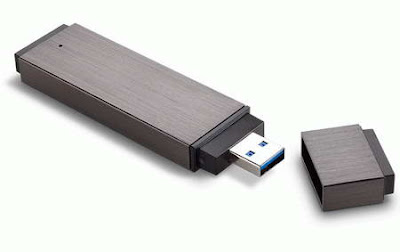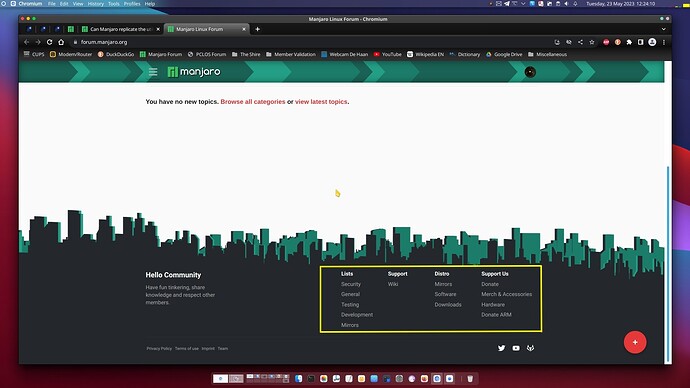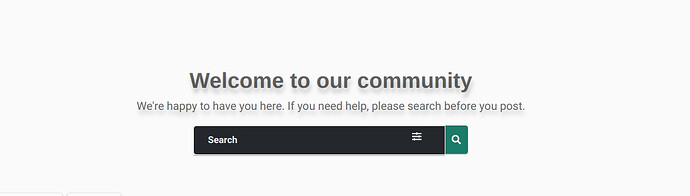This follows the advice of Mr. Morn on the thread [I plan to switch to Archlinux from Debian] on the archlinux forums, the viewtopic id is 285915.
I was suggested Manjaro instead of Arch direct as I lamented on the gradual demise of Knoppix, based on the continuously reducing vibracy of Knoppix user forums.
I shortly ago posted another topic on Manjaro on Arch forum, but the topic was closed with the suggestion that (1) the forum is not a Manjaro support forum. You should ask there. Just because a distro is “based” on Arch doesn’t mean it is the same thing, and if you want to know nitty gritty of the distro in question, then their own user base is the best to ask and (2) planning to switch to Arch Linux and discussing the merits and differences of Arch Linux compared to Debian is fine, but questions related to other distributions are rather opened at their respective communities.
I agree to what was suggested. So I have arrived here, as I now plan to switch to Manjaro from Debian.
I should elaborate by heaping my eulogy for Knoppix. I used knoppix as a DVD iso extracted on the HDD. The one single binary file has the OS and all the popular packages installed within. I had another dedicated ext4 partition to use as persistent, which essentially means continuing with the changes made in the last session till shutdown.
The beauty of this arrangement emerges from the scenario that fresh packages can still be installed to further customise Knoppix to my need on the ext4 partition, while the base system remains as the binary image, as it was.
Can Manjaro emulate this aspect of the beauty of Knoppix?
I want to move away from Debian direct, and I am trying to learn the various aspects of other available possibilities in Linux.