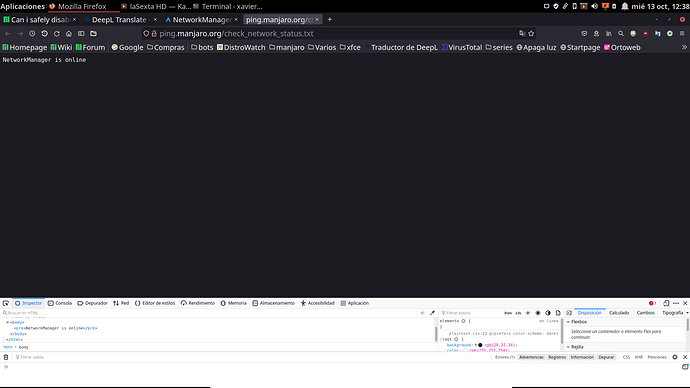linub
20 May 2021 22:00
1
i just read this articlehttps://linuxconfig.org/how-to-prevent-networkmanager-connectivity-checking
is it used for something else than “captive portal”?(if i understood correctly;it means i will not see login pages when connecting to wifi networks so i may not be able to login to them at all?)
i don’t move my laptop around and don’t use wi-fi,so can i safely disable it?
it seems that for my case it’s just a privacy concern:
if it’s ok to disable it,what would be the right way to do it?
create /etc/NetworkManager/conf.d/20-connectivity.conf .
[connectivity]
uri=http://www.archlinux.org/check_network_status.txt
interval=0
sudo systemctl restart NetworkManager
or
/etc/NetworkManager/conf.d/20-connectivity.conf
[connectivity]
.set.enabled=false
or maybe enabled=false
2 Likes
I am on Unstable branch and mine is set to ping manjaro.org . A good compromise is to set the interval higher eg:
uri=http://ping.manjaro.org/check_network_status.txt
https://linuxconfig.org/how-to-prevent-networkmanager-connectivity-checking
1 Like
I did the following a while ago and it seeems to work.
sudo nano /etc/NetworkManager/conf.d/20-connectivity.conf
[connectivity]
2 Likes
linub
22 May 2021 17:36
5
Thank you
@Yochanan
" The factual accuracy of this article or section is disputed. Reason: According to NetworkManager.conf(5) § CONNECTIVITY SECTION , the option is enabled=false not .set.enabled=false. (Discuss in Talk:NetworkManager# )"
or did you try .set.enabled=false and it worked fine?
enabled=false worked for me. I included the uri.
I used iftop to confirm.
Similar question here .
1 Like
Yes - it is perfectly safe. The only caveat is that network manager cannot deduct whether you have an internet connection or not.
There is several methods to accomplish this
change the righthand part to a trusted domain
or
remove the righthand part of uri
set interval to 0
I went with number 1
➜ ~ cat /etc/NetworkManager/conf.d/20-connectivity.conf
[connectivity]
uri=https://iso.uex.dk/check_network_status.txt
interval=300
1 Like
sudo nano /usr/lib/NetworkManager/conf.d/20-connectivity.conf
but as I have never been bothered by a ping to manjaro or arch… I leave it as it is by default, that is to say without commenting the lines.
While this will work - it will be overwritten the next time network manager is updated - and you will think badly of the packager.
Never edit system files directly but copy the file to /etc/NetworkManager/conf.d and make the change there.
2 Likes