I am using Manjaro KDE with Kvantum theming. Every working fine for me. Manjaro KDE has a great feature; it uses Plasma or Kvantum theme for QT apps and GTK theme for pure GTK based app like pamac. While Firefox can use both theme engine. I prefer GTK themes for Firefox. But I don’t like to use Kvantum themes for LibreOffice. Can I use GTK themes for LibreOffice also?
Yes you can,depending on what libreoffice you are using (fresh or still) edit the file in /etc/profile.d/libreoffice-fresh.sh or /etc/profile.d/libreoffice-still.sh and delete the # in front of export SAL_USE_VCLPLUGIN=gtk3,save and restart libreoffice,sometimes is required to logout/restart to take effect.
Wonderful! Now looks much prettier. But can I use a specific theme for LibreOffice only rather than which I use system wide?
You need to set GTK_THEME=[THEME] libreoffice ,try it in the terminal and see if the theme you set its working, if its working then you can then set in the application launcher (or start menu),search for libreoffice,right click and click on edit the application,in the window go to the application tab and edit with the GTK theme you set in the command field.
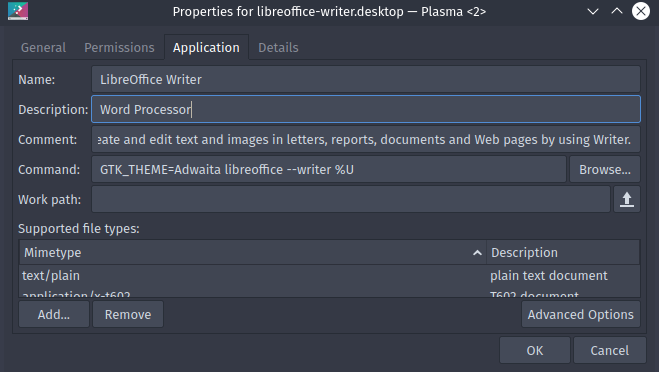
This topic was automatically closed 15 days after the last reply. New replies are no longer allowed.