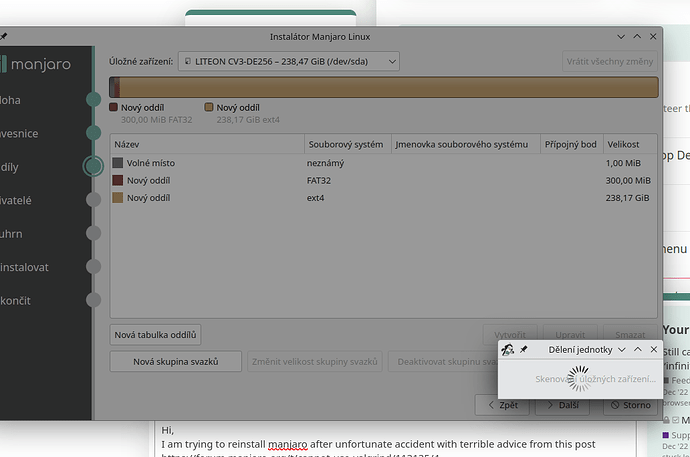Hi,
I am trying to reinstall manjaro after unfortunate accident with terrible advice from this post Cannot use valgrind - #4 by jrwrigh
But I cannot get past the partitioning section. It is just stuck on “scanning storage devices”
There is no error in the debug mode. Also when I launch the calamares installer second time it gets stuck at the very beggining on
22:35:46 [6]: void Calamares::RequirementsChecker::reportProgress()
Remaining modules: 1
"partition"
I have a windows on the drive. But it is completely standard installation. So I am a bit confused what is wrong. I had similar issue Calamares installation wizard crashes immediatly after running it - #11 by cscs but that time it just crashed, now it does not.
the blkid output (I am trying to install on the sda drive):
/dev/sda1: UUID="E642-51A9" BLOCK_SIZE="512" TYPE="vfat" PARTLABEL="EFI system partition" PARTUUID="c2c6fc16-d
c9c-4977-b2f5-7b4836d4359e"
/dev/sda3: BLOCK_SIZE="512" UUID="6004519004516A54" TYPE="ntfs" PARTLABEL="Basic data partition" PARTUUID="022
bcff7-4f47-4cd5-a582-480dd9bf1d04"
/dev/sda5: UUID="a991f713-eef5-4c62-9f54-3f9ba5fd2137" BLOCK_SIZE="4096" TYPE="ext4" PARTUUID="6b8087c3-49f1-4
06b-9d87-971fedde62c5"
/dev/sda4: UUID="4f2b0c3f-a780-4c5c-8e95-cb6a31e5742d" TYPE="swap" PARTUUID="47973be5-0233-403b-9052-582076ce4
0da"
/dev/sda7: UUID="D916-BC3E" BLOCK_SIZE="512" TYPE="vfat" PARTUUID="cb471941-beb4-44a7-8950-6bcc9c1cc851"
/dev/sda6: UUID="CD94-B4B3" BLOCK_SIZE="512" TYPE="vfat" PARTUUID="f97d0e4a-6f51-43c7-9f10-caf42a230884"
/dev/sdb1: LABEL="Large" BLOCK_SIZE="512" UUID="489E1D629E1D4A38" TYPE="ntfs" PARTUUID="21e86908-01"
/dev/sdb3: UUID="bb479b27-3df3-48b5-a871-174198018fa8" BLOCK_SIZE="4096" TYPE="ext4" PARTUUID="21e86908-03"
/dev/sdb2: UUID="b380cf91-8330-425e-957d-bceed4346494" BLOCK_SIZE="4096" TYPE="ext4" PARTUUID="21e86908-02"
/dev/sdb4: UUID="7BEF-2237" BLOCK_SIZE="512" TYPE="vfat" PARTUUID="21e86908-04"
/dev/loop1: BLOCK_SIZE="262144" TYPE="squashfs"
/dev/loop2: BLOCK_SIZE="262144" TYPE="squashfs"
/dev/loop0: BLOCK_SIZE="262144" TYPE="squashfs"
/dev/sdc2: SEC_TYPE="msdos" LABEL_FATBOOT="MISO_EFI" LABEL="MISO_EFI" UUID="C84B-5BFC" BLOCK_SIZE="512" TYPE="
vfat"
/dev/sdc1: BLOCK_SIZE="2048" UUID="2024-04-06-03-22-56-00" LABEL="MANJARO_KDEM_2314" TYPE="iso9660"
/dev/loop3: BLOCK_SIZE="262144" TYPE="squashfs"
I attempted the install with the newest manjaro kde image and even the manjaro cinnamon. No luck either way.
System info:
██████████████████ ████████ manjaro@manjaro
██████████████████ ████████ ---------------
██████████████████ ████████ OS: Manjaro Linux x86_64
██████████████████ ████████ Host: MS-7C52 1.0
████████ ████████ Kernel: 6.6.25-1-MANJARO
████████ ████████ ████████ Uptime: 23 mins
████████ ████████ ████████ Packages: 1149 (pacman)
████████ ████████ ████████ Shell: bash 5.2.26
████████ ████████ ████████ Resolution: 1920x1080
████████ ████████ ████████ DE: Plasma 5.27.11
████████ ████████ ████████ WM: KWin
████████ ████████ ████████ Theme: [Plasma], Breeze [GTK2/3]
████████ ████████ ████████ Icons: [Plasma], breeze [GTK2/3]
████████ ████████ ████████ Terminal: konsole
CPU: AMD Ryzen 5 1600 (12) @ 3.875GHz
GPU: NVIDIA GeForce GTX 1660 Ti
Memory: 3157MiB / 15914MiB