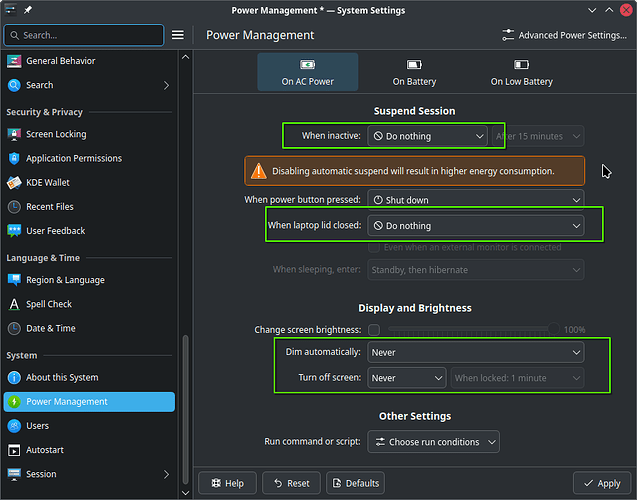Hi guys! I have been using this package for a long time without any problems, but last system upgrade something weird occurred. When I try to launch caffeine from plasma menu, the app doesn’t start and I get this in the journal:
caffeine[10853]: File "/usr/bin/caffeine", line 3, in <module>
caffeine[10853]: from caffeine.cli import cli
caffeine[10853]: File "/usr/lib/python3.13/site-packages/caffeine/__init__.py", line 37, in <module>
caffeine[10853]: File "/usr/lib/python3.13/site-packages/caffeine/__init__.py", line 30, in init_translations
systemd[829]: app-caffeine@dc6941742c114263b927c8a30f445299.service: Main process exited, code=exited, status=1/FAILURE
systemd[829]: app-caffeine@dc6941742c114263b927c8a30f445299.service: Failed with result 'exit-code'.
But, if I launch it from a terminal, it works:
> caffeine &
[1] 11541
(caffeine:11541): libayatana-appindicator-WARNING **: 12:18:19.401: libayatana-appindicator is deprecated. Please use libayatana-appindicator-glib in newly written code.
No property specified.
Very weird!
I tried to rebuild the dependencies packages following this post but I am getting this error (I’ll just post one but it gives one of these for each package, which is a lot!):
Failed to read AUR data from /var/lib/pacman/sync/packages-meta-ext-v1.json.gz : Error opening file /var/lib/pacman/sync/packages-meta-ext-v1.json.gz: No such file or directory
Error: target not found: python-psutil
But then I achieve this with yay, running:
yay -S --rebuild $(yay -Qqo /usr/lib/python3.13/site-packages/)
but the results are the same. Any ideas what could be wrong with my system? It worked for a long time and survived several upgrades. I eventually had to recompile some aur python packages to make it work again but now I am at a loss. Seems to be something very little because it’s basically working, but I can’t find what it is…
Last but not least, I leave some system info.
Operating System: Manjaro Linux
KDE Plasma Version: 6.3.5
KDE Frameworks Version: 6.14.0
Qt Version: 6.9.0
Kernel Version: 6.12.28-1-MANJARO (64-bit)
Graphics Platform: X11
Processors: 12 × 12th Gen Intel® Core™ i5-1235U
Memory: 15,4 GiB of RAM
Graphics Processor: Intel® Graphics
Manufacturer: EXO S.A.
Product Name: Smart G12
System Version: ADL_P_IDL525_S_S3_V0.59.3
I don’t want to make the post unnecessarily long, so let me know if need anything else.
Thanks in advance!.
PD: If you know any alternative to caffeine-ng please let me know. I really would like something more easy to maintain and permeable to changes! I couldn’t find any close to replace caffeine.