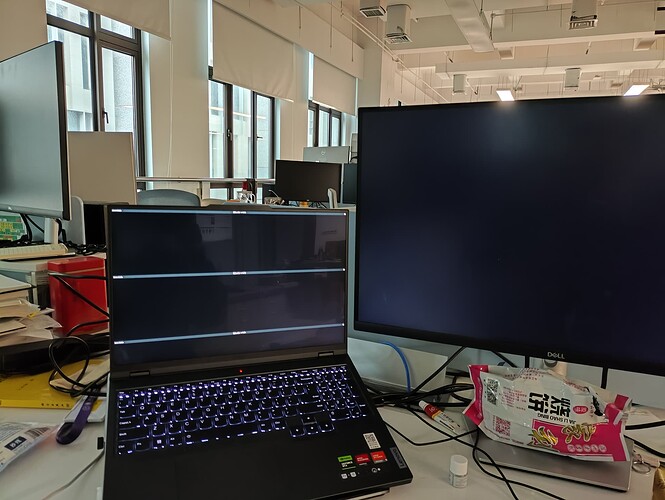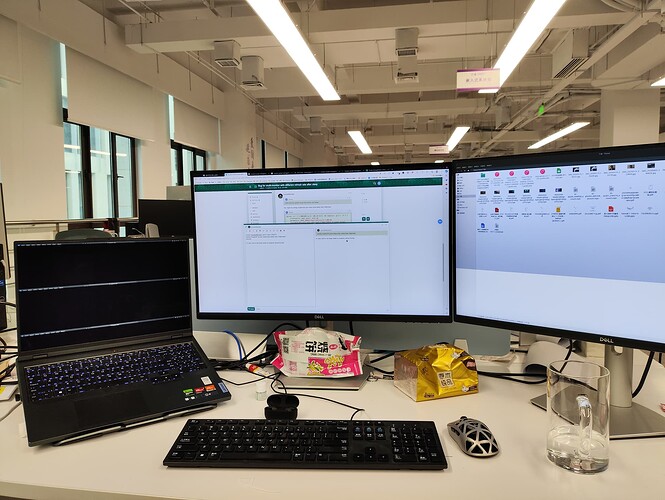Hi, I’m using manjaro xfce, my laptop refresh rate is 240hz and usually I’ll connect to a monitor with 60hz refresh rate.
I set my laptop at 240hz and monitor at 60hz and do the following:
- Wait until the system closes the screens and sleep.
- Wake the laptop up
Then the laptop screen (240hz) will appear a bug and shows the following:
There is no problem when I set the laptop screen to 240hz and it also works fine with windows 11 on different refresh rate.
So I guess it is a software bug and want to ask how to fix it since manjaro is my main system and I also play games on it.
The following is my system info:
[shore@shore-82wm llvm_learn]$ inxi -Fxza
System:
Kernel: 6.7.7-1-MANJARO arch: x86_64 bits: 64 compiler: gcc v: 13.2.1
clocksource: hpet avail: acpi_pm
parameters: BOOT_IMAGE=/boot/vmlinuz-6.7-x86_64
root=UUID=94ce18fb-e81a-4932-bae3-1f9db27168c9 rw quiet splash
udev.log_priority=3
Desktop: Xfce v: 4.18.1 tk: Gtk v: 3.24.36 wm: xfwm4 v: 4.18.0
with: xfce4-panel tools: xfce4-screensaver vt: 7 dm: LightDM v: 1.32.0
Distro: Manjaro base: Arch Linux
Machine:
Type: Laptop System: LENOVO product: 82WM v: Legion R9000P ARX8
serial: <superuser required> Chassis: type: 10 v: Legion R9000P ARX8
serial: <superuser required>
Mobo: LENOVO model: LNVNB161216 v: SDK0T76479 WIN
serial: <superuser required> part-nu: LENOVO_MT_82WM_BU_idea_FM_Legion
R9000P ARX8 uuid: <superuser required> UEFI: LENOVO v: LPCN47WW
date: 09/15/2023
Battery:
ID-1: BAT0 charge: 80.8 Wh (95.1%) condition: 85.0/80.0 Wh (106.2%)
volts: 15.9 min: 15.4 model: COSMX L22X4PC0 type: Li-poly serial: <filter>
status: full cycles: 1
CPU:
Info: model: AMD Ryzen 9 7945HX with Radeon Graphics bits: 64 type: MT MCP
arch: Zen 4 gen: 5 level: v4 note: check built: 2022+ process: TSMC n5 (5nm)
family: 0x19 (25) model-id: 0x61 (97) stepping: 2 microcode: 0xA601203
Topology: cpus: 1x cores: 16 tpc: 2 threads: 32 smt: enabled cache:
L1: 1024 KiB desc: d-16x32 KiB; i-16x32 KiB L2: 16 MiB desc: 16x1024 KiB
L3: 64 MiB desc: 2x32 MiB
Speed (MHz): avg: 787 high: 3593 min/max: 400/5461 scaling:
driver: amd-pstate-epp governor: powersave cores: 1: 3592 2: 400 3: 400
4: 400 5: 3416 6: 400 7: 3399 8: 400 9: 400 10: 400 11: 400 12: 400
13: 400 14: 400 15: 400 16: 400 17: 400 18: 400 19: 3593 20: 400 21: 400
22: 400 23: 400 24: 400 25: 400 26: 400 27: 400 28: 400 29: 400 30: 400
31: 400 32: 400 bogomips: 159760
Flags: avx avx2 ht lm nx pae sse sse2 sse3 sse4_1 sse4_2 sse4a ssse3 svm
Vulnerabilities:
Type: gather_data_sampling status: Not affected
Type: itlb_multihit status: Not affected
Type: l1tf status: Not affected
Type: mds status: Not affected
Type: meltdown status: Not affected
Type: mmio_stale_data status: Not affected
Type: retbleed status: Not affected
Type: spec_rstack_overflow status: Vulnerable: Safe RET, no microcode
Type: spec_store_bypass mitigation: Speculative Store Bypass disabled via
prctl
Type: spectre_v1 mitigation: usercopy/swapgs barriers and __user pointer
sanitization
Type: spectre_v2 mitigation: Enhanced / Automatic IBRS, IBPB:
conditional, STIBP: always-on, RSB filling, PBRSB-eIBRS: Not affected
Type: srbds status: Not affected
Type: tsx_async_abort status: Not affected
Graphics:
Device-1: NVIDIA AD107M [GeForce RTX 4060 Max-Q / Mobile] vendor: Lenovo
driver: nvidia v: 550.54.14 alternate: nouveau,nvidia_drm non-free: 545.xx+
status: current (as of 2024-02) arch: Lovelace code: AD1xx
process: TSMC n4 (5nm) built: 2022+ pcie: gen: 3 speed: 8 GT/s lanes: 8
link-max: gen: 4 speed: 16 GT/s bus-ID: 01:00.0 chip-ID: 10de:28e0
class-ID: 0300
Device-2: Syntek Integrated Camera driver: uvcvideo type: USB rev: 2.0
speed: 480 Mb/s lanes: 1 mode: 2.0 bus-ID: 3-2.4:5 chip-ID: 174f:246a
class-ID: fe01 serial: <filter>
Display: x11 server: X.org v: 1.21.1.11 compositor: xfwm4 v: 4.18.0
driver: X: loaded: nvidia gpu: nvidia display-ID: :0.0 screens: 1
Screen-1: 0 s-res: 7680x1600 s-size: <missing: xdpyinfo>
Monitor-1: DP-1 pos: right res: 2560x1440 hz: 60 dpi: 109
size: 597x336mm (23.5x13.23") diag: 685mm (26.97") modes: N/A
Monitor-2: DP-4 pos: left res: 2560x1600 hz: 60 dpi: 188
size: 345x215mm (13.58x8.46") diag: 407mm (16") modes: N/A
Monitor-3: HDMI-0 pos: primary,center res: 2560x1440 hz: 60 dpi: 109
size: 597x336mm (23.5x13.23") diag: 685mm (26.97") modes: N/A
API: EGL v: 1.5 hw: drv: nvidia platforms: device: 0 drv: nvidia device: 2
drv: swrast gbm: drv: kms_swrast surfaceless: drv: nvidia x11: drv: nvidia
inactive: wayland,device-1
API: OpenGL v: 4.6.0 compat-v: 4.5 vendor: nvidia mesa v: 550.54.14
glx-v: 1.4 direct-render: yes renderer: NVIDIA GeForce RTX 4060 Laptop
GPU/PCIe/SSE2 memory: 7.81 GiB
Audio:
Device-1: NVIDIA driver: snd_hda_intel v: kernel pcie: gen: 4 speed: 16 GT/s
lanes: 8 bus-ID: 01:00.1 chip-ID: 10de:22be class-ID: 0403
Device-2: AMD ACP/ACP3X/ACP6x Audio Coprocessor vendor: Lenovo
driver: snd_rpl_pci_acp6x v: kernel alternate: snd_pci_acp3x,
snd_rn_pci_acp3x, snd_pci_acp5x, snd_pci_acp6x, snd_acp_pci, snd_pci_ps,
snd_sof_amd_renoir, snd_sof_amd_rembrandt, snd_sof_amd_vangogh,
snd_sof_amd_acp63 pcie: gen: 4 speed: 16 GT/s lanes: 16 bus-ID: 08:00.5
chip-ID: 1022:15e2 class-ID: 0480
Device-3: AMD Family 17h/19h HD Audio vendor: Lenovo driver: snd_hda_intel
v: kernel pcie: gen: 4 speed: 16 GT/s lanes: 16 bus-ID: 08:00.6
chip-ID: 1022:15e3 class-ID: 0403
API: ALSA v: k6.7.7-1-MANJARO status: kernel-api with: aoss
type: oss-emulator tools: alsactl,alsamixer,amixer
Server-1: JACK v: 1.9.22 status: off tools: N/A
Server-2: PipeWire v: 1.0.3 status: active with: 1: pipewire-pulse
status: active 2: wireplumber status: active 3: pipewire-alsa type: plugin
tools: pactl,pw-cat,pw-cli,wpctl
Network:
Device-1: MEDIATEK MT7922 802.11ax PCI Express Wireless Network Adapter
vendor: Lenovo driver: mt7921e v: kernel pcie: gen: 2 speed: 5 GT/s lanes: 1
bus-ID: 04:00.0 chip-ID: 14c3:0616 class-ID: 0280
IF: wlp4s0 state: up mac: <filter>
Device-2: Realtek RTL8111/8168/8211/8411 PCI Express Gigabit Ethernet
vendor: Lenovo RTL8111/8168/8411 driver: r8169 v: kernel pcie: gen: 1
speed: 2.5 GT/s lanes: 1 port: 1000 bus-ID: 07:00.0 chip-ID: 10ec:8168
class-ID: 0200
IF: enp7s0 state: down mac: <filter>
IF-ID-1: docker0 state: down mac: <filter>
Info: services: NetworkManager, systemd-timesyncd, wpa_supplicant
Bluetooth:
Device-1: Foxconn / Hon Hai Bluetooth Adapter driver: btusb v: 0.8 type: USB
rev: 2.1 speed: 480 Mb/s lanes: 1 mode: 2.0 bus-ID: 5-1.1:3
chip-ID: 0489:e0d8 class-ID: e001 serial: <filter>
Report: rfkill ID: hci0 rfk-id: 0 state: up address: see --recommends
Drives:
Local Storage: total: 2.75 TiB used: 448.84 GiB (15.9%)
SMART Message: Required tool smartctl not installed. Check --recommends
ID-1: /dev/nvme0n1 maj-min: 259:0 vendor: Samsung
model: MZVL21T0HCLR-00BL2 size: 953.87 GiB block-size: physical: 512 B
logical: 512 B speed: 63.2 Gb/s lanes: 4 tech: SSD serial: <filter>
fw-rev: EL1QGXA7 temp: 41.9 C scheme: GPT
ID-2: /dev/nvme1n1 maj-min: 259:6 vendor: Seagate
model: WDC WDS200T2B0C-00PXH0 size: 1.82 TiB block-size: physical: 512 B
logical: 512 B speed: 31.6 Gb/s lanes: 4 tech: SSD serial: <filter>
fw-rev: 21705000 temp: 36.9 C scheme: GPT
Partition:
ID-1: / raw-size: 1.82 TiB size: 1.79 TiB (98.37%) used: 448.84 GiB (24.5%)
fs: ext4 dev: /dev/nvme1n1p2 maj-min: 259:8
ID-2: /boot/efi raw-size: 300 MiB size: 299.4 MiB (99.80%)
used: 300 KiB (0.1%) fs: vfat dev: /dev/nvme1n1p1 maj-min: 259:7
Swap:
Kernel: swappiness: 60 (default) cache-pressure: 100 (default) zswap: yes
compressor: zstd max-pool: 20%
ID-1: swap-1 type: file size: 96 GiB used: 0 KiB (0.0%) priority: -2
file: /var/swapfile
Sensors:
System Temperatures: cpu: 64.8 C mobo: 46.0 C gpu: nvidia temp: 40 C
Fan Speeds (rpm): N/A
Info:
Memory: total: 48 GiB available: 46.73 GiB used: 9.96 GiB (21.3%)
Processes: 534 Power: uptime: 6m states: freeze,mem,disk suspend: deep
avail: s2idle wakeups: 0 hibernate: platform avail: shutdown, reboot,
suspend, test_resume image: 18.67 GiB
services: upowerd,xfce4-power-manager Init: systemd v: 255
default: graphical tool: systemctl
Packages: pm: pacman pkgs: 1387 libs: 395 tools: pamac Compilers:
clang: 16.0.6 gcc: 13.2.1 Shell: Bash v: 5.2.26 running-in: code
inxi: 3.3.33
[shore@shore-82wm llvm_learn]$ xrandr
Screen 0: minimum 8 x 8, current 7680 x 1600, maximum 32767 x 32767
DP-0 disconnected (normal left inverted right x axis y axis)
DP-1 connected 2560x1440+5120+0 (normal left inverted right x axis y axis) 597mm x 336mm
2560x1440 59.95*+ 74.97
2048x1080 60.00
1920x1080 60.00 59.94 50.00
1600x900 60.00
1280x1024 75.02 60.02
1280x720 59.94 50.00
1152x864 75.00
1024x768 75.03 60.00
800x600 75.00 60.32
720x576 50.00
720x480 59.94
640x480 75.00 59.94 59.93
DP-2 disconnected (normal left inverted right x axis y axis)
DP-3 disconnected (normal left inverted right x axis y axis)
HDMI-0 connected 2560x1440+2560+0 (normal left inverted right x axis y axis) 597mm x 336mm
2560x1440 59.95*+ 74.97
2048x1080 60.00 24.00
1920x1080 60.00 59.94 50.00 25.00 23.98
1600x900 60.00
1280x1024 75.02 60.02
1280x720 59.94 50.00
1152x864 75.00
1024x768 75.03 60.00
800x600 75.00 60.32
720x576 50.00
720x480 59.94
640x480 75.00 59.94 59.93
DP-4 connected primary 2560x1600+0+0 (normal left inverted right x axis y axis) 345mm x 215mm
2560x1600 60.00*+ 240.00