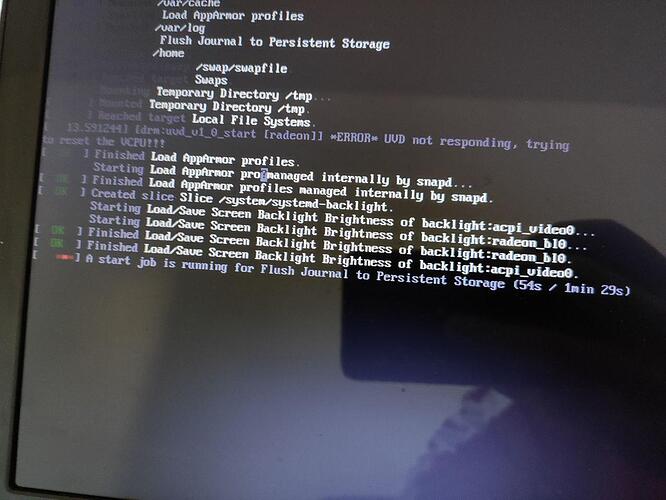Hello Community,
I write my experience with this issue that I have just solved.
I installed Manjaro KDE Plasma 21.1.1 about a month ago. I installed it on a single btrfs partition using (and erasing) the whole disk, with the automatic selection during the installation.
I had a clean and full working system.
After a while, I noticed that during the boot procedure it took long time to the line
A start job is running for Flush Journal to Persistent Storage
See the following photo:
So, I remembered my /etc/fstab file that had a btrfs subvolume @log automatically created during installation for /var/log:
UUID=#### / btrfs subvol=/@,defaults,noatime,space_cache 0 1
UUID=#### /home btrfs subvol=/@home,defaults,noatime,space_cache 0 2
UUID=#### /var/cache btrfs subvol=/@cache,defaults,noatime,space_cache 0 2
UUID=#### /var/log btrfs subvol=/@log,defaults,noatime,space_cache 0 2
UUID=#### /swap btrfs subvol=/@swap,defaults,noatime,space_cache 0 2
/swap/swapfile swap swap defaults,noatime 0 0
So I mounted the filesystem on /mnt:
sudo mount /dev/sda1 /mnt
I copied all directories and files inside the @log subvolume from /mnt/@log/* to /mnt/@/var/log/* that was empty before.
I commented the following line in /etc/fstab:
#UUID=#### /var/log btrfs subvol=/@log,defaults,noatime,space_cache 0 2
Rebooted and the issue seems to be solved.
I wrote this because I hope that it could help someone else with this issue.
Thank you.