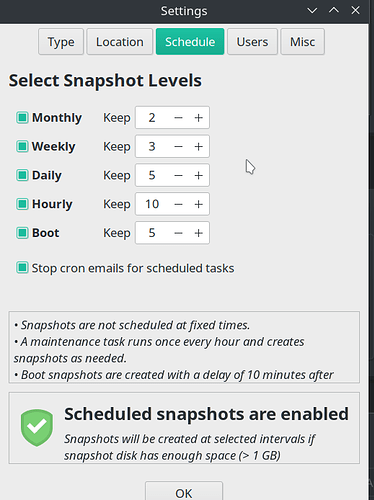I was wondering when the BTFS filesystem will be used as installation default
Btrfs still has some features that are unstable.
https://wiki.archlinux.org/index.php/Btrfs#Known_issues
As long this will still be the case, it will not be a default, but anyone can test/use it …
yeah i tried this filesystem with opensuse as default and after about a week, it slowed to a halt.
Even though, as @bogdancovaciu says, btrfs does still have a few issues, I’ve been using it here on my production system for well over a year now, and I haven’t had any issues with it at all.
Your mileage may vary. 
well i am happy to wait until btrfs is ready for default.
ext4 is fine for now
How much of that is due to you doing the diligent research about everything related to it? 
Yeah 
You’ve got a point. 
Not always trying to make one tho … but i think that is very important, knowing about it. lately i was very sloppy with my systems and because i’m using ext4, was fine.
Well, I am always conscientious about my choices before installing any GNU/Linux distribution. I was equally conscientious when I chose to install Manjaro, and unlike Windows users who are new to GNU/Linux ─ and even some of the more experienced GNU/Linux users ─ I always approach GNU/Linux as a UNIX system.
As such, I maintain a fairly elaborate partitioning layout, but all according to the principles of UNIX, not according to the volume-oriented approaches of Windows or macOS. And given that btrfs supports subvolumes, I have looked into that concept. I am using a couple of subvolumes, but only within a partition on the HDD that I store my backups on. For the main system itself ─ which is installed on an SSD ─ I use distinct partitions, which is a more robust construct. 
Given that the main system is on an SSD, btrfs also offers some interesting options ─ it has SSD optimizations, checksumming, and copy-on-write. That’s why I chose btrfs instead of something like f2fs or yaffs2, or my old and trusted xfs, which I’ve used for years on HDDs. 
One day i might look into this, but since i lost 3 HDDs (old age) and my system would not quite benefit much from a change like this, i was not curious about. Time was also against me doing such tests. 
I have just installed openSUSE leap, the de facto rock solid standard a few hours ago and its default auto partitioning format is BTRFS, also Snapper is preset on clean install with some extremely strict and tight backup system (snapshop before every minor settings change etc), so I had 20 BTRFS snpashots 10 min after fresh install.
I would highly recommend BTRFS with its truely 100ms full system recovery sped, its done by the time you release the LMB.
And you do not necessarily have to use subvolumes with BTRFS to enjoy its advantages, BTRFS just for your root partition including your /home too (if small enough, not the games… ) and you have a really cool system 
No no no, that’s all wrong! You have to install MANJARO! MANJARO!!


Tha is right, and I have just installed Manjaro 5.8 KDE on two other PCs in our family in the last few days  Now I am typing on Manjaro and I donated 10 EUR too like 2d ago
Now I am typing on Manjaro and I donated 10 EUR too like 2d ago  But that is right, Tumbleweed is soooo tempting now
But that is right, Tumbleweed is soooo tempting now  Maybe I need dual boot on this 256GB SSD, Manjaro and Tumbleweed!!! Will that work? Or Manjaro and openSUSE in dual would install like Win10 along any non Win OS?
Maybe I need dual boot on this 256GB SSD, Manjaro and Tumbleweed!!! Will that work? Or Manjaro and openSUSE in dual would install like Win10 along any non Win OS? 
Manjaro for adrenaline and gaming and Tumbleweed I donno for when I wanna relax or for those hours when Manjaro updates and I will get scare to death! 

Just so I get prepared for the worst, have you installed subvolumes there and it is why the slow down? because I installed this Manjaro on a single Btrfs partition and a Susue too today and I am hoping that they will not slow down… I bought the fastest ever OEM SSD (random 4k read) and dont want it slowing down…
I use BTRFS with no problems or issues at all. I think this (or XFS) is a good File System for Rolling Release Distros, because it can safe your “life” if you get in an error after updating the System / editing configs etc.
i have changed from opensuse tumbleweed to manjaro now. however, opensuse had about 9 subvolumes setup during install. i have a normal HDD, so this might of been my problem, as it seemed to be balancing and scrubbing quite often. this lead to system lockup
I am second to you, totally! The only and only reason why I kept a rolling distro and did dare even to switch from Win to an Arch distro (Manjaro) is the TIMESHIFT with Btrfs snapshop (although I made one single clean install Rsync backup too with it), but I have over 20 Btrfs full OS (including full /home) backups of my Manjaro. I will need it… sooner or later. I already used it once in the first days, not for kernel panic or breakage but for jumping time to clean up some mess I did by an install…
OMG! My mom will kill me for my SUSE Btrfs install on her laptop! During the install I was also wondering for a moment what the heck are those liek 10+ partitions but I just ignored it and clicked “OK install” as I did trust Suse so much…  Sorry for talking about this here on this forum. To me this is just about Btrfs now, not the distro names.
Sorry for talking about this here on this forum. To me this is just about Btrfs now, not the distro names.
I have setup Daily Snapshots and after System updates.
For more Stability Infos of BTRFS see: