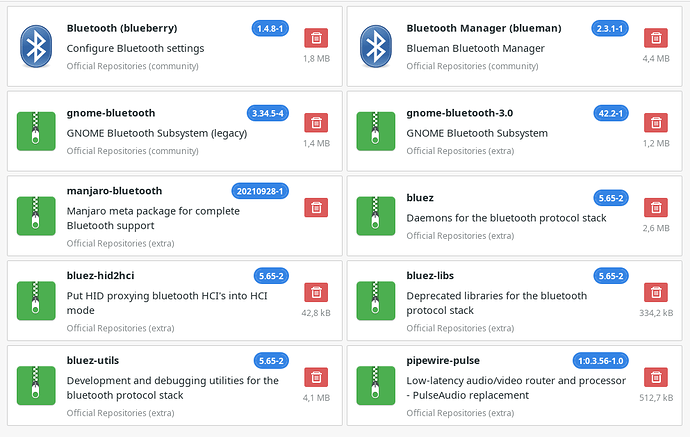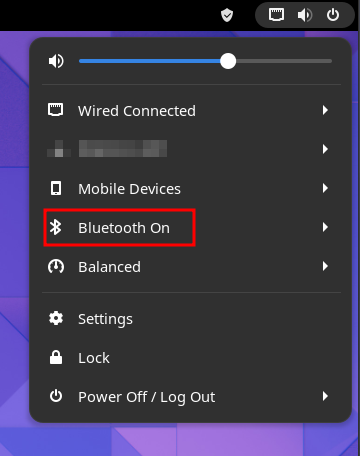Hello Guys,
Is there a way to specify which BT devices I want to autoconnect to?
For example I have a BT headphones which I want to autoconnect every time on the other hand I have a soundbar in my living room which I don’t want to autoconnect to. The way it works now is that it autoconnects all the trusted devices it has in range. I’d need turn off the autoconnect for the soundbar device.
I have installed these packages. (sorry for the pamac screenshot, I’m pacman noob and don’t know how to search with a pattern ![]() )
)
❯ inxi -b
System:
Host: Haven Kernel: 5.15.60-1-MANJARO arch: x86_64 bits: 64 Desktop: GNOME
v: 42.4 Distro: Manjaro Linux
Machine:
Type: Laptop System: Dell product: G5 5590 v: N/A
serial: <superuser required>
Mobo: Dell model: 0CNDTP v: A04 serial: <superuser required> UEFI: Dell
v: 1.19.0 date: 03/15/2022
Battery:
ID-1: BAT0 charge: 64.1 Wh (100.0%) condition: 64.1/90.0 Wh (71.2%)
CPU:
Info: 6-core Intel Core i7-9750H [MT MCP] speed (MHz): avg: 810
min/max: 800/4500
Graphics:
Device-1: Intel CoffeeLake-H GT2 [UHD Graphics 630] driver: i915 v: kernel
Device-2: NVIDIA TU106M [GeForce RTX 2060 Mobile] driver: nvidia
v: 515.65.01
Device-3: Realtek Integrated_Webcam_HD type: USB driver: uvcvideo
Display: x11 server: X.Org v: 21.1.4 with: Xwayland v: 22.1.3 driver: X:
loaded: modesetting,nvidia unloaded: nouveau gpu: i915
resolution: 1920x1080~144Hz
OpenGL: renderer: Mesa Intel UHD Graphics 630 (CFL GT2) v: 4.6 Mesa
22.1.6
Network:
Device-1: Intel Cannon Lake PCH CNVi WiFi driver: iwlwifi
Device-2: Realtek driver: r8168
Drives:
Local Storage: total: 476.94 GiB used: 257.16 GiB (53.9%)
Info:
Processes: 402 Uptime: 13h 57m Memory: 15.44 GiB used: 7.68 GiB (49.7%)
Shell: Zsh inxi: 3.3.20
❯ inxi --audio
Audio:
Device-1: Intel Cannon Lake PCH cAVS driver: snd_hda_intel
Sound Server-1: ALSA v: k5.15.60-1-MANJARO running: yes
Sound Server-2: PipeWire v: 0.3.56 running: yes