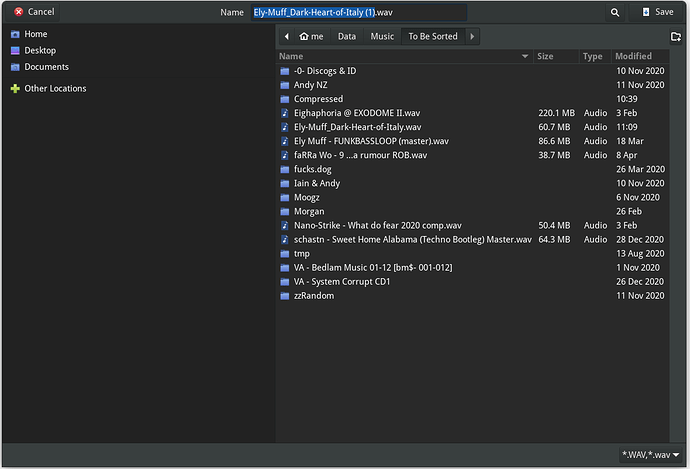I had thought the changes in the design of the window when I go to download a file are due to changes in Firefox. Since the issues with a recent update I’ve decided to try using Brave as my daily browser (despite seemingly having a workaround for said issue certain tests show FF to be extremely slow, plus I thought this issue was FF specific although it’s not.)
See screenshot below, this window is the same when I go to download whether I’m using FF or Brave, despite being based on completely different core code. It only became like this a few months ago. Issues are the incredibly small Name box for viewing file name, the position of the Save button and the fact keyboard navigation has pretty much completely stopped working.
Could this be use to changes in Thunar as I use XFCE with the default file manager (which happens to be my favourite anyway.) If so is there anywhere I can change it? In a Thunar window the address bar takes up full available width, unlike the Name bar in the download window.
$ inxi -Fxz
System:
Kernel: 5.4.106-rt54-MANJARO x86_64 bits: 64 compiler: gcc v: 10.2.0
Desktop: Xfce 4.16.0 Distro: Manjaro Linux base: Arch Linux
Machine:
Type: Laptop System: Hewlett-Packard product: HP EliteBook 840 G2
v: A3009D410303 serial: <filter>
Mobo: Hewlett-Packard model: 2216 v: KBC Version 96.5B serial: <filter>
UEFI: Hewlett-Packard v: M71 Ver. 01.27 date: 07/12/2018
Battery:
ID-1: BAT0 charge: 24.3 Wh (73.0%) condition: 33.3/33.3 Wh (100.0%)
volts: 11.2 min: 11.4 model: Hewlett-Packard Primary status: Discharging
CPU:
Info: Dual Core model: Intel Core i7-5500U bits: 64 type: MT MCP
arch: Broadwell rev: 4 cache: L2: 4 MiB
flags: avx avx2 lm nx pae sse sse2 sse3 sse4_1 sse4_2 ssse3 vmx
bogomips: 19161
Speed: 2395 MHz min/max: 500/3000 MHz Core speeds (MHz): 1: 2395 2: 2395
3: 2394 4: 2395
Graphics:
Device-1: Intel HD Graphics 5500
vendor: Hewlett-Packard ZBook 15u G2 Mobile Workstation driver: i915
v: kernel bus-ID: 00:02.0
Display: x11 server: X.Org 1.20.11 driver: loaded: intel
resolution: 1920x1080~60Hz
OpenGL: renderer: Mesa Intel HD Graphics 5500 (BDW GT2) v: 4.6 Mesa 21.0.2
direct render: Yes
Audio:
Device-1: Intel Broadwell-U Audio vendor: Hewlett-Packard
driver: snd_hda_intel v: kernel bus-ID: 00:03.0
Device-2: Intel Wildcat Point-LP High Definition Audio
vendor: Hewlett-Packard driver: snd_hda_intel v: kernel bus-ID: 00:1b.0
Sound Server-1: ALSA v: k5.4.106-rt54-MANJARO running: yes
Sound Server-2: sndio v: N/A running: no
Sound Server-3: JACK v: 1.9.17 running: yes
Sound Server-4: PulseAudio v: 14.2 running: yes
Sound Server-5: PipeWire v: 0.3.25 running: no
Network:
Device-1: Intel Ethernet I218-LM vendor: Hewlett-Packard driver: e1000e
v: 3.2.6-k port: 5080 bus-ID: 00:19.0
IF: enp0s25 state: down mac: <filter>
Device-2: Intel Wireless 7265 driver: iwlwifi v: kernel port: ef80
bus-ID: 03:00.0
IF: wlo1 state: up mac: <filter>
Drives:
Local Storage: total: 3.64 TiB used: 2.86 TiB (78.5%)
ID-1: /dev/sda vendor: Samsung model: SSD 850 EVO 4TB size: 3.64 TiB
Partition:
ID-1: / size: 59.83 GiB used: 34.7 GiB (58.0%) fs: ext4 dev: /dev/sda3
ID-2: /boot/efi size: 496 MiB used: 49.9 MiB (10.1%) fs: vfat
dev: /dev/sda1
Swap:
ID-1: swap-1 type: partition size: 15.26 GiB used: 0 KiB (0.0%)
dev: /dev/sda5
Sensors:
System Temperatures: cpu: 50.0 C mobo: 0.0 C
Fan Speeds (RPM): N/A
Info:
Processes: 217 Uptime: 1h 00m Memory: 15.04 GiB used: 2.8 GiB (18.6%)
Init: systemd Compilers: gcc: 10.2.0 Packages: 2041 Shell: Bash v: 5.1.0
inxi: 3.3.04