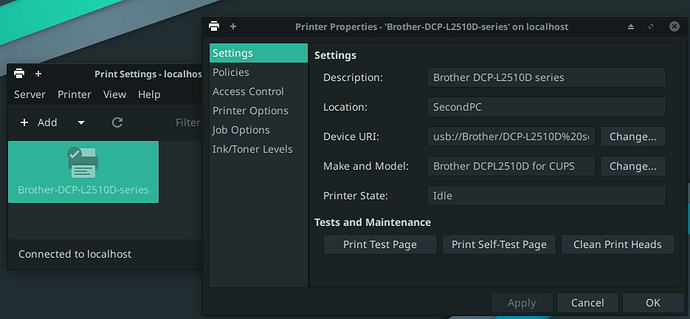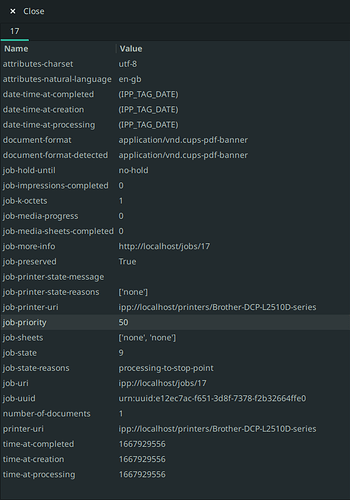As it says on the tin, I was able to install the driver through the CUPS settings applet (system-config-printer).
Installed the driver via AUR (AUR (en) - brother-dcp-l2510d) then selected the PPD file manually from it’s path (I could not find the printer in the list, so I selected “Provide PPD file” )
Tried to print the Test page under the Printer’s properties: display of the printer lights up saying “Receiving Data”. Then after a few seconds, it returns to main screen, and nothing happens.
Here’s the info on the job if it’s of any use:
The status for the job shows as “Completed”
Tried to look around to see if there are clues as to why the printer’s not priting:
$ lpinfo -v
network lpd
network socket
direct usb://Brother/DCP-L2510D%20series?serial=E78274C0N983652
file cups-brf:/
network https
network http
network beh
network ipp
network ipps
network smb
$ lpstat -d -p
system default destination: Brother-DCP-L2510D-series
printer Brother-DCP-L2510D-series is idle. enabled since Tue 08 Nov 2022 19:55:54 EET
$ lpstat -t
scheduler is running
system default destination: Brother-DCP-L2510D-series
device for Brother-DCP-L2510D-series: usb://Brother/DCP-L2510D%20series?serial=E78274C0N983652
Brother-DCP-L2510D-series accepting requests since Tue 08 Nov 2022 19:45:56
printer Brother-DCP-L2510D-series is idle. enabled since Tue 08 Nov 2022 19:45:56
Trying to print something via the terminal:
$ lp -d Brother-DCP-L2510D-series file.pdf
request id is Brother-DCP-L2510D-series-19 (1 file(s))
Again, nothing gets printed. I only see something flashing in the task notification area, and nothing else.
Anyone have any idea what I could try next?