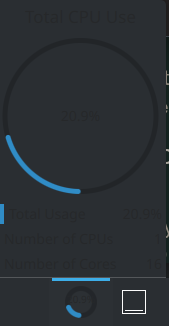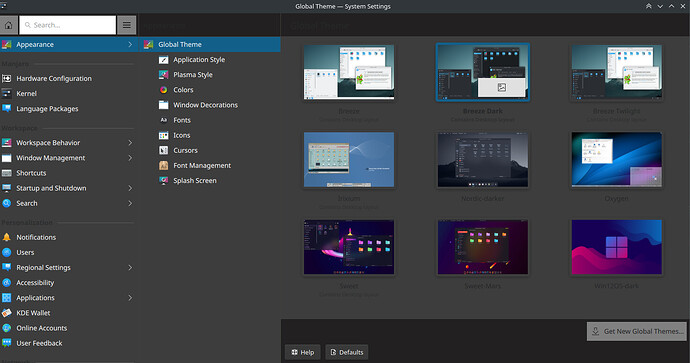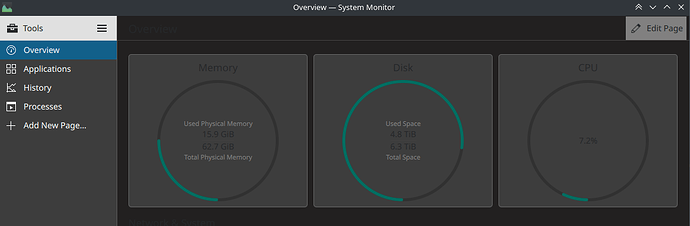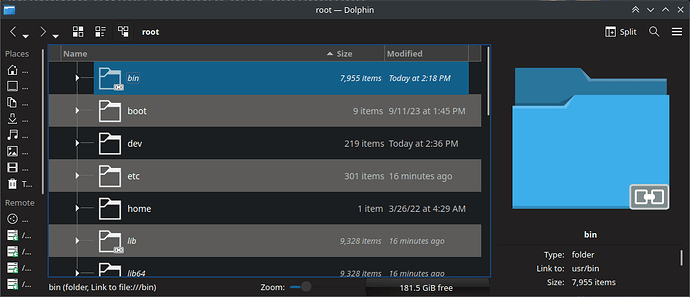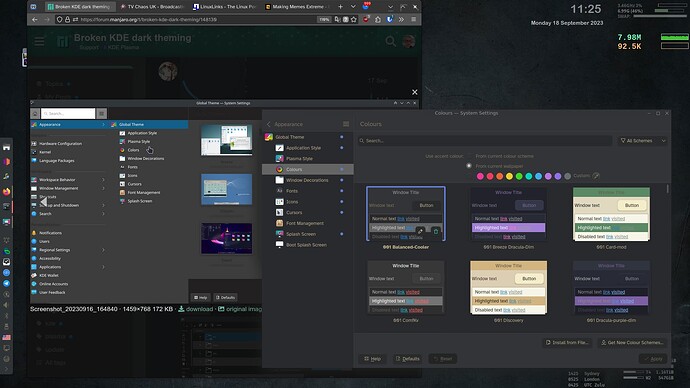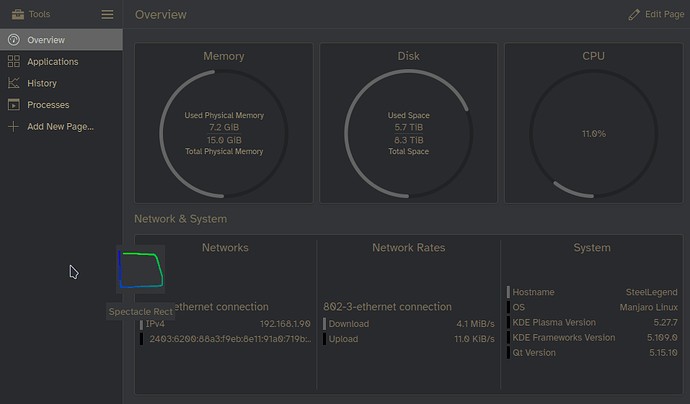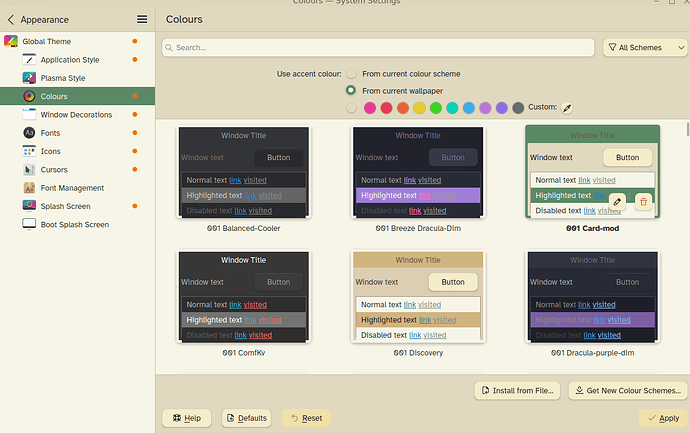The thing with KDE is that it’s a rabbit hole.
Something I tended to do for a while was to edit colour schemes - just hit the menu and type ‘colours’ and load up something similar to what you want.
Let’s go with Card-Original, hit the pencil to edit, then ‘Save As…’ and I tend to put a number (for ranking at the top) - so we’ll save it as 02 Card1.
Now play with the colours in that. For my main dark theme, I started by taking all of the saturation away - a totally greyscale theme to adjust the contrasts, and then it’s quite easy to add some tints and things later.
Plain themes work well with the tint from wallpaper (so the icons/highlights don’t clash)… but when it is an issue, sometimes instead of editing I just go to colours and load up my lighter theme.
There are a lot of issues with colour schemes included with stuff you download - but there are literally at least a hundred that work. Find something close, clone and tweak.
The location to bookmark in Dolphin is ~/.local/share/color-schemes/ so a bit of direct access means it’s no problem to go in and delete en-masse when you’re happy and backed up.
Darkula-purplish
[ColorEffects:Disabled]
Color=56,56,56
ColorAmount=0
ColorEffect=0
ContrastAmount=0.65
ContrastEffect=1
IntensityAmount=0.1
IntensityEffect=2
[ColorEffects:Inactive]
ChangeSelectionColor=true
Color=112,111,110
ColorAmount=0.025
ColorEffect=2
ContrastAmount=0.1
ContrastEffect=2
Enable=false
IntensityAmount=0
IntensityEffect=0
[Colors:Button]
BackgroundAlternate=90,99,129
BackgroundNormal=52,55,71
DecorationFocus=90,99,129
DecorationHover=90,99,129
ForegroundActive=189,147,249
ForegroundInactive=206,206,201
ForegroundLink=255,121,198
ForegroundNegative=255,85,85
ForegroundNeutral=255,184,108
ForegroundNormal=117,106,150
ForegroundPositive=80,250,123
ForegroundVisited=157,157,153
[Colors:Complementary]
BackgroundAlternate=65,69,89
BackgroundNormal=47,50,65
DecorationFocus=139,233,253
DecorationHover=139,233,253
ForegroundActive=255,184,108
ForegroundInactive=179,179,179
ForegroundLink=189,147,249
ForegroundNegative=255,85,85
ForegroundNeutral=241,250,140
ForegroundNormal=239,240,241
ForegroundPositive=80,250,123
ForegroundVisited=157,157,153
[Colors:Selection]
BackgroundAlternate=116,90,153
BackgroundNormal=162,127,214
DecorationFocus=99,77,131
DecorationHover=99,77,131
ForegroundActive=255,121,198
ForegroundInactive=248,248,242
ForegroundLink=241,250,140
ForegroundNegative=255,85,85
ForegroundNeutral=255,184,108
ForegroundNormal=248,248,242
ForegroundPositive=80,250,123
ForegroundVisited=248,248,242
[Colors:Tooltip]
BackgroundAlternate=80,85,109
BackgroundNormal=52,55,71
DecorationFocus=90,99,129
DecorationHover=90,99,129
ForegroundActive=189,147,249
ForegroundInactive=206,206,201
ForegroundLink=255,121,198
ForegroundNegative=255,85,85
ForegroundNeutral=255,184,108
ForegroundNormal=248,248,242
ForegroundPositive=80,250,123
ForegroundVisited=157,157,153
[Colors:View]
BackgroundAlternate=50,53,68
BackgroundNormal=40,42,54
DecorationFocus=90,99,129
DecorationHover=90,99,129
ForegroundActive=189,147,249
ForegroundInactive=206,206,201
ForegroundLink=255,121,198
ForegroundNegative=255,85,85
ForegroundNeutral=255,184,108
ForegroundNormal=159,159,155
ForegroundPositive=80,250,123
ForegroundVisited=157,157,153
[Colors:Window]
BackgroundAlternate=40,42,54
BackgroundNormal=33,34,44
DecorationFocus=90,99,129
DecorationHover=90,99,129
ForegroundActive=189,147,249
ForegroundInactive=206,206,201
ForegroundLink=255,121,198
ForegroundNegative=255,85,85
ForegroundNeutral=255,184,108
ForegroundNormal=122,113,140
ForegroundPositive=80,250,123
ForegroundVisited=157,157,153
[General]
ColorScheme=Dracula
Name=001 Breeze Dracula-Dim
shadeSortColumn=true
[KDE]
contrast=4
[WM]
activeBackground=33,34,44
activeBlend=255,255,255
activeForeground=124,106,150
inactiveBackground=33,34,44
inactiveBlend=93,93,91
inactiveForeground=60,62,80
Creamy Library colours
[ColorEffects:Disabled]
ChangeSelectionColor=
Color=255,0,0
ColorAmount=
ColorEffect=0
ContrastAmount=0
ContrastEffect=
Enable=
IntensityAmount=
IntensityEffect=
[ColorEffects:Inactive]
ChangeSelectionColor=false
Color=invalid
ColorAmount=0.025
ColorEffect=2
ContrastAmount=0
ContrastEffect=2
Enable=false
IntensityAmount=0
IntensityEffect=0
[Colors:Button]
BackgroundAlternate=226,224,210
BackgroundNormal=228,222,200
DecorationFocus=91,137,102
DecorationHover=224,205,160
ForegroundActive=61,174,233
ForegroundInactive=127,140,141
ForegroundLink=41,128,185
ForegroundNegative=218,68,83
ForegroundNeutral=246,116,0
ForegroundNormal=46,44,40
ForegroundPositive=39,174,96
ForegroundVisited=127,140,141
[Colors:Complementary]
BackgroundAlternate=59,64,69
BackgroundNormal=224,214,191
DecorationFocus=61,174,233
DecorationHover=147,206,233
ForegroundActive=147,206,233
ForegroundInactive=175,176,179
ForegroundLink=61,174,230
ForegroundNegative=231,76,60
ForegroundNeutral=253,188,75
ForegroundNormal=239,240,241
ForegroundPositive=46,174,230
ForegroundVisited=61,174,230
[Colors:Selection]
BackgroundAlternate=29,153,243
BackgroundNormal=91,137,102
DecorationFocus=91,137,102
DecorationHover=224,205,160
ForegroundActive=252,252,252
ForegroundInactive=239,240,241
ForegroundLink=253,188,75
ForegroundNegative=218,68,83
ForegroundNeutral=246,116,0
ForegroundNormal=248,248,248
ForegroundPositive=39,174,96
ForegroundVisited=189,195,199
[Colors:Tooltip]
BackgroundAlternate=77,77,77
BackgroundNormal=35,38,39
DecorationFocus=91,137,102
DecorationHover=224,205,160
ForegroundActive=61,174,233
ForegroundInactive=189,195,199
ForegroundLink=41,128,185
ForegroundNegative=218,68,83
ForegroundNeutral=246,116,0
ForegroundNormal=252,252,252
ForegroundPositive=39,174,96
ForegroundVisited=127,140,141
[Colors:View]
BackgroundAlternate=240,239,226
BackgroundNormal=246,245,231
DecorationFocus=91,137,102
DecorationHover=224,205,160
ForegroundActive=61,174,233
ForegroundInactive=127,140,141
ForegroundLink=41,128,185
ForegroundNegative=218,68,83
ForegroundNeutral=246,116,0
ForegroundNormal=58,58,58
ForegroundPositive=39,174,96
ForegroundVisited=127,140,141
[Colors:Window]
BackgroundAlternate=224,214,191
BackgroundNormal=224,217,191
DecorationFocus=91,137,102
DecorationHover=224,205,160
ForegroundActive=61,174,233
ForegroundInactive=127,140,141
ForegroundLink=41,128,185
ForegroundNegative=218,68,83
ForegroundNeutral=246,116,0
ForegroundNormal=36,43,46
ForegroundPositive=39,174,96
ForegroundVisited=127,140,141
[General]
Name=01 Card-Original
shadeSortColumn=true
[KDE]
contrast=4
CoolBalance
[ColorEffects:Disabled]
Color=56,56,56
ColorAmount=0.55
ColorEffect=1
ContrastAmount=0.4
ContrastEffect=1
IntensityAmount=0.30000000000000004
IntensityEffect=2
[ColorEffects:Inactive]
ChangeSelectionColor=false
Color=112,111,110
ColorAmount=-0.9500000000000001
ColorEffect=0
ContrastAmount=0.1
ContrastEffect=0
Enable=false
IntensityAmount=0
IntensityEffect=0
[Colors:Button]
BackgroundAlternate=50,62,79
BackgroundNormal=41,43,45
DecorationFocus=247,112,103
DecorationHover=247,192,104
ForegroundActive=61,174,233
ForegroundInactive=150,139,114
ForegroundLink=41,128,185
ForegroundNegative=67,205,189
ForegroundNeutral=95,125,205
ForegroundNormal=180,165,131
ForegroundPositive=120,170,120
ForegroundVisited=127,140,141
[Colors:Complementary]
BackgroundAlternate=44,55,70
BackgroundNormal=44,55,70
DecorationFocus=55,67,80
[Colors:Selection]
BackgroundAlternate=247,112,103
BackgroundNormal=100,100,100
DecorationFocus=247,112,103
DecorationHover=247,192,104
ForegroundActive=252,252,252
ForegroundInactive=170,158,129
ForegroundLink=253,188,75
ForegroundNegative=67,205,189
ForegroundNeutral=95,125,205
ForegroundNormal=200,200,200
ForegroundPositive=120,170,120
ForegroundVisited=189,195,199
[Colors:Tooltip]
BackgroundAlternate=55,69,88
BackgroundNormal=147,167,175
DecorationFocus=247,112,103
DecorationHover=247,192,104
ForegroundActive=61,174,233
ForegroundInactive=150,139,114
ForegroundLink=41,128,185
ForegroundNegative=67,205,189
ForegroundNeutral=95,125,205
ForegroundNormal=25,41,60
ForegroundPositive=120,170,120
ForegroundVisited=127,140,141
[Colors:View]
BackgroundAlternate=44,55,70
BackgroundNormal=41,42,45
DecorationFocus=247,112,103
DecorationHover=247,192,104
ForegroundActive=61,174,233
ForegroundInactive=150,139,114
ForegroundLink=31,140,236
ForegroundNegative=67,205,189
ForegroundNeutral=95,125,205
ForegroundNormal=180,166,133
ForegroundPositive=120,170,120
ForegroundVisited=127,140,141
[Colors:Window]
BackgroundAlternate=44,55,70
BackgroundNormal=51,52,55
DecorationFocus=247,112,103
DecorationHover=247,192,104
ForegroundActive=61,174,233
ForegroundInactive=150,139,114
ForegroundLink=41,128,185
ForegroundNegative=67,205,189
ForegroundNeutral=95,125,205
ForegroundNormal=120,111,88
ForegroundPositive=120,170,120
ForegroundVisited=127,140,141
[General]
ColorScheme=Carl
Name=001 Balanced-Cooler
shadeSortColumn=true
[KDE]
contrast=4
[WM]
activeBackground=51,52,55
activeBlend=42,46,50
activeForeground=144,146,150
inactiveBackground=38,41,45
inactiveBlend=40,40,40
inactiveForeground=93,94,100