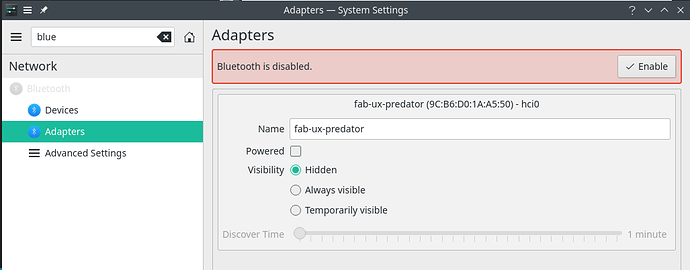joshd
30 September 2020 00:55
1
My bluetooth doesn’t seem to be working.
$ rfkill list
0: phy0: Wireless LAN
Soft blocked: no
Hard blocked: no
1: hci0: Bluetooth
Soft blocked: no
Hard blocked: no
systemctl | grep bluetooth
sys-devices-pci0000:00-0000:00:14.0-usb1-1\x2d3-1\x2d3:1.0-bluetooth-hci0.device loaded active plugged /sys/devices/pci0000:00/0000:00:14.0/usb1/1-3/1-3:1.0/bluetooth/hci0
sys-subsystem-bluetooth-devices-hci0.device loaded active plugged /sys/subsystem/bluetooth/devices/hci0
bluetooth.service loaded active running Bluetooth service
bluetooth.target loaded active active Bluetooth
Yet my system tray doesn’t display it and when navigating to System Settings > Bluetooth > Adapters it says “Your Bluetooth adapter is powered off”.
# tlp-stat
+++ Wireless
bluetooth = on
wifi = on
wwan = none (no device)
hci0(btusb) : bluetooth, not connected
wlp58s0(iwlwifi) : wifi, connected, power management = off
My kernel details:
$ pacman -Q | grep linux
archlinux-keyring 20200820-1
lib32-util-linux 2.36-1
libutil-linux 2.36-3
linux-api-headers 5.8-1
linux-firmware 20200901.r1699.d5f9eea-1
linux54 5.4.64-1
util-linux 2.36-3
I found this but don’t know what it means:
$ systemctl status bluetooth
● bluetooth.service - Bluetooth service
Loaded: loaded (/usr/lib/systemd/system/bluetooth.service; enabled; vendor preset: disabled)
Active: active (running) since Thu 2020-09-24 12:54:56 PDT; 5 days ago
Docs: man:bluetoothd(8)
Main PID: 79946 (bluetoothd)
Status: "Running"
Tasks: 1 (limit: 9044)
Memory: 2.1M
CGroup: /system.slice/bluetooth.service
└─79946 /usr/lib/bluetooth/bluetoothd
Sep 24 12:54:56 R2D2 systemd[1]: Starting Bluetooth service...
Sep 24 12:54:56 R2D2 bluetoothd[79946]: Bluetooth daemon 5.54
Sep 24 12:54:56 R2D2 systemd[1]: Started Bluetooth service.
Sep 24 12:54:56 R2D2 bluetoothd[79946]: Starting SDP server
Sep 24 12:54:56 R2D2 bluetoothd[79946]: Bluetooth management interface 1.14 initialized
Sep 24 12:54:56 R2D2 bluetoothd[79946]: Endpoint registered: sender=:1.43 path=/MediaEndpoint/A2DPSink/sbc
Sep 24 12:54:56 R2D2 bluetoothd[79946]: Endpoint registered: sender=:1.43 path=/MediaEndpoint/A2DPSource/sbc
Sep 24 12:55:48 R2D2 bluetoothd[79946]: Failed to set mode: Failed (0x03)
2 Likes
Fabby
30 September 2020 10:40
2
You’ve posted a lot of information but please read this:
When asking questions in the forum, it would be most helpful to all members if you provide some basic information. When you provide info from the terminal, usually from your logs, you have to format it so the content is easy to read. First copy and...
Reading time: 6 mins 🕑
Likes: 133 ❤
and post some more information so we can see what’s really going on. Now we know the symptom of the disease, but we need some more probing to know where the origin lies…
An inxi --admin --verbosity=7 --filter --no-host would be the minimum required information… (Personally Identifiable Information like serial numbers and MAC addresses will be filtered out by the above command)
P.S. If you enter a bit more details in your profile, we can also see which CPU/GPU you have, …
I have the same issue, haven’t found a solution yet. Here are the inxi details…
inxi --admin --verbosity=7 --filter --no-host
joshd
30 September 2020 16:51
4
Hello Fabby, thanks for the helpful introduction. This is the output:
$ inxi --admin --verbosity=7 --filter --no-host
System: Kernel: 5.4.64-1-MANJARO x86_64 bits: 64 compiler: gcc v: 10.2.0
parameters: BOOT_IMAGE=/boot/vmlinuz-5.4-x86_64 root=UUID=9fe73c41-0e8b-469c-9e83-5f137ea0bd44 rw quiet
cryptdevice=UUID=94e1781d-ac46-4d26-987a-d04445f1116f:luks-94e1781d-ac46-4d26-987a-d04445f1116f
root=/dev/mapper/luks-94e1781d-ac46-4d26-987a-d04445f1116f
resume=/dev/mapper/luks-94e1781d-ac46-4d26-987a-d04445f1116f
Desktop: KDE Plasma 5.19.5 tk: Qt 5.15.0 wm: kwin_x11 dm: SDDM Distro: Manjaro Linux
Machine: Type: Laptop System: Dell product: XPS 13 9360 v: N/A serial: <filter> Chassis: type: 9 serial: <filter>
Mobo: Dell model: 0TPN17 v: A00 serial: <filter> UEFI: Dell v: 2.12.0 date: 05/26/2019
Battery: ID-1: BAT0 charge: 51.4 Wh condition: 51.4/60.0 Wh (86%) volts: 8.6/7.6 model: SMP DELL TP1GT61 type: Li-poly
serial: <filter> status: Full
Memory: RAM: total: 7.38 GiB used: 1.78 GiB (24.1%)
RAM Report: permissions: Unable to run dmidecode. Root privileges required.
CPU: Topology: Quad Core model: Intel Core i7-8550U bits: 64 type: MT MCP arch: Kaby Lake family: 6 model-id: 8E (142)
stepping: A (10) microcode: D6 L2 cache: 8192 KiB bogomips: 32012
Speed: 800 MHz min/max: 400/4000 MHz Core speeds (MHz): 1: 779 2: 800 3: 800 4: 800 5: 786 6: 800 7: 767 8: 799
Flags: 3dnowprefetch abm acpi adx aes aperfmperf apic arat arch_perfmon art avx avx2 bmi1 bmi2 bts clflush
clflushopt cmov constant_tsc cpuid cpuid_fault cx16 cx8 de ds_cpl dtes64 dtherm dts epb ept ept_ad erms est f16c
flexpriority flush_l1d fma fpu fsgsbase fxsr ht hwp hwp_act_window hwp_epp hwp_notify ibpb ibrs ida intel_pt
invpcid invpcid_single lahf_lm lm mca mce md_clear mmx monitor movbe mpx msr mtrr nonstop_tsc nopl nx pae pat pbe
pcid pclmulqdq pdcm pdpe1gb pebs pge pln pni popcnt pse pse36 pti pts rdrand rdseed rdtscp rep_good sdbg sep smap
smep ss ssbd sse sse2 sse4_1 sse4_2 ssse3 stibp syscall tm tm2 tpr_shadow tsc tsc_adjust tsc_deadline_timer vme vmx
vnmi vpid x2apic xgetbv1 xsave xsavec xsaveopt xsaves xtopology xtpr
Vulnerabilities: Type: itlb_multihit status: KVM: Split huge pages
Type: l1tf mitigation: PTE Inversion; VMX: conditional cache flushes, SMT vulnerable
Type: mds mitigation: Clear CPU buffers; SMT vulnerable
Type: meltdown mitigation: PTI
Type: spec_store_bypass mitigation: Speculative Store Bypass disabled via prctl and seccomp
Type: spectre_v1 mitigation: usercopy/swapgs barriers and __user pointer sanitization
Type: spectre_v2 mitigation: Full generic retpoline, IBPB: conditional, IBRS_FW, STIBP: conditional, RSB filling
Type: srbds mitigation: Microcode
Type: tsx_async_abort status: Not affected
Graphics: Device-1: Intel UHD Graphics 620 vendor: Dell driver: i915 v: kernel bus ID: 00:02.0 chip ID: 8086:5917
Device-2: Realtek Integrated_Webcam_HD type: USB driver: uvcvideo bus ID: 1-5:5 chip ID: 0bda:568b serial: <filter>
Display: x11 server: X.Org 1.20.8 compositor: kwin_x11 driver: intel unloaded: modesetting alternate: fbdev,vesa
display ID: :0 screens: 1
Screen-1: 0 s-res: 1920x1080 s-dpi: 96 s-size: 508x285mm (20.0x11.2") s-diag: 582mm (22.9")
Monitor-1: eDP1 res: 1920x1080 dpi: 168 size: 290x170mm (11.4x6.7") diag: 336mm (13.2")
OpenGL: renderer: Mesa Intel UHD Graphics 620 (KBL GT2) v: 4.6 Mesa 20.1.7 direct render: Yes
Audio: Device-1: Intel Sunrise Point-LP HD Audio vendor: Dell driver: snd_hda_intel v: kernel alternate: snd_soc_skl
bus ID: 00:1f.3 chip ID: 8086:9d71
Sound Server: ALSA v: k5.4.64-1-MANJARO
Network: Device-1: Intel Wireless-AC 9260 driver: iwlwifi v: kernel port: f040 bus ID: 3a:00.0 chip ID: 8086:2526
IF: wlp58s0 state: up mac: <filter>
IP v4: <filter> type: dynamic noprefixroute scope: global broadcast: <filter>
IP v6: <filter> type: noprefixroute scope: link
Device-2: Intel Wireless-AC 9260 Bluetooth Adapter type: USB driver: btusb bus ID: 1-3:3 chip ID: 8087:0025
IF-ID-1: proton0 state: unknown speed: 10 Mbps duplex: full mac: N/A
IP v4: <filter> scope: global broadcast: <filter>
IP v6: <filter> virtual: stable-privacy scope: link
WAN IP: <filter>
Drives: Local Storage: total: 238.47 GiB used: 166.94 GiB (70.0%)
SMART Message: Unable to run smartctl. Root privileges required.
ID-1: /dev/nvme0n1 vendor: Micron model: PC300 NVMe SK hynix 256GB size: 238.47 GiB block size: physical: 512 B
logical: 512 B speed: 31.6 Gb/s lanes: 4 serial: <filter> rev: 20005A00 scheme: GPT
Message: No Optical or Floppy data was found.
RAID: Message: No RAID data was found.
Partition: ID-1: / raw size: 229.37 GiB size: 224.77 GiB (97.99%) used: 166.94 GiB (74.3%) fs: ext4 dev: /dev/dm-0 label: N/A
uuid: 9fe73c41-0e8b-469c-9e83-5f137ea0bd44
ID-2: /boot/efi raw size: 300.0 MiB size: 299.4 MiB (99.80%) used: 440 KiB (0.1%) fs: vfat dev: /dev/nvme0n1p1
label: N/A uuid: D16D-AF8F
Swap: Kernel: swappiness: 60 (default) cache pressure: 100 (default)
ID-1: swap-1 type: partition size: 8.80 GiB used: 0 KiB (0.0%) priority: -2 dev: /dev/dm-1 label: N/A
uuid: 9d869365-1fa1-4db3-963e-6bc3d22516d9
Unmounted: ID-1: /dev/nvme0n1p2 size: 229.37 GiB fs: crypto_luks label: N/A uuid: 94e1781d-ac46-4d26-987a-d04445f1116f
ID-2: /dev/nvme0n1p3 size: 8.80 GiB fs: crypto_luks label: N/A uuid: a5462c71-179f-4071-8f86-5926364e4f4a
USB: Hub: 1-0:1 info: Full speed (or root) Hub ports: 12 rev: 2.0 speed: 480 Mb/s chip ID: 1d6b:0002
Hub: 1-1:2 info: Microchip (formerly SMSC) USB2742 ports: 2 rev: 2.1 speed: 480 Mb/s chip ID: 0424:2742
Device-1: 1-1.2:4 info: Validity Sensors VFS7552 Touch Fingerprint Sensor type: <vendor specific> driver: N/A
interfaces: 1 rev: 2.0 speed: 12 Mb/s chip ID: 138a:0091 serial: <filter>
Device-2: 1-3:3 info: Intel Wireless-AC 9260 Bluetooth Adapter type: Bluetooth driver: btusb interfaces: 2 rev: 2.0
speed: 12 Mb/s chip ID: 8087:0025
Device-3: 1-5:5 info: Realtek Integrated_Webcam_HD type: Video driver: uvcvideo interfaces: 2 rev: 2.0
speed: 480 Mb/s chip ID: 0bda:568b serial: <filter>
Hub: 2-0:1 info: Full speed (or root) Hub ports: 6 rev: 3.0 speed: 5 Gb/s chip ID: 1d6b:0003
Hub: 2-1:2 info: Microchip (formerly SMSC) USB5742 ports: 2 rev: 3.1 speed: 5 Gb/s chip ID: 0424:5742
Sensors: System Temperatures: cpu: 41.0 C mobo: N/A
Fan Speeds (RPM): N/A
Info: Processes: 310 Uptime: 11h 32m Init: systemd v: 246 Compilers: gcc: 10.2.0 clang: 10.0.1 Packages: pacman: 1399
lib: 331 flatpak: 0 Shell: Zsh v: 5.8 running in: yakuake inxi: 3.1.05
Fabby
2 October 2020 07:44
5
So that’s good, and as you’re on KDE, could you:
go to System Settings
Type blue
click on Adapters
Do you see something like this?
If yes, please:
Enable set to Temporary visible
@abubkurian Please open your own topic as your hardware is vastly different from the OP’s
joshd
3 October 2020 17:32
6
Thanks Fabby,
It seems to be working again. I previously performed this step (i.e., navigating the GUI options of KDE’s Bluetooth settings and enabling it from there) which did not fix the issue at the time. Though I would click Enable it wouldn’t actually enable it. I tried some limited troubleshooting via the command line to no avail and created this thread as a result.
However, when attempting it this time I noticed that the Visibility setting had previously been Always visible. Upon changing it to Temporarily visible it seems to have resolved the issue and is, at least, powered on and available in KDE’s System Tray again.
Would it make sense if the Always visible selection was, indeed, the reason the Bluetooth Adapter remained disabled? For some reason it seems to be working now and I’ve reset it to Always visible again without any issues thus far.
Just seems strange that trying to enable it via the GUI options didn’t work before but did now.
1 Like
Fabby
3 October 2020 21:46
7
joshd:
Would it make sense if the Always visible selection was, indeed, the reason the Bluetooth Adapter remained disabled? For some reason it seems to be working now and I’ve reset it to Always visible again without any issues thus far.
It’s not designed to be always visible all of the time as that allows pairing all of the time and that might have triggered a bug which temporarily visible might have solved…
So please set it back to temporarily visible and only set it to always visible only when you want to pair a bunch of devices or you’ll run into the same issue again in the future…
joshd
8 October 2020 00:03
8
Interesting. Thanks for the help and insight Fabby!
1 Like
system
23 October 2020 00:04
9
This topic was automatically closed 15 days after the last reply. New replies are no longer allowed.
 Welcome to Manjaro!
Welcome to Manjaro!