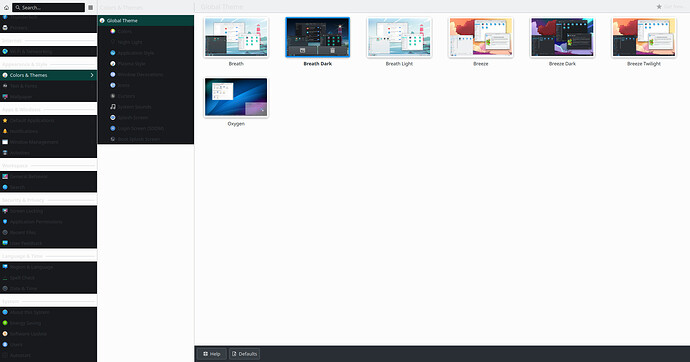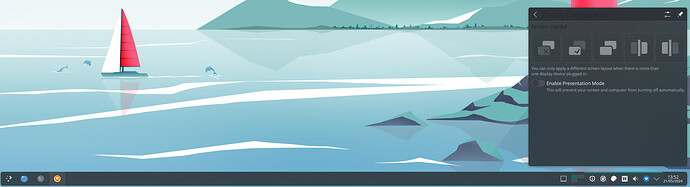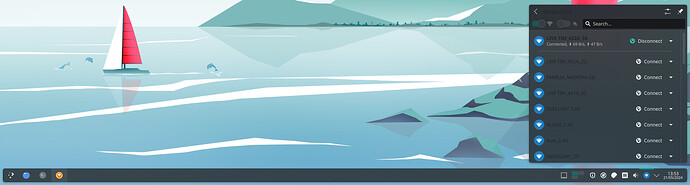Short story, I got a partial update that broke my system (my notebook froze in the process), not an expert but got to make it working again after reinstalling some packages, for now the only thing I wasn’t able to fix is the breath theme.
The problem:
Some texts on the widgets are colored black when setting global theme to “Breath”, making it really hard to read and I don’t think this is correct (may have broken on the partial update). Not sure if its related, but setting global theme to “Breath Dark” make the menus completely unreadable with some parts black with black text, and some white even tough the theme is dark. (check uploaded photos)
I tried reinstalling plasma6-themes-breath and plasma-desktop but none fixed the problem. I was hopping to be able to fix it without a clean install.
System Info
System:
Kernel: 6.6.30-2-MANJARO arch: x86_64 bits: 64 compiler: gcc v: 13.2.1
clocksource: tsc avail: acpi_pm
parameters: BOOT_IMAGE=/boot/vmlinuz-6.6-x86_64
root=UUID=d725ff16-174b-4ed8-8612-4666e75e386f rw quiet splash
udev.log_priority=3 mem_sleep_default=deep
Desktop: KDE Plasma v: 6.0.4 tk: Qt v: N/A info: frameworks v: 6.1.0
wm: kwin_x11 with: krunner vt: 2 dm: SDDM Distro: Manjaro base: Arch Linux
Machine:
Type: Laptop System: HP product: OMEN by HP Laptop 15-ce0xx v: N/A
serial: <superuser required> Chassis: type: 10 serial: <superuser required>
Mobo: HP model: 838F v: 40.28 serial: <superuser required>
part-nu: 1KV80UA#ABA uuid: <superuser required> UEFI: American Megatrends
v: F.24 date: 07/05/2021
Battery:
ID-1: BAT0 charge: 62.1 Wh (100.0%) condition: 62.1/62.1 Wh (100.0%)
volts: 17.3 min: 15.4 model: HP Primary type: Li-ion serial: N/A status: full
CPU:
Info: model: Intel Core i7-7700HQ bits: 64 type: MT MCP arch: Kaby Lake
gen: core 7 level: v3 note: check built: 2018 process: Intel 14nm family: 6
model-id: 0x9E (158) stepping: 9 microcode: 0xF8
Topology: cpus: 1x cores: 4 tpc: 2 threads: 8 smt: enabled cache:
L1: 256 KiB desc: d-4x32 KiB; i-4x32 KiB L2: 1024 KiB desc: 4x256 KiB
L3: 6 MiB desc: 1x6 MiB
Speed (MHz): avg: 811 high: 859 min/max: 800/3800 scaling:
driver: intel_pstate governor: powersave cores: 1: 800 2: 826 3: 804 4: 800
5: 800 6: 859 7: 800 8: 800 bogomips: 44817
Flags: avx avx2 ht lm nx pae sse sse2 sse3 sse4_1 sse4_2 ssse3 vmx
Vulnerabilities:
Type: gather_data_sampling mitigation: Microcode
Type: itlb_multihit status: KVM: VMX disabled
Type: l1tf mitigation: PTE Inversion; VMX: conditional cache flushes, SMT
vulnerable
Type: mds mitigation: Clear CPU buffers; SMT vulnerable
Type: meltdown mitigation: PTI
Type: mmio_stale_data mitigation: Clear CPU buffers; SMT vulnerable
Type: reg_file_data_sampling status: Not affected
Type: retbleed mitigation: IBRS
Type: spec_rstack_overflow status: Not affected
Type: spec_store_bypass mitigation: Speculative Store Bypass disabled via
prctl
Type: spectre_v1 mitigation: usercopy/swapgs barriers and __user pointer
sanitization
Type: spectre_v2 mitigation: IBRS; IBPB: conditional; STIBP: conditional;
RSB filling; PBRSB-eIBRS: Not affected; BHI: Not affected
Type: srbds mitigation: Microcode
Type: tsx_async_abort status: Not affected
Graphics:
Device-1: Intel HD Graphics 630 vendor: Hewlett-Packard driver: i915
v: kernel arch: Gen-9.5 process: Intel 14nm built: 2016-20 ports:
active: eDP-1 empty: DP-1,HDMI-A-1 bus-ID: 00:02.0 chip-ID: 8086:591b
class-ID: 0300
Device-2: NVIDIA GP107M [GeForce GTX 1050 Ti Mobile]
vendor: Hewlett-Packard driver: nvidia v: 550.78
alternate: nouveau,nvidia_drm non-free: 545.xx+ status: current (as of
2024-04; EOL~2026-12-xx) arch: Pascal code: GP10x process: TSMC 16nm
built: 2016-2021 pcie: gen: 1 speed: 2.5 GT/s lanes: 8 link-max: gen: 3
speed: 8 GT/s lanes: 16 bus-ID: 01:00.0 chip-ID: 10de:1c8c class-ID: 0300
Device-3: Realtek HP Wide Vision HD Camera driver: uvcvideo type: USB
rev: 2.0 speed: 480 Mb/s lanes: 1 mode: 2.0 bus-ID: 1-6:3 chip-ID: 0bda:58eb
class-ID: 0e02 serial: <filter>
Display: x11 server: X.Org v: 21.1.13 with: Xwayland v: 23.2.6
compositor: kwin_x11 driver: X: loaded: modesetting,nvidia
alternate: fbdev,nouveau,nv,vesa dri: iris gpu: i915 display-ID: :0
screens: 1
Screen-1: 0 s-res: 1920x1080 s-dpi: 96 s-size: 508x285mm (20.00x11.22")
s-diag: 582mm (22.93") monitors: <missing: xrandr>
Monitor-1: eDP-1 model: LG Display 0x0532 built: 2016 res: 1920x1080
dpi: 142 gamma: 1.2 size: 344x194mm (13.54x7.64") diag: 395mm (15.5")
ratio: 16:9 modes: 1920x1080
API: EGL v: 1.5 hw: drv: intel iris drv: nvidia platforms: device: 0
drv: nvidia device: 2 drv: iris device: 3 drv: swrast gbm: drv: kms_swrast
surfaceless: drv: nvidia x11: drv: iris inactive: wayland,device-1
API: OpenGL v: 4.6.0 compat-v: 4.5 vendor: intel mesa v: 24.0.6-manjaro1.1
glx-v: 1.4 direct-render: yes renderer: Mesa Intel HD Graphics 630 (KBL GT2)
device-ID: 8086:591b memory: 15.14 GiB unified: yes
API: Vulkan v: 1.3.279 layers: 1 device: 0 type: discrete-gpu name: NVIDIA
GeForce GTX 1050 Ti driver: nvidia v: 550.78 device-ID: 10de:1c8c
surfaces: xcb,xlib
Audio:
Device-1: Intel CM238 HD Audio vendor: Hewlett-Packard driver: snd_hda_intel
v: kernel alternate: snd_soc_avs bus-ID: 00:1f.3 chip-ID: 8086:a171
class-ID: 0403
Device-2: NVIDIA GP107GL High Definition Audio driver: snd_hda_intel
v: kernel pcie: gen: 3 speed: 8 GT/s lanes: 8 link-max: lanes: 16
bus-ID: 01:00.1 chip-ID: 10de:0fb9 class-ID: 0403
Device-3: Samsung USB C Earphones driver: hid-generic,snd-usb-audio,usbhid
type: USB rev: 2.0 speed: 12 Mb/s lanes: 1 mode: 1.1 bus-ID: 1-4:2
chip-ID: 04e8:a05e class-ID: 0300 serial: <filter>
API: ALSA v: k6.6.30-2-MANJARO status: kernel-api with: aoss
type: oss-emulator tools: alsactl,alsamixer,amixer
Server-1: JACK v: 1.9.22 status: off tools: N/A
Server-2: PipeWire v: 1.0.5 status: active with: 1: pipewire-pulse
status: active 2: pipewire-media-session status: active 3: pipewire-alsa
type: plugin tools: pactl,pw-cat,pw-cli
Network:
Device-1: Realtek RTL8111/8168/8211/8411 PCI Express Gigabit Ethernet
vendor: Hewlett-Packard driver: r8169 v: kernel pcie: gen: 1 speed: 2.5 GT/s
lanes: 1 port: c000 bus-ID: 03:00.0 chip-ID: 10ec:8168 class-ID: 0200
IF: eno1 state: down mac: <filter>
Device-2: Intel Wireless 7265 driver: iwlwifi v: kernel modules: wl pcie:
gen: 1 speed: 2.5 GT/s lanes: 1 bus-ID: 04:00.0 chip-ID: 8086:095a
class-ID: 0280
IF: wlo1 state: up mac: <filter>
IF-ID-1: br-dff152d77a83 state: up speed: 10000 Mbps duplex: unknown
mac: <filter>
IF-ID-2: docker0 state: down mac: <filter>
IF-ID-3: veth3e119f7 state: up speed: 10000 Mbps duplex: full mac: <filter>
Info: services: NetworkManager, systemd-timesyncd, wpa_supplicant
Bluetooth:
Device-1: Intel Bluetooth wireless interface driver: btusb v: 0.8 type: USB
rev: 2.0 speed: 12 Mb/s lanes: 1 mode: 1.1 bus-ID: 1-7:4 chip-ID: 8087:0a2a
class-ID: e001
Report: rfkill ID: hci0 rfk-id: 0 state: down bt-service: enabled,running
rfk-block: hardware: no software: yes address: see --recommends
Drives:
Local Storage: total: 1.84 TiB used: 97.62 GiB (5.2%)
SMART Message: Unable to run smartctl. Root privileges required.
ID-1: /dev/nvme0n1 maj-min: 259:0 vendor: Seagate
model: XPG GAMMIX S70 BLADE size: 953.87 GiB block-size: physical: 512 B
logical: 512 B speed: 63.2 Gb/s lanes: 4 tech: SSD serial: <filter>
fw-rev: 3.2.F.66 temp: 32.9 C scheme: GPT
ID-2: /dev/sda maj-min: 8:0 vendor: HGST (Hitachi) model: HTS721010A9E630
size: 931.51 GiB block-size: physical: 4096 B logical: 512 B speed: 6.0 Gb/s
tech: HDD rpm: 7200 serial: <filter> fw-rev: A3T0 scheme: GPT
Partition:
ID-1: / raw-size: 312.5 GiB size: 306.53 GiB (98.09%) used: 70.68 GiB (23.1%)
fs: ext4 dev: /dev/nvme0n1p6 maj-min: 259:6
ID-2: /boot/efi raw-size: 350 MiB size: 349.3 MiB (99.80%)
used: 292 KiB (0.1%) fs: vfat dev: /dev/nvme0n1p5 maj-min: 259:5
Swap:
Kernel: swappiness: 60 (default) cache-pressure: 100 (default) zswap: yes
compressor: zstd max-pool: 20%
ID-1: swap-1 type: partition size: 16.11 GiB used: 768 KiB (0.0%)
priority: -2 dev: /dev/nvme0n1p9 maj-min: 259:9
Sensors:
System Temperatures: cpu: 48.0 C pch: 55.5 C mobo: N/A
Fan Speeds (rpm): cpu: 0 fan-2: 0
Info:
Memory: total: 16 GiB available: 15.5 GiB used: 4.35 GiB (28.0%)
Processes: 284 Power: uptime: 3h 42m states: freeze,mem,disk suspend: deep
avail: s2idle wakeups: 0 hibernate: platform avail: shutdown, reboot,
suspend, test_resume image: 6.19 GiB services: org_kde_powerdevil,
power-profiles-daemon, upowerd Init: systemd v: 255 default: graphical
tool: systemctl
Packages: 1571 pm: pacman pkgs: 1560 libs: 425 tools: pamac pm: flatpak
pkgs: 11 Compilers: clang: 17.0.6 gcc: 13.2.1 Shell: Zsh v: 5.9 default: Bash
v: 5.2.26 running-in: konsole inxi: 3.3.34