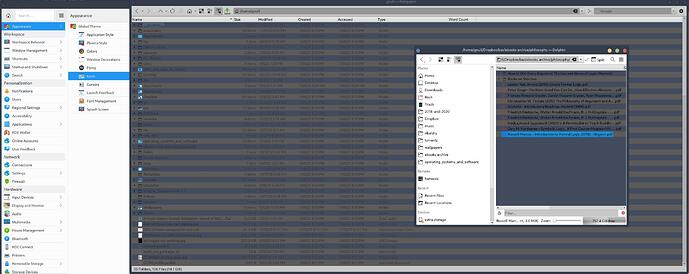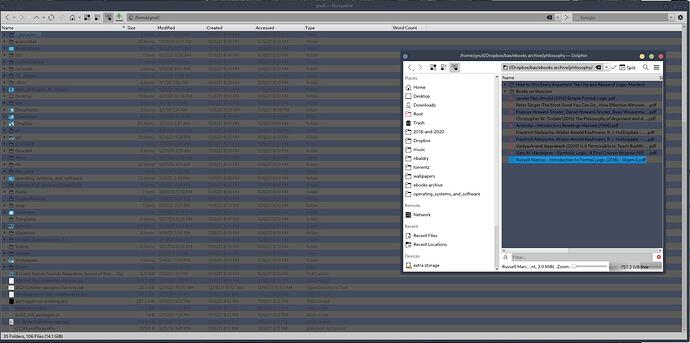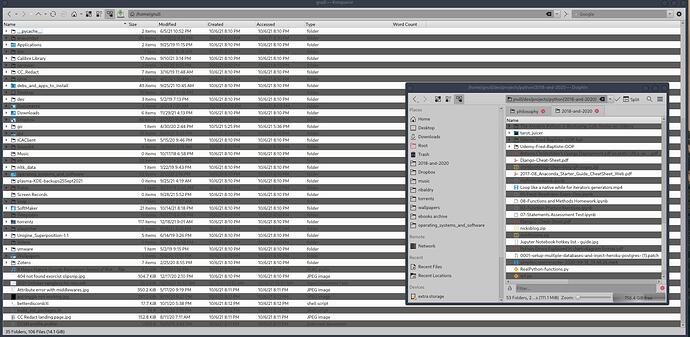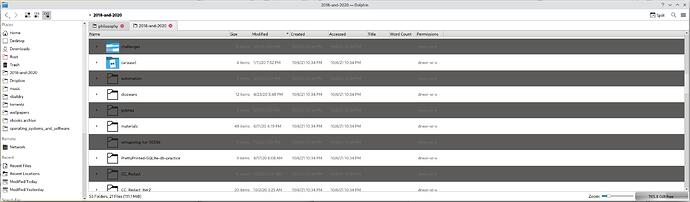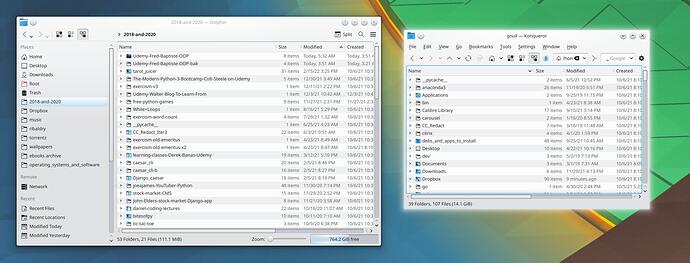Here is a screenshot of Dolphin and Konqueror:
Do you see how the colors are distored?
I noticed this started happening about a week ago after an update. I am on the stable branch running Plasma 5.23.5.
In Plasma’s System Settings I’ve tried different Application Styles and nothing seems to change when I select a theme and click: “Apply”.
Is there any other information I could provide to help troubleshoot?
Here is $ inxi -Fazy:
System:
Kernel: 5.16.7-1-MANJARO x86_64 bits: 64 compiler: gcc v: 11.1.0
parameters: BOOT_IMAGE=/boot/vmlinuz-5.16-x86_64
root=UUID=9d0918bc-72f1-49b0-88d7-81ad74dead15 rw quiet splash apparmor=1
security=apparmor udev.log_priority=3 sysrq_always_enabled=1
Desktop: KDE Plasma 5.23.5 tk: Qt 5.15.2 info: latte-dock wm: kwin_x11
vt: 2 dm: GDM 41.3 Distro: Manjaro Linux base: Arch Linux
Machine:
Type: Desktop System: Gigabyte product: X470 AORUS ULTRA GAMING v: N/A
serial: <superuser required>
Mobo: Gigabyte model: X470 AORUS ULTRA GAMING-CF v: x.x
serial: <superuser required> UEFI: American Megatrends v: F2
date: 03/14/2018
CPU:
Info: model: AMD Ryzen 7 2700 bits: 64 type: MT MCP arch: Zen+
family: 0x17 (23) model-id: 8 stepping: 2 microcode: 0x800820D
Topology: cpus: 1x cores: 8 tpc: 2 threads: 16 smt: enabled cache:
L1: 768 KiB desc: d-8x32 KiB; i-8x64 KiB L2: 4 MiB desc: 8x512 KiB
L3: 16 MiB desc: 2x8 MiB
Speed (MHz): avg: 1831 high: 3430 min/max: 1550/3200 boost: enabled
scaling: driver: acpi-cpufreq governor: schedutil cores: 1: 2557 2: 2576
3: 1556 4: 1516 5: 3430 6: 2814 7: 1531 8: 1541 9: 1546 10: 1629 11: 1402
12: 1451 13: 1411 14: 1464 15: 1435 16: 1446 bogomips: 102429
Flags: avx avx2 ht lm nx pae sse sse2 sse3 sse4_1 sse4_2 sse4a ssse3 svm
Vulnerabilities:
Type: itlb_multihit status: Not affected
Type: l1tf status: Not affected
Type: mds status: Not affected
Type: meltdown status: Not affected
Type: spec_store_bypass
mitigation: Speculative Store Bypass disabled via prctl
Type: spectre_v1
mitigation: usercopy/swapgs barriers and __user pointer sanitization
Type: spectre_v2 mitigation: Full AMD retpoline, IBPB: conditional, STIBP:
disabled, RSB filling
Type: srbds status: Not affected
Type: tsx_async_abort status: Not affected
Graphics:
Device-1: AMD Navi 23 [Radeon RX 6600 XT]
vendor: Sapphire Limited driver: amdgpu v: kernel bus-ID: 0c:00.0
chip-ID: 1002:73ff class-ID: 0300
Display: x11 server: X.Org 1.21.1.3 compositor: kwin_x11 driver:
loaded: amdgpu,ati unloaded: modesetting,radeon alternate: fbdev,vesa
display-ID: :0 screens: 1
Screen-1: 0 s-res: 3840x1600 s-dpi: 96 s-size: 1016x423mm (40.0x16.7")
s-diag: 1101mm (43.3")
Monitor-1: HDMI-A-0 res: 3840x1600 hz: 60 dpi: 111
size: 880x370mm (34.6x14.6") diag: 955mm (37.6")
Message: Unable to show advanced data. Required tool glxinfo missing.
Audio:
Device-1: AMD Navi 21 HDMI Audio [Radeon RX 6800/6800 XT / 6900 XT]
driver: snd_hda_intel v: kernel bus-ID: 0c:00.1 chip-ID: 1002:ab28
class-ID: 0403
Device-2: AMD Family 17h HD Audio vendor: Gigabyte driver: snd_hda_intel
v: kernel bus-ID: 0e:00.3 chip-ID: 1022:1457 class-ID: 0403
Sound Server-1: ALSA v: k5.16.7-1-MANJARO running: yes
Sound Server-2: JACK v: 1.9.20 running: no
Sound Server-3: PulseAudio v: 15.0 running: yes
Sound Server-4: PipeWire v: 0.3.45 running: yes
Network:
Device-1: Intel I211 Gigabit Network vendor: Gigabyte driver: igb v: kernel
port: f000 bus-ID: 07:00.0 chip-ID: 8086:1539 class-ID: 0200
IF: enp7s0 state: up speed: 1000 Mbps duplex: full mac: <filter>
Drives:
Local Storage: total: 3.98 TiB used: 1021.31 GiB (25.0%)
SMART Message: Unable to run smartctl. Root privileges required.
ID-1: /dev/nvme0n1 maj-min: 259:0 vendor: Samsung model: SSD 970 EVO 250GB
size: 232.89 GiB block-size: physical: 512 B logical: 512 B speed: 31.6 Gb/s
lanes: 4 type: SSD serial: <filter> rev: 2B2QEXE7 temp: 41.9 C scheme: MBR
ID-2: /dev/sda maj-min: 8:0 vendor: Western Digital
model: WDS200T2B0A-00SM50 size: 1.82 TiB block-size: physical: 512 B
logical: 512 B speed: 6.0 Gb/s type: SSD serial: <filter> rev: 20WD
scheme: GPT
ID-3: /dev/sdb maj-min: 8:16 vendor: Western Digital
model: WD20EFRX-68AX9N0 size: 1.82 TiB block-size: physical: 4096 B
logical: 512 B speed: 6.0 Gb/s type: N/A serial: <filter> rev: 0A80
scheme: MBR
ID-4: /dev/sdc maj-min: 8:32 type: USB vendor: Samsung model: Flash Drive
size: 119.51 GiB block-size: physical: 512 B logical: 512 B type: SSD
serial: <filter> rev: 1100 scheme: MBR
SMART Message: Unknown USB bridge. Flash drive/Unsupported enclosure?
Partition:
ID-1: / raw-size: 83.01 GiB size: 81.15 GiB (97.76%) used: 39.13 GiB (48.2%)
fs: ext4 dev: /dev/nvme0n1p1 maj-min: 259:1
ID-2: /boot/efi raw-size: 1000 MiB size: 998 MiB (99.80%)
used: 280 KiB (0.0%) fs: vfat dev: /dev/nvme0n1p3 maj-min: 259:3
ID-3: /home raw-size: 1.82 TiB size: 1.79 TiB (98.37%)
used: 982.17 GiB (53.6%) fs: ext4 dev: /dev/sda1 maj-min: 8:1
Swap:
Alert: No swap data was found.
Sensors:
System Temperatures: cpu: N/A mobo: N/A gpu: amdgpu temp: 40.0 C mem: 38.0 C
Fan Speeds (RPM): N/A gpu: amdgpu fan: 0
Info:
Processes: 487 Uptime: 22m wakeups: 0 Memory: 62.81 GiB
used: 12.92 GiB (20.6%) Init: systemd v: 250 tool: systemctl Compilers:
gcc: 11.1.0 clang: 13.0.1 Packages: 2121 pacman: 2116 lib: 513 flatpak: 0
snap: 5 Shell: Zsh v: 5.8 running-in: gnome-terminal inxi: 3.3.12