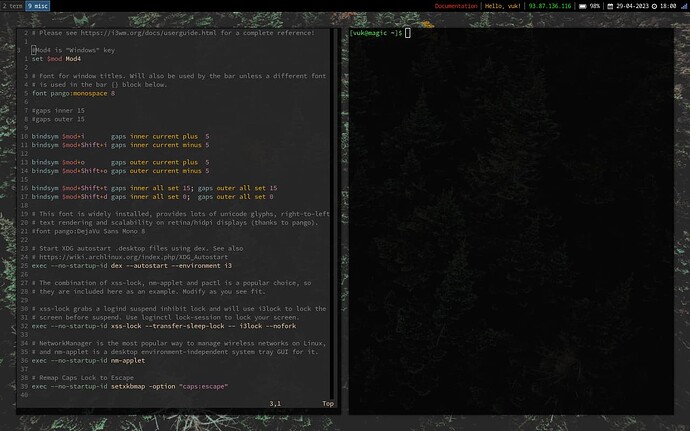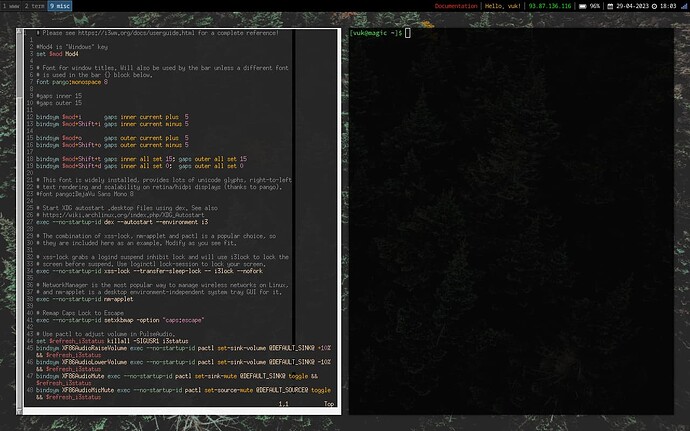Hi,
For quite some time I’m “struggling” with the problem I wish to present in pictures down below.
The problem is that I have weird borders around programs I open in the Terminal Emulator. Though it is basically only noticeable if I’m inside Vim or similar programs where I’ve set the background of that program to be opaque.
So if I’m using mpv, ranger, etc. you can see the same problem, however it’s really hard to notice it since the background is transparent as well as the background of TE, whereas if I’m in something like Vim, where I like to have opaque background while working in it, it’s annoying to say the least, to see that difference.
I’m currently using Manjaro, though I’ve used XFCE as DE in the past, but switched to i3 to see if that would help. Hint hint, it didn’t.
I’ve also tried, as you can see in the pictures down below, different Terminal Emulators. I’m currently using xfce-256color, but have also tried to use urxvt as a remedy for this problem, but “no luck”.
I’m not really sure what kind of information I should display here beside this, if I need to give information about anything else, please inform me.
I would appreciate if you could give me a hint where to look out or how to approach resolving this issue.
Thank you for reading.