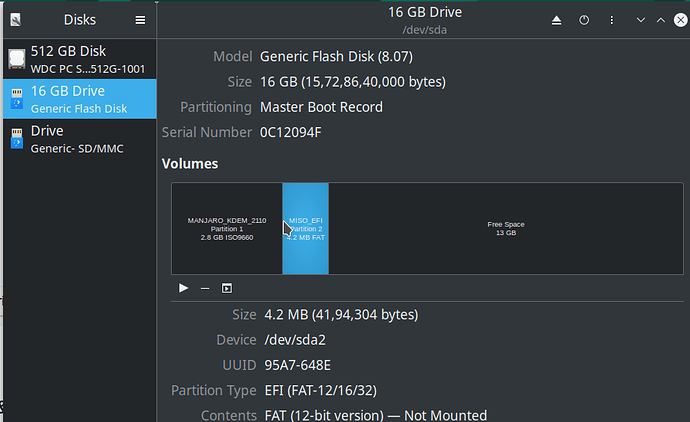I followed the Manjaro wiki and created a bootable USB drive of the latest minimal Manjaro ISO using the dd command on Ubuntu. I first formatted the USB to have GPT partition using gnome-disks 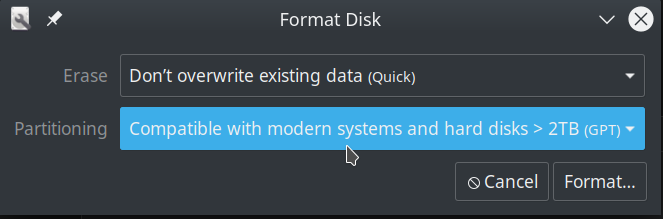
and then used
sudo dd bs=4M if=manjaro-kde-21.1.0-minimal-210817-linux513.iso of=/dev/sda status=progress oflag=sync
to flash the iso. After completion, I checked using the partition type of the bootalbe USB using gnome-disks and it shows MBR partiion
How do I make this partition GPT?