I have the exact same problem. I tried both KDE and XCFE. Boot fails with a blank screen and cannot even open a terminal with ctrl-alt-f3.
Lenovo ThinkPad T14s AMD
Linux manjaro 5.8.11-1-MANJARO
Architecture: x86_64
Model name: AMD Ryzen 7 PRO 4750U with Radeon Graphics
Howdy!
Could you please provide me the output of ls /sys/class/backlight please?
Thank you!
Try to edit the kernel parameter with:
acpi_backlight=video
OR
acpi_backlight=vendor
OR
acpi_backlight=native
Press e when the menu shows up and add them on the linux line:
linux /boot/vmlinuz-linux root=UUID=978e3e81-8048-4ae1-8a06-aa727458e8ff quiet splash
and
Press Ctrl+x to boot with these parameters.
Here is the output of ls /sys/class/backlight/amdgpu_b10.
Howdy!
Could you please provide me just the output of ls /sys/class/backlight please?
Thank you!
@laguna Please post in this thread, not the other you hijacked.  I’ve moved your posts twice now.
I’ve moved your posts twice now.
https://wiki.manjaro.org/index.php?title=Forum_Rules#Thread_Hijacking
thanks, hopefully this time I’m replying in the correct thread:
$ ls /sys/class/backlight/
amdgpu_b10
Howdy!
Could you please open a terminal then type in sudo nano /etc/default/grub please?
Once in the editor, use the arrows key on your keyboard to navigate toward the line where it says GRUB_CMDLINE_LINUX_DEFAULT=
Then add acpi_backlight=amdgpu_b10 to the end, but befor the last " (quotation mark)!
Hit CTRL + S to save, then CTRL + X to exit the editor.
Finally, punch in sudo update-grub
Reboot!
Have a wonderful day!
@laguna I have the same problem with my T14s. I have the R5-4650U.
Did you finally manage to solve the problem?

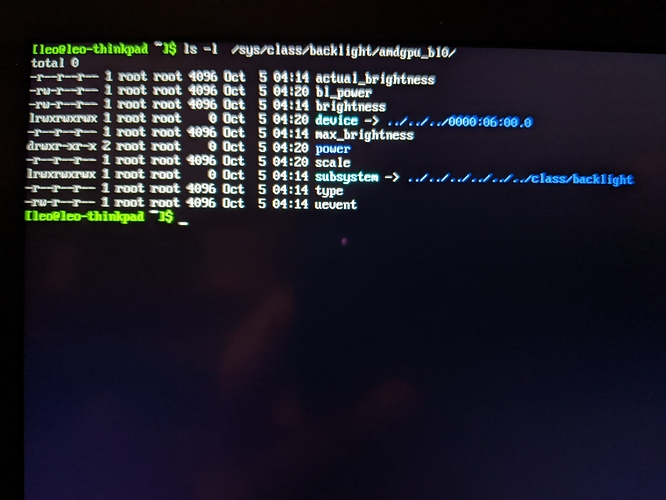
 I’ve moved your posts twice now.
I’ve moved your posts twice now.