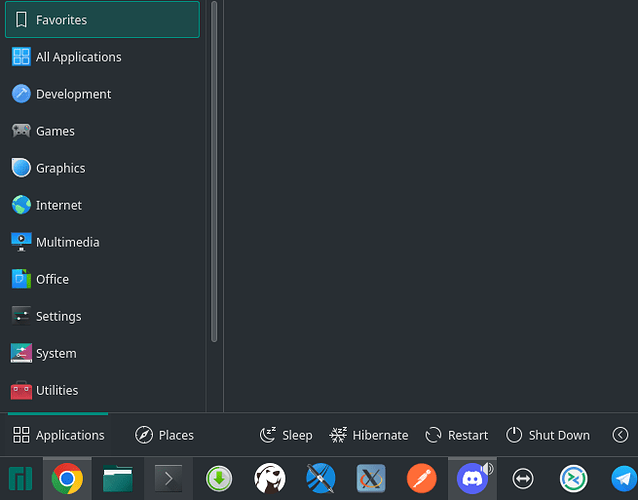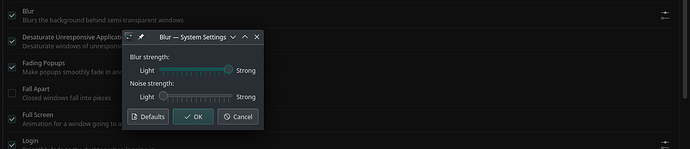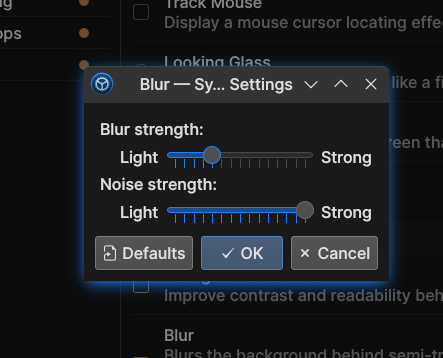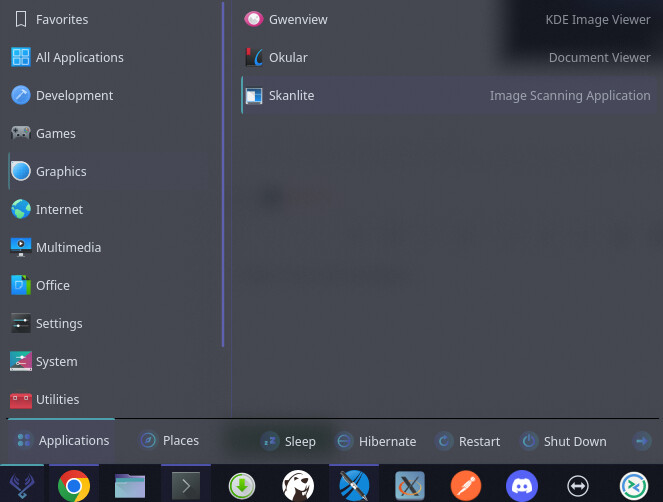Hello guys, i’m quite new around here, so please, forgive me if I fail to provide all the needed information.
the blur effects are not working on my kde plasma, i’ve searched about it and all the issues get solved by turning on the compositor or changing to opengl3.
But even though my compositor is already on and i am in opengl3 (I think at least), this feature doesn’t work.
I also have tried to manually set blur via systemsettings but no results.
this is my ininxi -Faz output
System:
Kernel: 5.15.65-1-MANJARO arch: x86_64 bits: 64 compiler: gcc v: 12.2.0
parameters: BOOT_IMAGE=/boot/vmlinuz-5.15-x86_64
root=UUID=78bf7dea-97b8-41b6-91bb-e9bbac614e13 rw nouveau.modeset=0
Desktop: KDE Plasma v: 5.25.5 tk: Qt v: 5.15.5 wm: kwin_x11 vt: 1
dm: SDDM Distro: Manjaro Linux base: Arch Linux
Machine:
Type: Laptop System: Dell product: Inspiron 5590 v: N/A
serial: <superuser required> Chassis: type: 10 serial: <superuser required>
Mobo: Dell model: 0XRXN9 v: A04 serial: <superuser required> UEFI: Dell
v: 1.20.0 date: 07/08/2022
Battery:
ID-1: BAT0 charge: 30.6 Wh (100.0%) condition: 30.6/42.0 Wh (72.9%)
volts: 12.5 min: 11.4 model: SMP DELL VM73297 type: Li-poly
serial: <filter> status: full
CPU:
Info: model: Intel Core i7-10510U bits: 64 type: MT MCP
arch: Comet/Whiskey Lake note: check gen: core 10 level: v3 built: 2018
process: Intel 14nm family: 6 model-id: 0x8E (142) stepping: 0xC (12)
microcode: 0xF0
Topology: cpus: 1x cores: 4 tpc: 2 threads: 8 smt: enabled cache:
L1: 256 KiB desc: d-4x32 KiB; i-4x32 KiB L2: 1024 KiB desc: 4x256 KiB
L3: 8 MiB desc: 1x8 MiB
Speed (MHz): avg: 824 high: 900 min/max: 400/4900 scaling:
driver: intel_pstate governor: powersave cores: 1: 800 2: 800 3: 800 4: 800
5: 800 6: 800 7: 893 8: 900 bogomips: 36812
Flags: avx avx2 ht lm nx pae sse sse2 sse3 sse4_1 sse4_2 ssse3 vmx
Vulnerabilities:
Type: itlb_multihit status: KVM: VMX disabled
Type: l1tf status: Not affected
Type: mds status: Not affected
Type: meltdown status: Not affected
Type: mmio_stale_data mitigation: Clear CPU buffers; SMT vulnerable
Type: retbleed mitigation: Enhanced IBRS
Type: spec_store_bypass mitigation: Speculative Store Bypass disabled via
prctl and seccomp
Type: spectre_v1 mitigation: usercopy/swapgs barriers and __user pointer
sanitization
Type: spectre_v2 status: Vulnerable: eIBRS with unprivileged eBPF
Type: srbds mitigation: Microcode
Type: tsx_async_abort status: Not affected
Graphics:
Device-1: Intel CometLake-U GT2 [UHD Graphics] vendor: Dell driver: i915
v: kernel arch: Gen-9.5 process: Intel 14nm built: 2016-20 ports:
active: HDMI-A-1,eDP-1 empty: DP-1,HDMI-A-2 bus-ID: 00:02.0
chip-ID: 8086:9b41 class-ID: 0300
Device-2: NVIDIA GP108M [GeForce MX250] vendor: Dell driver: nvidia
v: 515.65.01 alternate: nouveau,nvidia_drm non-free: 515.xx+ status: current
(as of 2022-08) arch: Pascal code: GP10x process: TSMC 16nm
built: 2016-21 pcie: gen: 1 speed: 2.5 GT/s lanes: 4 link-max: gen: 3
speed: 8 GT/s bus-ID: 01:00.0 chip-ID: 10de:1d13 class-ID: 0302
Device-3: Realtek Integrated_Webcam_HD type: USB driver: uvcvideo
bus-ID: 1-6:7 chip-ID: 0bda:565a class-ID: 0e02 serial: <filter>
Display: x11 server: X.Org v: 21.1.4 compositor: kwin_x11 driver: X:
loaded: modesetting,nvidia alternate: fbdev,nouveau,nv,vesa gpu: i915
display-ID: :0 screens: 1
Screen-1: 0 s-res: 3288x1080 s-dpi: 96 s-size: 867x285mm (34.13x11.22")
s-diag: 913mm (35.93")
Monitor-1: HDMI-A-1 mapped: HDMI-1 pos: primary,top-left
model: Samsung F27G3xTF serial: <filter> built: 2021 res: 1920x1080 dpi: 81
gamma: 1.2 size: 600x330mm (23.62x12.99") diag: 685mm (27") ratio: 16:9
modes: max: 1920x1080 min: 720x400
Monitor-2: eDP-1 pos: bottom-r model: LG Display 0x05f2 built: 2018
res: 1368x768 hz: 60 dpi: 101 gamma: 1.2 size: 344x194mm (13.54x7.64")
diag: 395mm (15.5") ratio: 16:9 modes: 1920x1080
OpenGL: renderer: Mesa Intel UHD Graphics (CML GT2) v: 4.6 Mesa 22.1.7
direct render: Yes
Audio:
Device-1: Intel Comet Lake PCH-LP cAVS vendor: Dell
driver: sof-audio-pci-intel-cnl
alternate: snd_hda_intel,snd_soc_skl,snd_sof_pci_intel_cnl bus-ID: 1-3:3
bus-ID: 00:1f.3 chip-ID: 1b1c:0a51 chip-ID: 8086:02c8 class-ID: 0300
class-ID: 0401
Device-2: Corsair VOID ELITE Wireless Gaming Dongle type: USB
driver: hid-generic,snd-usb-audio,usbhid
Sound Server-1: ALSA v: k5.15.65-1-MANJARO running: yes
Sound Server-2: JACK v: 1.9.21 running: no
Sound Server-3: PulseAudio v: 16.1 running: yes
Sound Server-4: PipeWire v: 0.3.57 running: yes
Network:
Device-1: Intel Comet Lake PCH-LP CNVi WiFi driver: iwlwifi v: kernel
bus-ID: 00:14.3 chip-ID: 8086:02f0 class-ID: 0280
IF: wlp0s20f3 state: up mac: <filter>
Bluetooth:
Device-1: Intel Bluetooth 9460/9560 Jefferson Peak (JfP) type: USB
driver: btusb v: 0.8 bus-ID: 1-10:8 chip-ID: 8087:0aaa class-ID: e001
Report: rfkill ID: hci0 rfk-id: 1 state: up address: see --recommends
Drives:
Local Storage: total: 238.47 GiB used: 89.94 GiB (37.7%)
SMART Message: Unable to run smartctl. Root privileges required.
ID-1: /dev/nvme0n1 maj-min: 259:0 vendor: SSSTC model: CL1-3D256-Q11 NVMe
SSSTC 256GB size: 238.47 GiB block-size: physical: 512 B logical: 512 B
speed: 31.6 Gb/s lanes: 4 type: SSD serial: <filter> rev: 22301116
temp: 30.9 C scheme: GPT
Partition:
ID-1: / raw-size: 238.17 GiB size: 233.38 GiB (97.99%) used: 89.94 GiB
(38.5%) fs: ext4 dev: /dev/nvme0n1p2 maj-min: 259:2
ID-2: /boot/efi raw-size: 300 MiB size: 299.4 MiB (99.80%) used: 312 KiB
(0.1%) fs: vfat dev: /dev/nvme0n1p1 maj-min: 259:1
Swap:
Alert: No swap data was found.
Sensors:
System Temperatures: cpu: 50.0 C pch: 46.0 C mobo: N/A
Fan Speeds (RPM): cpu: 0
Info:
Processes: 266 Uptime: 24m wakeups: 1 Memory: 15.41 GiB used: 3.37 GiB
(21.9%) Init: systemd v: 251 default: graphical tool: systemctl
Compilers: gcc: 12.2.0 clang: 14.0.6 Packages: 1519 pm: pacman pkgs: 1513
libs: 433 tools: pamac,yay pm: flatpak pkgs: 6 Shell: Zsh v: 5.9
running-in: konsole inxi: 3.3.21
I would appreciate if you guys could help me, thanks in advance