How do I get sound going via Bluetooth to pass through the Equalizer. I need equalization to cope with a hearing defect. Normal Headphones are fine, but not Bluetooth, all I get is a ‘muddy’ indistinct noise.
Please post more information about audio sinks (outputs):
pactl list sinks; pacmd dump | grep -Ev 'module|source'
Hope I do this right! oops , redonw, forgot to enable Earphones.
Sink #0
State: SUSPENDED
Name: alsa_output.pci-0000_01_00.1.hdmi-stereo-extra1
Description: GP107GL High Definition Audio Controller Digital Stereo (HDMI 2)
Driver: module-alsa-card.c
Sample Specification: s16le 2ch 44100Hz
Channel Map: front-left,front-right
Owner Module: 6
Mute: no
Volume: front-left: 3277 / 5% / -78.06 dB, front-right: 3277 / 5% / -78.06 dB
balance 0.00
Base Volume: 65536 / 100% / 0.00 dB
Monitor Source: alsa_output.pci-0000_01_00.1.hdmi-stereo-extra1.monitor
Latency: 0 usec, configured 0 usec
Flags: HARDWARE DECIBEL_VOLUME LATENCY SET_FORMATS
Properties:
alsa.resolution_bits = "16"
device.api = "alsa"
device.class = "sound"
alsa.class = "generic"
alsa.subclass = "generic-mix"
alsa.name = "S32D850"
alsa.id = "HDMI 1"
alsa.subdevice = "0"
alsa.subdevice_name = "subdevice #0"
alsa.device = "7"
alsa.card = "1"
alsa.card_name = "HDA NVidia"
alsa.long_card_name = "HDA NVidia at 0xfe080000 irq 33"
alsa.driver_name = "snd_hda_intel"
device.bus_path = "pci-0000:01:00.1"
sysfs.path = "/devices/pci0000:00/0000:00:02.0/0000:01:00.1/sound/card1"
device.bus = "pci"
device.vendor.id = "10de"
device.vendor.name = "NVIDIA Corporation"
device.product.id = "0fb9"
device.product.name = "GP107GL High Definition Audio Controller"
device.string = "hdmi:1,1"
device.buffering.buffer_size = "352768"
device.buffering.fragment_size = "176384"
device.access_mode = "mmap+timer"
device.profile.name = "hdmi-stereo-extra1"
device.profile.description = "Digital Stereo (HDMI 2)"
device.description = "GP107GL High Definition Audio Controller Digital Stereo (HDMI 2)"
module-udev-detect.discovered = "1"
device.icon_name = "audio-card-pci"
Ports:
hdmi-output-1: HDMI / DisplayPort 2 (type: HDMI, priority: 5800, available)
Active Port: hdmi-output-1
Formats:
pcm
Sink #1
State: SUSPENDED
Name: alsa_output.pci-0000_00_14.2.analog-stereo
Description: Built-in Audio Analog Stereo
Driver: module-alsa-card.c
Sample Specification: s16le 2ch 44100Hz
Channel Map: front-left,front-right
Owner Module: 7
Mute: no
Volume: front-left: 33423 / 51% / -17.55 dB, front-right: 33423 / 51% / -17.55 dB
balance 0.00
Base Volume: 65536 / 100% / 0.00 dB
Monitor Source: alsa_output.pci-0000_00_14.2.analog-stereo.monitor
Latency: 0 usec, configured 0 usec
Flags: HARDWARE HW_MUTE_CTRL HW_VOLUME_CTRL DECIBEL_VOLUME LATENCY
Properties:
alsa.resolution_bits = "16"
device.api = "alsa"
device.class = "sound"
alsa.class = "generic"
alsa.subclass = "generic-mix"
alsa.name = "ALC887-VD Analog"
alsa.id = "ALC887-VD Analog"
alsa.subdevice = "0"
alsa.subdevice_name = "subdevice #0"
alsa.device = "0"
alsa.card = "0"
alsa.card_name = "HDA ATI SB"
alsa.long_card_name = "HDA ATI SB at 0xfe300000 irq 16"
alsa.driver_name = "snd_hda_intel"
device.bus_path = "pci-0000:00:14.2"
sysfs.path = "/devices/pci0000:00/0000:00:14.2/sound/card0"
device.bus = "pci"
device.vendor.id = "1002"
device.vendor.name = "Advanced Micro Devices, Inc. [AMD/ATI]"
device.product.id = "4383"
device.product.name = "SBx00 Azalia (Intel HDA)"
device.form_factor = "internal"
device.string = "front:0"
device.buffering.buffer_size = "352768"
device.buffering.fragment_size = "176384"
device.access_mode = "mmap+timer"
device.profile.name = "analog-stereo"
device.profile.description = "Analog Stereo"
device.description = "Built-in Audio Analog Stereo"
module-udev-detect.discovered = "1"
device.icon_name = "audio-card-pci"
Ports:
analog-output-lineout: Line Out (type: Line, priority: 9000, available)
analog-output-headphones: Headphones (type: Headphones, priority: 9900, not available)
Active Port: analog-output-lineout
Formats:
pcm
Sink #2
State: SUSPENDED
Name: ladspa_output.mbeq_1197.mbeq
Description: LADSPA Plugin Multiband EQ on Built-in Audio Analog Stereo
Driver: module-ladspa-sink.c
Sample Specification: float32le 2ch 44100Hz
Channel Map: front-left,front-right
Owner Module: 24
Mute: no
Volume: front-left: 33423 / 51%, front-right: 33423 / 51%
balance 0.00
Base Volume: 65536 / 100%
Monitor Source: ladspa_output.mbeq_1197.mbeq.monitor
Latency: 0 usec, configured 0 usec
Flags: HW_MUTE_CTRL LATENCY
Properties:
device.master_device = "alsa_output.pci-0000_00_14.2.analog-stereo"
device.class = "filter"
device.ladspa.module = "mbeq_1197"
device.ladspa.label = "mbeq"
device.ladspa.name = "Multiband EQ"
device.ladspa.maker = "Steve Harris <steve@plugin.org.uk>"
device.ladspa.copyright = "GPL"
device.ladspa.unique_id = "1197"
device.description = "LADSPA Plugin Multiband EQ on Built-in Audio Analog Stereo"
device.icon_name = "audio-card"
Formats:
pcm
Sink #3
State: SUSPENDED
Name: bluez_sink.20_09_14_10_E8_BE.a2dp_sink
Description: Boltune BT-BH021
Driver: module-bluez5-device.c
Sample Specification: s16le 2ch 44100Hz
Channel Map: front-left,front-right
Owner Module: 26
Mute: no
Volume: front-left: 33026 / 50% / -17.86 dB, front-right: 33026 / 50% / -17.86 dB
balance 0.00
Base Volume: 65536 / 100% / 0.00 dB
Monitor Source: bluez_sink.20_09_14_10_E8_BE.a2dp_sink.monitor
Latency: 0 usec, configured 0 usec
Flags: HARDWARE HW_VOLUME_CTRL DECIBEL_VOLUME LATENCY
Properties:
bluetooth.protocol = "a2dp_sink"
bluetooth.codec = "sbc"
device.description = "Boltune BT-BH021"
device.string = "20:09:14:10:E8:BE"
device.api = "bluez"
device.class = "sound"
device.bus = "bluetooth"
device.form_factor = "headset"
bluez.path = "/org/bluez/hci0/dev_20_09_14_10_E8_BE"
bluez.class = "0x240404"
bluez.alias = "Boltune BT-BH021"
device.icon_name = "audio-headset-bluetooth"
device.intended_roles = "phone"
Ports:
headset-output: Headset (type: Headset, priority: 0, availability unknown)
Active Port: headset-output
Formats:
pcm
### Configuration dump generated at Fri Sep 23 19:34:36 2022
set-sink-volume alsa_output.pci-0000_01_00.1.hdmi-stereo-extra1 0xccd
set-sink-mute alsa_output.pci-0000_01_00.1.hdmi-stereo-extra1 no
suspend-sink alsa_output.pci-0000_01_00.1.hdmi-stereo-extra1 yes
set-sink-volume alsa_output.pci-0000_00_14.2.analog-stereo 0x828f
set-sink-mute alsa_output.pci-0000_00_14.2.analog-stereo no
suspend-sink alsa_output.pci-0000_00_14.2.analog-stereo yes
set-sink-volume ladspa_output.mbeq_1197.mbeq 0x828f
set-sink-mute ladspa_output.mbeq_1197.mbeq no
suspend-sink ladspa_output.mbeq_1197.mbeq yes
set-sink-volume bluez_sink.20_09_14_10_E8_BE.a2dp_sink 0x8102
set-sink-mute bluez_sink.20_09_14_10_E8_BE.a2dp_sink no
suspend-sink bluez_sink.20_09_14_10_E8_BE.a2dp_sink yes
set-card-profile alsa_card.pci-0000_01_00.1 output:hdmi-stereo-extra1
set-card-profile alsa_card.pci-0000_00_14.2 output:analog-stereo
set-card-profile bluez_card.20_09_14_10_E8_BE a2dp_sink
set-default-sink ladspa_output.mbeq_1197.mbeq
Data shows the equalizer virtual sink is using Built-in Audio Analog Stereo ( alsa_output.pci-0000_00_14.2.analog-stereo) sink for audio playback
Sink #2
State: SUSPENDED
Name: ladspa_output.mbeq_1197.mbeq
Description: LADSPA Plugin Multiband EQ on Built-in Audio Analog Stereo
Properties:
device.master_device = "alsa_output.pci-0000_00_14.2.analog-stereo"
I suggest you install PulseAudio Volume Control to change the equalizer output sink to use the Bluetooth sink
pamac install pavucontrol-qt
Open PulseAudio Volume Control to show Playback tab
pavucontrol --tab=1
The equalizer should be visible as LADSPA Stream on Built-in Audio Analog Stereo
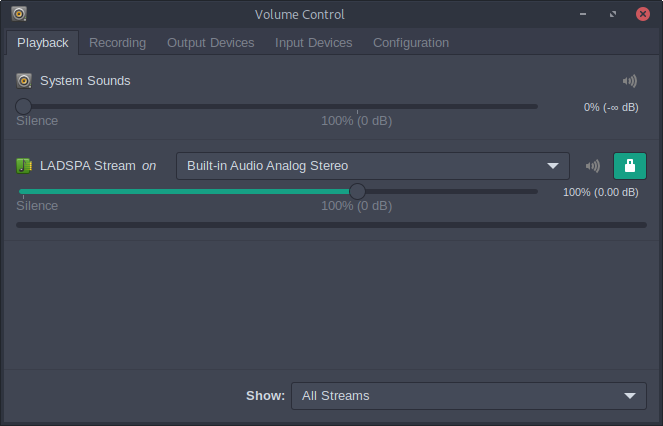
(if the equalizer controls are not visible change setting in bottom right corner to: Show: All Streams)
Click on the dropdown menu showing Built-in Audio Analog Stereo sink and select the Bluetooth sink Boltune BT-BH021
This topic was automatically closed 2 days after the last reply. New replies are no longer allowed.