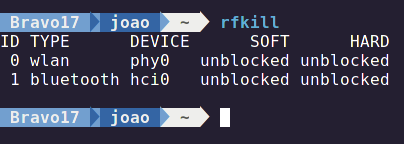Lillie
2 November 2021 14:16
1
Im not exactly sure what happened but ill get to the point, the other day i was using bluetooth just fine, the day after it wouldnt start and i fiddled with systemctl and btusb commands and after a reboot something had worked, now today nothing is working and bluetooth cant even be detected despite being loaded, Gnomes bluetooth settings just say “No Bluetooth found”, bluetoothctl just waiting on bluetoothd, and rfkill doesnt list it.
output of inxi -Fxz
System:
Kernel: 5.14.10-1-MANJARO x86_64 bits: 64 compiler: gcc v: 11.1.0
Desktop: GNOME 40.5 Distro: Manjaro Linux base: Arch Linux
Machine:
Type: Laptop System: ASUSTeK product: VivoBook_ASUSLaptop X570ZD_K570ZD
v: 1.0 serial: <filter>
Mobo: ASUSTeK model: X570ZD v: 1.0 serial: <filter>
UEFI: American Megatrends v: X570ZD.312 date: 02/25/2020
Battery:
ID-1: BAT0 charge: 16.8 Wh (41.7%) condition: 40.3/48.1 Wh (83.9%)
volts: 11.7 min: 11.7 model: ASUSTeK ASUS Battery status: Discharging
CPU:
Info: Quad Core model: AMD Ryzen 5 2500U with Radeon Vega Mobile Gfx
bits: 64 type: MT MCP arch: Zen rev: 0 cache: L2: 2 MiB
flags: avx avx2 lm nx pae sse sse2 sse3 sse4_1 sse4_2 sse4a ssse3 svm
bogomips: 31952
Speed: 1369 MHz min/max: 1600/2000 MHz boost: enabled Core speeds (MHz):
1: 1369 2: 1367 3: 1369 4: 1368 5: 1403 6: 1622 7: 1369 8: 1368
Graphics:
Device-1: NVIDIA GP107M [GeForce GTX 1050 Mobile] vendor: ASUSTeK
driver: nvidia v: 470.63.01 bus-ID: 01:00.0
Device-2: AMD Raven Ridge [Radeon Vega Series / Radeon Vega Mobile Series]
vendor: ASUSTeK driver: amdgpu v: kernel bus-ID: 05:00.0
Display: x11 server: X.org 1.20.13 driver: loaded: modesetting,nvidia
unloaded: nouveau resolution: <missing: xdpyinfo>
OpenGL: renderer: AMD Radeon Vega 8 Graphics (RAVEN DRM 3.42.0
5.14.10-1-MANJARO LLVM 12.0.1)
v: 4.6 Mesa 21.2.3 direct render: Yes
Audio:
Device-1: AMD Raven/Raven2/Fenghuang HDMI/DP Audio driver: snd_hda_intel
v: kernel bus-ID: 05:00.1
Device-2: AMD Family 17h HD Audio vendor: ASUSTeK driver: snd_hda_intel
v: kernel bus-ID: 05:00.6
Sound Server-1: ALSA v: k5.14.10-1-MANJARO running: yes
Sound Server-2: sndio v: N/A running: no
Sound Server-3: JACK v: 1.9.19 running: no
Sound Server-4: PulseAudio v: 15.0 running: yes
Sound Server-5: PipeWire v: 0.3.38 running: no
Network:
Device-1: Realtek RTL8822BE 802.11a/b/g/n/ac WiFi adapter
vendor: AzureWave driver: rtw_8822be v: N/A port: e000 bus-ID: 03:00.0
IF: wlp3s0 state: up mac: <filter>
Device-2: Realtek RTL8111/8168/8411 PCI Express Gigabit Ethernet
vendor: ASUSTeK driver: r8169 v: kernel port: d000 bus-ID: 04:00.0
IF: enp4s0 state: down mac: <filter>
Drives:
Local Storage: total: 238.47 GiB used: 134.31 GiB (56.3%)
ID-1: /dev/nvme0n1 vendor: Samsung model: MZVLW256HEHP-00000
size: 238.47 GiB temp: 32.9 C
Partition:
ID-1: / size: 39.11 GiB used: 21.85 GiB (55.9%) fs: ext4
dev: /dev/nvme0n1p2
ID-2: /boot/efi size: 512 MiB used: 288 KiB (0.1%) fs: vfat
dev: /dev/nvme0n1p1
ID-3: /home size: 188.35 GiB used: 112.45 GiB (59.7%) fs: ext4
dev: /dev/nvme0n1p4
Swap:
ID-1: swap-1 type: partition size: 5.57 GiB used: 0 KiB (0.0%)
dev: /dev/nvme0n1p3
Sensors:
System Temperatures: cpu: 45.6 C mobo: 45.0 C gpu: amdgpu temp: 45.0 C
Fan Speeds (RPM): cpu: 2300
Info:
Processes: 284 Uptime: 5m Memory: 6.73 GiB used: 1.63 GiB (24.2%)
Init: systemd Compilers: gcc: 11.1.0 Packages: 1486 Shell: Zsh v: 5.8
inxi: 3.3.08
Hi @Lillie ,
Have you tried a different, older kernel? That’d be my first guess. Perhaps version 5.10 seeing as it’s LTS?
Lillie
2 November 2021 14:29
3
on 5.10 the same thing occurs though bluetoothctl actually manages to run (though backlighting on my laptop doesnt work, which it does on 5.14)
Welp.
Then I’m extremely sorry, but I’ve got no more ideas. I don’t have, use, or have any requirements for bluetooth, so don’t have any experience with it, whatsoever.
That was just a thought.
I seriously hope you come right!
Lillie
2 November 2021 14:50
5
well, i seemed to have somewhat if not mostly fixed it, basically i found something saying to add a bluetooth group, ill detail the step i did here
first, make a bluetooth groupsudo groupadd bluetooth
open /etc/dbus-1/system.d/bluetooth with your favorite text editor (i use nano for smaller stuff in the terminal)
add/append the following
<policy group="bluetooth">
<allow send_destination="org.bluez"/>
</policy>
then save and add your user to the groupsudo usermod -a -G bluetooth <loginuser>
and then you just reboot and see if it worked, though i had to enable and start bluetooth with systemctl and reboot again
1 Like
Lillie
3 November 2021 14:06
6
Welp, next day and nothing is working at all anymore, i dont even know what is causing this
Off the top of my head:
Check if your user is still in the bluetooth group, and if not see if you can find out why it was removed.
Check if the /etc/dbus-1/system.d/bluetooth file is still there and has the right permissions/
Anything else, I don’t know honestly.
Lillie
3 November 2021 14:18
8
everything seems fine, it just seems like something is blocking it, systemctl shows that after a reboot it gets blocked by rfkill, but i cant seem to unblock it
Are the permissions and ownership of the policy file correct?
According to me:rootroot0644
Other than that, I have absolutely no idea whatsoever. Sorry.
Well, I’m sure there are other ways, but I use stat. For example:
$ stat /etc/dbus-1/system.d/org.freedesktop.NetworkManager.Manjaro.conf
File: /etc/dbus-1/system.d/org.freedesktop.NetworkManager.Manjaro.conf
Size: 1470 Blocks: 8 IO Block: 4096 regular file
Device: 259,2 Inode: 11929137 Links: 1
Access: (0644/-rw-r--r--) Uid: ( 0/ root) Gid: ( 0/ root)
Access: 2020-09-14 13:01:06.331471121 +0200
Modify: 2018-09-05 23:30:54.000000000 +0200
Change: 2020-09-14 13:01:06.331471121 +0200
Birth: 2020-09-14 13:01:06.331471121 +0200
In line #4 you can see the mode of the file as well as the User and Group the file belongs to.
Lillie
3 November 2021 14:31
12
It shows 0644 with root as user and group, so im not sure why its just blocking bluetooth now, sometimes it works and there doesnt seem to be an issue outside gnome not showing an adapter, sometimes rfkill blocks it on boot, sometimes it just fails outright, but everytime it does i manage to get something to fix it only for it to not work at all the next day when i turn my laptop on
My humblest of apologies, then. Looks like I won’t be able to help you.
Lillie
3 November 2021 14:38
14
okay so ive figured how it manages to randomly start working, its not any commands or anything, its that bluetooth is outright disabled if my laptop is unplugged when it boots
I believe that’s power-saving settings in the BIOS. (Or UEFI or WhatEverYouWannaCallIt)
Lillie
3 November 2021 14:53
16
didnt see that in the bios, i hate how laptop bios’ dont have everything compared to the same bios on a desktop
It’s, I think, because they get limited/locked to certain functions only by the manufacturers.
Run the command rfkill and note the output, everything should be unlocked as in this image:
If it is blocked, unblock by running: rfkill unblock bluetooth
You can also list the devices with rfkill list all
Lillie
5 November 2021 19:50
19
i have already mentioned that it doesnt show up in rfkill
Lillie
5 November 2021 20:50
20
So apparently the issue was caused by Laptop-mode-tools breaking something, after removing it everything seems to be working fine