BlueJ isn’t opening after being installed from the aur anyone have any fixes?
Stuck on this screen -
Package link - http://aur.archlinux.org/packages/bluej
Hardware info -
Hi!
What happens in the terminal when you type bluej there and enter?
(java:201309): Gdk-WARNING **: 08:16:34.598: XSetErrorHandler() called with a GDK error trap pushed. Don’t do that.
ok… same for me… did you agree to the window that you are over 16 years old?
i never got a window to agree to anything, i just simply launched the program
There must be one. Maybe it is behind a window or in the second screen
it’s right here ahaha it’s so broken
Yeah
Maybe try the flathub package… could work better.
expanding doesn’t work cause theirs nothing to expand it ahah
I guess bluej is made with GTK and not QT, which is common in plasma. I guess there is an issue. On XFCE i have no problems with that.
1 Like
linMi
28 August 2020 21:03
11
yeah I can replicate same error on 5.4.60-2-MANJARO, with Plasma 5.19.4. Anyone got an idea how to get pass the 16year popup?
I’d like to stick to Manjaro and plasma. Any suggestions?
linMi
28 August 2020 21:09
12
Just found an ad-hoc solution now, when starting up BlueJ you will get the BlueJ main window and
Hover over the almost invisible popup (focus through taskbar first) and click in the middle of the x11 window (will get a little bit wider). Then just hit on your keyboard, and voilà the popup is confirmed and gone.
1 Like
linMi
4 January 2021 17:37
14
no worries, in the meantime I realised this is only a partial workaround as the prompt might occur again:
see this post here:
Recently I installed BlueJ on my laptop( Manjaro KDE) from the AUR but it won't start. It's stuck at loading stage with two tabs open, one for the BlueJ while the other of research participation- which doesn't load properly, so I can neither choose...
Reading time: 1 mins 🕑
Likes: 1 ❤
and download bluej .jar file here to get blueJ installed properly:https://www.bluej.org/download/files/BlueJ-generic-422.jar

 Somewhere hidden?
Somewhere hidden?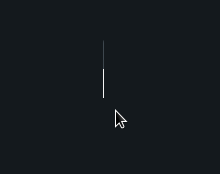
 Seems Plasma failed to read the correct resolution of the window. You could try to expand it with your mouse.
Seems Plasma failed to read the correct resolution of the window. You could try to expand it with your mouse.