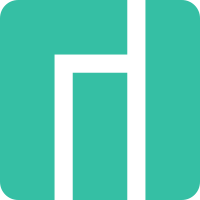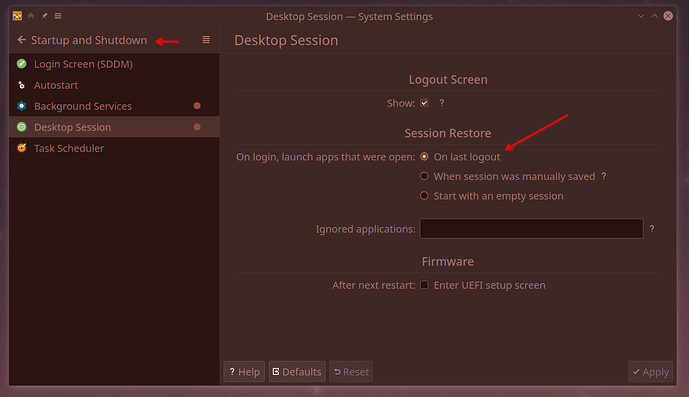I don’t know what this problem has to do with sr0. I just run the command and report the result. fdisk does return nothing related to sr0. Is this important to the black windows issue? If not, so be it.
Re-logging into the system might work, but since both re-logging and rebooting require closing all windows, I would choose to update the system and then reboot because they are essentially the same, as both require me to end my work and then reopen windows. I hope to find a way that doesn’t require me to close my windows, or a permanent solution to this problem, rather than resolving it through re-logging, which is not a solution.
I haven’t done memory tests.
mhwd -li output
> Installed PCI configs:
--------------------------------------------------------------------------------
NAME VERSION FREEDRIVER TYPE
--------------------------------------------------------------------------------
video-linux 2018.05.04 true PCI
video-nvidia 2023.03.23 false PCI
Warning: No installed USB configs!
inxi output
System:
Kernel: 6.1.55-1-MANJARO arch: x86_64 bits: 64 compiler: gcc v: 13.2.1
clocksource: tsc available: acpi_pm
parameters: BOOT_IMAGE=/boot/vmlinuz-6.1-x86_64
root=UUID=450ebcbd-7af5-442e-8b0c-f94e4c2561cb rw quiet splash
resume=UUID=fe12e1bc-d11b-4d2a-9607-3475355f74d9 udev.log_priority=3
pci=nommconf
Desktop: KDE Plasma v: 5.27.8 tk: Qt v: 5.15.11 wm: kwin_x11 dm: SDDM
Distro: Manjaro Linux base: Arch Linux
Machine:
Type: Desktop System: Dell product: XPS 8930 v: 1.0.12 serial: <filter>
Chassis: type: 3 serial: <filter>
Mobo: Dell model: 0DF42J v: A00 serial: <filter> UEFI: Dell v: 1.0.12
date: 07/06/2018
Battery:
Message: No system battery data found. Is one present?
Memory:
System RAM: total: 64 GiB available: 62.52 GiB used: 30.18 GiB (48.3%)
Array-1: capacity: 128 GiB note: est. slots: 4 modules: 2 EC: None
max-module-size: 32 GiB note: est.
Device-1: ChannelA-DIMM0 type: DDR4 detail: synchronous unbuffered
(unregistered) size: 32 GiB speed: 2666 MT/s volts: curr: 1.2 width (bits):
data: 64 total: 64 manufacturer: 00002B0C0000 part-no: KF2666C16D4/32GX
serial: <filter>
Device-2: ChannelA-DIMM1 type: no module installed
Device-3: ChannelB-DIMM0 type: DDR4 detail: synchronous unbuffered
(unregistered) size: 32 GiB speed: 2666 MT/s volts: curr: 1.2 width (bits):
data: 64 total: 64 manufacturer: 00002B0C0000 part-no: KF2666C16D4/32GX
serial: <filter>
Device-4: ChannelB-DIMM1 type: no module installed
CPU:
Info: model: Intel Core i7-8700 socket: LGA1151 (U3E1) note: check bits: 64
type: MT MCP arch: Coffee Lake gen: core 8 level: v3 note: check built: 2018
process: Intel 14nm family: 6 model-id: 0x9E (158) stepping: 0xA (10)
microcode: 0xF4
Topology: cpus: 1x cores: 6 tpc: 2 threads: 12 smt: enabled cache:
L1: 384 KiB desc: d-6x32 KiB; i-6x32 KiB L2: 1.5 MiB desc: 6x256 KiB
L3: 12 MiB desc: 1x12 MiB
Speed (MHz): avg: 2999 high: 3001 min/max: 800/4600 base/boost: 3200/8300
scaling: driver: intel_pstate governor: powersave volts: 1.0 V
ext-clock: 100 MHz cores: 1: 3001 2: 2997 3: 3000 4: 3000 5: 3000 6: 3000
7: 3001 8: 3000 9: 3000 10: 3000 11: 3000 12: 3000 bogomips: 76831
Flags: 3dnowprefetch abm acpi adx aes aperfmperf apic arat
arch_capabilities arch_perfmon art avx avx2 bmi1 bmi2 bts clflush
clflushopt cmov constant_tsc cpuid cpuid_fault cx16 cx8 de ds_cpl dtes64
dtherm dts epb ept ept_ad erms est f16c flexpriority flush_l1d fma fpu
fsgsbase fxsr ht hwp hwp_act_window hwp_epp hwp_notify ibpb ibrs ida
intel_pt invpcid invpcid_single lahf_lm lm mca mce md_clear mmx monitor
movbe mpx msr mtrr nonstop_tsc nopl nx pae pat pbe pcid pclmulqdq pdcm
pdpe1gb pebs pge pln pni popcnt pse pse36 pti pts rdrand rdseed rdtscp
rep_good sdbg sep sgx smap smep smx ss ssbd sse sse2 sse4_1 sse4_2 ssse3
stibp syscall tm tm2 tpr_shadow tsc tsc_adjust tsc_deadline_timer vme vmx
vnmi vpid x2apic xgetbv1 xsave xsavec xsaveopt xsaves xtopology xtpr
Vulnerabilities:
Type: gather_data_sampling mitigation: Microcode
Type: itlb_multihit status: KVM: VMX disabled
Type: l1tf mitigation: PTE Inversion; VMX: conditional cache flushes, SMT
vulnerable
Type: mds mitigation: Clear CPU buffers; SMT vulnerable
Type: meltdown mitigation: PTI
Type: mmio_stale_data mitigation: Clear CPU buffers; SMT vulnerable
Type: retbleed mitigation: IBRS
Type: spec_rstack_overflow status: Not affected
Type: spec_store_bypass mitigation: Speculative Store Bypass disabled via
prctl
Type: spectre_v1 mitigation: usercopy/swapgs barriers and __user pointer
sanitization
Type: spectre_v2 mitigation: IBRS, IBPB: conditional, STIBP: conditional,
RSB filling, PBRSB-eIBRS: Not affected
Type: srbds mitigation: Microcode
Type: tsx_async_abort mitigation: TSX disabled
Graphics:
Device-1: Intel CoffeeLake-S GT2 [UHD Graphics 630] vendor: Dell driver: i915
v: kernel arch: Gen-9.5 process: Intel 14nm built: 2016-20 ports:
active: none empty: DP-1,HDMI-A-1,HDMI-A-2 bus-ID: 00:02.0
chip-ID: 8086:3e92 class-ID: 0380
Device-2: NVIDIA GP106 [GeForce GTX 1060 6GB] vendor: Dell driver: nvidia
v: 535.129.03 alternate: nouveau,nvidia_drm non-free: 545.xx+ status: current
(as of 2023-10; EOL~2026-12-xx) arch: Pascal code: GP10x process: TSMC 16nm
built: 2016-2021 pcie: gen: 3 speed: 8 GT/s lanes: 16 bus-ID: 01:00.0
chip-ID: 10de:1c03 class-ID: 0300
Display: unspecified server: X.Org v: 21.1.8 compositor: kwin_x11 driver:
X: loaded: nvidia gpu: i915,nvidia display-ID: :0 screens: 1
Screen-1: 0 s-res: 6000x3840 s-dpi: 161 s-size: 947x606mm (37.28x23.86")
s-diag: 1124mm (44.26")
Monitor-1: DP-2 pos: primary,bottom-l res: 3840x2160 hz: 60 dpi: 163
size: 597x336mm (23.5x13.23") diag: 685mm (26.97") modes: N/A
Monitor-2: HDMI-0 pos: top-right res: 2160x3840 hz: 60 dpi: 163
size: 336x597mm (13.23x23.5") diag: 685mm (26.97") modes: N/A
API: EGL Message: No EGL data available.
API: OpenGL v: 4.6.0 vendor: nvidia v: 535.129.03 glx-v: 1.4
direct-render: yes renderer: NVIDIA GeForce GTX 1060 6GB/PCIe/SSE2
memory: 5.86 GiB
API: Vulkan v: 1.3.264 layers: 1 device: 0 type: discrete-gpu name: NVIDIA
GeForce GTX 1060 6GB driver: nvidia v: 535.129.03 device-ID: 10de:1c03
surfaces: xcb,xlib device: 1 type: integrated-gpu name: Intel UHD Graphics
630 (CFL GT2) driver: mesa intel v: 23.1.9-manjaro1.1 device-ID: 8086:3e92
surfaces: xcb,xlib
Audio:
Device-1: Intel 200 Series PCH HD Audio vendor: Dell driver: snd_hda_intel
v: kernel bus-ID: 00:1f.3 chip-ID: 8086:a2f0 class-ID: 0403
Device-2: NVIDIA GP106 High Definition Audio vendor: Dell
driver: snd_hda_intel v: kernel pcie: gen: 3 speed: 8 GT/s lanes: 16
bus-ID: 01:00.1 chip-ID: 10de:10f1 class-ID: 0403
API: ALSA v: k6.1.55-1-MANJARO status: kernel-api with: aoss
type: oss-emulator tools: alsactl,alsamixer,amixer
Server-1: sndiod v: N/A status: off tools: aucat,midicat,sndioctl
Server-2: JACK v: 1.9.22 status: off tools: N/A
Server-3: PipeWire v: 0.3.81 status: n/a (root, process) with: wireplumber
status: active tools: pw-cli,wpctl
Server-4: PulseAudio v: 16.1 status: active (root, process)
with: pulseaudio-alsa type: plugin tools: pacat,pactl
Network:
Device-1: Qualcomm Atheros QCA9377 802.11ac Wireless Network Adapter
vendor: Dell driver: ath10k_pci v: kernel pcie: gen: 1 speed: 2.5 GT/s
lanes: 1 bus-ID: 03:00.0 chip-ID: 168c:0042 class-ID: 0280
IF: wlp3s0 state: up mac: <filter>
IP v4: <filter> type: noprefixroute scope: global broadcast: <filter>
IP v6: <filter> type: noprefixroute scope: link
Device-2: Qualcomm Atheros Killer E2400 Gigabit Ethernet vendor: Dell
driver: alx v: kernel pcie: gen: 1 speed: 2.5 GT/s lanes: 1 port: d000
bus-ID: 04:00.0 chip-ID: 1969:e0a1 class-ID: 0200
IF: enp4s0 state: down mac: <filter>
IF-ID-1: docker0 state: down mac: <filter>
IP v4: <filter> scope: global broadcast: <filter>
WAN IP: <filter>
Bluetooth:
Device-1: Qualcomm Atheros driver: btusb v: 0.8 type: USB rev: 2.0
speed: 12 Mb/s lanes: 1 mode: 1.1 bus-ID: 1-8:4 chip-ID: 0cf3:e009
class-ID: e001
Report: rfkill ID: hci0 rfk-id: 0 state: up address: see --recommends
Logical:
Message: No logical block device data found.
RAID:
Message: No RAID data found.
Drives:
Local Storage: total: 2.05 TiB used: 362.36 GiB (17.2%)
ID-1: /dev/nvme0n1 maj-min: 259:0 vendor: Toshiba
model: KXG50ZNV256G NVMe 256GB size: 238.47 GiB block-size: physical: 512 B
logical: 512 B speed: 31.6 Gb/s lanes: 4 tech: SSD serial: <filter>
fw-rev: AADA4105 temp: 38.9 C scheme: GPT
SMART: yes health: PASSED on: 2y 314d 4h cycles: 243
read-units: 25,668,977 [13.1 TB] written-units: 29,535,399 [15.1 TB]
ID-2: /dev/sda maj-min: 8:0 vendor: Toshiba model: DT01ACA200 family: 3.5"
DT01ACA... Desktop HDD size: 1.82 TiB block-size: physical: 4096 B
logical: 512 B sata: 3.0 speed: 6.0 Gb/s tech: HDD rpm: 7200
serial: <filter> fw-rev: AD30 temp: 38 C scheme: GPT
SMART: yes state: enabled health: PASSED on: 2y 314d 15h cycles: 235
read: 6.82 TiB written: 6.46 TiB
Optical-1: /dev/sr0 vendor: PLDS model: DVD+-RW DU-8A5LH rev: 6D1M
dev-links: cdrom
Features: speed: 24 multisession: yes audio: yes dvd: yes
rw: cd-r,cd-rw,dvd-r state: running
Partition:
ID-1: / raw-size: 221.29 GiB size: 216.76 GiB (97.95%)
used: 163.6 GiB (75.5%) fs: ext4 block-size: 4096 B dev: /dev/nvme0n1p2
maj-min: 259:2 label: N/A uuid: 450ebcbd-7af5-442e-8b0c-f94e4c2561cb
ID-2: /boot/efi raw-size: 300 MiB size: 299.4 MiB (99.80%)
used: 328 KiB (0.1%) fs: vfat block-size: 512 B dev: /dev/nvme0n1p1
maj-min: 259:1 label: N/A uuid: 7A9A-659E
ID-3: /home/<filter>/Data raw-size: 1.82 TiB size: 1.79 TiB (98.37%)
used: 198.32 GiB (10.8%) fs: ext4 block-size: 4096 B dev: /dev/sda1
maj-min: 8:1 label: N/A uuid: 64e346dd-74fb-4b64-9cd1-fa55571c2d65
Swap:
Kernel: swappiness: 60 (default) cache-pressure: 100 (default) zswap: yes
compressor: zstd max-pool: 20%
ID-1: swap-1 type: partition size: 16.88 GiB used: 461 MiB (2.7%)
priority: -2 dev: /dev/nvme0n1p3 maj-min: 259:3 label: swap
uuid: fe12e1bc-d11b-4d2a-9607-3475355f74d9
Unmounted:
Message: No unmounted partitions found.
USB:
Hub-1: 1-0:1 info: hi-speed hub with single TT ports: 16 rev: 2.0
speed: 480 Mb/s (57.2 MiB/s) lanes: 1 mode: 2.0 chip-ID: 1d6b:0002
class-ID: 0900
Device-1: 1-5:2 info: Pixart Imaging OpticalMouse type: mouse,keyboard
driver: hid-generic,usbhid interfaces: 2 rev: 2.0 speed: 12 Mb/s (1.4 MiB/s)
lanes: 1 mode: 1.1 power: 100mA chip-ID: 093a:2533 class-ID: 0300
Device-2: 1-6:3 info: Shenzhen Rapoo Gaming Keyboard type: keyboard,mouse
driver: hid-generic,usbhid interfaces: 2 rev: 1.1 speed: 1.5 Mb/s (183 KiB/s)
lanes: 1 mode: 1.0 power: 100mA chip-ID: 24ae:4056 class-ID: 0301
Device-3: 1-8:4 info: Qualcomm Atheros type: bluetooth driver: btusb
interfaces: 2 rev: 2.0 speed: 12 Mb/s (1.4 MiB/s) lanes: 1 mode: 1.1
power: 100mA chip-ID: 0cf3:e009 class-ID: e001
Hub-2: 2-0:1 info: super-speed hub ports: 10 rev: 3.0
speed: 5 Gb/s (596.0 MiB/s) lanes: 1 mode: 3.2 gen-1x1 chip-ID: 1d6b:0003
class-ID: 0900
Hub-3: 3-0:1 info: hi-speed hub with single TT ports: 2 rev: 2.0
speed: 480 Mb/s (57.2 MiB/s) lanes: 1 mode: 2.0 chip-ID: 1d6b:0002
class-ID: 0900
Hub-4: 4-0:1 info: super-speed hub ports: 2 rev: 3.1
speed: 10 Gb/s (1.16 GiB/s) lanes: 1 mode: 3.2 gen-2x1 chip-ID: 1d6b:0003
class-ID: 0900
Sensors:
System Temperatures: cpu: 63.0 C mobo: N/A
Fan Speeds (rpm): cpu: 1997 mobo: 1057
Info:
Processes: 553 Uptime: 4d 10h 4m wakeups: 0 Init: systemd v: 254
default: graphical tool: systemctl Compilers: gcc: 13.2.1 clang: 16.0.6
Packages: 1727 pm: pacman pkgs: 1692 libs: 509 tools: pamac,yay pm: appimage
pkgs: 0 pm: flatpak pkgs: 35 Shell: Sudo (sudo) v: 1.9.14p3 default: Bash
v: 5.1.16 running-in: konsole inxi: 3.3.31