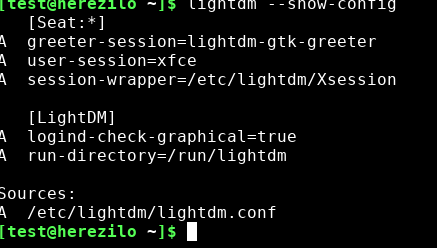Hello
I freshly installed my new Acer Nitro 5 laptop with manjaro 21.1.3.
I choosed to use proprietary drivers while installing.
After installation and reboot, I got a black screen with a blinking cursor upper left.
I switched to a tty session, logged in, and could get my XFCE session working after (re)starting lightdm service.
This happen at every boot.
I checked some logs:
lightdm log tells X server stopped (after loading users from freedesktop.Accounts)
xorg.log tells No Screen found (after initial display)
This laptop is using hybrid graphic card and driver is video-hybrid-amd-nvidia-prime (CPU is AMD)
Now I’m over my knowledge. Any help will be appreciated.
1 Like
I moved this to ‘Graphics and Display’ since ‘Installation and boot’ was only for /boot and UEFI subjects
in lightdm.conf I searched for logind-check-graphical=true entry and it was already set by manjaro installer (this parameter should avoid lightdm greeter to start before the driver is fully loaded).
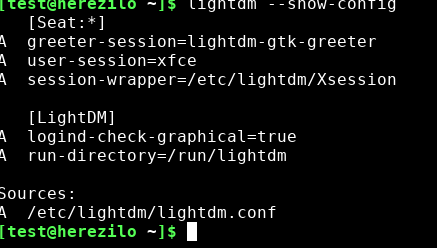
Issue solved by looking at Still booting to blank screen - #4 by megavolt
Looks like a timing issue… make the drivers load very early: Replace MODULES=() with: MODULES=(amdgpu nvidia) at /etc/mkinitcpio.conf Then run sudo mkinitcpio -P to update the initramfs. Reason of this is that the driver scheduled late and therefore the display-manager does not start at first time when switching from basic video mode to the graphical mode