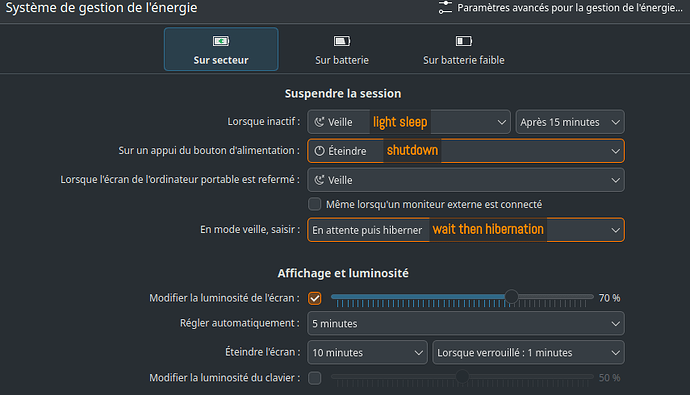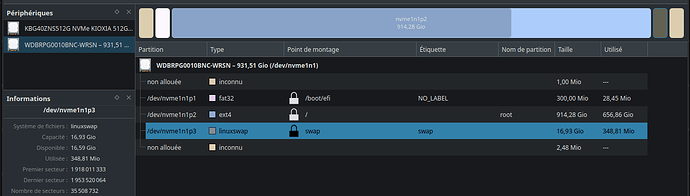Well, this not happens everytime but often. I leave my PC on and after one hour, it should power off in ‘hibernation’ mode. But sometime, it still on, with fans turning in high speed and a black screen. However, if I use magic sequence [Alt]+[Print]+“REISUB”, it restart (with a lot of orphaned nodes).
I don’t know how to troubleshoot correctly this problem, but before 24.0 it’s never happended.
Here is my journal logs (I left my computer around 11:0am)
journalctl --since="2024-12-30 10:30:00" -p err ✔ 51s
déc. 30 12:08:13 USS-VOYAGER kernel: r8168 0000:3c:00.0 enp60s0: Device reseting!
déc. 30 12:08:14 USS-VOYAGER wireplumber[2882]: spa.alsa: Card can't get card_name from card_index 0
déc. 30 12:08:32 USS-VOYAGER kernel: r8168 0000:3c:00.0 enp60s0: Device reseting!
déc. 30 12:08:32 USS-VOYAGER wireplumber[2882]: spa.alsa: can't open control for card hw:0: Aucun fichier ou dossier de ce nom
déc. 30 12:08:32 USS-VOYAGER kernel: nvidia-modeset: ERROR: GPU:0: Failed detecting connected display devices
déc. 30 12:08:32 USS-VOYAGER kernel: nvidia-modeset: ERROR: GPU:0: Failed detecting connected display devices
déc. 30 12:08:32 USS-VOYAGER kernel: nvidia-modeset: ERROR: GPU:0: Failure reading maximum pixel clock value for display device HDMI-0.
déc. 30 12:08:32 USS-VOYAGER kernel: nvidia-modeset: ERROR: GPU:0: Failed detecting connected display devices
déc. 30 12:08:32 USS-VOYAGER kernel: nvidia-modeset: ERROR: GPU:0: Failed detecting connected display devices
déc. 31 02:52:59 USS-VOYAGER kernel: ACPI Error: Thread 1454322944 cannot release Mutex [ECMX] acquired by thread 237476480 (20240322/exmutex-378)
déc. 31 02:52:59 USS-VOYAGER kernel: ACPI Error: Aborting method \_SB.PCI0.LPCB.ECDV._Q66 due to previous error (AE_AML_NOT_OWNER) (20240322/psparse-529)
déc. 31 02:53:14 USS-VOYAGER kernel: ACPI Error: Thread 3510763520 cannot release Mutex [ECMX] acquired by thread 3466743680 (20240322/exmutex-378)
déc. 31 02:53:14 USS-VOYAGER kernel: ACPI Error: Aborting method \_SB.PCI0.LPCB.ECDV._Q66 due to previous error (AE_AML_NOT_OWNER) (20240322/psparse-529)
déc. 31 02:54:40 USS-VOYAGER kernel: ACPI Error: Thread 3510763520 cannot release Mutex [ECMX] acquired by thread 3466743680 (20240322/exmutex-378)
déc. 31 02:54:40 USS-VOYAGER kernel: ACPI Error: Aborting method \_SB.PCI0.LPCB.ECDV._Q66 due to previous error (AE_AML_NOT_OWNER) (20240322/psparse-529)
déc. 31 02:55:31 USS-VOYAGER kernel: ACPI Error: Thread 1823847680 cannot release Mutex [ECMX] acquired by thread 1954854144 (20240322/exmutex-378)
déc. 31 02:55:31 USS-VOYAGER kernel: ACPI Error: Aborting method \_SB.PCI0.LPCB.ECDV._Q66 due to previous error (AE_AML_NOT_OWNER) (20240322/psparse-529)
déc. 31 02:55:52 USS-VOYAGER kernel: ACPI Error: Thread 4088791040 cannot release Mutex [ECMX] acquired by thread 67843328 (20240322/exmutex-378)
déc. 31 02:55:52 USS-VOYAGER kernel: ACPI Error: Aborting method \_SB.PCI0.LPCB.ECDV._Q66 due to previous error (AE_AML_NOT_OWNER) (20240322/psparse-529)
déc. 31 02:55:57 USS-VOYAGER kernel: thunderbolt 0000:04:00.0: Unable to change power state from D3cold to D0, device inaccessible
déc. 31 02:55:57 USS-VOYAGER kernel: xhci_hcd 0000:39:00.0: Unable to change power state from D3cold to D0, device inaccessible
déc. 31 02:55:57 USS-VOYAGER kernel: xhci_hcd 0000:39:00.0: Unable to change power state from D3cold to D0, device inaccessible
déc. 31 02:55:57 USS-VOYAGER kernel: xhci_hcd 0000:39:00.0: PCI post-resume error -19!
déc. 31 02:55:57 USS-VOYAGER kernel: xhci_hcd 0000:39:00.0: HC died; cleaning up
déc. 31 02:56:00 USS-VOYAGER kernel: thunderbolt 0000:04:00.0: failed to send driver ready to ICM
-- Boot 07aac85064454dd1b13f94b48076c537 --
déc. 31 11:08:08 USS-VOYAGER kernel: x86/cpu: SGX disabled by BIOS.
Here are some information about my PC. Should I change my kernel?
inxi -Fc0 ✔
System:
Host: USS-VOYAGER Kernel: 6.11.11-1-MANJARO arch: x86_64 bits: 64
Desktop: KDE Plasma v: 6.2.4 Distro: Manjaro Linux
Machine:
Type: Laptop System: Dell product: G7 7700 v: N/A
serial: <superuser required>
Mobo: Dell model: 0M7GYR v: A00 serial: <superuser required> UEFI: Dell
v: 1.33.0 date: 06/03/2024
Battery:
ID-1: BAT0 charge: 82.4 Wh (100.0%) condition: 82.4/97.0 Wh (84.9%)
CPU:
Info: 6-core model: Intel Core i7-10750H bits: 64 type: MT MCP cache:
L2: 1.5 MiB
Speed (MHz): avg: 800 min/max: 800/5000 cores: 1: 800 2: 800 3: 800 4: 800
5: 800 6: 800 7: 800 8: 800 9: 800 10: 800 11: 800 12: 800
Graphics:
Device-1: Intel CometLake-H GT2 [UHD Graphics] driver: i915 v: kernel
Device-2: NVIDIA TU106M [GeForce RTX 2060 Mobile] driver: nvidia
v: 550.135
Device-3: Realtek Integrated_Webcam_HD driver: uvcvideo type: USB
Display: x11 server: X.Org v: 21.1.14 with: Xwayland v: 24.1.4 driver: X:
loaded: modesetting,nvidia unloaded: nouveau dri: iris gpu: i915 resolution:
1: 2560x1080 2: 1920x1080~144Hz
API: EGL v: 1.5 drivers: iris,nvidia,swrast
platforms: gbm,x11,surfaceless,device
API: OpenGL v: 4.6.0 compat-v: 4.5 vendor: intel mesa v: 24.2.8-arch1.1
renderer: Mesa Intel UHD Graphics (CML GT2)
API: Vulkan v: 1.4.303 drivers: N/A surfaces: xcb,xlib
Audio:
Device-1: Intel Comet Lake PCH cAVS driver: sof-audio-pci-intel-cnl
Device-2: NVIDIA TU106 High Definition Audio driver: snd_hda_intel
API: ALSA v: k6.11.11-1-MANJARO status: kernel-api
Server-1: PipeWire v: 1.2.7 status: active
Network:
Device-1: Intel Comet Lake PCH CNVi WiFi driver: iwlwifi
IF: wlp0s20f3 state: up mac: 9c:29:76:7a:88:bb
Device-2: Realtek driver: r8168
IF: enp60s0 state: up speed: 1000 Mbps duplex: full mac: a4:bb:6d:70:6c:63
IF-ID-1: docker0 state: down mac: 02:42:71:dc:d8:90
Bluetooth:
Device-1: Intel AX201 Bluetooth driver: btusb type: USB
Report: btmgmt ID: hci0 state: up address: 9C:29:76:7A:88:BF bt-v: 5.2
Drives:
Local Storage: total: 1.38 TiB used: 996.16 GiB (70.7%)
ID-1: /dev/nvme0n1 vendor: Toshiba model: KBG40ZNS512G NVMe KIOXIA 512GB
size: 476.94 GiB
ID-2: /dev/nvme1n1 vendor: Western Digital model: WDBRPG0010BNC-WRSN
size: 931.51 GiB
Partition:
ID-1: / size: 898.86 GiB used: 672.95 GiB (74.9%) fs: ext4
dev: /dev/nvme1n1p2
ID-2: /boot/efi size: 299.4 MiB used: 28.4 MiB (9.5%) fs: vfat
dev: /dev/nvme1n1p1
Swap:
ID-1: swap-1 type: partition size: 16.93 GiB used: 821.5 MiB (4.7%)
dev: /dev/nvme1n1p3
Sensors:
System Temperatures: cpu: 54.0 C pch: 54.0 C mobo: 48.0 C sodimm: SODIMM C
Fan Speeds (rpm): cpu: 2391 fan-1: 2394 fan-2: 0
Info:
Memory: total: 16 GiB note: est. available: 15.38 GiB used: 5.53 GiB (36.0%)
Processes: 344 Uptime: 5h 45m Shell: Zsh inxi: 3.3.36
and last information, how energy is managed