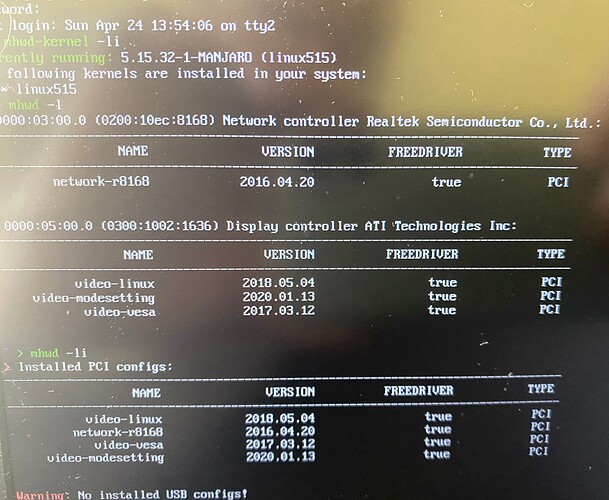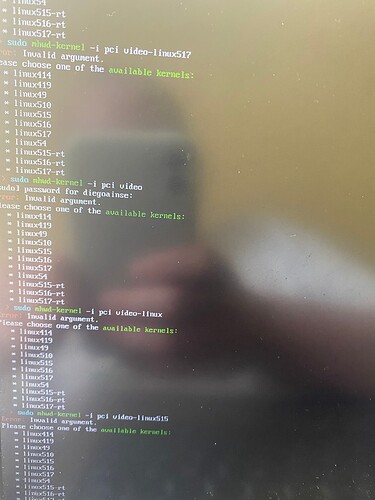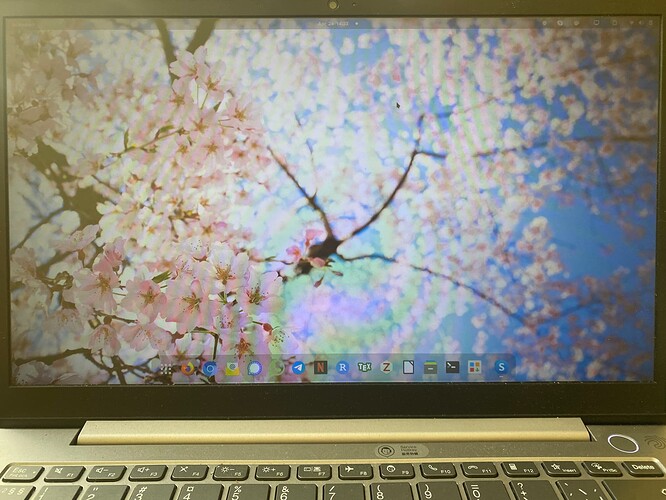I’m new to Manjaro Gnome, and about a month and a bit ago, after a week of use, I had this black screen problem.
inxi -Fza
System:
Kernel: 5.15.16-1-MANJARO x86_64 bits: 64 compiler: gcc v: 11.1.0
parameters: BOOT_IMAGE=/boot/vmlinuz-x86_64 lang=en_US keytable=us tz=UTC
misobasedir=manjaro misolabel=MANJARO_GNOME_2122 quiet
systemd.show_status=1 driver=free nouveau.modeset=1 i915.modeset=1
radeon.modeset=1
Desktop: GNOME 41.3 tk: GTK 3.24.31 wm: gnome-shell dm: GDM 41.3
Distro: Manjaro Linux base: Arch Linux
Machine:
Type: Laptop System: LENOVO product: 20VF v: ThinkBook 14 G2 ARE
serial: Chassis: type: 10 v: ThinkBook 14 G2 ARE
serial:
Mobo: LENOVO model: LNVNB161216 v: SDK0J40697 WIN
serial: UEFI: LENOVO v: FACN25WW(V1.08)
date: 12/21/2020
Battery:
ID-1: BAT1 charge: 43.0 Wh (100.0%) condition: 43.0/45.0 Wh (95.6%)
volts: 13.0 min: 11.5 model: 0x43 0x65 0x6C 0x78 0x70 0x65 0x 0x4C 0x31
0x39 0x43 0x33 0x50 0x4500
type: Li-ion serial: status: Full cycles: 100
CPU:
Info: model: AMD Ryzen 7 4700U with Radeon Graphics bits: 64 type: MCP
arch: Zen 2 family: 0x17 (23) model-id: 0x60 (96) stepping: 1
microcode: 0x8600104
Topology: cpus: 1x cores: 8 smt: cache: L1: 512 KiB
desc: d-8x32 KiB; i-8x32 KiB L2: 4 MiB desc: 8x512 KiB L3: 8 MiB
desc: 2x4 MiB
Speed (MHz): avg: 1396 high: 1397 min/max: 1400/2000 boost: enabled
scaling: driver: acpi-cpufreq governor: schedutil cores: 1: 1397 2: 1397
3: 1397 4: 1397 5: 1397 6: 1396 7: 1397 8: 1397 bogomips: 31948
Flags: avx avx2 ht lm nx pae sse sse2 sse3 sse4_1 sse4_2 sse4a ssse3 svm
Vulnerabilities:
Type: itlb_multihit status: Not affected
Type: l1tf status: Not affected
Type: mds status: Not affected
Type: meltdown status: Not affected
Type: spec_store_bypass
mitigation: Speculative Store Bypass disabled via prctl and seccomp
Type: spectre_v1
mitigation: usercopy/swapgs barriers and __user pointer sanitization
Type: spectre_v2 mitigation: Full AMD retpoline, IBPB: conditional,
IBRS_FW, STIBP: disabled, RSB filling
Type: srbds status: Not affected
Type: tsx_async_abort status: Not affected
Graphics:
Device-1: AMD Renoir vendor: Lenovo driver: amdgpu v: kernel
bus-ID: 05:00.0 chip-ID: 1002:1636 class-ID: 0300
Device-2: Chicony Integrated Camera type: USB driver: uvcvideo
bus-ID: 1-3:2 chip-ID: 04f2:b6ee class-ID: 0e02 serial:
Display: wayland server: X .org 1.21.1.3 compositor: gnome-shell driver:
loaded: amdgpu note: n/a (using device driver) - try sudo/root
display-ID: 0 resolution: <missing: xdpyinfo>
Message: Unable to show advanced data. Required tool glxinfo missing.
Audio:
Device-1: AMD Renoir Radeon High Definition Audio vendor: Lenovo
driver: snd_hda_intel v: kernel bus-ID: 05:00.1 chip-ID: 1002:1637
class-ID: 0403
Device-2: AMD Raven/Raven2/FireFlight/Renoir Audio Processor
vendor: Lenovo driver: N/A
alternate: snd_pci_acp3x, snd_rn_pci_acp3x, snd_pci_acp5x bus-ID: 05:00.5
chip-ID: 1022:15e2 class-ID: 0480
Device-3: AMD Family 17h HD Audio vendor: Lenovo driver: snd_hda_intel
v: kernel bus-ID: 05:00.6 chip-ID: 1022:15e3 class-ID: 0403
Sound Server-1: ALSA v: k5.15.16-1-MANJARO running: yes
Sound Server-2: JACK v: 1.9.20 running: no
Sound Server-3: PulseAudio v: 15.0 running: yes
Sound Server-4: PipeWire v: 0.3.43 running: no
Network:
Device-1: Realtek RTL8111/8168/8411 PCI Express Gigabit Ethernet
vendor: Lenovo driver: r8169 v: kernel port: 2000 bus-ID: 03:00.0
chip-ID: 10ec:8168 class-ID: 0200
IF: eno1 state: down mac:
Device-2: Intel Wi-Fi 6 AX200 driver: iwlwifi v: kernel bus-ID: 04:00.0
chip-ID: 8086:2723 class-ID: 0280
IF: wlp4s0 state: up mac:
Bluetooth:
Device-1: Intel AX200 Bluetooth type: USB driver: btusb v: 0.8
bus-ID: 3-4:3 chip-ID: 8087:0029 class-ID: e001
Report: rfkill ID: hci0 rfk-id: 2 state: up address: see --recommends
Drives:
Local Storage: total: 534.71 GiB used: 0 KiB (0.0%)
SMART Message: Unable to run smartctl. Root privileges required.
ID-1: /dev/nvme0n1 maj-min: 259:0 vendor: Western Digital
model: PC SN530 SDBPMPZ-512G-1101 size: 476.94 GiB block-size:
physical: 512 B logical: 512 B speed: 31.6 Gb/s lanes: 4 type: SSD
serial: rev: 21160001 temp: 34.9 C scheme: GPT
ID-2: /dev/sda maj-min: 8:0 type: USB vendor: Wilk model: USB DISK 3.0
size: 57.77 GiB block-size: physical: 512 B logical: 512 B type: N/A
serial: rev: PMAP scheme: MBR
SMART Message: Unknown USB bridge. Flash drive/Unsupported enclosure?
Partition:
Message: No partition data found.
Swap:
Alert: No swap data was found.
Sensors:
System Temperatures: cpu: N/A mobo: N/A gpu: amdgpu temp: 41.0 C
Fan Speeds (RPM): N/A
Info:
Processes: 276 Uptime: 44m wakeups: 2 Memory: 13.59 GiB
used: 2.83 GiB (20.8%) Init: systemd v: 250 tool: systemctl Compilers:
gcc: N/A Packages: pacman: 1209 lib: 307 flatpak: 0 Shell: Zsh v: 5.8
running-in: gnome-terminal inxi: 3.3.12
I have tried the solutions mentioned in similar topics but none of them work for me. I hope someone can help me. Best regards.