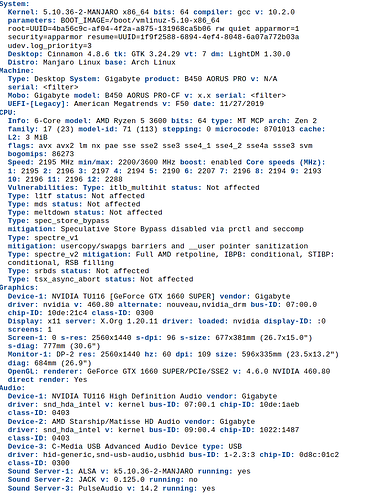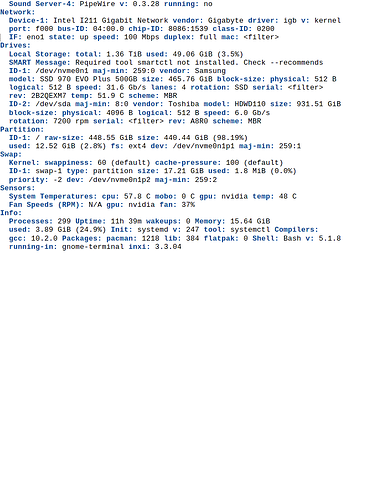Hi,
I tried everything in the game settings but that didn’t helped and I don’t know if that’s a bug or a problem with the drivers or the game.
I’m using Cinnamon and a GTX 1660 Super if this helps.
omano
29 May 2021 12:57
2
Give more information like your whole system info with inxi -Fazy, the Proton version you use, the game launch parameters you forced, the driver parameters you forced, things like that.
According to ProtonDB the game works perfectly under Proton so it might be something on your side.
inxi -Fazy said this
Summary
`System: Machine: CPU: Graphics: X.Org 1.20.11Audio: Network: Drives: Partition: Swap: Sensors: Info:
and I have this
Summary
MANGOHUD_CONFIG=“cpu_temp,gpu_temp” mangohud %command%
in the Steam start options to show gpu and cpu temperature with mangohud.
omano
29 May 2021 19:52
4
Please format the inxi output to be readable because currently it looks one big wall of unformatted text.
I edited it.
Edit:
Summary
@Florian01 I have no problem, running it with lutris:
linux 5.4
wine-lutris-6.4
dxvk 1.8.1L
Fsync
Nvidia GTX 1050 Ti with driver “nvidia 460.80”
I run everything at high, not ultra.
System:
Kernel: 5.4.118-1-MANJARO x86_64 bits: 64 Desktop: GNOME 3.38.4
Distro: Manjaro Linux
CPU:
Info: Quad Core model: AMD A8-5600K APU with Radeon HD Graphics bits: 64
type: MCP cache: L2: 2 MiB
Speed: 3789 MHz min/max: 1400/3600 MHz Core speeds (MHz): 1: 3789 2: 3538
3: 3537 4: 3640
Graphics:
Device-1: NVIDIA GP107 [GeForce GTX 1050 Ti] driver: nvidia v: 460.80
Device-2: Logitech Webcam C270 type: USB driver: snd-usb-audio,uvcvideo
Display: x11 server: X.Org 1.20.11 driver: loaded: nvidia
resolution: 1920x1200~60Hz
OpenGL: renderer: GeForce GTX 1050 Ti/PCIe/SSE2 v: 4.6.0 NVIDIA 460.80