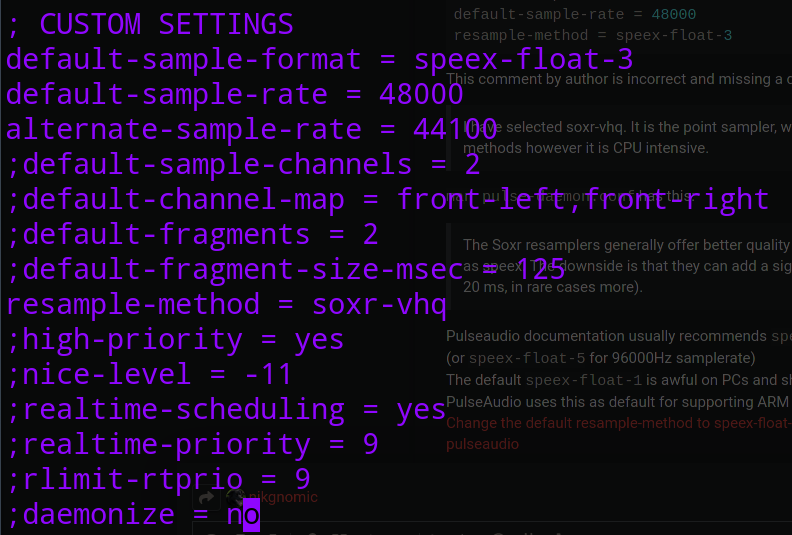I actually just learned about PulseAudio configuration settings, and am curious as to which settings would optimize audio quality.
I have a decent gaming rig and wouldn’t mind spending a bit more CPU on higher quality audio.
These settings were recommended by a certain website (https://medium.com/@gamunu/enable-high-quality-audio-on-linux-6f16f3fe7e1f):
default-sample-format = float32le
default-sample-rate = 48000
alternate-sample-rate = 44100
;default-sample-channels = 2
;default-channel-map = front-left,front-right
;default-fragments = 2
;default-fragment-size-msec = 125
resample-method = soxr-vhq
enable-lfe-remixing = no
high-priority = yes
nice-level = -11
realtime-scheduling = yes
realtime-priority = 9
rlimit-rtprio = 9
daemonize = no
Here is my system right now:
System:
Host: MidnightStarSign Kernel: 5.10.7-3-MANJARO x86_64 bits: 64 compiler: gcc
v: 10.2.1 Desktop: KDE Plasma 5.20.5 Distro: Manjaro Linux
Machine:
Type: Desktop Mobo: ASUSTeK model: PRIME X570-PRO v: Rev X.0x
serial: <superuser required> UEFI: American Megatrends v: 1407
date: 04/02/2020
CPU:
Info: 6-Core model: AMD Ryzen 5 3600 bits: 64 type: MT MCP arch: Zen 2 rev: 0
L2 cache: 3 MiB
flags: avx avx2 lm nx pae sse sse2 sse3 sse4_1 sse4_2 sse4a ssse3 svm
bogomips: 103839
Speed: 4325 MHz min/max: 2200/4325 MHz boost: enabled Core speeds (MHz):
1: 4325 2: 4324 3: 4325 4: 4325 5: 4324 6: 4325 7: 4325 8: 4325 9: 4325
10: 4324 11: 4325 12: 4325
Graphics:
Device-1: AMD Navi 10 [Radeon RX 5600 OEM/5600 XT / 5700/5700 XT]
vendor: ASRock driver: amdgpu v: kernel bus ID: 0c:00.0
Display: x11 server: X.Org 1.20.10 driver: loaded: amdgpu,ati
unloaded: modesetting,radeon resolution: 1: 1920x1080~60Hz 2: 1920x1080~60Hz
3: 1920x1080~60Hz
OpenGL: renderer: AMD Radeon RX 5600 XT (NAVI10 DRM 3.40.0 5.10.7-3-MANJARO
LLVM 11.0.1)
v: 4.6 Mesa 20.3.3 direct render: Yes
Audio:
Device-1: AMD Navi 10 HDMI Audio driver: snd_hda_intel v: kernel
bus ID: 0c:00.1
Device-2: AMD Starship/Matisse HD Audio vendor: ASUSTeK driver: snd_hda_intel
v: kernel bus ID: 0e:00.4
Device-3: ASUSTek ASUS AI Noise-Cancelling Mic Adapter type: USB
driver: hid-generic,snd-usb-audio,usbhid bus ID: 5-5.2:6
Device-4: Microdia USB 2.0 Camera type: USB driver: snd-usb-audio,uvcvideo
bus ID: 7-1:3
Sound Server: ALSA v: k5.10.7-3-MANJARO
Network:
Device-1: Intel I211 Gigabit Network vendor: ASUSTeK driver: igb v: kernel
port: f000 bus ID: 06:00.0
IF: enp6s0 state: up speed: 1000 Mbps duplex: full mac: 24:4b:fe:5b:08:2a
Drives:
Local Storage: total: 5.58 TiB used: 1.9 TiB (34.1%)
ID-1: /dev/nvme0n1 vendor: Western Digital model: WDS100T3X0C-00SJG0
size: 931.51 GiB temp: 40.9 C
ID-2: /dev/nvme1n1 vendor: Western Digital model: WDS100T2B0C-00PXH0
size: 931.51 GiB temp: 38.9 C
ID-3: /dev/sda vendor: Seagate model: ST2000LM015-2E8174 size: 1.82 TiB
ID-4: /dev/sdb vendor: Seagate model: ST380815AS size: 74.51 GiB
ID-5: /dev/sdc vendor: Toshiba model: MQ01ABD100 size: 931.51 GiB
ID-6: /dev/sdd vendor: Seagate model: ST1000LM035-1RK172 size: 931.51 GiB
ID-7: /dev/sde type: USB model: N/A size: 29.3 GiB
ID-8: /dev/sdk type: USB vendor: Toshiba model: TransMemory size: 14.92 GiB
ID-9: /dev/sdl type: USB vendor: SanDisk model: Gaming Xbox 360 size: 7.48 GiB
Partition:
ID-1: / size: 767 GiB used: 478.65 GiB (62.4%) fs: btrfs dev: /dev/dm-0
mapped: luks-466d5812-64c7-4a28-bcc4-a1a5adfa9450
ID-2: /boot/efi size: 511 MiB used: 26.1 MiB (5.1%) fs: vfat
dev: /dev/nvme0n1p1
ID-3: /home size: 767 GiB used: 478.65 GiB (62.4%) fs: btrfs dev: /dev/dm-0
mapped: luks-466d5812-64c7-4a28-bcc4-a1a5adfa9450
Swap:
ID-1: swap-1 type: partition size: 64 GiB used: 0 KiB (0.0%) dev: /dev/dm-1
mapped: luks-81b2dc57-06f5-4471-b484-77c3a516f307
Sensors:
System Temperatures: cpu: 43.0 C mobo: N/A gpu: amdgpu temp: 40.0 C
Fan Speeds (RPM): N/A gpu: amdgpu fan: 0
Info:
Processes: 555 Uptime: 1h 28m Memory: 31.33 GiB used: 11.24 GiB (35.9%)
Init: systemd Compilers: gcc: 10.2.0 clang: 11.0.1 Packages: 1871 Shell: Bash
v: 5.1.0 inxi: 3.2.02
Are there any additions or exclusions that I should make to improve audio quality?