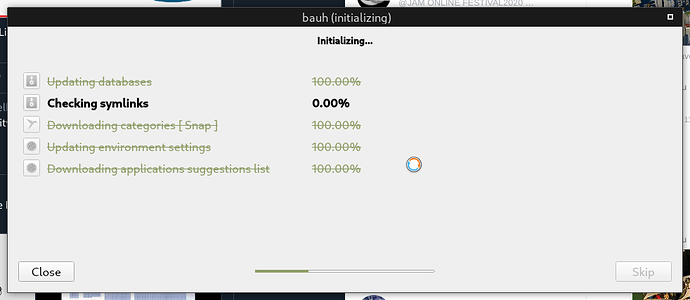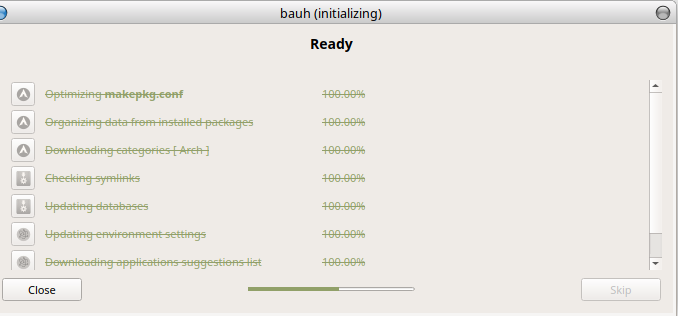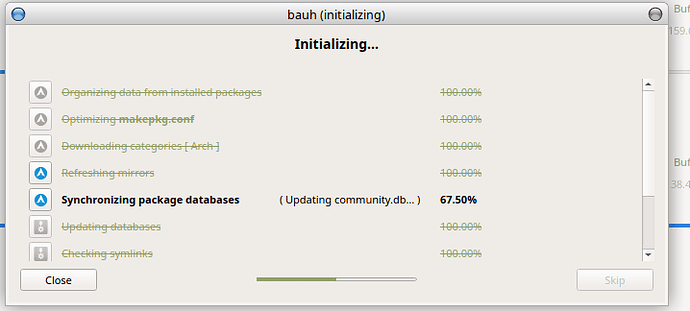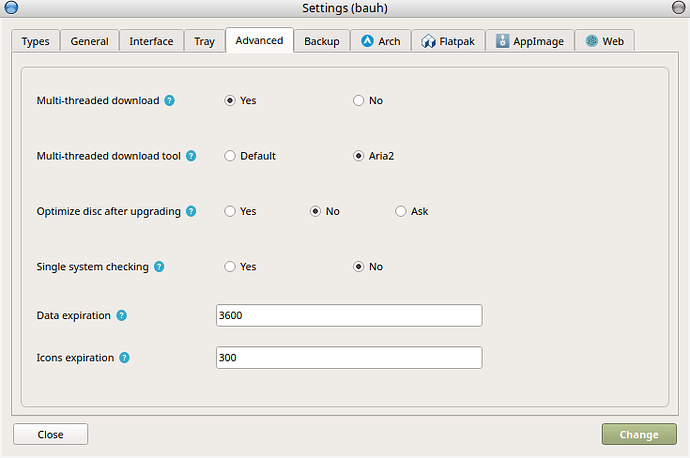While I can “Skip” it after a certain amount of time to get in, is there a way to fix this, or is there a underlying problem I should be aware of on this?
Been a long running issue across several updates, so it seems to not be something that’s resolving on it’s own at this point.
Any tips on what I should do to investigate this or fix would be appreciated, thanks!
No problem by me (I had to take it twice as it’s quite quick !)
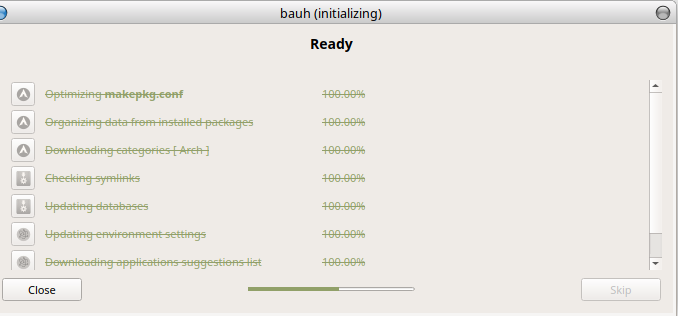
BTW : no snaps with me : I experienced them when I was in *buntus 
so did it take hours or something for you? because it just hangs there seemingly forever
update: literally let it sit for about 6 hours “checking symlinks” without stopping it… still nothing.
This is not normal.
Here, it sometimes stays for, lets says 10/15 seconds on database, that’s all :
~]$ inxi -r
Repos:
Active pacman repo servers in: /etc/pacman.d/mirrorlist
1: https://mirror.netzspielplatz.de/manjaro/packages/stable/$repo/$arch
2: https://manjaro.mirrors.lavatech.top/stable/$repo/$arch
3: https://mirror.tuchola-dc.pl/manjaro/stable/$repo/$arch
4: https://manjaro.ynh.ovh/stable/$repo/$arch
5: http://mirror.easyname.at/manjaro/stable/$repo/$arch
What are your options ?
I’ve same issue, after a few minutes SKIP button comes active.
It started after some upgrade packages ~2-4 months ago
there is an exception in the terminal:
Exception in thread Thread-11:
Traceback (most recent call last):
File "/usr/lib/python3.8/threading.py", line 932, in _bootstrap_inner
self.run()
File "/usr/lib/python3.8/site-packages/bauh/gems/appimage/worker.py", line 194, in run
file_path = util.find_appimage_file(app.install_dir)
File "/usr/lib/python3.8/site-packages/bauh/gems/appimage/util.py", line 5, in find_appimage_file
for r, d, files in os.walk(folder):
File "/usr/lib/python3.8/os.py", line 339, in walk
top = fspath(top)
TypeError: expected str, bytes or os.PathLike object, not NoneType
I resolved this problem by upgrade system(bauh), opened Bauh by click [skip] button, uninstalled all AppImage(found list in ~/.local/share/bauh/appimage/installed/) and reinstalled again
the root cause is that, e.g. file: .local/share/bauh/appimage/installed/gimp/data.json does not contain the install_dir field required by Bauh, after reinstallation it appeared