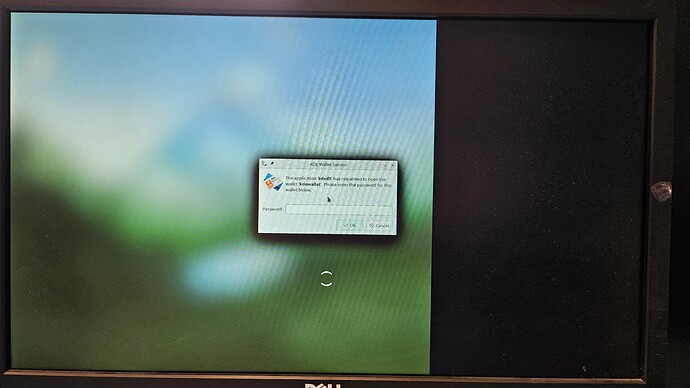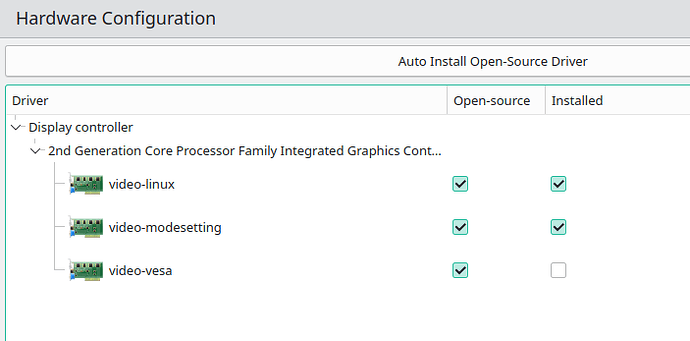Hello new here - feel free to send me somewhere if I’m repeating an older issue.
I’m new to Linux, have worked with Ubuntu and bash in the past and know my way around Python and other languages. I installed a Manjaro KDE-Plasma on my old 2011 Macbook Pro which I’m trying to refurbish and use as a workstation (basic office work with some occasional vector graphics).
Screenfetch summary
██████████████████ ████████ root@user-macbookpro81
██████████████████ ████████ OS: Manjaro 23.1.3 Vulcan
██████████████████ ████████ Kernel: x86_64 Linux 6.6.10-1-MANJARO
██████████████████ ████████ Uptime: 1h 5m
████████ ████████ Packages: 1344
████████ ████████ ████████ Shell: sudo
████████ ████████ ████████ Resolution: 1280x800
████████ ████████ ████████ DE: KDE
████████ ████████ ████████ WM: KWin
████████ ████████ ████████ GTK Theme: Breeze [GTK3]
████████ ████████ ████████ Disk: 22G / 72G (32%)
████████ ████████ ████████ CPU: Intel Core i5-2415M @ 4x 2.9GHz [70.0°C]
████████ ████████ ████████ GPU: Mesa Intel(R) HD Graphics 3000 (SNB GT2)
████████ ████████ ████████ RAM: 5379MiB / 15910MiB
Summary
System:
Kernel: 6.6.10-1-MANJARO arch: x86_64 bits: 64 compiler: gcc v: 13.2.1
clocksource: tsc avail: hpet,acpi_pm
parameters: BOOT_IMAGE=/boot/vmlinuz-6.6-x86_64
root=UUID=d2890c80-064a-4d3a-9963-3b0513a55088 rw quiet splash
udev.log_priority=3
Desktop: KDE Plasma v: 5.27.10 tk: Qt v: 5.15.12 info: frameworks
v: 5.113.0 wm: kwin_x11 vt: 7 dm: SDDM Distro: Manjaro Linux base: Arch Linux
Machine:
Type: Laptop System: Apple product: MacBookPro8,1 v: 1.0
serial: <superuser required> Chassis: type: 10 v: Mac-94245B3640C91C81
serial: <superuser required>
Mobo: Apple model: Mac-94245B3640C91C81 v: MacBookPro8,1
serial: <superuser required> uuid: <superuser required> UEFI: Apple
v: 87.0.0.0.0 date: 06/13/2019
Battery:
ID-1: BAT0 charge: 56.9 Wh (84.2%) condition: 67.6/62.9 Wh (107.5%)
volts: 12.1 min: 10.9 model: SMP bq20z451 type: Li-ion serial: N/A
status: charging cycles: 2
CPU:
Info: model: Intel Core i5-2415M bits: 64 type: MT MCP arch: Sandy Bridge
gen: core 2 level: v2 built: 2010-12 process: Intel 32nm family: 6
model-id: 0x2A (42) stepping: 7 microcode: 0x2F
Topology: cpus: 1x cores: 2 tpc: 2 threads: 4 smt: enabled cache:
L1: 128 KiB desc: d-2x32 KiB; i-2x32 KiB L2: 512 KiB desc: 2x256 KiB
L3: 3 MiB desc: 1x3 MiB
Speed (MHz): avg: 799 high: 800 min/max: 800/2900 scaling:
driver: intel_cpufreq governor: schedutil cores: 1: 798 2: 800 3: 798 4: 800
bogomips: 18367
Flags: avx ht lm nx pae sse sse2 sse3 sse4_1 sse4_2 ssse3 vmx
Vulnerabilities:
Type: gather_data_sampling status: Not affected
Type: itlb_multihit status: KVM: VMX disabled
Type: l1tf mitigation: PTE Inversion; VMX: conditional cache flushes, SMT
vulnerable
Type: mds mitigation: Clear CPU buffers; SMT vulnerable
Type: meltdown mitigation: PTI
Type: mmio_stale_data status: Unknown: No mitigations
Type: retbleed status: Not affected
Type: spec_rstack_overflow status: Not affected
Type: spec_store_bypass mitigation: Speculative Store Bypass disabled via
prctl
Type: spectre_v1 mitigation: usercopy/swapgs barriers and __user pointer
sanitization
Type: spectre_v2 mitigation: Retpolines, IBPB: conditional, IBRS_FW,
STIBP: conditional, RSB filling, PBRSB-eIBRS: Not affected
Type: srbds status: Not affected
Type: tsx_async_abort status: Not affected
Graphics:
Device-1: Intel 2nd Generation Core Processor Family Integrated Graphics
vendor: Apple driver: i915 v: kernel arch: Gen-6 code: Sandybridge
process: Intel 32nm built: 2011 ports: active: LVDS-1 empty: DP-1, DP-2,
DP-3, HDMI-A-1, HDMI-A-2, HDMI-A-3, VGA-1 bus-ID: 00:02.0
chip-ID: 8086:0126 class-ID: 0300
Device-2: Apple FaceTime HD Camera driver: uvcvideo type: USB rev: 2.0
speed: 480 Mb/s lanes: 1 mode: 2.0 bus-ID: 3-2:10 chip-ID: 05ac:8509
class-ID: 0e02 serial: <filter>
Display: wayland server: X.org v: 1.21.1.10 with: Xwayland v: 23.2.3
compositors: 1: kwin_wayland 2: kwin_x11 driver: X: loaded: modesetting
alternate: fbdev,vesa dri: crocus gpu: i915 display-ID: 0
Monitor-1: LVDS-1 res: 1280x800 size: N/A modes: N/A
API: EGL v: 1.5 hw: drv: intel crocus platforms: device: 0 drv: crocus
device: 1 drv: swrast surfaceless: drv: crocus wayland: drv: crocus x11:
drv: crocus inactive: gbm
API: OpenGL v: 4.5 compat-v: 3.3 vendor: intel mesa v: 23.3.3-manjaro1.1
glx-v: 1.4 direct-render: yes renderer: Mesa Intel HD Graphics 3000 (SNB GT2)
device-ID: 8086:0126 memory: 1.46 GiB unified: yes display-ID: :3.0
API: Vulkan Message: No Vulkan data available.
Audio:
Device-1: Intel 6 Series/C200 Series Family High Definition Audio
driver: snd_hda_intel v: kernel bus-ID: 00:1b.0 chip-ID: 8086:1c20
class-ID: 0403
API: ALSA v: k6.6.10-1-MANJARO status: kernel-api with: aoss
type: oss-emulator tools: alsactl,alsamixer,amixer
Server-1: JACK v: 1.9.22 status: off tools: N/A
Server-2: PipeWire v: 1.0.0 status: active with: 1: pipewire-pulse
status: active 2: wireplumber status: active 3: pipewire-alsa type: plugin
tools: pactl,pw-cat,pw-cli,wpctl
Network:
Device-1: Broadcom NetXtreme BCM57765 Gigabit Ethernet PCIe driver: tg3
v: kernel pcie: gen: 1 speed: 2.5 GT/s lanes: 1 port: N/A bus-ID: 02:00.0
chip-ID: 14e4:16b4 class-ID: 0200
IF: enp2s0f0 state: down mac: <filter>
Device-2: Broadcom BCM4331 802.11a/b/g/n vendor: Apple AirPort Extreme
driver: bcma-pci-bridge v: N/A modules: bcma pcie: gen: 1 speed: 2.5 GT/s
lanes: 1 bus-ID: 03:00.0 chip-ID: 14e4:4331 class-ID: 0280
IF-ID-1: wlp3s0b1 state: up mac: <filter>
Bluetooth:
Device-1: Apple Bluetooth Host Controller driver: btusb v: 0.8 type: USB
rev: 2.0 speed: 12 Mb/s lanes: 1 mode: 1.1 bus-ID: 3-1.1.3:8
chip-ID: 05ac:821a class-ID: fe01
Report: rfkill ID: hci0 rfk-id: 0 state: down bt-service: enabled,running
rfk-block: hardware: no software: yes address: see --recommends
Drives:
Local Storage: total: 333.94 GiB used: 20.23 GiB (6.1%)
SMART Message: Unable to run smartctl. Root privileges required.
ID-1: /dev/sda maj-min: 8:0 vendor: HGST (Hitachi) model: HTS545032A7E380
size: 298.09 GiB block-size: physical: 4096 B logical: 512 B speed: 3.0 Gb/s
tech: HDD rpm: 5400 serial: <filter> fw-rev: AC90 scheme: GPT
ID-2: /dev/sdb maj-min: 8:16 vendor: Kingston model: DataTraveler 3.0
size: 7.2 GiB block-size: physical: 512 B logical: 512 B type: USB rev: 2.1
spd: 480 Mb/s lanes: 1 mode: 2.0 tech: N/A serial: <filter> scheme: MBR
SMART Message: Unknown USB bridge. Flash drive/Unsupported enclosure?
ID-3: /dev/sdc maj-min: 8:32 vendor: SanDisk model: USB 3.2Gen1
size: 28.64 GiB block-size: physical: 512 B logical: 512 B type: USB rev: 2.1
spd: 480 Mb/s lanes: 1 mode: 2.0 tech: N/A serial: <filter> fw-rev: 1.00
scheme: MBR
SMART Message: Unknown USB bridge. Flash drive/Unsupported enclosure?
Partition:
ID-1: / raw-size: 64.43 GiB size: 62.87 GiB (97.57%) used: 20.21 GiB (32.1%)
fs: ext4 dev: /dev/sda5 maj-min: 8:5
ID-2: /boot/efi raw-size: 200 MiB size: 196.9 MiB (98.45%)
used: 24.1 MiB (12.2%) fs: vfat dev: /dev/sda1 maj-min: 8:1
Swap:
Alert: No swap data was found.
Sensors:
System Temperatures: cpu: 67.0 C mobo: 0.0 C
Fan Speeds (rpm): N/A
Info:
Memory: total: 16 GiB available: 15.54 GiB used: 5.77 GiB (37.1%)
Processes: 310 Power: uptime: 1h 55m states: freeze,mem,disk suspend: deep
avail: s2idle wakeups: 4 hibernate: platform
avail: shutdown,reboot,suspend,test_resume image: 6.2 GiB daemons: upowerd,
power-profiles-daemon, org_kde_powerdevil Init: systemd v: 255
default: graphical tool: systemctl
Packages: 1345 pm: pacman pkgs: 1335 libs: 384 tools: pamac,yay pm: flatpak
pkgs: 0 pm: snap pkgs: 10 Compilers: clang: 16.0.6 gcc: 13.2.1 Shell: Zsh
v: 5.9 default: Bash v: 5.2.21 running-in: konsole inxi: 3.3.32
I installed the distro 3-4 days ago, had to manually input the b43 WiFi driver and have since been modifying the software and aesthetics, mainly hooking in clouds (OneDrive, GDrive) without issues. Yesterday I tried to set up VNC remote desktop (tightvnc) which I need on occasion to monitor a different station. After rebooting the laptop, the system went to login screen but after proceeding through the Manjaro spinning wheel, it went to black screen with a regular pointer cursor (which I could move around). I waited 10-20 mins, no panels, no regular shortcuts working, I couldnt open the terminal.
Only after some searching I was able to get into TTY’s and verified that the system is updated with -Syu commands etc. Since I can get into login I imagine it is not a GRUP issue although I did proceed through the manjaro-chroot guides relating to similar issues, which did not resolve the problem.
I’m suspecting an update triggered after reboot broke the user profile? I attempted booting to X11 desktop environment - it worked but it is rather sluggish and I get logged out unexpectedly. I created another user with admin rights (from which I’m typing this message) and it works as expected although I’d like to access my old configuration.
Can I get some help to try and diagnose what is wrong with the original profile?