Hello,
i have some WiFi problems with my PC since im using Manjaro. First i was using the build in Intel Centrino Wireless-N 2230 WiFi Card. But i had a terrible download rate after some minutes of use, the related thread can be found here: WiFi suddenly gets slow / after reconnect its fast again
So i decided to buy an USB WiFi adapter and disable the Intel Card, but after some browsing my connection disconnects, then reconnects and the message Authorization supplicant timed out error appears. It happens randomly, i cant reproduce it.
Ok some facts:
System Kernel:
uname -a
Linux esprimo-q510 5.15.12-1-MANJARO #1 SMP PREEMPT Wed Dec 29 18:08:07 UTC 2021 x86_64 GNU/Linux
USB WiFi Card:
lsusb:
Bus 002 Device 003: ID 0bda:b812 Realtek Semiconductor Corp. RTL88x2bu [AC1200 Techkey]
iwconfig:
wlp0s29u1u1 IEEE 802.11AC ESSID:"MYSSID" Nickname:"<WIFI@REALTEK>"
Mode:Managed Frequency:5.22 GHz Access Point: F8:2F:65:5D:35:AC
Bit Rate:867 Mb/s Sensitivity:0/0
Retry:off RTS thr:off Fragment thr:off
Power Management:off
Link Quality=98/100 Signal level=-53 dBm Noise level=0 dBm
Rx invalid nwid:0 Rx invalid crypt:0 Rx invalid frag:0
Tx excessive retries:0 Invalid misc:0 Missed beacon:0
Manual i used to install the driver for the 8812BU Chipset (its the chipset of the USB dongle):
Translated into English ![]() :https://translate.google.de/?sl=de&tl=en&text=https%3A%2F%2Falexhaack.de%2Ftreiber-fuer-wlan-adapter-installieren-rtl88x2bu-windows-linux-macos.html%23Folgende_Komponenten_mussen_installiert_sein&op=translate
:https://translate.google.de/?sl=de&tl=en&text=https%3A%2F%2Falexhaack.de%2Ftreiber-fuer-wlan-adapter-installieren-rtl88x2bu-windows-linux-macos.html%23Folgende_Komponenten_mussen_installiert_sein&op=translate
I found something simmilar here on manjaro forums, but i have no hidden ssid:
inxi:
System:
Kernel: 5.15.12-1-MANJARO x86_64 bits: 64 compiler: gcc v: 11.1.0
Desktop: KDE Plasma 5.23.4 tk: Qt 5.15.2 wm: kwin_x11 vt: 1 dm: SDDM
Distro: Manjaro Linux base: Arch Linux
Machine:
Type: Laptop System: FUJITSU product: ESPRIMO Q510 v: N/A
serial: <superuser required> Chassis: type: 16 serial: <superuser required>
Mobo: FUJITSU model: D3173-A1 v: S26361-D3173-A1
serial: <superuser required> UEFI: FUJITSU // American Megatrends
v: 4.6.5.3 R1.23.0 for D3173-A1x date: 01/17/2013
CPU:
Info: dual core model: Intel Celeron G540T bits: 64 type: MCP
smt: <unsupported> arch: Sandy Bridge rev: 7 cache: L1: 128 KiB L2: 512 KiB
L3: 2 MiB
Speed (MHz): avg: 1600 high: 1602 min/max: 1600/2100 cores: 1: 1598
2: 1602 bogomips: 8384
Flags: ht lm nx pae sse sse2 sse3 sse4_1 sse4_2 ssse3 vmx
Graphics:
Device-1: Intel 2nd Generation Core Processor Family Integrated Graphics
vendor: Fujitsu Solutions driver: i915 v: kernel bus-ID: 00:02.0
chip-ID: 8086:0102 class-ID: 0300
Display: x11 server: X.Org 1.21.1.2 compositor: kwin_x11 driver:
loaded: modesetting alternate: fbdev,vesa resolution: 1920x1080~60Hz
s-dpi: 96
Message: Unable to show advanced data. Required tool glxinfo missing.
Audio:
Device-1: Intel 6 Series/C200 Series Family High Definition Audio
vendor: Fujitsu Solutions driver: snd_hda_intel v: kernel bus-ID: 00:1b.0
chip-ID: 8086:1c20 class-ID: 0403
Sound Server-1: ALSA v: k5.15.12-1-MANJARO running: yes
Sound Server-2: JACK v: 1.9.19 running: no
Sound Server-3: PulseAudio v: 15.0 running: yes
Sound Server-4: PipeWire v: 0.3.42 running: yes
Network:
Device-1: Intel 82579V Gigabit Network vendor: Fujitsu Solutions
driver: e1000e v: kernel port: f080 bus-ID: 00:19.0 chip-ID: 8086:1503
class-ID: 0200
IF: enp0s25 state: down mac: <filter>
Device-2: Intel Centrino Wireless-N 2230 driver: N/A bus-ID: 02:00.0
chip-ID: 8086:0887 class-ID: 0280
Device-3: Realtek RTL88x2bu [AC1200 Techkey] type: USB driver: rtl88x2bu
bus-ID: 2-1.1:3 chip-ID: 0bda:b812 class-ID: 0000 serial: <filter>
IF: wlp0s29u1u1 state: up mac: <filter>
Bluetooth:
Device-1: Intel Centrino Bluetooth Wireless Transceiver type: USB
driver: btusb v: 0.8 bus-ID: 1-1.1:3 chip-ID: 8087:07da class-ID: e001
Report: rfkill ID: hci0 rfk-id: 0 state: down bt-service: enabled,running
rfk-block: hardware: no software: yes address: see --recommends
Drives:
Local Storage: total: 167.68 GiB used: 15.08 GiB (9.0%)
ID-1: /dev/sda vendor: Intel model: SSDSC2CT180A3 size: 167.68 GiB
speed: 3.0 Gb/s type: SSD serial: <filter> rev: 300i scheme: GPT
Partition:
ID-1: / size: 167.38 GiB used: 15.08 GiB (9.0%) fs: btrfs dev: /dev/dm-0
mapped: luks-2043888e-2ef0-4217-94e2-b6bcb742f3c4
ID-2: /boot/efi size: 299.4 MiB used: 712 KiB (0.2%) fs: vfat
dev: /dev/sda1
ID-3: /home size: 167.38 GiB used: 15.08 GiB (9.0%) fs: btrfs
dev: /dev/dm-0 mapped: luks-2043888e-2ef0-4217-94e2-b6bcb742f3c4
ID-4: /var/log size: 167.38 GiB used: 15.08 GiB (9.0%) fs: btrfs
dev: /dev/dm-0 mapped: luks-2043888e-2ef0-4217-94e2-b6bcb742f3c4
Swap:
Alert: No swap data was found.
Sensors:
System Temperatures: cpu: 61.0 C mobo: 27.8 C
Fan Speeds (RPM): N/A
Info:
Processes: 232 Uptime: 1h 40m wakeups: 0 Memory: 7.22 GiB
used: 3.2 GiB (44.3%) Init: systemd v: 250 Compilers: gcc: 11.1.0
clang: 13.0.0 Packages: 1299 pacman: 1275 flatpak: 10 snap: 14 Shell: Zsh
v: 5.8 default: Bash v: 5.1.12 running-in: konsole inxi: 3.3.11
I disabled the internal intel wifi card by blacklisting iwlwifi module:
cd /etc/modprobe.d
sudo touch blacklist.conf
sudo nano blacklist.conf
blacklist iwlwifi
And set the Region to Germany
sudo iw reg get
sudo iw reg set DE
cd /etc/conf.d
sudo nano wireless-regdom
=> removed the # in front of WIRELESS_REGDOM="DE" and saved it.
And now im out of knowledge what causes this issue. Does anybody have an idea?
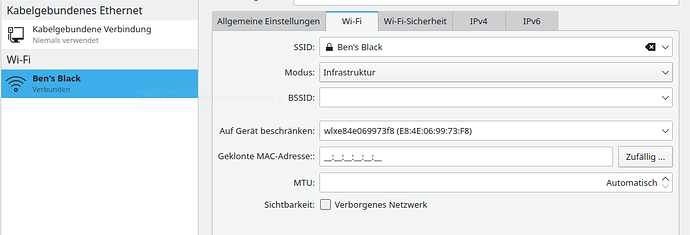
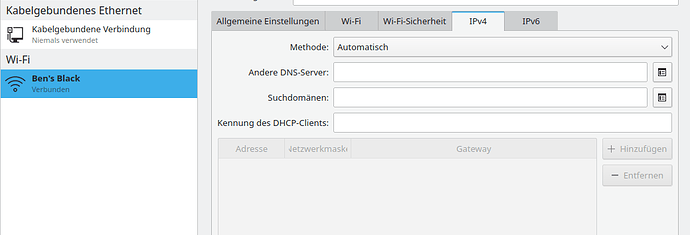

 I will test if my connection is running now with the new NetWorkmanager.conf settings. I will keep you informed
I will test if my connection is running now with the new NetWorkmanager.conf settings. I will keep you informed 
