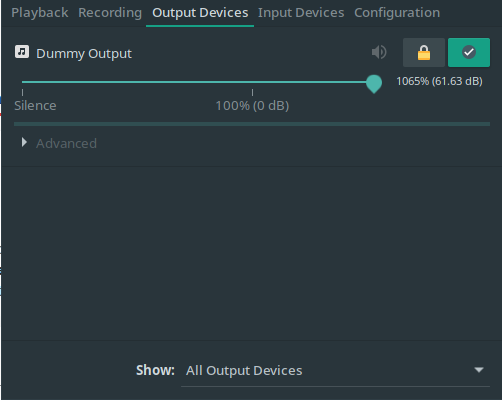(all logs with bluetooth headset connected and no audio playing on my laptop)
megavolt:
Could you run this
alsa-info.sh
and post the link here?
http://alsa-project.org/db/?f=23d6d8daad437bbec1d658a6c062811c952f029f
megavolt:
And also
aplay -l
**** List of PLAYBACK Hardware Devices ****
card 0: PCH [HDA Intel PCH], device 0: ALC1220 Analog [ALC1220 Analog]
Subdevices: 1/1
Subdevice #0: subdevice #0
card 0: PCH [HDA Intel PCH], device 3: HDMI 0 [HDMI 0]
Subdevices: 1/1
Subdevice #0: subdevice #0
card 0: PCH [HDA Intel PCH], device 7: HDMI 1 [HDMI 1]
Subdevices: 1/1
Subdevice #0: subdevice #0
card 0: PCH [HDA Intel PCH], device 8: HDMI 2 [HDMI 2]
Subdevices: 1/1
Subdevice #0: subdevice #0
card 0: PCH [HDA Intel PCH], device 9: HDMI 3 [HDMI 3]
Subdevices: 1/1
Subdevice #0: subdevice #0
card 0: PCH [HDA Intel PCH], device 10: HDMI 4 [HDMI 4]
Subdevices: 1/1
Subdevice #0: subdevice #0
card 1: NVidia [HDA NVidia], device 3: HDMI 0 [HDMI 0]
Subdevices: 0/1
Subdevice #0: subdevice #0
card 1: NVidia [HDA NVidia], device 7: HDMI 1 [HDMI 1]
Subdevices: 1/1
Subdevice #0: subdevice #0
megavolt:
and
aplay -L
null
Discard all samples (playback) or generate zero samples (capture)
samplerate
Rate Converter Plugin Using Samplerate Library
speexrate
Rate Converter Plugin Using Speex Resampler
jack
JACK Audio Connection Kit
oss
Open Sound System
pipewire
PipeWire Sound Server
pulse
PulseAudio Sound Server
speex
Plugin using Speex DSP (resample, agc, denoise, echo, dereverb)
upmix
Plugin for channel upmix (4,6,8)
vdownmix
Plugin for channel downmix (stereo) with a simple spacialization
default
Default ALSA Output (currently PulseAudio Sound Server)
sysdefault:CARD=PCH
HDA Intel PCH, ALC1220 Analog
Default Audio Device
front:CARD=PCH,DEV=0
HDA Intel PCH, ALC1220 Analog
Front output / input
surround21:CARD=PCH,DEV=0
HDA Intel PCH, ALC1220 Analog
2.1 Surround output to Front and Subwoofer speakers
surround40:CARD=PCH,DEV=0
HDA Intel PCH, ALC1220 Analog
4.0 Surround output to Front and Rear speakers
surround41:CARD=PCH,DEV=0
HDA Intel PCH, ALC1220 Analog
4.1 Surround output to Front, Rear and Subwoofer speakers
surround50:CARD=PCH,DEV=0
HDA Intel PCH, ALC1220 Analog
5.0 Surround output to Front, Center and Rear speakers
surround51:CARD=PCH,DEV=0
HDA Intel PCH, ALC1220 Analog
5.1 Surround output to Front, Center, Rear and Subwoofer speakers
surround71:CARD=PCH,DEV=0
HDA Intel PCH, ALC1220 Analog
7.1 Surround output to Front, Center, Side, Rear and Woofer speakers
hdmi:CARD=PCH,DEV=0
HDA Intel PCH, HDMI 0
HDMI Audio Output
hdmi:CARD=PCH,DEV=1
HDA Intel PCH, HDMI 1
HDMI Audio Output
hdmi:CARD=PCH,DEV=2
HDA Intel PCH, HDMI 2
HDMI Audio Output
hdmi:CARD=PCH,DEV=3
HDA Intel PCH, HDMI 3
HDMI Audio Output
hdmi:CARD=PCH,DEV=4
HDA Intel PCH, HDMI 4
HDMI Audio Output
usbstream:CARD=PCH
HDA Intel PCH
USB Stream Output
hdmi:CARD=NVidia,DEV=0
HDA NVidia, HDMI 0
HDMI Audio Output
hdmi:CARD=NVidia,DEV=1
HDA NVidia, HDMI 1
HDMI Audio Output
usbstream:CARD=NVidia
HDA NVidia
USB Stream Output