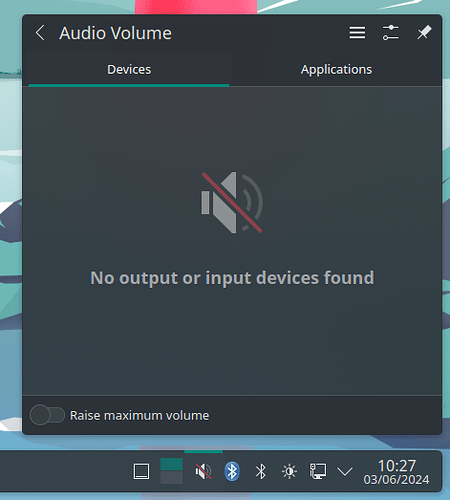More complete Inxi :
> sudo inxi --admin --verbosity=8 --filter --no-host --width
[sudo] password for pkiryu:
System:
Kernel: 6.9.2-1-MANJARO arch: x86_64 bits: 64 compiler: gcc v: 14.1.1
clocksource: tsc avail: hpet,acpi_pm
parameters: BOOT_IMAGE=/boot/vmlinuz-6.9-x86_64
root=UUID=7242f760-5521-4cc8-a529-094095d7568e rw quiet splash
udev.log_priority=3
Desktop: KDE Plasma v: 6.0.5 tk: Qt v: N/A wm: kwin_x11 tools:
avail: swaylock dm: SDDM Distro: Manjaro base: Arch Linux
Machine:
Type: Laptop System: Micro-Star product: GT70 2OC/2OD v: REV:0.C
serial: <filter> Chassis: type: 10 serial: N/A
Mobo: Micro-Star model: MS-1763 v: REV:0.C serial: <filter>
uuid: 00000000-0000-0000-0000-8c89a50b8031 UEFI: American Megatrends
v: E1763IMS.51D date: 04/17/2015
Battery:
ID-1: BAT1 charge: 65.9 Wh (100.0%) condition: 65.9/73.3 Wh (90.0%)
volts: 12.5 min: 11.1 model: MSI BTY-M6D type: Li-ion serial: N/A
status: full
Memory:
System RAM: total: 32 GiB available: 31.27 GiB used: 3.51 GiB (11.2%)
igpu: 32 MiB
Array-1: capacity: 32 GiB slots: 4 modules: 4 EC: None
max-module-size: 8 GiB note: est.
Device-1: ChannelA-DIMM0 type: DDR3 detail: synchronous size: 8 GiB
speed: 1600 MT/s volts: curr: 1.35 min: 1.35 max: 1.5 width (bits): data: 64
total: 64 manufacturer: Samsung part-no: M378B5273BH1-CK0 serial: <filter>
Device-2: ChannelA-DIMM1 type: DDR3 detail: synchronous size: 8 GiB
speed: 1600 MT/s volts: curr: 1.35 min: 1.35 max: 1.5 width (bits): data: 64
total: 64 manufacturer: Samsung part-no: M378B5273BH1-CK0 serial: <filter>
Device-3: ChannelB-DIMM0 type: DDR3 detail: synchronous size: 8 GiB
speed: 1600 MT/s volts: curr: 1.35 min: 1.35 max: 1.5 width (bits): data: 64
total: 64 manufacturer: Samsung part-no: M378B5273BH1-CK0 serial: <filter>
Device-4: ChannelB-DIMM1 type: DDR3 detail: synchronous size: 8 GiB
speed: 1600 MT/s volts: curr: 1.35 min: 1.35 max: 1.5 width (bits): data: 64
total: 64 manufacturer: Samsung part-no: M378B5273BH1-CK0 serial: <filter>
PCI Slots:
Slot: 0 type: PCIe lanes: 16 status: in use info: J6B2 length: long
volts: 3.3 bus-ID: 00:01.0 children: 1: 01:00.0 class-ID: 0300 type: display
2: 01:00.1 class-ID: 0403 type: audio
Slot: 1 type: PCIe lanes: 1 status: in use info: J6B1 length: short
volts: 3.3 bus-ID: 00:1c.3 children: 1: 04:00.0 class-ID: 0280 type: network
Slot: 2 type: PCIe lanes: 1 status: in use info: J6D1 length: short
volts: 3.3 bus-ID: 00:1c.4 children: 1: 05:00.0 class-ID: ff00
type: unassigned
Slot: 3 type: PCIe lanes: 1 status: in use info: J7B1 length: short
volts: 3.3 bus-ID: 00:1c.5
Slot: 4 type: PCIe lanes: 1 status: in use info: J8B4 length: short
volts: 3.3 bus-ID: 00:1c.6
CPU:
Info: model: Intel Core i7-4940MX socket: rPGA988B bits: 64 type: MT MCP
arch: Haswell gen: core 4 level: v3 note: check built: 2013-15
process: Intel 22nm family: 6 model-id: 0x3C (60) stepping: 3
microcode: 0x28
Topology: cpus: 1x cores: 4 tpc: 2 threads: 8 smt: enabled cache:
L1: 256 KiB desc: d-4x32 KiB; i-4x32 KiB L2: 1024 KiB desc: 4x256 KiB
L3: 8 MiB desc: 1x8 MiB
Speed (MHz): avg: 1223 high: 2295 min/max: 800/4000 base/boost: 3100/3800
scaling: driver: intel_cpufreq governor: ondemand volts: 1.2 V
ext-clock: 100 MHz cores: 1: 2295 2: 800 3: 800 4: 800 5: 900 6: 1095
7: 2295 8: 800 bogomips: 52696
Flags: abm acpi aes aperfmperf apic arat arch_perfmon avx avx2 bmi1 bmi2
bts clflush cmov constant_tsc cpuid cpuid_fault cx16 cx8 de ds_cpl dtes64
dtherm dts epb ept ept_ad erms est f16c flexpriority flush_l1d fma fpu
fsgsbase fxsr ht ibpb ibrs ida invpcid lahf_lm lm mca mce md_clear mmx
monitor movbe msr mtrr nonstop_tsc nopl nx pae pat pbe pcid pclmulqdq pdcm
pdpe1gb pebs pge pln pni popcnt pse pse36 pti pts rdrand rdtscp rep_good
sdbg sep smep smx ss ssbd sse sse2 sse4_1 sse4_2 ssse3 stibp syscall tm
tm2 tpr_shadow tsc tsc_adjust tsc_deadline_timer vme vmx vnmi vpid x2apic
xsave xsaveopt xtopology xtpr
Vulnerabilities:
Type: gather_data_sampling status: Not affected
Type: itlb_multihit status: KVM: VMX disabled
Type: l1tf mitigation: PTE Inversion; VMX: conditional cache flushes, SMT
vulnerable
Type: mds mitigation: Clear CPU buffers; SMT vulnerable
Type: meltdown mitigation: PTI
Type: mmio_stale_data status: Unknown: No mitigations
Type: reg_file_data_sampling status: Not affected
Type: retbleed status: Not affected
Type: spec_rstack_overflow status: Not affected
Type: spec_store_bypass mitigation: Speculative Store Bypass disabled via
prctl
Type: spectre_v1 mitigation: usercopy/swapgs barriers and __user pointer
sanitization
Type: spectre_v2 mitigation: Retpolines; IBPB: conditional; IBRS_FW;
STIBP: conditional; RSB filling; PBRSB-eIBRS: Not affected; BHI: Not
affected
Type: srbds mitigation: Microcode
Type: tsx_async_abort status: Not affected
Graphics:
Device-1: Intel 4th Gen Core Processor Integrated Graphics
vendor: Micro-Star MSI driver: i915 v: kernel arch: Gen-7.5
process: Intel 22nm built: 2013 ports: active: none off: eDP-1 empty: VGA-1
bus-ID: 00:02.0 chip-ID: 8086:0416 class-ID: 0300
Device-2: NVIDIA GK106M [GeForce GTX 770M] vendor: Micro-Star MSI
driver: nvidia v: 470.239.06 alternate: nouveau,nvidia_drm non-free:
series: 470.xx+ status: legacy-active (EOL~2024-09-xx) arch: Kepler
code: GKxxx process: TSMC 28nm built: 2012-2018 pcie: gen: 3 speed: 8 GT/s
lanes: 16 ports: active: none off: HDMI-A-1 empty: DP-1 bus-ID: 01:00.0
chip-ID: 10de:11e0 class-ID: 0300
Device-3: Logitech HD Pro Webcam C920 driver: snd-usb-audio,uvcvideo
type: USB rev: 2.0 speed: 480 Mb/s lanes: 1 mode: 2.0 bus-ID: 3-10:6
chip-ID: 046d:082d class-ID: 0102 serial: <filter>
Display: server: X.Org v: 21.1.13 with: Xwayland v: 24.1.0
compositor: kwin_x11 driver: X: loaded: modesetting,nvidia
gpu: i915,nvidia,nvidia-nvswitch display-ID: :0 screens: 1
Screen-1: 0 s-res: 1920x1080 s-dpi: 60 s-size: 812x457mm (31.97x17.99")
s-diag: 932mm (36.68")
Monitor-1: HDMI-A-1 mapped: HDMI-0 note: disabled pos: primary
model: LG (GoldStar) TV SSCR2 serial: <filter> built: 2021 res: 1920x1080
hz: 120 dpi: 30 gamma: 1.2 chroma: red: x: 0.639 y: 0.329 green: x: 0.298
y: 0.600 blue: x: 0.149 y: 0.059 white: x: 0.314 y: 0.329
size: 1600x900mm (62.99x35.43") diag: 1836mm (72.3") ratio: 16:9
modes: 4096x2160, 3840x2160, 1920x1080, 1280x1024, 1152x864, 1280x720,
1024x768, 800x600, 720x576, 720x480, 640x480
EDID-Warnings: 1: parse_edid: unhandled CEA mode 97 2: parse_edid:
unhandled CEA mode 96 3: parse_edid: unhandled CEA mode 118 4: parse_edid:
unhandled CEA mode 117 5: parse_edid: unhandled CEA mode 102 6: parse_edid:
unhandled CEA mode 101 7: parse_edid: unhandled CEA mode 91 8: parse_edid:
unhandled CEA mode 90 9: parse_edid: unhandled CEA mode 93 10: parse_edid:
unhandled CEA mode 94 11: parse_edid: unhandled CEA mode 95 12: parse_edid:
unhandled CEA mode 98 13: parse_edid: unhandled CEA mode 99 14: parse_edid:
unhandled CEA mode 100
Monitor-2: eDP-1 mapped: eDP-1-1 note: disabled
model: ChiMei InnoLux 0x1728 built: 2011 res: 1920x1080 dpi: 104 gamma: 1.2
chroma: red: x: 0.616 y: 0.345 green: x: 0.325 y: 0.592 blue: x: 0.161
y: 0.082 white: x: 0.314 y: 0.329 size: 382x215mm (15.04x8.46")
diag: 448mm (17.6") ratio: 16:9 modes: 1600x900
API: EGL v: 1.5 hw: drv: intel crocus drv: nvidia platforms: device: 0
drv: nvidia device: 1 drv: crocus device: 3 drv: swrast gbm: drv: kms_swrast
surfaceless: drv: crocus x11: drv: nvidia inactive: wayland,device-2
API: OpenGL v: 4.6.0 compat-v: 4.5 vendor: nvidia mesa v: 470.239.06
glx-v: 1.4 direct-render: yes renderer: NVIDIA GeForce GTX 770M/PCIe/SSE2
memory: 2.93 GiB
API: Vulkan v: 1.3.279 layers: 8 device: 0 type: discrete-gpu
name: NVIDIA GeForce GTX 770M driver: nvidia v: 470.239.06
device-ID: 10de:11e0 surfaces: xcb,xlib device: 1 type: discrete-gpu
name: NVIDIA GeForce GTX 770M driver: nvidia v: 470.239.06
device-ID: 10de:11e0 surfaces: xcb,xlib device: 2 type: integrated-gpu
name: Intel HD Graphics 4600 (HSW GT2) driver: mesa intel
v: 24.0.8-manjaro1.1 device-ID: 8086:0416 surfaces: N/A
Audio:
Device-1: Intel 8 Series/C220 Series High Definition Audio
vendor: Micro-Star MSI driver: snd_hda_intel v: kernel bus-ID: 00:1b.0
chip-ID: 8086:8c20 class-ID: 0403
Device-2: NVIDIA GK106 HDMI Audio vendor: Micro-Star MSI
driver: snd_hda_intel v: kernel pcie: gen: 3 speed: 8 GT/s lanes: 16
bus-ID: 01:00.1 chip-ID: 10de:0e0b class-ID: 0403
Device-3: Logitech HD Pro Webcam C920 driver: snd-usb-audio,uvcvideo
type: USB rev: 2.0 speed: 480 Mb/s lanes: 1 mode: 2.0 bus-ID: 3-10:6
chip-ID: 046d:082d class-ID: 0102 serial: <filter>
Device-4: Logitech [G533 Wireless Headset Dongle]
driver: hid-generic,snd-usb-audio,usbhid type: USB rev: 1.1 speed: 12 Mb/s
lanes: 1 mode: 1.1 bus-ID: 3-3:4 chip-ID: 046d:0a66 class-ID: 0300
API: ALSA v: k6.9.2-1-MANJARO status: kernel-api with: aoss
type: oss-emulator tools: alsactl,alsamixer,amixer
Server-1: sndiod v: N/A status: off tools: aucat,midicat,sndioctl
Server-2: JACK v: 1.9.22 status: off tools: N/A
Server-3: PipeWire v: 1.0.7 status: n/a (root, process) with:
1: pipewire-pulse status: active 2: wireplumber status: active
3: pipewire-alsa type: plugin tools: pactl,pw-cat,pw-cli,wpctl
Network:
Device-1: Qualcomm Atheros Killer E220x Gigabit Ethernet
vendor: Micro-Star MSI driver: alx v: kernel pcie: gen: 1 speed: 2.5 GT/s
lanes: 1 port: d000 bus-ID: 03:00.0 chip-ID: 1969:e091 class-ID: 0200
IF: enp3s0 state: up speed: 1000 Mbps duplex: full mac: <filter>
IP v4: <filter> type: dynamic scope: global broadcast: <filter>
IP v6: <filter> type: dynamic noprefixroute scope: global
IP v6: <filter> type: noprefixroute scope: link
Device-2: Qualcomm Atheros AR9462 Wireless Network Adapter vendor: Rivet
Networks Killer Wireless-N 1202 Half-size Mini PCIe Card driver: ath9k
v: kernel pcie: gen: 1 speed: 2.5 GT/s lanes: 1 bus-ID: 04:00.0
chip-ID: 168c:0034 class-ID: 0280
IF: wlp4s0 state: up mac: <filter>
IP v4: <filter> type: dynamic scope: global broadcast: <filter>
IP v6: <filter> type: dynamic noprefixroute scope: global
IP v6: <filter> type: noprefixroute scope: link
IF-ID-1: br-3f7f4aaa76d4 state: up speed: 10000 Mbps duplex: unknown
mac: <filter>
IP v4: <filter> scope: global broadcast: <filter>
IP v6: <filter> virtual: proto kernel_ll scope: link
IF-ID-2: docker0 state: down mac: <filter>
IP v4: <filter> scope: global broadcast: <filter>
IF-ID-3: veth3485e76 state: up speed: 10000 Mbps duplex: full mac: <filter>
IF-ID-4: veth4c847ad state: up speed: 10000 Mbps duplex: full mac: <filter>
Info: services: NetworkManager, systemd-timesyncd, wpa_supplicant
WAN IP: <filter>
Bluetooth:
Device-1: Qualcomm Atheros AR3012 Bluetooth 4.0 driver: btusb v: 0.8
type: USB rev: 1.1 speed: 12 Mb/s lanes: 1 mode: 1.1 bus-ID: 3-11:8
chip-ID: 0cf3:3004 class-ID: e001
Report: btmgmt ID: hci0 rfk-id: 1 state: up address: <filter> bt-v: 4.1
lmp-v: 7 status: discoverable: yes pairing: yes class-ID: 6c010c
Logical:
Message: No logical block device data found.
RAID:
Message: No RAID data found.
Drives:
Local Storage: total: 1.78 TiB used: 387.75 GiB (21.2%)
ID-1: /dev/sda maj-min: 8:0 vendor: Kingston model: SA400S37960G
family: Driven SSDs size: 894.25 GiB block-size: physical: 512 B
logical: 512 B sata: 3.2 speed: 6.0 Gb/s tech: SSD serial: <filter>
fw-rev: 1103 temp: 36 C scheme: GPT
SMART: yes state: enabled health: PASSED on: 1y 35d 9h cycles: 1640
read: 20436 GiB written: 27103 GiB
ID-2: /dev/sdb maj-min: 8:16 vendor: Samsung model: ST1000LM024 HN-M101MBB
family: Seagate SpinPoint M8 (AF) size: 931.51 GiB block-size:
physical: 4096 B logical: 512 B sata: 3.0 speed: 3.0 Gb/s tech: HDD
rpm: 5400 serial: <filter> fw-rev: 0002 temp: 21 C scheme: MBR
SMART: yes state: enabled health: PASSED on: 2y 100d 9h cycles: 3126
Message: No optical or floppy data found.
Partition:
ID-1: / raw-size: 502.93 GiB size: 493.96 GiB (98.22%)
used: 387.73 GiB (78.5%) fs: ext4 block-size: 4096 B dev: /dev/sda5
maj-min: 8:5 label: N/A uuid: 7242f760-5521-4cc8-a529-094095d7568e
ID-2: /boot/efi raw-size: 100 MiB size: 96 MiB (96.00%)
used: 25.5 MiB (26.6%) fs: vfat block-size: 512 B dev: /dev/sda1 maj-min: 8:1
label: N/A uuid: E0DE-0EE8
Swap:
Alert: No swap data was found.
Unmounted:
ID-1: /dev/sda2 maj-min: 8:2 size: 16 MiB fs: N/A label: N/A uuid: N/A
ID-2: /dev/sda3 maj-min: 8:3 size: 390.7 GiB fs: ntfs label: N/A
uuid: 982CF20F2CF1E860
ID-3: /dev/sda4 maj-min: 8:4 size: 518 MiB fs: ntfs label: N/A
uuid: 7A6ABD9C6ABD561B
ID-4: /dev/sdb1 maj-min: 8:17 size: 130.41 GiB fs: vfat label: LACIE SHARE
uuid: 160C-3A24
ID-5: /dev/sdb2 maj-min: 8:18 size: 801.1 GiB fs: ntfs label: LaCie
uuid: C250AC5650AC5349
USB:
Hub-1: 1-0:1 info: full speed or root hub ports: 2 rev: 2.0
speed: 480 Mb/s (57.2 MiB/s) lanes: 1 mode: 2.0 chip-ID: 1d6b:0002
class-ID: 0900
Hub-2: 1-1:2 info: Intel Integrated Rate Matching Hub ports: 6 rev: 2.0
speed: 480 Mb/s (57.2 MiB/s) lanes: 1 mode: 2.0 chip-ID: 8087:8008
class-ID: 0900
Hub-3: 2-0:1 info: full speed or root hub ports: 2 rev: 2.0
speed: 480 Mb/s (57.2 MiB/s) lanes: 1 mode: 2.0 chip-ID: 1d6b:0002
class-ID: 0900
Hub-4: 2-1:2 info: Intel Integrated Rate Matching Hub ports: 8 rev: 2.0
speed: 480 Mb/s (57.2 MiB/s) lanes: 1 mode: 2.0 chip-ID: 8087:8000
class-ID: 0900
Hub-5: 3-0:1 info: hi-speed hub with single TT ports: 14 rev: 2.0
speed: 480 Mb/s (57.2 MiB/s) lanes: 1 mode: 2.0 chip-ID: 1d6b:0002
class-ID: 0900
Device-1: 3-1:2 info: Apple Aluminium Keyboard (ANSI) type: keyboard,mouse
driver: apple,usbhid interfaces: 2 rev: 2.0 speed: 12 Mb/s (1.4 MiB/s)
lanes: 1 mode: 1.1 power: 100mA chip-ID: 05ac:024f class-ID: 0301
Device-2: 3-2:3 info: Logitech Logi Bolt Receiver type: keyboard,mouse,HID
driver: hid-generic,hid-multitouch,usbhid interfaces: 4 rev: 2.0
speed: 12 Mb/s (1.4 MiB/s) lanes: 1 mode: 1.1 power: 98mA
chip-ID: 046d:c548 class-ID: 0300
Device-3: 3-3:4 info: Logitech [G533 Wireless Headset Dongle]
type: audio,HID driver: hid-generic,snd-usb-audio,usbhid interfaces: 4
rev: 1.1 speed: 12 Mb/s (1.4 MiB/s) lanes: 1 mode: 1.1 power: 100mA
chip-ID: 046d:0a66 class-ID: 0300
Device-4: 3-8:5 info: MSI steel series rgb keyboard type: HID
driver: gt683r_led,usbhid interfaces: 1 rev: 1.1 speed: 12 Mb/s (1.4 MiB/s)
lanes: 1 mode: 1.1 power: 2mA chip-ID: 1770:ff00 class-ID: 0300
serial: <filter>
Device-5: 3-10:6 info: Logitech HD Pro Webcam C920 type: video,audio
driver: snd-usb-audio,uvcvideo interfaces: 4 rev: 2.0
speed: 480 Mb/s (57.2 MiB/s) lanes: 1 mode: 2.0 power: 500mA
chip-ID: 046d:082d class-ID: 0102 serial: <filter>
Device-6: 3-11:8 info: Qualcomm Atheros AR3012 Bluetooth 4.0
type: bluetooth driver: btusb interfaces: 2 rev: 1.1
speed: 12 Mb/s (1.4 MiB/s) lanes: 1 mode: 1.1 power: 100mA
chip-ID: 0cf3:3004 class-ID: e001
Hub-6: 4-0:1 info: super-speed hub ports: 6 rev: 3.0
speed: 5 Gb/s (596.0 MiB/s) lanes: 1 mode: 3.2 gen-1x1 chip-ID: 1d6b:0003
class-ID: 0900
Sensors:
System Temperatures: cpu: 51.0 C mobo: N/A gpu: nvidia temp: 41 C
Fan Speeds (rpm): N/A gpu: nvidia fan: 0%
Repos:
Packages: 1905 pm: pacman pkgs: 1852 libs: 501 tools: pamac,yay pm: flatpak
pkgs: 53
Active pacman repo servers in: /etc/pacman.d/mirrorlist
1: https://coresite.mm.fcix.net/manjaro/stable/$repo/$arch
2: https://ask4.mm.fcix.net/manjaro/stable/$repo/$arch
3: https://opencolo.mm.fcix.net/manjaro/stable/$repo/$arch
4: https://irltoolkit.mm.fcix.net/manjaro/stable/$repo/$arch
5: http://ossmirror.mycloud.services/os/linux/manjaro/stable/$repo/$arch
6: https://edgeuno-bog2.mm.fcix.net/manjaro/stable/$repo/$arch
7: https://mirrors.manjaro.org/repo/stable/$repo/$arch
8: https://gsl-syd.mm.fcix.net/manjaro/stable/$repo/$arch
9: https://mnvoip.mm.fcix.net/manjaro/stable/$repo/$arch
10: https://nocix.mm.fcix.net/manjaro/stable/$repo/$arch
11: https://nnenix.mm.fcix.net/manjaro/stable/$repo/$arch
12: https://ohioix.mm.fcix.net/manjaro/stable/$repo/$arch
13: https://ridgewireless.mm.fcix.net/manjaro/stable/$repo/$arch
14: http://mirror.fcix.net/manjaro/stable/$repo/$arch
15: https://southfront.mm.fcix.net/manjaro/stable/$repo/$arch
16: https://codingflyboy.mm.fcix.net/manjaro/stable/$repo/$arch
17: https://mirror.archlinux.tw/Manjaro/stable/$repo/$arch
18: https://mirror.erickochen.nl/manjaro/stable/$repo/$arch
19: https://mirrors2.manjaro.org/stable/$repo/$arch
20: https://mirror.2degrees.nz/manjaro/stable/$repo/$arch
21: https://volico.mm.fcix.net/manjaro/stable/$repo/$arch
22: https://uvermont.mm.fcix.net/manjaro/stable/$repo/$arch
23: https://forksystems.mm.fcix.net/manjaro/stable/$repo/$arch
24: https://mirror.easyname.at/manjaro/stable/$repo/$arch
Processes:
CPU top: 5 of 276
1: cpu: 25.5% command: brave pid: 3756 mem: 268.7 MiB (0.8%)
2: cpu: 21.9% command: brave pid: 3807 mem: 276.7 MiB (0.8%)
3: cpu: 13.1% command: brave pid: 3411 mem: 380.8 MiB (1.1%)
4: cpu: 13.1% command: brave pid: 3622 mem: 347.0 MiB (1.0%)
5: cpu: 11.4% command: brave pid: 3474 mem: 200.5 MiB (0.6%)
Memory top: 5 of 276
1: mem: 724.2 MiB (2.2%) command: plasmashell pid: 2066 cpu: 4.2%
2: mem: 380.8 MiB (1.1%) command: brave pid: 3411 cpu: 13.1%
3: mem: 347.0 MiB (1.0%) command: brave pid: 3622 cpu: 13.1%
4: mem: 276.7 MiB (0.8%) command: brave pid: 3807 cpu: 21.9%
5: mem: 268.7 MiB (0.8%) command: brave pid: 3756 cpu: 25.5%
Info:
Processes: 276 Power: uptime: 6m states: freeze,mem,disk suspend: deep
avail: s2idle wakeups: 0 hibernate: platform avail: shutdown, reboot,
suspend, test_resume image: 12.48 GiB services: org_kde_powerdevil,upowerd
Init: systemd v: 255 default: graphical tool: systemctl
Compilers: clang: 17.0.6 gcc: 14.1.1 Shell: Sudo (sudo) v: 1.9.15p5
default: Bash v: 5.2.26 running-in: yakuake inxi: 3.3.34
i’m at a loss here. and i really don’t want to reinstall…
thank you @soundofthunder