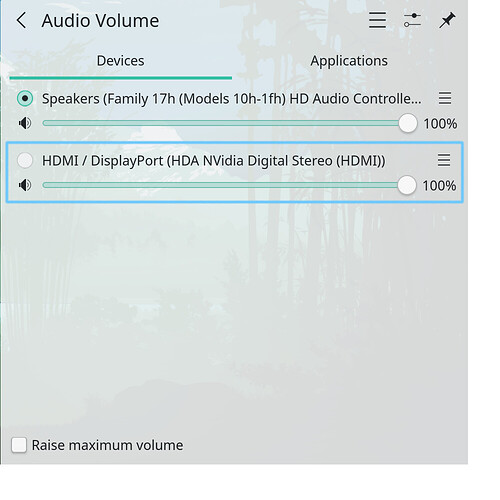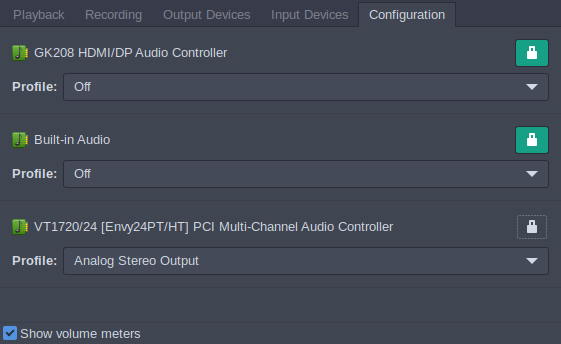After left click on “Audio Volume” tray icon, it shows as below
HDMI here makes no sense, because my monitor has no speeker, so I’m going to disable it (i.e. not displayed anymore). Right click the tray icon (“Audio Volume”), select “Confiure Audio Devices”, set the profile for HDMI audio to Off. As expected, option for HDMI doesn’t show anymore. But after reboot, it shows agian, how to fixed it (i.e. remember the setting for profile of HDMI audio device)?