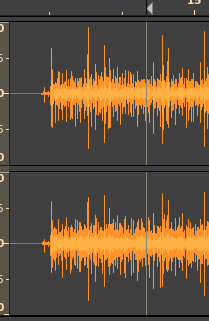
While hovering on a track, the mouse disappears.
The left to and right to selection editing cursors are visible.
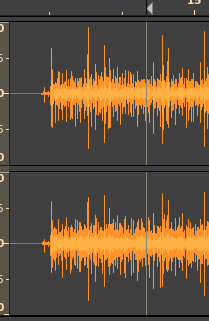
While hovering on a track, the mouse disappears.
The left to and right to selection editing cursors are visible.
Since i can’t reproduce your issue, i have to ask at least what DE are you using and what cursor theme?
Edited the OP so we do not have a link that is not a link just to see a png file that is already on our forum uploads
Audacity has 6 different tool options in the Tools Toolbar
Users can also switch between tools using F1 - F6 keys
Default tool is Selection Tool F1
The cursor will change when hovering on an audio track depending on which tool is in use
For the selection tool it is usually a text-input cursor, but it can change to a left or right arrow to resize the selection area
From the screenshot it appears you have clicked on the audio tracks and now need to expand the selection area to be edited
I’m using Gnome and Xcursor-breeze.
I know how it supposed to be showing. None of the hovering cursors of the 6 tools display anything. To get the mouse’s position, I need to be constantly clicking on the timeline, and hover off the timeline.
With this, it’s much faster to move files between local and remote computer, and run audacity on a vm - it’s a dealbraker.
That is a strange bug. It may be worth seeing if another theme has the same problem. Also, someone may know on the Audacity forum:
forum audacityteam org/viewforum php?f=48
I cannot reproduce this problem on XFCE
I tried a few web searches and only found one thing mentioning cursor/mouse issues
This report on github about the v2.4.1 flatpak version may not relate exactly to your problem, but it does explain how the cursors should work
Icon is missing in audacity Flatpak with GNOME-X11 · flathub/org.audacityteam.Audacity · GitHub
Audacity creates custom cursors from wxImage with wxCursor. Internally this uses gdk-cursor-new-from-pixbuf.
For some reason the cursors are displayed jumbled (e.g. transparent and non-transparent pixels are switched, black and white pixels are switched…)
I tracked down the problem to libgdk-3.so.0 . Building GTK+3 from source fixes the problem, even if it’s the same version as shipped by the
org.freedesktop.Platformruntime.
Using the version of libgdk-3.so.0 fromorg.gnome.Platform//3.36with$LD_PRELOAD_PATHalso works.
This doesn’t make any sense to me. I think it’s some obscure bug in X11
Audacity has new version 2.4.2 that may work better for you
it is not available in Manjaro repository yet, but there is a Flatpack version
and there is also audacity-git latest version in AUR
I also suggest looking at Ocenaudio instead of Audacity
Ocenaudio can open and close audio files a lot faster than Audacity can import/export
but you probably will not like the different workflow and controls if you are a long-time Audacity
user.
(I use it occasionally for working with .cue sheets that Audacity cannot handle and I still find it a bit awkward to use)
This topic was automatically closed 3 days after the last reply. New replies are no longer allowed.