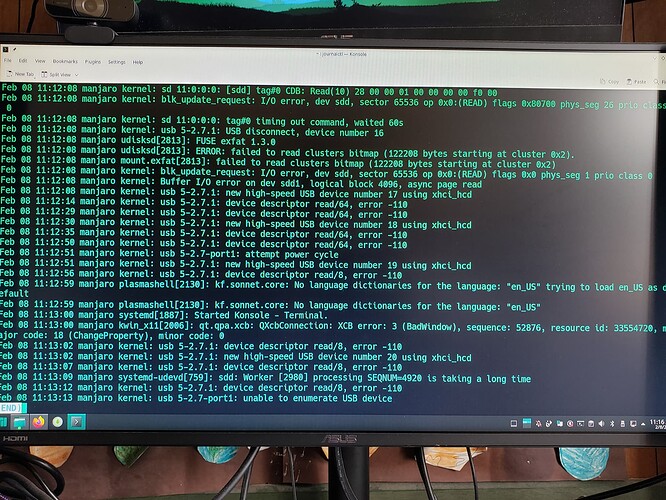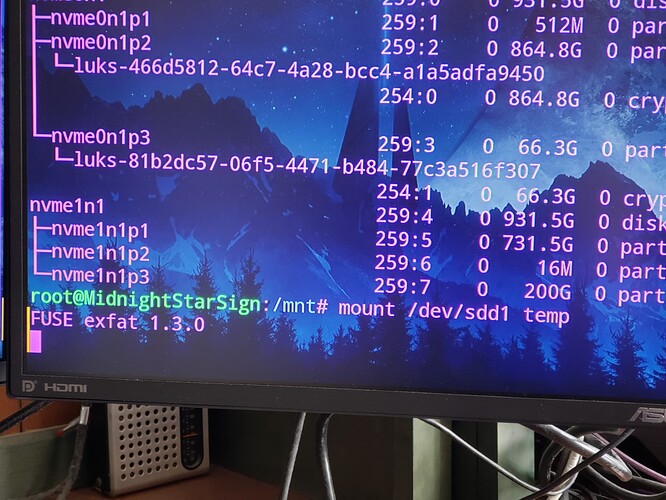I have a USB issue that I’ve been tracking for a few months (ORICO PCI 7 USB Extender is Unstable?) (PCI USB Card Stopped Accepting Data Connections After Last Update? - #5 by Sarah).
I mistakenly identified it as an issue with the PCI card, however, this has been shown to not be the case.
I have 2 devices that I use regularly one of which is a recorder that allows filesystem access via USB and the other is a bodycam that also allowes access via USB. The prior issues were caused by plugging in this devices which caused later caused USB system failure, and later forced a reboot. I only now identified these devices as the cause (I clear the memory out once a week, hence I didn’t notice immediatly)
BOTH of these devices (the bodycam is a high quality product) fail to work on ANY (including and excluding the PCI cards, chassis USB and motherboard direct) USB port, and the issue is kernel invariant.
Worse, attaching these devices to the system immediatly (although not always) causes widespread system instability (KDE plasma desktop deadlocks, other filesystems become unmountable, reboot hangs forever with a blinking cursor (only sudo reboot now works)).
These don’t happen on Windows when connecting the devices heavily suggesting something wrong with either the kernel or some other low-level system.
I have no idea how to troubleshoot something like this, but I can reproduce it immedialty upon connecting one of these devices.
Devices Used:
Error Messages:
Feb 07 01:13:45 MidnightStarSign kernel: usb 5-2.7.1: new high-speed USB device number 14 using xhci_hcd
Feb 07 01:13:45 MidnightStarSign kernel: usb 5-2.7.1: New USB device found, idVendor=4255, idProduct=0001, bcdDevice= 0.00
Feb 07 01:13:45 MidnightStarSign kernel: usb 5-2.7.1: New USB device strings: Mfr=1, Product=2, SerialNumber=3
Feb 07 01:13:45 MidnightStarSign kernel: usb 5-2.7.1: Product: Amba SIMPLE Class
Feb 07 01:13:45 MidnightStarSign kernel: usb 5-2.7.1: Manufacturer: Amba
Feb 07 01:13:45 MidnightStarSign kernel: usb 5-2.7.1: SerialNumber: 0123456789AB
Feb 07 01:13:45 MidnightStarSign mtp-probe[8459]: checking bus 5, device 14: "/sys/devices/pci0000:00/0000:00:01.2/0000:02:00.0/0000:03:08.0/0000:08:00.1/usb5/5-2/5-2.7/5-2.7.1"
Feb 07 01:13:45 MidnightStarSign mtp-probe[8459]: bus: 5, device: 14 was not an MTP device
Feb 07 01:13:46 MidnightStarSign mtp-probe[8498]: checking bus 5, device 14: "/sys/devices/pci0000:00/0000:00:01.2/0000:02:00.0/0000:03:08.0/0000:08:00.1/usb5/5-2/5-2.7/5-2.7.1"
Feb 07 01:13:46 MidnightStarSign mtp-probe[8498]: bus: 5, device: 14 was not an MTP device
Feb 07 01:13:57 MidnightStarSign plasma_waitforname[8086]: org.kde.knotifications: WaitForName: Service was not registered within timeout
Feb 07 01:13:57 MidnightStarSign dbus-daemon[2829]: [session uid=1000 pid=2829] Activated service 'org.kde.KSplash' failed: Process org.kde.KSplash exited with status 1
Feb 07 01:14:02 MidnightStarSign kernel: usb 5-2.7.1: USB disconnect, device number 14
Feb 07 01:14:03 MidnightStarSign kernel: usb 5-2.7.1: new high-speed USB device number 15 using xhci_hcd
Feb 07 01:14:04 MidnightStarSign kernel: usb 5-2.7.1: New USB device found, idVendor=070a, idProduct=4026, bcdDevice= 0.01
Feb 07 01:14:04 MidnightStarSign kernel: usb 5-2.7.1: New USB device strings: Mfr=1, Product=2, SerialNumber=3
Feb 07 01:14:04 MidnightStarSign kernel: usb 5-2.7.1: Product: A9 Platform
Feb 07 01:14:04 MidnightStarSign kernel: usb 5-2.7.1: Manufacturer: AmbarellaInc
Feb 07 01:14:04 MidnightStarSign kernel: usb 5-2.7.1: SerialNumber: 0123456789AB
Feb 07 01:14:04 MidnightStarSign kernel: usb-storage 5-2.7.1:1.0: USB Mass Storage device detected
Feb 07 01:14:04 MidnightStarSign kernel: scsi host11: usb-storage 5-2.7.1:1.0
Feb 07 01:14:04 MidnightStarSign mtp-probe[8547]: checking bus 5, device 15: "/sys/devices/pci0000:00/0000:00:01.2/0000:02:00.0/0000:03:08.0/0000:08:00.1/usb5/5-2/5-2.7/5-2.7.1"
Feb 07 01:14:04 MidnightStarSign mtp-probe[8547]: bus: 5, device: 15 was not an MTP device
Feb 07 01:14:04 MidnightStarSign mtp-probe[8587]: checking bus 5, device 15: "/sys/devices/pci0000:00/0000:00:01.2/0000:02:00.0/0000:03:08.0/0000:08:00.1/usb5/5-2/5-2.7/5-2.7.1"
Feb 07 01:14:04 MidnightStarSign mtp-probe[8587]: bus: 5, device: 15 was not an MTP device
Feb 07 01:14:05 MidnightStarSign kernel: scsi 11:0:0:0: Direct-Access Ambarell A9 DSC EVK Platf 1000 PQ: 0 ANSI: 0
Feb 07 01:14:05 MidnightStarSign kernel: sd 11:0:0:0: Attached scsi generic sg3 type 0
Feb 07 01:14:05 MidnightStarSign kernel: sd 11:0:0:0: [sdd] 250347520 512-byte logical blocks: (128 GB/119 GiB)
Feb 07 01:14:05 MidnightStarSign kernel: sd 11:0:0:0: [sdd] Write Protect is off
Feb 07 01:14:05 MidnightStarSign kernel: sd 11:0:0:0: [sdd] Mode Sense: 0c 00 00 08
Feb 07 01:14:05 MidnightStarSign kernel: sd 11:0:0:0: [sdd] No Caching mode page found
Feb 07 01:14:05 MidnightStarSign kernel: sd 11:0:0:0: [sdd] Assuming drive cache: write through
Feb 07 01:14:05 MidnightStarSign kernel: sdd: sdd1
Feb 07 01:14:05 MidnightStarSign kernel: sd 11:0:0:0: [sdd] Attached SCSI removable disk
Feb 07 01:14:08 MidnightStarSign kernel: usb 5-2.7.1: reset high-speed USB device number 15 using xhci_hcd
Feb 07 01:14:13 MidnightStarSign kernel: usb 5-2.7.1: device descriptor read/64, error -110
Feb 07 01:14:29 MidnightStarSign kernel: usb 5-2.7.1: device descriptor read/64, error -110
Feb 07 01:14:29 MidnightStarSign kernel: usb 5-2.7.1: reset high-speed USB device number 15 using xhci_hcd
Feb 07 01:14:33 MidnightStarSign plasmashell[3010]: file:///usr/share/plasma/plasmoids/org.kde.plasma.devicenotifier/contents/ui/DeviceItem.qml:158:5: Unable to assign [undefined] to QString
Feb 07 01:14:35 MidnightStarSign kernel: usb 5-2.7.1: device descriptor read/64, error -110
Feb 07 01:14:50 MidnightStarSign kernel: usb 5-2.7.1: device descriptor read/64, error -110
Feb 07 01:14:50 MidnightStarSign kernel: usb 5-2.7.1: reset high-speed USB device number 15 using xhci_hcd
Feb 07 01:14:55 MidnightStarSign kernel: usb 5-2.7.1: device descriptor read/8, error -110
Feb 07 01:15:01 MidnightStarSign kernel: usb 5-2.7.1: device descriptor read/8, error -110
Feb 07 01:15:01 MidnightStarSign kernel: usb 5-2.7.1: reset high-speed USB device number 15 using xhci_hcd
Feb 07 01:15:03 MidnightStarSign plasmashell[3010]: file:///usr/lib/qt/qml/org/kde/plasma/extras/ExpandableListItem.qml:480:21: QML Label: Binding loop detected for property "verticalAlignment"
Feb 07 01:15:06 MidnightStarSign kernel: usb 5-2.7.1: device descriptor read/8, error -110
Feb 07 01:15:08 MidnightStarSign dbus-daemon[2093]: [system] Activating via systemd: service name='org.freedesktop.home1' unit='dbus-org.freedesktop.home1.service' requested by ':1.176' (uid=0 pid=9043 comm="sudo reboot now ")
Feb 07 01:15:08 MidnightStarSign dbus-daemon[2093]: [system] Activation via systemd failed for unit 'dbus-org.freedesktop.home1.service': Unit dbus-org.freedesktop.home1.service not found.
Feb 07 01:15:08 MidnightStarSign sudo[9043]: pam_systemd_home(sudo:auth): systemd-homed is not available: Unit dbus-org.freedesktop.home1.service not found.
Feb 07 01:15:11 MidnightStarSign kernel: usb 5-2.7.1: device descriptor read/8, error -110
Feb 07 01:15:12 MidnightStarSign kernel: sd 11:0:0:0: [sdd] tag#0 FAILED Result: hostbyte=DID_TIME_OUT driverbyte=DRIVER_OK cmd_age=63s
Feb 07 01:15:12 MidnightStarSign kernel: sd 11:0:0:0: [sdd] tag#0 CDB: Read(10) 28 00 00 01 00 00 00 00 f0 00
Feb 07 01:15:12 MidnightStarSign kernel: I/O error, dev sdd, sector 65536 op 0x0:(READ) flags 0x80700 phys_seg 20 prio class 0
Feb 07 01:15:12 MidnightStarSign kernel: sd 11:0:0:0: tag#0 timing out command, waited 60s
Feb 07 01:15:12 MidnightStarSign kernel: usb 5-2.7.1: USB disconnect, device number 15
Feb 07 01:15:12 MidnightStarSign udisksd[8997]: FUSE exfat 1.3.0
Feb 07 01:15:12 MidnightStarSign udisksd[8997]: ERROR: failed to read clusters bitmap (122208 bytes starting at cluster 0x2).
Feb 07 01:15:12 MidnightStarSign mount.exfat[8997]: failed to read clusters bitmap (122208 bytes starting at cluster 0x2)
Feb 07 01:15:12 MidnightStarSign kernel: I/O error, dev sdd, sector 65536 op 0x0:(READ) flags 0x0 phys_seg 1 prio class 0
Feb 07 01:15:12 MidnightStarSign kernel: Buffer I/O error on dev sdd1, logical block 4096, async page read
Feb 07 01:15:12 MidnightStarSign kernel: usb 5-2.7.1: new high-speed USB device number 16 using xhci_hcd
Feb 07 01:15:17 MidnightStarSign kernel: usb 5-2.7.1: device descriptor read/64, error -110
Feb 07 01:15:17 MidnightStarSign audit[9043]: USER_AUTH pid=9043 uid=1000 auid=1000 ses=2 subj==unconfined msg='op=PAM:authentication grantors=pam_faillock,pam_permit,pam_faillock acct="sarah" exe="/usr/bin/sudo" hostname=? addr=? terminal=/dev/pts/1 res=success'
Feb 07 01:15:17 MidnightStarSign audit[9043]: USER_ACCT pid=9043 uid=1000 auid=1000 ses=2 subj==unconfined msg='op=PAM:accounting grantors=pam_unix,pam_permit,pam_time acct="sarah" exe="/usr/bin/sudo" hostname=? addr=? terminal=/dev/pts/1 res=success'
System:
Kernel: 5.16.5-1-MANJARO x86_64 bits: 64 compiler: gcc v: 11.1.0
parameters: BOOT_IMAGE=/@/boot/vmlinuz-5.16-x86_64
root=UUID=6ce26050-4dcc-47b7-a937-45467d8b8d61 rw rootflags=subvol=@
radeon.modeset=1 nvdia-drm.modeset=1 quiet
cryptdevice=UUID=466d5812-64c7-4a28-bcc4-a1a5adfa9450:luks-466d5812-64c7-4a28-bcc4-a1a5adfa9450
root=/dev/mapper/luks-466d5812-64c7-4a28-bcc4-a1a5adfa9450 apparmor=1
security=apparmor
resume=/dev/mapper/luks-81b2dc57-06f5-4471-b484-77c3a516f307
udev.log_priority=3
Desktop: KDE Plasma 5.23.5 tk: Qt 5.15.2 wm: kwin_x11 vt: 1 dm: SDDM
Distro: Manjaro Linux base: Arch Linux
Machine:
Type: Desktop Mobo: ASUSTeK model: PRIME X570-PRO v: Rev X.0x
serial: <superuser required> UEFI: American Megatrends v: 4021
date: 08/09/2021
Battery:
Message: No system battery data found. Is one present?
Memory:
RAM: total: 62.77 GiB used: 15.49 GiB (24.7%)
RAM Report:
permissions: Unable to run dmidecode. Root privileges required.
CPU:
Info: model: AMD Ryzen 9 5950X bits: 64 type: MT MCP arch: Zen 3
family: 0x19 (25) model-id: 0x21 (33) stepping: 0 microcode: 0xA201016
Topology: cpus: 1x cores: 16 tpc: 2 threads: 32 smt: enabled cache:
L1: 1024 KiB desc: d-16x32 KiB; i-16x32 KiB L2: 8 MiB desc: 16x512 KiB
L3: 64 MiB desc: 2x32 MiB
Speed (MHz): avg: 3016 high: 4028 min/max: 2200/5083 boost: enabled
scaling: driver: acpi-cpufreq governor: schedutil cores: 1: 2955 2: 2244
3: 3632 4: 2795 5: 2266 6: 2849 7: 2829 8: 2826 9: 3297 10: 3794 11: 3098
12: 3300 13: 3112 14: 3014 15: 3014 16: 3780 17: 2917 18: 2370 19: 2384
20: 4028 21: 2402 22: 2850 23: 2321 24: 2763 25: 2962 26: 3435 27: 3045
28: 3021 29: 3159 30: 2928 31: 3148 32: 3995 bogomips: 217727
Flags: 3dnowprefetch abm adx aes aperfmperf apic arat avic avx avx2 bmi1
bmi2 bpext cat_l3 cdp_l3 clflush clflushopt clwb clzero cmov cmp_legacy
constant_tsc cpb cpuid cqm cqm_llc cqm_mbm_local cqm_mbm_total
cqm_occup_llc cr8_legacy cx16 cx8 de decodeassists erms extapic
extd_apicid f16c flushbyasid fma fpu fsgsbase fsrm fxsr fxsr_opt ht
hw_pstate ibpb ibrs ibs invpcid irperf lahf_lm lbrv lm mba mca mce
misalignsse mmx mmxext monitor movbe msr mtrr mwaitx nonstop_tsc nopl npt
nrip_save nx ospke osvw overflow_recov pae pat pausefilter pclmulqdq
pdpe1gb perfctr_core perfctr_llc perfctr_nb pfthreshold pge pku pni popcnt
pse pse36 rapl rdpid rdpru rdrand rdseed rdt_a rdtscp rep_good sep sha_ni
skinit smap smca smep ssbd sse sse2 sse4_1 sse4_2 sse4a ssse3 stibp succor
svm svm_lock syscall tce topoext tsc tsc_scale umip v_spec_ctrl
v_vmsave_vmload vaes vgif vmcb_clean vme vmmcall vpclmulqdq wbnoinvd wdt
xgetbv1 xsave xsavec xsaveerptr xsaveopt xsaves
Vulnerabilities:
Type: itlb_multihit status: Not affected
Type: l1tf status: Not affected
Type: mds status: Not affected
Type: meltdown status: Not affected
Type: spec_store_bypass
mitigation: Speculative Store Bypass disabled via prctl
Type: spectre_v1
mitigation: usercopy/swapgs barriers and __user pointer sanitization
Type: spectre_v2 mitigation: Full AMD retpoline, IBPB: conditional,
IBRS_FW, STIBP: always-on, RSB filling
Type: srbds status: Not affected
Type: tsx_async_abort status: Not affected
Graphics:
Device-1: NVIDIA GA104 [GeForce RTX 3070] vendor: ASUSTeK driver: nvidia
v: 510.47.03 alternate: nouveau,nvidia_drm bus-ID: 0b:00.0
chip-ID: 10de:2484 class-ID: 0300
Device-2: AMD Cape Verde PRO [Radeon HD 7750/8740 / R7 250E]
vendor: VISIONTEK driver: radeon v: kernel alternate: amdgpu bus-ID: 0c:00.0
chip-ID: 1002:683f class-ID: 0300
Device-3: Microdia USB 2.0 Camera type: USB driver: snd-usb-audio,uvcvideo
bus-ID: 9-2:3 chip-ID: 0c45:6367 class-ID: 0102 serial: <filter>
Display: x11 server: X.Org 1.21.1.3 compositor: kwin_x11 driver:
loaded: modesetting,nvidia display-ID: :0 screens: 1
Screen-1: 0 s-res: 5760x2160 s-dpi: 80 s-size: 1829x686mm (72.0x27.0")
s-diag: 1953mm (76.9")
Monitor-1: DP-1 res: 1920x1080 dpi: 93 size: 527x296mm (20.7x11.7")
diag: 604mm (23.8")
Monitor-2: HDMI-0 res: 1920x1080 dpi: 93 size: 527x296mm (20.7x11.7")
diag: 604mm (23.8")
Monitor-3: DP-3 res: 1920x1080 dpi: 82 size: 598x336mm (23.5x13.2")
diag: 686mm (27")
Monitor-4: DP-4 res: 1920x1080 dpi: 82 size: 598x336mm (23.5x13.2")
diag: 686mm (27")
Monitor-5: DP-1-3 res: 1920x1080 dpi: 93 size: 527x296mm (20.7x11.7")
diag: 604mm (23.8")
Monitor-6: DP-1-4 res: 1920x1080 dpi: 82 size: 598x336mm (23.5x13.2")
diag: 686mm (27")
OpenGL: renderer: NVIDIA GeForce RTX 3070/PCIe/SSE2
v: 4.6.0 NVIDIA 510.47.03 direct render: Yes
Audio:
Device-1: NVIDIA GA104 High Definition Audio vendor: ASUSTeK
driver: snd_hda_intel v: kernel bus-ID: 0b:00.1 chip-ID: 10de:228b
class-ID: 0403
Device-2: AMD Oland/Hainan/Cape Verde/Pitcairn HDMI Audio [Radeon HD 7000
Series]
vendor: VISIONTEK driver: snd_hda_intel v: kernel bus-ID: 0c:00.1
chip-ID: 1002:aab0 class-ID: 0403
Device-3: AMD Starship/Matisse HD Audio vendor: ASUSTeK
driver: snd_hda_intel v: kernel bus-ID: 0e:00.4 chip-ID: 1022:1487
class-ID: 0403
Device-4: JMTek LLC. Plugable USB Audio Device type: USB
driver: hid-generic,snd-usb-audio,usbhid bus-ID: 5-1:2 chip-ID: 0c76:120b
class-ID: 0300 serial: <filter>
Device-5: ASUSTek ASUS AI Noise-Cancelling Mic Adapter type: USB
driver: hid-generic,snd-usb-audio,usbhid bus-ID: 5-4:4 chip-ID: 0b05:194e
class-ID: 0300 serial: <filter>
Device-6: Schiit Audio Schiit Unison Universal Dac type: USB
driver: snd-usb-audio bus-ID: 9-1:2 chip-ID: 30be:1019 class-ID: 0102
Device-7: Microdia USB 2.0 Camera type: USB driver: snd-usb-audio,uvcvideo
bus-ID: 9-2:3 chip-ID: 0c45:6367 class-ID: 0102 serial: <filter>
Sound Server-1: ALSA v: k5.16.5-1-MANJARO running: yes
Sound Server-2: JACK v: 1.9.20 running: no
Sound Server-3: PulseAudio v: 15.0 running: yes
Sound Server-4: PipeWire v: 0.3.45 running: no
Network:
Device-1: Intel I211 Gigabit Network vendor: ASUSTeK driver: igb v: kernel
port: f000 bus-ID: 07:00.0 chip-ID: 8086:1539 class-ID: 0200
IF: enp7s0 state: up speed: 1000 Mbps duplex: full mac: <filter>
IP v4: <filter> type: dynamic noprefixroute scope: global
broadcast: <filter>
IP v6: <filter> type: noprefixroute scope: link
WAN IP: <filter>
Bluetooth:
Device-1: Cambridge Silicon Radio Bluetooth Dongle (HCI mode) type: USB
driver: btusb v: 0.8 bus-ID: 5-5.3:10 chip-ID: 0a12:0001 class-ID: e001
Report: rfkill ID: hci0 rfk-id: 0 state: up address: see --recommends
Logical:
Message: No logical block device data found.
Device-1: luks-c847cf9f-c6b5-4624-a25e-4531e318851a maj-min: 254:2
type: LUKS dm: dm-2 size: 3.64 TiB
Components:
p-1: sda1 maj-min: 8:1 size: 3.64 TiB
Device-2: luks-466d5812-64c7-4a28-bcc4-a1a5adfa9450 maj-min: 254:0
type: LUKS dm: dm-0 size: 864.75 GiB
Components:
p-1: nvme0n1p2 maj-min: 259:2 size: 864.75 GiB
Device-3: luks-81b2dc57-06f5-4471-b484-77c3a516f307 maj-min: 254:1
type: LUKS dm: dm-1 size: 66.26 GiB
Components:
p-1: nvme0n1p3 maj-min: 259:3 size: 66.26 GiB
RAID:
Message: No RAID data found.
Drives:
Local Storage: total: 9.13 TiB used: 2.68 TiB (29.4%)
SMART Message: Unable to run smartctl. Root privileges required.
ID-1: /dev/nvme0n1 maj-min: 259:0 vendor: Western Digital
model: WDS100T3X0C-00SJG0 size: 931.51 GiB block-size: physical: 512 B
logical: 512 B speed: 31.6 Gb/s lanes: 4 type: SSD serial: <filter>
rev: 111110WD temp: 52.9 C scheme: GPT
ID-2: /dev/nvme1n1 maj-min: 259:4 vendor: Western Digital
model: WDS100T2B0C-00PXH0 size: 931.51 GiB block-size: physical: 512 B
logical: 512 B speed: 31.6 Gb/s lanes: 4 type: SSD serial: <filter>
rev: 211070WD temp: 45.9 C scheme: GPT
ID-3: /dev/sda maj-min: 8:0 vendor: Western Digital
model: WD4005FZBX-00K5WB0 size: 3.64 TiB block-size: physical: 4096 B
logical: 512 B speed: 6.0 Gb/s type: HDD rpm: 7200 serial: <filter>
rev: 1A01 scheme: GPT
ID-4: /dev/sdb maj-min: 8:16 vendor: Western Digital
model: WD4005FZBX-00K5WB0 size: 3.64 TiB block-size: physical: 4096 B
logical: 512 B speed: 6.0 Gb/s type: HDD rpm: 7200 serial: <filter>
rev: 1A01 scheme: GPT
ID-5: /dev/sdc maj-min: 8:32 type: USB model: N/A size: 29.3 GiB
block-size: physical: 512 B logical: 512 B type: N/A serial: <filter>
rev: 2.00 scheme: GPT
SMART Message: Unknown USB bridge. Flash drive/Unsupported enclosure?
Message: No optical or floppy data found.
Partition:
ID-1: / raw-size: 864.75 GiB size: 767 GiB (88.70%) used: 636.99 GiB (83.1%)
fs: btrfs dev: /dev/dm-0 maj-min: 254:0
mapped: luks-466d5812-64c7-4a28-bcc4-a1a5adfa9450 label: N/A
uuid: 6ce26050-4dcc-47b7-a937-45467d8b8d61
ID-2: /boot/efi raw-size: 512 MiB size: 511 MiB (99.80%)
used: 26.1 MiB (5.1%) fs: vfat dev: /dev/nvme0n1p1 maj-min: 259:1 label: N/A
uuid: 4B3B-683F
ID-3: /home raw-size: 864.75 GiB size: 767 GiB (88.70%)
used: 636.99 GiB (83.1%) fs: btrfs dev: /dev/dm-0 maj-min: 254:0
mapped: luks-466d5812-64c7-4a28-bcc4-a1a5adfa9450 label: N/A
uuid: 6ce26050-4dcc-47b7-a937-45467d8b8d61
ID-4: /run/media/sarah/ConvergentRefuge raw-size: 3.64 TiB
size: 3.64 TiB (100.00%) used: 1.46 TiB (40.0%) fs: btrfs dev: /dev/dm-2
maj-min: 254:2 mapped: luks-c847cf9f-c6b5-4624-a25e-4531e318851a
label: ConvergentRefuge uuid: 7d295e73-4143-4eb1-9d22-75a06b1d2984
ID-5: /run/media/sarah/MSS_EXtended raw-size: 731.51 GiB
size: 731.16 GiB (99.95%) used: 616.64 GiB (84.3%) fs: xfs
dev: /dev/nvme1n1p1 maj-min: 259:5 label: MSS EXtended
uuid: 20339e0b-8343-433e-9209-ac67e31d9d73
ID-6: /run/user/1000/keybase/kbfs raw-size: N/A size: 250 GiB
used: 0 KiB (0.0%) fs: fuse dev: /dev/fuse label: N/A uuid: N/A
Swap:
Kernel: swappiness: 60 (default) cache-pressure: 100 (default)
ID-1: swap-1 type: partition size: 64 GiB used: 0 KiB (0.0%) priority: -2
dev: /dev/dm-1 maj-min: 254:1
mapped: luks-81b2dc57-06f5-4471-b484-77c3a516f307 label: N/A
uuid: c5112526-26fb-473c-b7ab-bb9ef049aa38
Unmounted:
ID-1: /dev/nvme1n1p2 maj-min: 259:6 size: 16 MiB fs: <superuser required>
label: N/A uuid: N/A
ID-2: /dev/nvme1n1p3 maj-min: 259:7 size: 199.98 GiB fs: ntfs label: N/A
uuid: E658FD3258FD025B
ID-3: /dev/sdb1 maj-min: 8:17 size: 3.64 TiB fs: ntfs
label: JerichoVariance uuid: 1AB22D5664889CBD
ID-4: /dev/sdc1 maj-min: 8:33 size: 29.29 GiB fs: ntfs
label: MSS_EXPLORATOR uuid: 500E3F4672EE85B8
USB:
Hub-1: 1-0:1 info: Hi-speed hub with single TT ports: 4 rev: 2.0
speed: 480 Mb/s chip-ID: 1d6b:0002 class-ID: 0900
Hub-2: 1-2:2 info: Hitachi ports: 4 rev: 2.1 speed: 480 Mb/s
chip-ID: 045b:0209 class-ID: 0900
Hub-3: 2-0:1 info: Super-speed hub ports: 4 rev: 3.0 speed: 5 Gb/s
chip-ID: 1d6b:0003 class-ID: 0900
Hub-4: 2-2:2 info: Hitachi ports: 4 rev: 3.0 speed: 5 Gb/s
chip-ID: 045b:0210 class-ID: 0900
Hub-5: 3-0:1 info: Hi-speed hub with single TT ports: 1 rev: 2.0
speed: 480 Mb/s chip-ID: 1d6b:0002 class-ID: 0900
Hub-6: 3-1:2 info: VIA Labs Hub ports: 4 rev: 2.1 speed: 480 Mb/s
power: 100mA chip-ID: 2109:3431 class-ID: 0900
Hub-7: 3-1.2:3 info: VIA Labs VL813 Hub ports: 4 rev: 2.1 speed: 480 Mb/s
chip-ID: 2109:2813 class-ID: 0900
Device-1: 3-1.3:4 info: Microsoft Xbox One Controller (Firmware 2015)
type: <vendor specific> driver: xpad interfaces: 3 rev: 2.0 speed: 12 Mb/s
power: 500mA chip-ID: 045e:02dd class-ID: ff00 serial: <filter>
Device-2: 3-1.4:5 info: Microsoft XBOX ACC type: <vendor specific>
driver: N/A interfaces: 1 rev: 2.0 speed: 480 Mb/s power: 500mA
chip-ID: 045e:02fe class-ID: 0000 serial: <filter>
Hub-8: 4-0:1 info: Super-speed hub ports: 4 rev: 3.0 speed: 5 Gb/s
chip-ID: 1d6b:0003 class-ID: 0900
Hub-9: 4-2:2 info: VIA Labs VL813 Hub ports: 4 rev: 3.0 speed: 5 Gb/s
chip-ID: 2109:0813 class-ID: 0900
Hub-10: 5-0:1 info: Hi-speed hub with single TT ports: 6 rev: 2.0
speed: 480 Mb/s chip-ID: 1d6b:0002 class-ID: 0900
Device-1: 5-1:2 info: JMTek LLC. Plugable USB Audio Device type: Audio,HID
driver: hid-generic,snd-usb-audio,usbhid interfaces: 4 rev: 1.1
speed: 12 Mb/s power: 100mA chip-ID: 0c76:120b class-ID: 0300
serial: <filter>
Hub-11: 5-2:3 info: Terminus FE 2.1 7-port Hub ports: 7 rev: 2.0
speed: 480 Mb/s power: 100mA chip-ID: 1a40:0201 class-ID: 0900
Device-1: 5-2.1:5 info: Sunplus Innovation Gaming mouse [Philips SPK9304]
type: Mouse driver: hid-generic,usbhid interfaces: 1 rev: 2.0
speed: 1.5 Mb/s power: 98mA chip-ID: 1bcf:08a0 class-ID: 0301
Device-2: 5-2.4:6 info: USB Disk 2.0 type: Mass Storage
driver: usb-storage interfaces: 1 rev: 2.0 speed: 480 Mb/s power: 100mA
chip-ID: ffff:5678 class-ID: 0806 serial: <filter>
Device-3: 5-2.5:8 info: Microdia Backlit Gaming Keyboard
type: Keyboard,Mouse driver: hid-generic,usbhid interfaces: 2 rev: 2.0
speed: 12 Mb/s power: 400mA chip-ID: 0c45:652f class-ID: 0301
Device-4: 5-2.6:11 info: HUION H420 type: Mouse,HID driver: uclogic,usbhid
interfaces: 3 rev: 1.1 speed: 12 Mb/s power: 100mA chip-ID: 256c:006e
class-ID: 0300
Hub-12: 5-2.7:12 info: Terminus Hub ports: 4 rev: 2.0 speed: 480 Mb/s
power: 100mA chip-ID: 1a40:0101 class-ID: 0900
Device-1: 5-2.7.2:13 info: GoPro Amba SIMPLE Class type: <vendor specific>
driver: N/A interfaces: 1 rev: 2.0 speed: 480 Mb/s power: 100mA
chip-ID: 4255:0001 class-ID: 0000 serial: <filter>
Device-2: 5-2.7.4:14 info: Texas Instruments TI-Nspire Calculator
type: <vendor specific> driver: N/A interfaces: 1 rev: 2.0 speed: 12 Mb/s
power: 500mA chip-ID: 0451:e012 class-ID: 0000
Device-3: 5-4:4 info: ASUSTek ASUS AI Noise-Cancelling Mic Adapter
type: Audio,HID driver: hid-generic,snd-usb-audio,usbhid interfaces: 4
rev: 1.1 speed: 12 Mb/s power: 100mA chip-ID: 0b05:194e class-ID: 0300
serial: <filter>
Hub-13: 5-5:7 info: Genesys Logic Hub ports: 4 rev: 2.0 speed: 480 Mb/s
power: 100mA chip-ID: 05e3:0608 class-ID: 0900
Device-1: 5-5.3:10
info: Cambridge Silicon Radio Bluetooth Dongle (HCI mode) type: Bluetooth
driver: btusb interfaces: 2 rev: 2.0 speed: 12 Mb/s power: 100mA
chip-ID: 0a12:0001 class-ID: e001
Hub-14: 5-6:9 info: Genesys Logic Hub ports: 4 rev: 2.0 speed: 480 Mb/s
power: 100mA chip-ID: 05e3:0608 class-ID: 0900
Hub-15: 6-0:1 info: Super-speed hub ports: 4 rev: 3.1 speed: 10 Gb/s
chip-ID: 1d6b:0003 class-ID: 0900
Hub-16: 7-0:1 info: Hi-speed hub with single TT ports: 6 rev: 2.0
speed: 480 Mb/s chip-ID: 1d6b:0002 class-ID: 0900
Device-1: 7-4:2 info: ASUSTek AURA LED Controller type: HID
driver: hid-generic,usbhid interfaces: 2 rev: 2.0 speed: 12 Mb/s power: 16mA
chip-ID: 0b05:18f3 class-ID: 0300 serial: <filter>
Device-2: 7-6:3 info: W. H. Freeman IOLab USB Dongle
type: Abstract (modem),CDC-Data driver: cdc_acm interfaces: 2 rev: 2.0
speed: 12 Mb/s power: 50mA chip-ID: 1881:0400 class-ID: 0a00
serial: <filter>
Hub-17: 8-0:1 info: Super-speed hub ports: 4 rev: 3.1 speed: 10 Gb/s
chip-ID: 1d6b:0003 class-ID: 0900
Hub-18: 9-0:1 info: Hi-speed hub with single TT ports: 4 rev: 2.0
speed: 480 Mb/s chip-ID: 1d6b:0002 class-ID: 0900
Device-1: 9-1:2 info: Schiit Audio Schiit Unison Universal Dac type: Audio
driver: snd-usb-audio interfaces: 2 rev: 2.0 speed: 480 Mb/s power: 500mA
chip-ID: 30be:1019 class-ID: 0102
Device-2: 9-2:3 info: Microdia USB 2.0 Camera type: Video,Audio
driver: snd-usb-audio,uvcvideo interfaces: 4 rev: 2.0 speed: 480 Mb/s
power: 500mA chip-ID: 0c45:6367 class-ID: 0102 serial: <filter>
Hub-19: 10-0:1 info: Super-speed hub ports: 4 rev: 3.1 speed: 10 Gb/s
chip-ID: 1d6b:0003 class-ID: 0900
Sensors:
System Temperatures: cpu: 36.0 C mobo: 39.0 C
Fan Speeds (RPM): fan-1: 1234 fan-2: 841 fan-3: 1044 fan-4: 1049
fan-5: 3183 fan-6: 0 fan-7: 0
GPU: device: nvidia screen: :0.0 temp: 50 C fan: 0% device: radeon
temp: 51.0 C
Info:
Processes: 782 Uptime: 11m wakeups: 0 Init: systemd v: 250 tool: systemctl
Compilers: gcc: 11.1.0 alt: 10 clang: 13.0.0 Packages: 2274 pacman: 2251
lib: 501 flatpak: 7 snap: 16 Shell: Bash v: 5.1.16 running-in: yakuake
inxi: 3.3.12