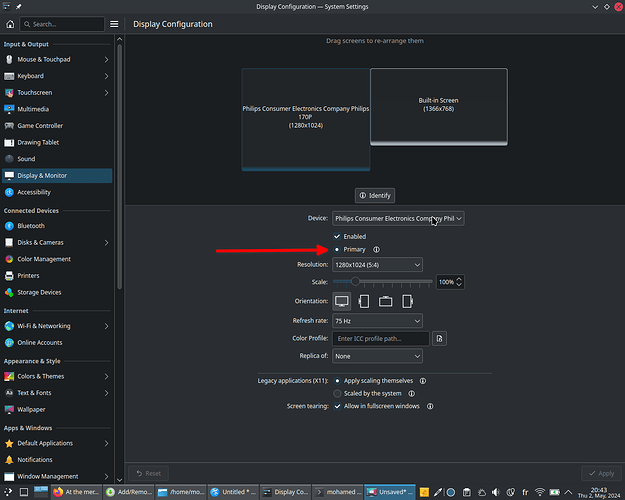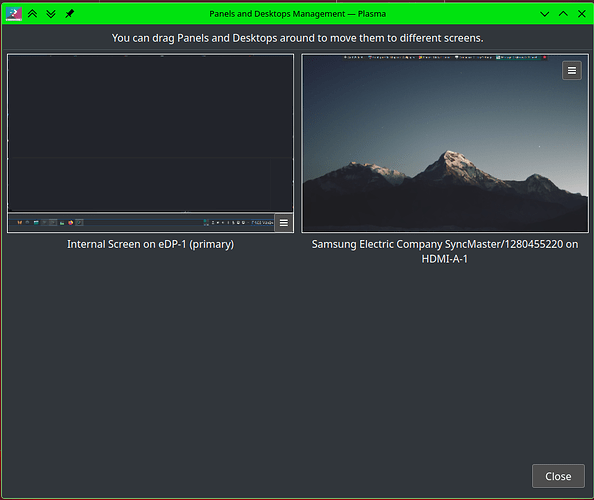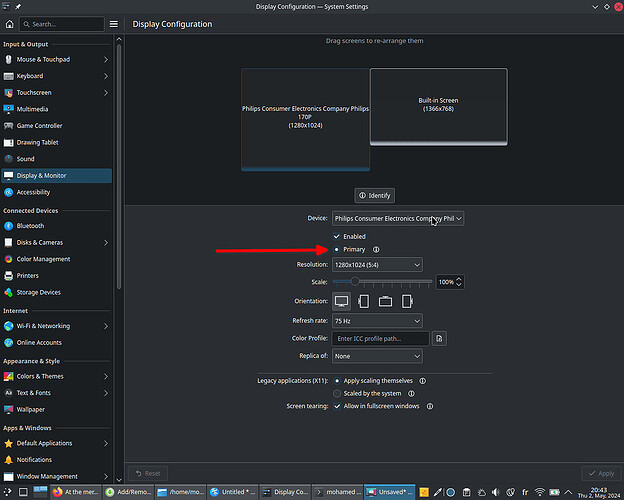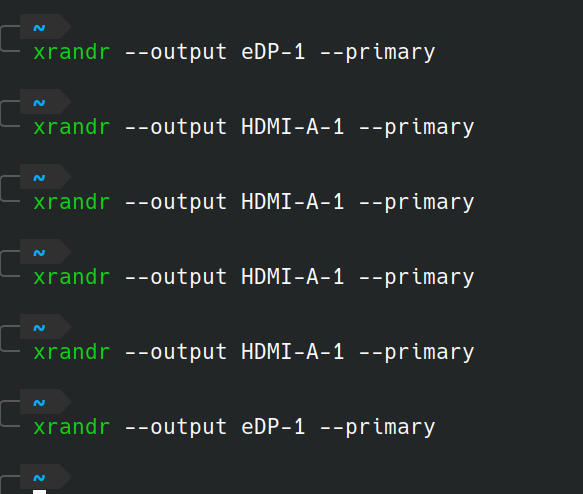The only effected way to “make” “desktop taskbar panel” on the correct monitor is via method 1:
- right click on “taskbar panel” > enter edit mode > click on “manage desktop and panels” > panels and desktop management - plasma > drag "taskbar panel from a screen to desired screen.
method 2 - i learnt that : xrandr has no control over which screen the “taskbar panel” should be on.
This is my 2 monitors… eDP-1 is laptop own monitor (which taskbar panel shld be on)
HDMI-1 is the monitor located above laptop monitor.
This is xrandr output of my monitors.
i used to thought “–primary” is the option in xrandr that will determine which monitor the"taskbar panel" will be located. But apparently i was wrong.
Hence i have no idea what “–primary” option is for, seems like useless.
I have made this cmd in .bashrc as an alias, thinking if at anytime anywhere the DE setting on monitor were messed up, i can use this cmd below to set everything in the order i want…
well… it did all good, except for “taskbar panel” always located at wrong monitor.
when i bring laptop to my friend’s house and plugged hdmi to her tv screen, the executed the xrandr cmd below… somehow everything is good, even the “taskbar panel” location. But why it does not always at the right location when at home ? ?
$ xrandr --output eDP-1 --mode 1920x1080 --pos 0x0 --primary --rotate normal --below HDMI-1 --output HDMI-1 --mode 1920x1080 --pos 0x-1080 --above eDP-1 --rotate normal --rate 60
xrandr
Screen 0: minimum 320 x 200, current 1920 x 2160, maximum 16384 x 16384
eDP-1 connected primary 1920x1080+0+1080 (normal left inverted right x axis y axis) 344mm x 194mm
1920x1080 60.01*+ 59.97 59.96 59.93
1680x1050 59.95 59.88
1400x1050 59.98
1600x900 59.99 59.94 59.95 59.82
1280x1024 60.02
1400x900 59.96 59.88
1280x960 60.00
1440x810 60.00 59.97
1368x768 59.88 59.85
1280x800 59.99 59.97 59.81 59.91
1280x720 60.00 59.99 59.86 59.74
1024x768 60.04 60.00
960x720 60.00
928x696 60.05
896x672 60.01
1024x576 59.95 59.96 59.90 59.82
960x600 59.93 60.00
960x540 59.96 59.99 59.63 59.82
800x600 60.00 60.32 56.25
840x525 60.01 59.88
864x486 59.92 59.57
700x525 59.98
800x450 59.95 59.82
640x512 60.02
700x450 59.96 59.88
640x480 60.00 59.94
720x405 59.51 58.99
684x384 59.88 59.85
640x400 59.88 59.98
640x360 59.86 59.83 59.84 59.32
512x384 60.00
512x288 60.00 59.92
480x270 59.63 59.82
400x300 60.32 56.34
432x243 59.92 59.57
320x240 60.05
360x202 59.51 59.13
320x180 59.84 59.32
VGA-1 disconnected (normal left inverted right x axis y axis)
HDMI-1 connected 1920x1080+0+0 (normal left inverted right x axis y axis) 160mm x 90mm
1920x1080 60.00*+ 50.00 59.94
1920x1080i 60.00 50.00 59.94
1600x1200 60.00
1680x1050 59.88
1280x1024 60.02
1440x900 59.90
1280x960 60.00
1280x800 59.91
1280x720 60.00 50.00 59.94
1024x768 60.00
800x600 60.32 56.25
720x576 50.00
720x480 60.00 59.94
640x480 60.00 59.94
Is there and cmdline cmd that enable me to set the “taskbar panel” at a certain monitor (instead of at it’s mercy) ? or the onlyway is GUI way ? surely that’s not linux mentality
ps:
i have run these 2 xrandr cmd below:
$ xrandr --output eDP-1 --mode 1920x1080 --pos 0x0 --primary --rotate normal --below HDMI-1 --output HDMI-1 --mode 1920x1080 --pos 0x-1080 --above eDP-1 --rotate normal --rate 60
and
$ xrandr --output eDP-1 --mode 1920x1080 --pos 0x0 --rotate normal --below HDMI-1 --output HDMI-1 --mode 1920x1080 --primary --pos 0x-1080 --above eDP-1 --rotate normal --rate 60
but it makes no diff… the taskbar panel won’t change it (undesired) location (on wrong screen).
Thx