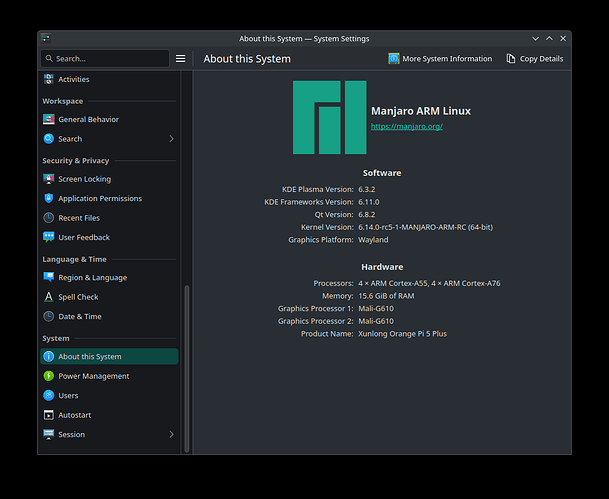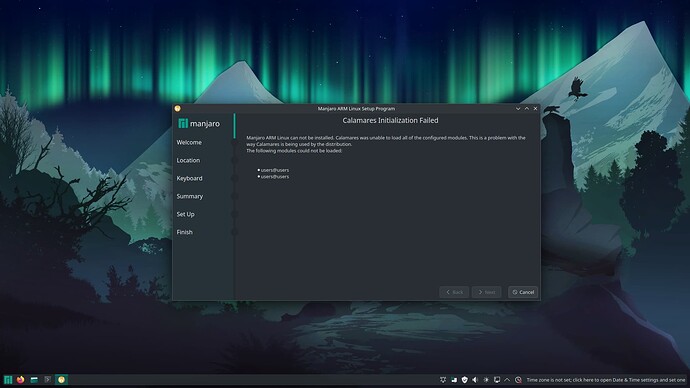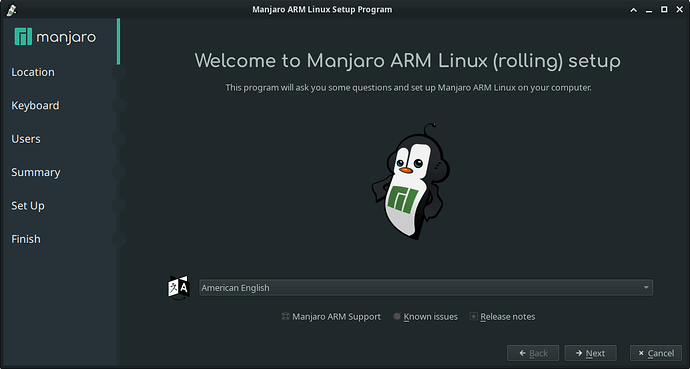Hi,
Thanks to the Manjaro ARM devs, ARM 2025.03.01 update ?v= 3
Thanks to the Manjaro ARM devs, ARM 2025.03.04 update ?v= 4
Thanks to the Manjaro ARM devs, ARM 2025.03.14 update ?v= 5
Thanks to the Manjaro ARM devs, ARM 2025.03.21 update ?v= 6
It’s time for you to update your ARM device(s) running Manjaro ARM, whatever your ARM device(s) or desktop environment.
Find the packages version with the Branch Compare Page
https://manjaristas.org/branch_compare?q=plasma&arm=on
Download the official Manjaro ARM images on the Manjaro website
https://manjaro.org/products/download/arm
Build your own Manjaro ARM images, read this wiki post
https://forum.manjaro.org/t/wiki-how-to-contribute-to-manjaro-arm/35461
To add or remove some packages modify this file (choose your desktop environment here)
/usr/share/manjaro-arm-tools/profiles/arm-profiles/editions/
Find the build image here
/var/cache/manjaro-arm-tools/img/
To update your kernel device see the link below
https://forum.manjaro.org/t/linux-odroid-6-13-1/174399
You’re welcome to post, feedback from users is a part of software development
Enjoy !
More devices, details as soon as possible, stay tune.
Find below the devices details :
To avoid the kernel downgrade, see below the details
Don't Downgrade The Kernel !
[nls@c4 ~]$ sudo pacman -Syu
[sudo] password for nls:
:: Synchronising package databases...
core 266,6 KiB 860 KiB/s 00:00 [##############################################] 100%
extra 9,6 MiB 8,17 MiB/s 00:01 [##############################################] 100%
:: Starting full system upgrade...
warning: linux-odroid: downgrading from version 6.13.1-1 to version 6.4.3-1
warning: linux-odroid-headers: downgrading from version 6.13.1-1 to version 6.4.3-1
resolving dependencies...
looking for conflicting packages...
Packages (3) ckbcomp-1.227-2 linux-odroid-6.4.3-1 linux-odroid-headers-6.4.3-1
Total Download Size: 63,22 MiB
Total Installed Size: 124,41 MiB
Net Upgrade Size: -67,93 MiB
:: Proceed with installation? [Y/n] n
[nls@c4 ~]$ sudo pacman -Syu --ignore linux-odroid,linux-odroid-headers
:: Synchronising package databases...
core is up to date
extra is up to date
:: Starting full system upgrade...
warning: linux-odroid: local (6.13.1-1) is newer than core (6.4.3-1)
warning: linux-odroid-headers: local (6.13.1-1) is newer than core (6.4.3-1)
resolving dependencies...
looking for conflicting packages...