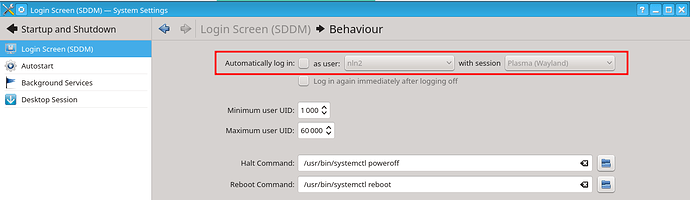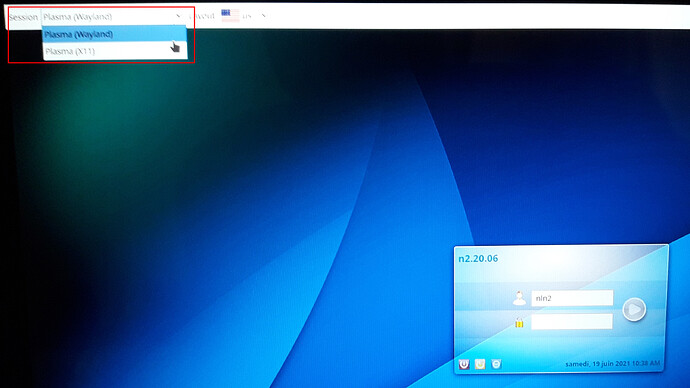No, You don’t need to set the auto login at boot.
So, I test wayland without the auto login at boot, wayland is working.
on boot you have to select your graphic session, plasma wayland
graphic session with x11
[nln2@n2 ~]$ inxi -G
Graphics: Device-1: meson-g12a-vpu driver: meson_drm v: kernel
Device-2: meson-g12a-mali driver: panfrost v: kernel
Device-3: meson-g12a-dw-hdmi driver: meson_dw_hdmi v: kernel
Display: x11 server: X.Org 1.20.11 driver: loaded: modesetting s-res: 1920x1080
Message: Unable to show advanced data. Required tool glxinfo missing.
[nln2@n2 ~]$
graphic session with wayland
[nln2@n2 ~]$ inxi -G
Graphics: Device-1: meson-g12a-vpu driver: meson_drm v: kernel
Device-2: meson-g12a-mali driver: panfrost v: kernel
Device-3: meson-g12a-dw-hdmi driver: meson_dw_hdmi v: kernel
Display: wayland server: X.Org 1.21.1.1 driver: loaded: modesetting s-res: 1920x1080
Message: Unable to show advanced data. Required tool glxinfo missing.
[nln2@n2 ~]$
@JFL have a look here, I found my first test with wayland on the n2