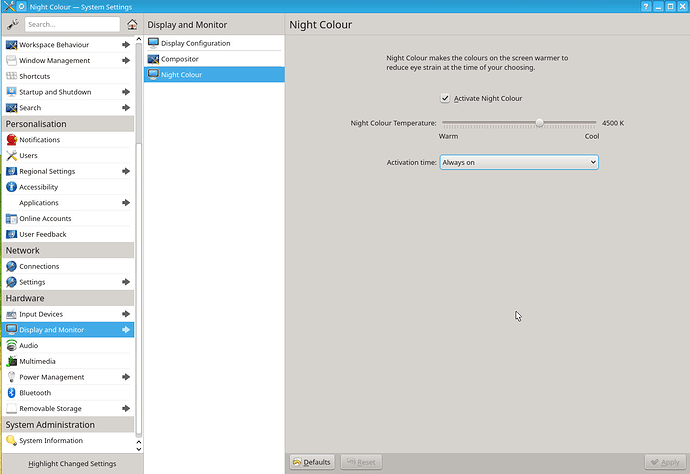Good evening fellas,
Beginner manjaro arm kde user here (raspberry pi 4).
For those who don’t know, there are studies that shows reducing the blue of the screens at night helps the body sleep etc. This felt important to me, as our usage of PC during the pandemic rised up.
I’ve failed in many ways to activate ‘night color’ / redshift in the system*:
First, i tried the easy ‘night color’ mode on plasma’s configuration. Tried in both x11 and wayland (i guess it came x11 by default, i installed wayland from the pamac). After, i tried searching online and tried manually instaling gnome - it didn’t worked there as well.
The folder is: /usr/share/kpackage/kcms/kcm_nightcolor/
After it, i’ve tried using the app redshift: as i suspected it had problems in geolocation, the -help from terminal or github sugested forcing the always on with command “redshift -O 3000k”. The github also sugested creating a config file manually, but it didn’t seem to help. Archwiki have a redshift page as well.
Lastly, i began using the app ‘gnome clocks’ to make the pomodoro tecnique. I rest my eyes a little from 5 to 5 minutes, and take a 5min or more break each 40min.
*I’m trying not to mess with the monitor buttons, because ive made a
diy monitor with an old screen and a chinese control board lol. The menu is badly translated, but it could be another solution.
My post is because i imagined it would happen with you guys too. So… can you use the night color / redshift ? or my problem could be a fresh system install?
FAQs from the redshift site:
Why doesn’t Redshift work on my Chromebook/Raspberry Pi?
Certain video drivers do not support adjustable gamma ramps. In some cases Redshift will fail with an error message, but other drivers silently ignore adjustments to the gamma ramp.
Why doesn’t Redshift work on Wayland (e.g. Fedora 25)?
The Wayland protocol does not support Redshift. There is currently no way for Redshift to adjust the color temperature in Wayland.
Instead, you can use night color in gnome or plasma.