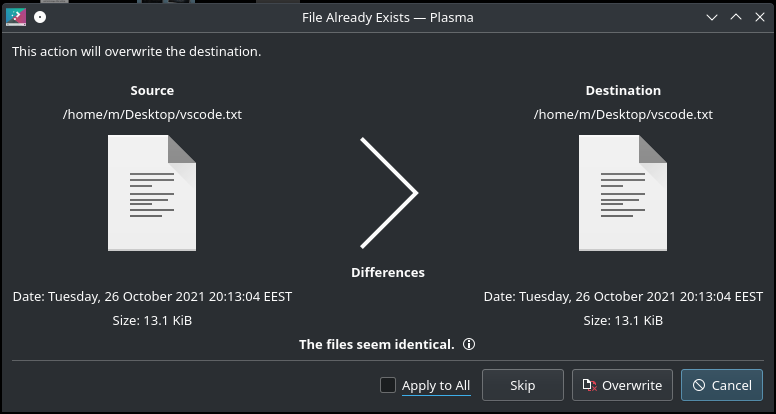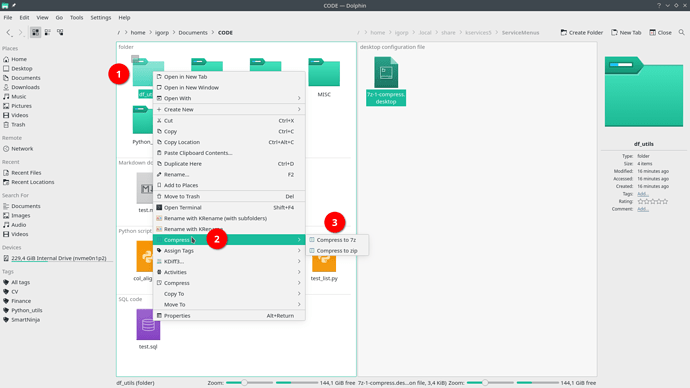Absolutely no, check Ark 7zip and zip compression not working properly and crashing Dolphin - #40 by alven again.
It’s right here:
https://bugs.kde.org/show_bug.cgi?id=442774
Besides, Nate made it clear that Arch and Manjaro users do not provide the best bug reports since we do not have debug symbols. Our debug logs / crash reports are not very useful to them. The best we can do is describe it so that they can reproduce it on their own (or for another user from a different distro to provide the debug logs.)
So you think it a bulls**t:
OK. Your choice. Not understood by me, but your choice.
Unfortunately yes, I also was asked “could I recompile some package with debug symbols”.
Do you think that our (Arch/Man) backtraces w/o debug symbols are completely useless or can point some places to check/code review?
Not completely useless; rather “not very” useful to them.
There’s nothing we, end-users, can do about that, since it’s done at the compiling stage.
As for this specific bug, we need to wait until a developer chimes in on the bug report for clarification or further needed information.
If we have PKGBUILD file(s) available somewhere, we can compile Arch/Manjaro package(s) with debug symbols. Debugging/Getting traces - ArchWiki
Dolphin comes from Arch.
pacman -Si dolphin | grep Packager
Packager : Antonio Rojas <arojas@archlinux.org>
!archpkg dolphin = Arch Linux - dolphin 21.08.2-1 (x86_64)
Which leads us to the PKGBUILD:
Meantime unstable got
[2021-10-26T20:47:52+0300] [ALPM] upgraded bluedevil (1:5.23.1-1 -> 1:5.23.2-1)
[2021-10-26T20:47:52+0300] [ALPM] upgraded kdecoration (5.23.1-1 -> 5.23.2-1)
[2021-10-26T20:47:53+0300] [ALPM] upgraded breeze (5.23.1-1 -> 5.23.2-1)
[2021-10-26T20:47:53+0300] [ALPM] upgraded breeze-gtk (5.23.1-1 -> 5.23.2-1)
[2021-10-26T20:47:53+0300] [ALPM] upgraded kactivitymanagerd (5.23.1-1 -> 5.23.2-1)
[2021-10-26T20:47:53+0300] [ALPM] upgraded kde-cli-tools (5.23.1-1 -> 5.23.2-1)
[2021-10-26T20:47:53+0300] [ALPM] upgraded kde-gtk-config (5.23.1-1 -> 5.23.2-1)
[2021-10-26T20:47:53+0300] [ALPM] upgraded libksysguard (5.23.1-1 -> 5.23.2-1)
[2021-10-26T20:47:53+0300] [ALPM] upgraded ksystemstats (5.23.1-1 -> 5.23.2-1)
[2021-10-26T20:47:53+0300] [ALPM] upgraded milou (5.23.1-1 -> 5.23.2-1)
[2021-10-26T20:47:53+0300] [ALPM] upgraded layer-shell-qt (5.23.1-1 -> 5.23.2-1)
[2021-10-26T20:47:53+0300] [ALPM] upgraded kscreenlocker (5.23.1-1 -> 5.23.2-1)
[2021-10-26T20:47:53+0300] [ALPM] upgraded kwayland-server (5.23.1-1 -> 5.23.2-1)
[2021-10-26T20:47:54+0300] [ALPM] upgraded kwin (5.23.1-2 -> 5.23.2-1)
[2021-10-26T20:47:54+0300] [ALPM] upgraded plasma-integration (5.23.1-1 -> 5.23.2-1)
[2021-10-26T20:47:54+0300] [ALPM] upgraded libkscreen (5.23.1-1 -> 5.23.2-1)
[2021-10-26T20:47:55+0300] [ALPM] upgraded plasma-workspace (5.23.1-1 -> 5.23.2-1)
[2021-10-26T20:47:55+0300] [ALPM] upgraded kdeplasma-addons (5.23.1-1 -> 5.23.2-1)
[2021-10-26T20:47:55+0300] [ALPM] upgraded systemsettings (5.23.1-1 -> 5.23.2-1)
[2021-10-26T20:47:55+0300] [ALPM] upgraded kgamma5 (5.23.1-1 -> 5.23.2-1)
[2021-10-26T20:47:55+0300] [ALPM] upgraded khotkeys (5.23.1-1 -> 5.23.2-1)
[2021-10-26T20:47:56+0300] [ALPM] upgraded kinfocenter (5.23.1-1 -> 5.23.2-1)
[2021-10-26T20:47:56+0300] [ALPM] upgraded kmenuedit (5.23.1-1 -> 5.23.2-1)
[2021-10-26T20:47:56+0300] [ALPM] upgraded kscreen (5.23.1-1 -> 5.23.2-1)
[2021-10-26T20:47:56+0300] [ALPM] upgraded ksshaskpass (5.23.1-1 -> 5.23.2-1)
[2021-10-26T20:47:56+0300] [ALPM] upgraded kwallet-pam (5.23.1-1 -> 5.23.2-1)
[2021-10-26T20:47:56+0300] [ALPM] upgraded kwayland-integration (5.23.1-1 -> 5.23.2-1)
[2021-10-26T20:47:56+0300] [ALPM] upgraded kwrited (5.23.1-1 -> 5.23.2-1)
[2021-10-26T20:47:56+0300] [ALPM] upgraded oxygen (5.23.1-1 -> 5.23.2-1)
[2021-10-26T20:47:56+0300] [ALPM] upgraded plasma-browser-integration (5.23.1-1 -> 5.23.2-1)
[2021-10-26T20:47:56+0300] [ALPM] upgraded polkit-kde-agent (5.23.1-1 -> 5.23.2-1)
[2021-10-26T20:47:57+0300] [ALPM] upgraded plasma-desktop (5.23.1-1 -> 5.23.2-1)
[2021-10-26T20:47:57+0300] [ALPM] upgraded plasma-firewall (5.23.1-1 -> 5.23.2-1)
[2021-10-26T20:47:57+0300] [ALPM] upgraded plasma-nm (5.23.1-1 -> 5.23.2-1)
[2021-10-26T20:47:57+0300] [ALPM] upgraded plasma-pa (5.23.1-1 -> 5.23.2-1)
[2021-10-26T20:47:57+0300] [ALPM] upgraded plasma-systemmonitor (5.23.1-1 -> 5.23.2-1)
[2021-10-26T20:47:58+0300] [ALPM] upgraded plasma-workspace-wallpapers (5.23.1-1 -> 5.23.2-1)
[2021-10-26T20:47:58+0300] [ALPM] upgraded powerdevil (5.23.1-1 -> 5.23.2-1)
[2021-10-26T20:47:58+0300] [ALPM] upgraded sddm-kcm (5.23.1-1 -> 5.23.2-1)
[2021-10-26T20:47:58+0300] [ALPM] upgraded xdg-desktop-portal-kde (5.23.1-1 -> 5.23.2-1)
Tested on 7z archiving via context menu:
journalctl -p3 -b -o short-monotonic --no-host --no-pager | grep -i plasmashell
[ 207.983223] systemd-coredump[1948]: Process 899 (plasmashell) of user 1000 dumped core.
Found module plasmashell with build-id: 89f1c0251c4e5152a74b6e3f6498113ac2b40f1c
I see that the update addresse the issue with size of 0 bytes in the comparison window.
Now it shows original size:
David Edmundson 2021-10-26 14:01:08 UTC
Or we can just fix it. I’ll do that.
This. This is why I like KDE devs.
They may add extra shiny I dont care for sometimes, but jeez that fix was pushed three and a half minutes later.
TBF its one line, for one line, but its still nice and responsive ![]()
By that reference error of:
Pipeline #91541 failed with stage in 23 seconds
(Cleaup AddJob on destruction (625851b8) · Commits · Utilities / Ark · GitLab)
and fix in later commit for me it looks like
- developer did not test the code by execution it locally, but pushed the commit to remote repo.
- unit tests are absent which produces the “fix one, broke other” situation
That 3.5 minutes was not so long ![]()
It looks like it is no required even an IDE app. Any notepad, nano to edit the lines and to push into remote repo into pipeline without any checking: neither local execution, nor checking on unit tests. Directly into pipeline.
While all that is funny, but at least they are doing something how they can / able right now. And that’s is much better than frozen project.
Well, the one line fix was reviewed by someone else and has become a two line fix.
But better still it has been fast tracked to 21.08.3.
Why so silent here? Does everybody dead or just more “stable”? 
$ pacman -Si ark | grep Ver; pacman-mirrors --get-branch
Version : 21.08.3-1
unstable
$
I’m on Team Stable for life! 
Our team might finish in third place, but at least we exit the race without any broken bones or injuries.
 Team Unstable
Team Unstable
 Team Testing
Team Testing
 Team Stable ← the real winners
Team Stable ← the real winners
pacman -Qi ark | grep Ver; pacman-mirrors --get-branch
Version : 21.08.3-1
unstable
Operating System: Manjaro Linux
KDE Plasma Version: 5.23.2
KDE Frameworks Version: 5.87.0
Qt Version: 5.15.2
Kernel Version: 5.15.1-1-MANJARO (64-bit)
Graphics Platform: X11
I tried zip. works fine (as was before for me).
I see the bug is still present if to add a small file from desktop to 7zip archive with default settings:
[ 66.129205] systemd-coredump[1589]: [🡕] Process 920 (plasmashell) of user 1000 dumped core.
After that I tried 200 MB file. I saw the process went to up to the end and with no CPU usage stops: notification window remains. If to press on stop btn, process ends without plasma crash, but the archive is strange: it has adequate size, but ark can’t unpack it via context menu - nothing happens, even journalctl -f is free from any related messages, but the archive can unpack of to open it in Ark window and to unpack from there. The unpacked file copy matches original file byte to byte (Krusader’s compare by content (the Kompare app)).
So by small steps, but it fixing. May be after several months of that small steps it will be already fixed to even ordinary/typical work.
But we see that every atomic bug report needed. What was fixed in .3? plasmashell crash if to push on stop btn while archiving. That’s it. That was reported. That was fixed. No more.
Looks like developers do not use their products and do not see the typical bugs, which can be traced by themselves and to be fixed fast as they meet them and know it presence.
So .3 is unreliable also. But need a bug report.
Also note, that we do not know origin of the issue.
There are rumors that framework component will be released shortly. As that message was flagged by the community, probably it will be deleted, but I will cite it, cause that’s the rumor I meant (posted on 8th November):
No need to trust rumors, plasma release schedules are public:
https://community.kde.org/Schedules/Plasma_5#Future_releases
Same goes for frameworks which are a different thing:
https://community.kde.org/Schedules/Frameworks
Still not entirely resolved. ![]()
It’s only “half fixed” according to Nate:
If we go all the way back to @attishno1’s initial post in this thread, we see that the real problem was that the notification didn’t close after the compression had completed. If the notification had closed automatically (as it used to), then it would not have been clicked (and there would have been no crash).
This exact situation had already been reported as:
https://bugs.kde.org/show_bug.cgi?id=442774
- What I was doing when the application crashed:
I compressed a video file to 7zip format via context menu of Dolphin.
The progress bar of Plasma notification reached 100& but the notification did not disappeared
spontaneously. Then I clicked on stop button of the notification and Plasma notified Dolphin crash.
What got fixed in 21.08.3 was the crash. The notification still does not auto-close.
Does that mean the compression has finished? or not? We have to go and check the 7-zip before we can confidently dismiss the notification, by clicking “stop compressing”!
I was annoyed too with the lack of 7z compress from Dolphin.
Then:
[1.] I tried DoubleCommander - which has it’s own menus/commands and 7z works out of the box and you may select many folders and choose to compress each on its own archive…
[2.] Installed Dolphin’s context menu extrension: 7z Archive Compress Decompress Menu - Quick Simple Install - KDE Store
[2b.] I left only 7z-1-compress.desktop, slightly modified to compress only zip and 7z, in ~/.local/share/kservices5/ServiceMenus/
# Dolphin Services Easy Quick Install Suite
# https://github.com/Intika-Linux-Plasmoid
# Contact: intika@librefox.org
# Release: 2019 intika
# License: GPL-3.0
# Version: 5.21
[Desktop Entry]
Type=Service
Actions=compress_7ZIP;compress_ZIP;
Encoding=UTF-8
ServiceTypes=KonqPopupMenu/Plugin,inode/directory,all/allfiles
X-KDE-Priority=TopLevel
X-KDE-Submenu=Compress
Version=5.21
Name[da]=Komprimér til tar.gz
[Desktop Action compress_ZIP]
Exec=bash -c 'dir=$(dirname "$1"); cd "$dir"; files=""; y="0"; for i in "$@"; do file=$(basename "$i"); files="$files"" \\"""$file""\\""; y=$((y+1)); done; if [ $y -gt 1 ];then name=$(TITLE="Name of archive"; TEXT="Please enter a name for this archive:"; INIT="archive"; name=$(kdialog --title "$TITLE" --inputbox "$TEXT" "$INIT"); case $? in 0) getname="$name";; 1) getname="";; esac; echo "$getname"; "$getname"); if [ "$name" == "" ]; then kdialog --title "Compress" --error "Compression aborted!"; exit; fi; else name=$(basename "$1"); fi; archname="$name"".zip"; exec="zip -r ""\\"$archname\\"""$files"; overw="0"; if ( [ -d "$archname" ] || [ -f "$archname" ] ); then echo "file/folder exists"; overw=$(kdialog --warningyesno "This folder already includes an archive with the same name. Do you want to overwrite it?"; case $? in 0) ow="0";; 1) ow="1";; esac; echo "$ow"; "$ow"); fi; echo $overw; if [ "$overw" == "0" ]; then echo "$exec" > .comparchive.sh && chmod a=r+w+x .comparchive.sh; sh .comparchive.sh && rm .comparchive.sh; kdialog --title "Compress" --msgbox "Compression done!"; else kdialog --title "Compress" --error "Compression aborted!"; fi;' 'dummy-param' %U
Icon=application-x-archive
Name=Compress to zip
Name[de]=Komprimieren in zip
Name[es]=Comprimir como zip
Name[it]=Comprimi in zip
Name[fr]=Compresser en zip
Name[zh_CN]=压缩为 zip
Name[pl]=Spakuj jako zip
Name[pt_BR]=Comprimir como zip
Name[cs]=Komprimovat do zip
Name[tr]=zip olarak sıkıştır
Name[da]=Komprimér til zip
[Desktop Action compress_7ZIP]
Exec=bash -c 'dir=$(dirname "$1"); cd "$dir"; files=""; y="0"; for i in "$@"; do file=$(basename "$i"); files="$files"" \\"""$file""\\""; y=$((y+1)); done; if [ $y -gt 1 ];then name=$(TITLE="Name of archive"; TEXT="Please enter a name for this archive:"; INIT="archive"; name=$(kdialog --title "$TITLE" --inputbox "$TEXT" "$INIT"); case $? in 0) getname="$name";; 1) getname="";; esac; echo "$getname"; "$getname"); if [ "$name" == "" ]; then kdialog --title "Compress" --error "Compression aborted!"; exit; fi; else name=$(basename "$1");fi ; archname="$name"".7z"; exec="7z a -aoa ""\\"$archname\\"""$files"; overw="0"; if ( [ -d "$archname" ] || [ -f "$archname" ] ); then echo "file/folder exists"; overw=$(kdialog --warningyesno "This folder already includes an archive with the same name. Do you want to overwrite it?"; case $? in 0) ow="0";; 1) ow="1";; esac; echo "$ow"; "$ow"); fi; echo $overw; if [ "$overw" == "0" ]; then echo "$exec" > .comparchive.sh && chmod a=r+w+x .comparchive.sh; sh .comparchive.sh && rm .comparchive.sh; kdialog --title "Compress" --msgbox "Compression done!"; else kdialog --title "Compress" --error "Compression aborted!"; fi;' 'dummy-param' %U
Icon=application-x-archive
Name=Compress to 7z
Name[de]=Komprimieren in 7z
Name[es]=Comprimir como 7z
Name[it]=Comprimi in 7z
Name[fr]=Compresser en 7z
Name[zh_CN]=压缩为 7z
Name[pl]=Spakuj jako 7z
Name[pt_BR]=Comprimir como 7z
Name[cs]=Komprimovat do 7z
Name[tr]=7z olarak sıkıştır
Name[da]=Komprimér til 7z
It just works! 
Back full circle…
Same issue still exists, even after the Stable Updates. Even after rebooting.
![]()
Version info:
KDE Plasma: 5.23.3
KDE Frameworks: 5.88.0
Qt: 5.15.2
Kernel: 5.15.2-2-MANJARO (64-bit)
Graphics Platform: X11
Ark: 21.08.3
Dolphin: 21.08.3
The latest comment (on November 18) by Nate on the bug report is quite telling, and sobering:
Now I’m getting similar issues with other “K” applications that are invoked via Dolphin’s context menus. This might not be solely an Ark/Dolphin issue, but rather a Dolphin issue (context menu + K application).
Or something… 
I’m getting fatigued troubleshooting and diagnosing KDE’s recent regressions.