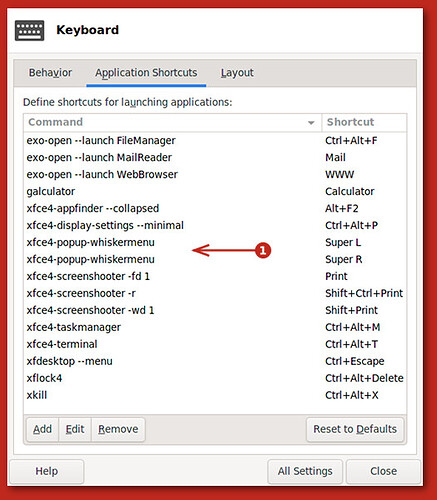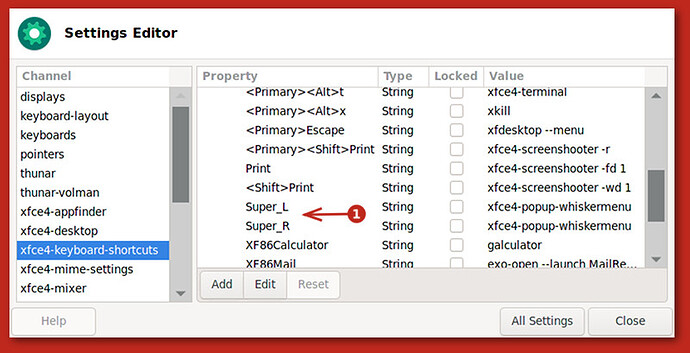I’m unaware of an official way of resetting XFCE, but when you create a new user, the files from /etc/skel/ (defined: /etc/default/useradd) are copied. I have never tried this, but it might be possible to “reset” XFCE if the files, some or all, were copied from xfce4 subdirectory, and then logoff/logon. Could also create a new user, and copy (or maybe just reference/diff/meld) the .config/xfce4 files. Sometimes “messed up” equals learning opportunity 
Back up everything before beginning. Since the $HOME/.config directory is so important, I keep a “fresh” copy taken right after an install, and then have regular backups too.
It is my current understanding that the XFCE Settings GUI doesn’t know anything about /etc/skel, so clicking “Reset to Defaults” might not do what we think. I would feel better if someone from Manjaro chimed in on that one.
Update
I created a new user and compared the user’s $HOME directory with /etc/skel/ and it was confirmed, they are the same.
I then logged into a tty and compared home directories. $HOME/.config/user-dirs.dirs and user-dirs.locale were created, and the files in user-dirs.dirs were created (Desktop, Downloads, etc).
Last, I logged into the graphical environment to compare changes. Created or modified were: .cache, .config/pulse, .config/xfce4/desktop/icons.screen.latest.rc , under xfce-perchannel-xml - displays.xml, xfce4-desktop.xml, xfce4-panel.xml, xfwm4.xml, and .gnupg, .ICEauthority, .Xauthority, .dmrc and .xsessions-errors. Nothing earth shattering.
I used meld to compare directories.