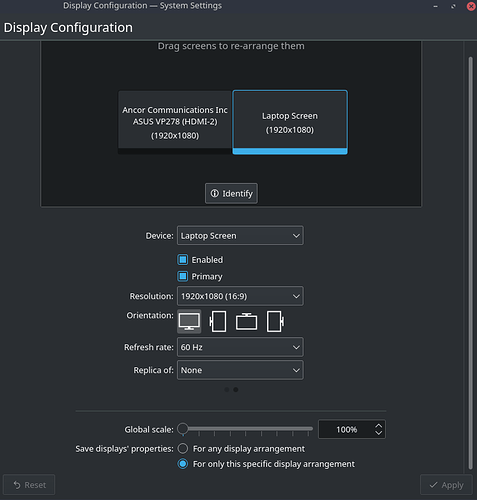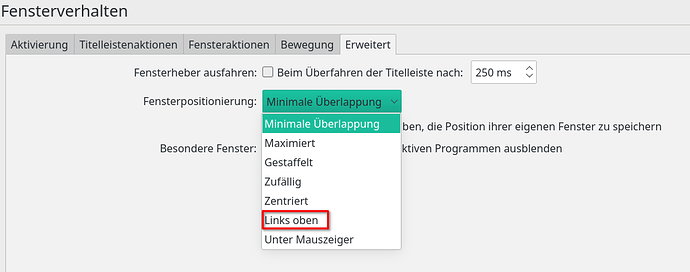Whenever I plug in my second monitor, all my applications automatically move to it and I have to move them back to my primary monitor. Any way to not make that happen? Thanks in advance!
Have you tried to switch the connectors?
What do you mean by connectors?
The ports you physically connect your monitors.
There’s only one connector. Besides, why would that fix my problem? It’s not a hardware issue.
Use win+p combo to configure monitors fast, also set in config you main monitor as main/prefered
(at least it how it works in windows, and win+p works in kde)
I believe my issue has not been understood properly. Sorry if I didn’t make it clear. My laptop screen is where I want to keep any open applications when I connect my secondary monitor. Settings does say my laptop screen is the primary display and I am using the second monitor as an extension (I can drag stuff from one monitor to the other. In other words: When I plug the HDMI is when all my apps move to the secondary display and I want them to stay in the primary display.
Perhaps it is because your second monitor is on the left side. In systemsettings - windows behaviour there is the possibility to change the position of the windows.
Sorry, it is in german…
I don’t want to change where my monitor is, I want it to stay to the left side. What you presented doesn’t do what I want anyway. This option is for when I open applications, they open where I want them to, the problem is when I connect my second monitor the already opened applications get moved to the left screen.
I also noticed that only full screen applications move to it, non-fullscreen applications just move to the left a little bit. Just want them to stay where they are.
If it matters: this also happens in XFCE/lightdm.
I also have my secondary monitor on the left and after turning off and on the monitors, all full-screen applications on the right monitor moved to the left monitor.
For some right-monitor applications it works to make the windows big to look like maximised windows (e.g., Vivaldi stays on the right monitor), but some applications still treat this (or are being treated) as full-screen windows (e.g., Discord) and behave as described above.
BTW, the weird thing is that when double-clicking the window title of Discord after it shows up on the left monitor, Discord immediately moves to the right monitor. So it has got to do something with the state of the windows of some sorts…
I found a solution! There is a KWin script called “Protect Porn Privacy” which as weird as it sounds, it fixes my problem. To enable it, go to System Settings → Workspace → Window Management → KWin Scripts → Get new scripts and search for Protect Porn Privacy.
This topic was automatically closed 15 days after the last reply. New replies are no longer allowed.