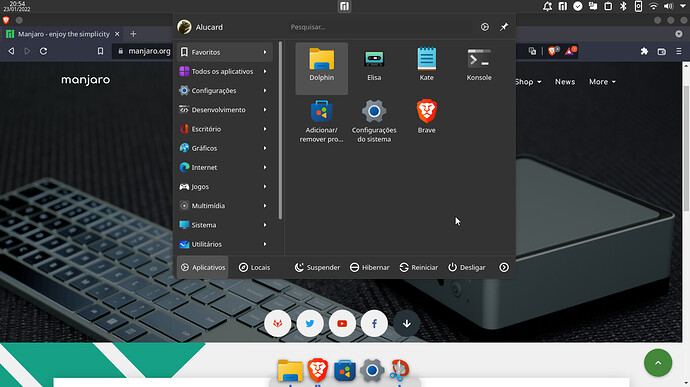Hello, when I’m on the desktop, the application launcher is transparent, but when there is an active window, it’s not. How do I resolve this? Thanks in advance.
The opacity setting of the Panel (taskbar)?
Right click the Panel, click Edit Mode, then click the little cog wheel (or whatever the icon for the settings is there) on the right side, and select the proper opacity mode (one mode is always translucent, the other is adaptive and translucent only when no window active, and one is for full opacity).
Also different Panel (Plasma Style in the Appearance settings) have different behavior I think. Your Panel is not one shipped with Manjaro, which one is it?
Thanks! It worked.
Also different Panel (Plasma Style in the Appearance settings) have different behavior I think. Your Panel is not one shipped with Manjaro, which one is it?
WhiteSur-dark from vinceliuice
That’s weird, I’m using Win10Sur-dark, and tried WhiteSur-dark, but it isn’t transparent like on your screenshot, it is translucent, not almost transparent.
Did you change some settings to achieve that?
hey! Sorry for the really late reply.
I honestly don’t know, I just enabled everything that had the name ‘transparency’(  ). I’m using force blur and kvantum.
). I’m using force blur and kvantum.
This topic was automatically closed 2 days after the last reply. New replies are no longer allowed.