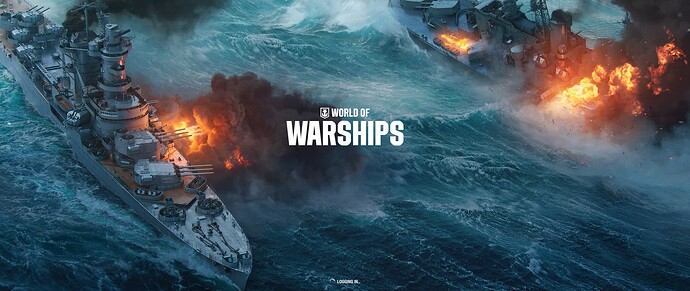### Bug description
For a complete history of my journey pls see: https://for…um.manjaro.org/t/anyone-able-to-start-and-login-to-world-of-warships-recently/145586
In short:
- It works using Steam + `Proton 5.13-6`
- It doesn't work using Lutris + `Lutris-GE-Proton8-10-x86_64` (default)
Although "World of Tanks - Blitz" installed in same launcher, does work...
### How to Reproduce
Steps to reproduce the behavior:
1. Install WGC in Lutris: https://lutris.net/games/wargaming-game-center/
2. Start and login with your account.
3. Install World of Warships
4. Run the game.
5. Game starts to load and background sounds start playing
6. You will get the usual DxDiag` popup, just dismiss it as usual.
7. It will get stuck at the 'Loging in" stage...
### Expected behavior
Able to still play this game using Lutris, which was possible in past.
### Log output
`lutris -d | tee /tmp/lutris.terminal-launch.txt`:
- Replaced my `$HOME` with a placeholder using `sed`...
```shell
INFO 2023-08-05 15:04:45,447 [startup.init_lutris:209]:Starting Lutris 0.5.13
INFO 2023-08-05 15:04:45,449 [startup.check_driver:65]:Using NVIDIA drivers 535.86.05 for x86_64
INFO 2023-08-05 15:04:45,449 [startup.check_driver:69]:GPU: NVIDIA GeForce GTX 1080 Ti
INFO 2023-08-05 15:04:45,449 [startup.check_driver:85]:GPU: 10DE:1B06 19DA:4471 (nvidia drivers)
DEBUG 2023-08-05 15:04:45,656 [xrandr._get_vidmodes:16]:Retrieving video modes from XrandR
DEBUG 2023-08-05 15:04:45,732 [lutris.get_missing_game_ids:191]:Checking for missing games
DEBUG 2023-08-05 15:04:54,341 [xrandr._get_vidmodes:16]:Retrieving video modes from XrandR
DEBUG 2023-08-05 15:04:54,347 [command.start:141]:DISABLE_LAYER_AMD_SWITCHABLE_GRAPHICS_1="1"
DEBUG 2023-08-05 15:04:54,347 [command.start:141]:__GL_SHADER_DISK_CACHE="1"
DEBUG 2023-08-05 15:04:54,348 [command.start:141]:__GL_SHADER_DISK_CACHE_PATH="/mnt/LutrisGames/wargaming-game-center"
DEBUG 2023-08-05 15:04:54,348 [command.start:141]:LD_LIBRARY_PATH="<MY $HOME>/.local/share/lutris/runners/wine/lutris-GE-Proton8-10-x86_64/lib:<MY $HOME>/.local/share/lutris/runners/wine/lutris-GE-Proton8-10-x86_64/lib64:/lib/x86_64-linux-gnu:/lib/i386-linux-gnu:/lib:/usr/lib/x86_64-linux-gnu/libfakeroot:/lib64:/lib32:/lib64:/usr/lib:/usr/lib64:/usr/lib32:/usr/lib64:/usr/lib/i386-linux-gnu:/usr/lib/x86_64-linux-gnu:<MY $HOME>/.local/share/lutris/runtime/Ubuntu-18.04-i686:<MY $HOME>/.local/share/lutris/runtime/steam/i386/lib/i386-linux-gnu:<MY $HOME>/.local/share/lutris/runtime/steam/i386/lib:<MY $HOME>/.local/share/lutris/runtime/steam/i386/usr/lib/i386-linux-gnu:<MY $HOME>/.local/share/lutris/runtime/steam/i386/usr/lib:<MY $HOME>/.local/share/lutris/runtime/Ubuntu-18.04-x86_64:<MY $HOME>/.local/share/lutris/runtime/steam/amd64/lib/x86_64-linux-gnu:<MY $HOME>/.local/share/lutris/runtime/steam/amd64/lib:<MY $HOME>/.local/share/lutris/runtime/steam/amd64/usr/lib/x86_64-linux-gnu:<MY $HOME>/.local/share/lutris/runtime/steam/amd64/usr/lib"
DEBUG 2023-08-05 15:04:54,348 [command.start:141]:WINEDEBUG="-all"
DEBUG 2023-08-05 15:04:54,348 [command.start:141]:DXVK_LOG_LEVEL="none"
DEBUG 2023-08-05 15:04:54,348 [command.start:141]:WINEARCH="win64"
DEBUG 2023-08-05 15:04:54,348 [command.start:141]:WINE="<MY $HOME>/.local/share/lutris/runners/wine/lutris-GE-Proton8-10-x86_64/bin/wine"
DEBUG 2023-08-05 15:04:54,348 [command.start:141]:WINE_MONO_CACHE_DIR="<MY $HOME>/.local/share/lutris/runners/wine/lutris-GE-Proton8-10-x86_64/mono"
DEBUG 2023-08-05 15:04:54,348 [command.start:141]:WINE_GECKO_CACHE_DIR="<MY $HOME>/.local/share/lutris/runners/wine/lutris-GE-Proton8-10-x86_64/gecko"
DEBUG 2023-08-05 15:04:54,348 [command.start:141]:GST_PLUGIN_SYSTEM_PATH_1_0="<MY $HOME>/.local/share/lutris/runners/wine/lutris-GE-Proton8-10-x86_64/lib64/gstreamer-1.0/:<MY $HOME>/.local/share/lutris/runners/wine/lutris-GE-Proton8-10-x86_64/lib/gstreamer-1.0/"
DEBUG 2023-08-05 15:04:54,348 [command.start:141]:WINEPREFIX="/mnt/LutrisGames/wargaming-game-center"
DEBUG 2023-08-05 15:04:54,348 [command.start:141]:WINEESYNC="1"
DEBUG 2023-08-05 15:04:54,348 [command.start:141]:WINEFSYNC="1"
DEBUG 2023-08-05 15:04:54,348 [command.start:141]:WINE_FULLSCREEN_FSR="1"
DEBUG 2023-08-05 15:04:54,348 [command.start:141]:DXVK_NVAPIHACK="0"
DEBUG 2023-08-05 15:04:54,348 [command.start:141]:DXVK_ENABLE_NVAPI="1"
DEBUG 2023-08-05 15:04:54,348 [command.start:141]:PROTON_BATTLEYE_RUNTIME="<MY $HOME>/.local/share/lutris/runtime/battleye_runtime"
DEBUG 2023-08-05 15:04:54,348 [command.start:141]:PROTON_EAC_RUNTIME="<MY $HOME>/.local/share/lutris/runtime/eac_runtime"
DEBUG 2023-08-05 15:04:54,348 [command.start:141]:WINEDLLOVERRIDES="d3d10core,d3d11,d3d12,d3d12core,d3d9,d3dcompiler_33,d3dcompiler_34,d3dcompiler_35,d3dcompiler_36,d3dcompiler_37,d3dcompiler_38,d3dcompiler_39,d3dcompiler_40,d3dcompiler_41,d3dcompiler_42,d3dcompiler_43,d3dcompiler_46,d3dcompiler_47,d3dx10,d3dx10_33,d3dx10_34,d3dx10_35,d3dx10_36,d3dx10_37,d3dx10_38,d3dx10_39,d3dx10_40,d3dx10_41,d3dx10_42,d3dx10_43,d3dx11_42,d3dx11_43,d3dx9_24,d3dx9_25,d3dx9_26,d3dx9_27,d3dx9_28,d3dx9_29,d3dx9_30,d3dx9_31,d3dx9_32,d3dx9_33,d3dx9_34,d3dx9_35,d3dx9_36,d3dx9_37,d3dx9_38,d3dx9_39,d3dx9_40,d3dx9_41,d3dx9_42,d3dx9_43,dxgi,nvapi,nvapi64,nvml=n;winemenubuilder="
DEBUG 2023-08-05 15:04:54,349 [command.start:141]:STEAM_COMPAT_CLIENT_INSTALL_PATH="<MY $HOME>/.local/share/Steam/"
DEBUG 2023-08-05 15:04:54,349 [command.start:141]:STEAM_COMPAT_DATA_PATH="/mnt/LutrisGames/wargaming-game-center"
DEBUG 2023-08-05 15:04:54,349 [command.start:141]:STEAM_COMPAT_APP_ID="0"
DEBUG 2023-08-05 15:04:54,349 [command.start:141]:SteamAppId="0"
DEBUG 2023-08-05 15:04:54,349 [command.start:141]:SteamGameId="lutris-game"
DEBUG 2023-08-05 15:04:54,349 [command.start:141]:WINE_LARGE_ADDRESS_AWARE="1"
DEBUG 2023-08-05 15:04:54,349 [command.start:141]:game_name="Wargaming Game Center"
DEBUG 2023-08-05 15:04:54,349 [command.start:141]:PYTHONPATH="/usr/lib/lutris:/usr/games:/usr/lib/python311.zip:/usr/lib/python3.11:/usr/lib/python3.11/lib-dynload:/usr/local/lib/python3.11/dist-packages:/usr/lib/python3/dist-packages:/usr/lib/python3.11/dist-packages"
DEBUG 2023-08-05 15:04:54,349 [command.start:141]:LUTRIS_GAME_UUID="ebb137df-c85a-4e3c-a63f-aebe31875260"
Started initial process 23828 from gamemoderun <MY $HOME>/.local/share/lutris/runners/wine/lutris-GE-Proton8-10-x86_64/bin/wine /mnt/LutrisGames/wargaming-game-center/drive_c/ProgramData/Wargaming.net/GameCenter/wgc.exe
Start monitoring process.
gamemodeauto:
fsync: up and running.
wine: RLIMIT_NICE is <= 20, unable to use setpriority safely
[0805/150504.649:ERROR:network_change_notifier_win.cc(142)] WSALookupServiceBegin failed with: 0
[0805/150505.694:ERROR:network_change_notifier_win.cc(142)] WSALookupServiceBegin failed with: 0
[0805/150505.959:INFO:CONSOLE(1)] "[FE][onLoadContent] injectScrollStyles: insert scroll styles to WGC", source: (1)
[0805/150506.254:INFO:CONSOLE(1)] "[webChannel] connection established.", source: qrc:/ui/wgc.ae6c40950f204e5b39ae.js (1)
[0805/150506.255:INFO:CONSOLE(1)] "%c[React][initAppTransport] Running script with autotests, autotestSource = wgc color: green", source: qrc:/ui/wgc.ae6c40950f204e5b39ae.js (1)
[0805/150506.289:INFO:CONSOLE(1)] "[PostMessageService] init: trustedUrls list [https://worldofwarships.eu,https://worldofwarships.com,https://worldofwarships.asia,https://dailydeals.worldoftanks.eu,https://dailydeals.worldoftanks.com,https://dailydeals.worldoftanks.asia,https://worldoftanks.eu,https://worldoftanks.com,https://worldoftanks.asia,https://worldofwarships.pt,https://surveys.wargaming.net,https://survey.steelhunters.com]", source: qrc:/ui/wgc.ae6c40950f204e5b39ae.js (1)
[0805/150506.289:INFO:CONSOLE(1)] "[PostMessageService] init: start listening messages", source: qrc:/ui/wgc.ae6c40950f204e5b39ae.js (1)
[0805/150506.337:INFO:CONSOLE(1)] "%c[React][AppInstallationMonitor] render: appInstallation is empty; ignore color: #cecece", source: qrc:/ui/wgc.ae6c40950f204e5b39ae.js (1)
[0805/150506.342:INFO:CONSOLE(1)] "%c[React][SelectedGameWrapper] get contentData: content data is empty; return color: #cecece", source: qrc:/ui/wgc.ae6c40950f204e5b39ae.js (1)
[0805/150506.342:INFO:CONSOLE(1)] "%c[React][SelectedGameWrapper] get contentData: content data is empty; return color: #cecece", source: qrc:/ui/wgc.ae6c40950f204e5b39ae.js (1)
[0805/150506.349:INFO:CONSOLE(1)] "%c[React][IncludeGameCss] cdm: add body class = wows color: darkcyan", source: qrc:/ui/wgc.ae6c40950f204e5b39ae.js (1)
[0805/150506.349:INFO:CONSOLE(1)] "%c[React][ShopItemsMonitor] cdm: collectionId = 0, selectedItemIndex = null, enableStorefront = undefined color: darkcyan", source: qrc:/ui/wgc.ae6c40950f204e5b39ae.js (1)
[0805/150506.349:INFO:CONSOLE(1)] "%c[React][ShopItemsMonitor] cdm: collectionId = 1, selectedItemIndex = null, enableStorefront = undefined color: darkcyan", source: qrc:/ui/wgc.ae6c40950f204e5b39ae.js (1)
[0805/150506.350:INFO:CONSOLE(1)] "%c[React][SelectedGameWrapper] cdm: selected game appId = WOWS.WW.PRODUCTION, tag = 1527964767 color: darkcyan", source: qrc:/ui/wgc.ae6c40950f204e5b39ae.js (1)
[0805/150506.350:INFO:CONSOLE(1)] "%c[React][GamesMonitor] cdm: selectedGame.tag = 1527964767 color: darkcyan", source: qrc:/ui/wgc.ae6c40950f204e5b39ae.js (1)
[0805/150506.350:INFO:CONSOLE(1)] "%c[React][GroupsMonitor] cdm: activeGroupId = 1 color: darkcyan", source: qrc:/ui/wgc.ae6c40950f204e5b39ae.js (1)
[0805/150506.351:INFO:CONSOLE(1)] "%c[React][GroupsMonitor] cdm: selectedGroup.id = 1 color: darkcyan", source: qrc:/ui/wgc.ae6c40950f204e5b39ae.js (1)
[0805/150506.351:INFO:CONSOLE(1)] "%c[React][WaitingProvider] cdm: status = 0, message = 'Waiting for response from server...' color: darkcyan", source: qrc:/ui/wgc.ae6c40950f204e5b39ae.js (1)
[0805/150506.352:INFO:CONSOLE(1)] "%c[React][AppInstallationMonitor] render: appInstallation is empty; ignore color: #cecece", source: qrc:/ui/wgc.ae6c40950f204e5b39ae.js (1)
[0805/150506.353:INFO:CONSOLE(1)] "%c[React][SelectedGameWrapper] get contentData: content data is empty; return color: #cecece", source: qrc:/ui/wgc.ae6c40950f204e5b39ae.js (1)
[0805/150506.354:INFO:CONSOLE(1)] "%c[React][SelectedGameWrapper] get contentData: content data is empty; return color: #cecece", source: qrc:/ui/wgc.ae6c40950f204e5b39ae.js (1)
[0805/150506.354:INFO:CONSOLE(1)] "%c[React][ShopItemsMonitor] cdu: collectionId = 0, selectedItemIndex = null, enableStorefront = undefined, color: #cecece", source: qrc:/ui/wgc.ae6c40950f204e5b39ae.js (1)
[0805/150506.355:INFO:CONSOLE(1)] "%c[React][ShopItemsMonitor] cdu: collectionId = 1, selectedItemIndex = null, enableStorefront = undefined, color: #cecece", source: qrc:/ui/wgc.ae6c40950f204e5b39ae.js (1)
[0805/150506.355:INFO:CONSOLE(1)] "%c[React][SelectedGameWrapper] cdu: selected game appId = WOWS.WW.PRODUCTION, tag = 1527964767 color: darkcyan", source: qrc:/ui/wgc.ae6c40950f204e5b39ae.js (1)
[0805/150506.355:INFO:CONSOLE(1)] "%c[React][GroupsMonitor] cdu: activeGroupId = 1 color: darkcyan", source: qrc:/ui/wgc.ae6c40950f204e5b39ae.js (1)
[0805/150506.356:INFO:CONSOLE(1)] "%c[React][GroupsMonitor] cdu: selectedGroup.id = 1, selectedGroup.__id__ = {46ac8811-6c09-4247-be5b-c1d42a04ea38} color: darkcyan", source: qrc:/ui/wgc.ae6c40950f204e5b39ae.js (1)
[0805/150506.373:INFO:CONSOLE(1)] "[installedGameCtrl] START construct", source: qrc:/ui/wgc.ae6c40950f204e5b39ae.js (1)
[0805/150506.373:INFO:CONSOLE(1)] "[installedGameCtrl] updateLayout resourcePaths = {"background":"game:/C:/Games/World_of_Warships/game_metadata/resources/background/51b0d9cb0dd2beaf04526d7ce14a528814c5b202_139523.jpg","background_blurred":"game:/C:/Games/World_of_Warships/game_metadata/resources/background_blurred/9130622cbfdbfa1a9e6c565824829f5587f9b903_42213.jpg","big_logo":"","game_css":"game:/C:/Games/World_of_Warships/game_metadata/resources/game_css/81cdf4b3abcc1981e47760d3f9cc4bdefb615c64_1437.css","small_logo":"game:/C:/Games/World_of_Warships/game_metadata/resources/small_logo/5bc40aa01ea74e8ddcd0c4edb6c7103622425c1e_1154.png"}", source: qrc:/ui/wgc.ae6c40950f204e5b39ae.js (1)
[0805/150506.375:INFO:CONSOLE(1)] "[installedGameCtrl] END construct", source: qrc:/ui/wgc.ae6c40950f204e5b39ae.js (1)
[0805/150506.383:INFO:CONSOLE(1)] "[GameStatusDirective] calculateStatusBarType: statusBarType = ready, game.state.starting = 0", source: qrc:/ui/wgc.ae6c40950f204e5b39ae.js (1)
[0805/150506.384:INFO:CONSOLE(1)] "[GameStatusDirective] calculateStatusBarType: statusBarType = ready, game.state.starting = 0", source: qrc:/ui/wgc.ae6c40950f204e5b39ae.js (1)
[0805/150506.404:INFO:CONSOLE(1)] "%c[InstallGameService] onAppInstallationChanged: appInstallation is empty; exit color: #cecece", source: qrc:/ui/wgc.ae6c40950f204e5b39ae.js (1)
[0805/150506.404:INFO:CONSOLE(1)] "[InstallGameService] onErrorChanged: appInstallationError is empty; exit", source: qrc:/ui/wgc.ae6c40950f204e5b39ae.js (1)
[0805/150506.429:INFO:CONSOLE(1)] "[pageContent] START link tag="1527964767"", source: qrc:/ui/wgc.ae6c40950f204e5b39ae.js (1)
[0805/150506.429:INFO:CONSOLE(1)] "[pageContent] updateContentError gameID="WOWS.WW.PRODUCTION" status="NO_ERROR"", source: qrc:/ui/wgc.ae6c40950f204e5b39ae.js (1)
[0805/150506.429:INFO:CONSOLE(1)] "%c[pageContent] onContentOperationInProgressChanged: pageLoadStatus = 0 color: #cecece", source: qrc:/ui/wgc.ae6c40950f204e5b39ae.js (1)
[0805/150506.429:INFO:CONSOLE(1)] "[pageContent] END link gameID="WOWS.WW.PRODUCTION"", source: qrc:/ui/wgc.ae6c40950f204e5b39ae.js (1)
[0805/150507.005:INFO:CONSOLE(1)] "%c[React][I18nProvider] updateL11nCache: update l11nCache from qrc://resources/localization/lang_en.json color: darkcyan", source: qrc:/ui/wgc.ae6c40950f204e5b39ae.js (1)
[0805/150507.006:INFO:CONSOLE(1)] "%c[React][ShopItemsMonitor] cdu: collectionId = 0, selectedItemIndex = null, enableStorefront = undefined, color: #cecece", source: qrc:/ui/wgc.ae6c40950f204e5b39ae.js (1)
[0805/150507.006:INFO:CONSOLE(1)] "%c[React][ShopItemsMonitor] cdu: collectionId = 1, selectedItemIndex = null, enableStorefront = undefined, color: #cecece", source: qrc:/ui/wgc.ae6c40950f204e5b39ae.js (1)
[0805/150507.008:INFO:CONSOLE(1)] "[app] Running script with autotests", source: qrc:/ui/wgc.ae6c40950f204e5b39ae.js (1)
[0805/150507.026:INFO:CONSOLE(1)] "%c[React][SelectedGameWrapper] get contentData: content data is empty; return color: #cecece", source: qrc:/ui/wgc.ae6c40950f204e5b39ae.js (1)
[0805/150507.026:INFO:CONSOLE(1)] "%c[React][SelectedGameWrapper] get contentData: content data is empty; return color: #cecece", source: qrc:/ui/wgc.ae6c40950f204e5b39ae.js (1)
[0805/150507.027:INFO:CONSOLE(1)] "%c[React][ShopItemsMonitor] cdu: collectionId = 0, selectedItemIndex = null, enableStorefront = undefined, color: #cecece", source: qrc:/ui/wgc.ae6c40950f204e5b39ae.js (1)
[0805/150507.027:INFO:CONSOLE(1)] "%c[React][ShopItemsMonitor] cdu: collectionId = 1, selectedItemIndex = null, enableStorefront = undefined, color: #cecece", source: qrc:/ui/wgc.ae6c40950f204e5b39ae.js (1)
[0805/150507.028:INFO:CONSOLE(1)] "%c[React][SelectedGameWrapper] cdu: selected game appId = WOWS.WW.PRODUCTION, tag = 1527964767 color: darkcyan", source: qrc:/ui/wgc.ae6c40950f204e5b39ae.js (1)
[0805/150507.165:INFO:CONSOLE(1)] "%c[React][ShopItemsMonitor] cdu: collectionId = 0, selectedItemIndex = null, enableStorefront = undefined, color: #cecece", source: qrc:/ui/wgc.ae6c40950f204e5b39ae.js (1)
[0805/150507.166:INFO:CONSOLE(1)] "[pageContent] onContentDataChanged "World of Warships"", source: qrc:/ui/wgc.ae6c40950f204e5b39ae.js (1)
[0805/150507.166:INFO:CONSOLE(1)] "[pageContent] updateContentData gameID="WOWS.WW.PRODUCTION"", source: qrc:/ui/wgc.ae6c40950f204e5b39ae.js (1)
[0805/150507.166:INFO:CONSOLE(1)] "%c[pageContent] updateContentData: pageLoadStatus = 1 color: #cecece", source: qrc:/ui/wgc.ae6c40950f204e5b39ae.js (1)
[0805/150507.167:INFO:CONSOLE(1)] "%c[React][ShopItemsMonitor] cdu: collectionId = 0, selectedItemIndex = null, enableStorefront = undefined, color: #cecece", source: qrc:/ui/wgc.ae6c40950f204e5b39ae.js (1)
[0805/150507.167:INFO:CONSOLE(1)] "%c[React][ShopItemsMonitor] cdu: collectionId = 1, selectedItemIndex = null, enableStorefront = undefined, color: #cecece", source: qrc:/ui/wgc.ae6c40950f204e5b39ae.js (1)
[0805/150507.167:INFO:CONSOLE(1)] "%c[React][SelectedGameWrapper] cdu: selected game appId = WOWS.WW.PRODUCTION, tag = 1527964767 color: darkcyan", source: qrc:/ui/wgc.ae6c40950f204e5b39ae.js (1)
[0805/150507.168:INFO:CONSOLE(1)] "%c[React][ShopItemsMonitor] cdu: collectionId = 0, selectedItemIndex = null, enableStorefront = undefined, color: #cecece", source: qrc:/ui/wgc.ae6c40950f204e5b39ae.js (1)
[0805/150507.168:INFO:CONSOLE(1)] "%c[React][ShopItemsMonitor] cdu: collectionId = 1, selectedItemIndex = null, enableStorefront = undefined, color: #cecece", source: qrc:/ui/wgc.ae6c40950f204e5b39ae.js (1)
[0805/150507.169:INFO:CONSOLE(1)] "%c[React][SelectedGameWrapper] cdu: selected game appId = WOWS.WW.PRODUCTION, tag = 1527964767 color: darkcyan", source: qrc:/ui/wgc.ae6c40950f204e5b39ae.js (1)
[0805/150507.312:INFO:CONSOLE(1)] "%c[React][ShopItemsMonitor] cdu: collectionId = 0, selectedItemIndex = null, enableStorefront = undefined, color: #cecece", source: qrc:/ui/wgc.ae6c40950f204e5b39ae.js (1)
[0805/150507.312:INFO:CONSOLE(1)] "%c[React][ShopItemsMonitor] cdu: collectionId = 0, selectedItemIndex = null, enableStorefront = undefined, color: #cecece", source: qrc:/ui/wgc.ae6c40950f204e5b39ae.js (1)
[0805/150507.314:INFO:CONSOLE(1)] "%c[React][ShopItemsMonitor] cdu: collectionId = 0, selectedItemIndex = null, enableStorefront = undefined, color: #cecece", source: qrc:/ui/wgc.ae6c40950f204e5b39ae.js (1)
[0805/150507.314:INFO:CONSOLE(1)] "%c[React][ShopItemsMonitor] cdu: collectionId = 1, selectedItemIndex = null, enableStorefront = undefined, color: #cecece", source: qrc:/ui/wgc.ae6c40950f204e5b39ae.js (1)
[0805/150507.314:INFO:CONSOLE(1)] "%c[React][SelectedGameWrapper] cdu: selected game appId = WOWS.WW.PRODUCTION, tag = 1527964767 color: darkcyan", source: qrc:/ui/wgc.ae6c40950f204e5b39ae.js (1)
[0805/150509.300:INFO:CONSOLE(1)] "[GameStatusDirective] calculateStatusBarType: statusBarType = ready, game.state.starting = 0", source: qrc:/ui/wgc.ae6c40950f204e5b39ae.js (1)
[0805/150509.302:INFO:CONSOLE(1)] "%c[React][ShopItemsMonitor] cdu: collectionId = 0, selectedItemIndex = null, enableStorefront = undefined, color: #cecece", source: qrc:/ui/wgc.ae6c40950f204e5b39ae.js (1)
[0805/150509.302:INFO:CONSOLE(1)] "%c[React][ShopItemsMonitor] cdu: collectionId = 1, selectedItemIndex = null, enableStorefront = undefined, color: #cecece", source: qrc:/ui/wgc.ae6c40950f204e5b39ae.js (1)
[0805/150509.302:INFO:CONSOLE(1)] "%c[React][SelectedGameWrapper] cdu: selected game appId = WOWS.WW.PRODUCTION, tag = 1527964767 color: darkcyan", source: qrc:/ui/wgc.ae6c40950f204e5b39ae.js (1)
[0805/150511.086:INFO:CONSOLE(1)] "[GameStatusDirective] calculateStatusBarType: statusBarType = ready, game.state.starting = 0", source: qrc:/ui/wgc.ae6c40950f204e5b39ae.js (1)
[0805/150511.086:INFO:CONSOLE(1)] "%c[React][ShopItemsMonitor] cdu: collectionId = 0, selectedItemIndex = null, enableStorefront = undefined, color: #cecece", source: qrc:/ui/wgc.ae6c40950f204e5b39ae.js (1)
[0805/150511.087:INFO:CONSOLE(1)] "%c[React][ShopItemsMonitor] cdu: collectionId = 1, selectedItemIndex = null, enableStorefront = undefined, color: #cecece", source: qrc:/ui/wgc.ae6c40950f204e5b39ae.js (1)
[0805/150511.087:INFO:CONSOLE(1)] "%c[React][SelectedGameWrapper] cdu: selected game appId = WOWS.WW.PRODUCTION, tag = 1527964767 color: darkcyan", source: qrc:/ui/wgc.ae6c40950f204e5b39ae.js (1)
[0805/150511.405:INFO:CONSOLE(1)] "[GameStatusDirective] calculateStatusBarType: statusBarType = running, game.state.starting = 0", source: qrc:/ui/wgc.ae6c40950f204e5b39ae.js (1)
[0805/150511.407:INFO:CONSOLE(1)] "%c[React][ShopItemsMonitor] cdu: collectionId = 0, selectedItemIndex = null, enableStorefront = undefined, color: #cecece", source: qrc:/ui/wgc.ae6c40950f204e5b39ae.js (1)
[0805/150511.407:INFO:CONSOLE(1)] "%c[React][ShopItemsMonitor] cdu: collectionId = 1, selectedItemIndex = null, enableStorefront = undefined, color: #cecece", source: qrc:/ui/wgc.ae6c40950f204e5b39ae.js (1)
[0805/150511.407:INFO:CONSOLE(1)] "%c[React][SelectedGameWrapper] cdu: selected game appId = WOWS.WW.PRODUCTION, tag = 1527964767 color: darkcyan", source: qrc:/ui/wgc.ae6c40950f204e5b39ae.js (1)
[0805/150607.262:INFO:CONSOLE(1)] "[GameStatusDirective] calculateStatusBarType: statusBarType = ready, game.state.starting = 0", source: qrc:/ui/wgc.ae6c40950f204e5b39ae.js (1)
[0805/150607.264:INFO:CONSOLE(1)] "%c[React][ShopItemsMonitor] cdu: collectionId = 0, selectedItemIndex = null, enableStorefront = undefined, color: #cecece", source: qrc:/ui/wgc.ae6c40950f204e5b39ae.js (1)
[0805/150607.264:INFO:CONSOLE(1)] "%c[React][ShopItemsMonitor] cdu: collectionId = 1, selectedItemIndex = null, enableStorefront = undefined, color: #cecece", source: qrc:/ui/wgc.ae6c40950f204e5b39ae.js (1)
[0805/150607.264:INFO:CONSOLE(1)] "%c[React][SelectedGameWrapper] cdu: selected game appId = WOWS.WW.PRODUCTION, tag = 1527964767 color: darkcyan", source: qrc:/ui/wgc.ae6c40950f204e5b39ae.js (1)
wine client error:294: write: Bad file descriptor
wine client error:1c8: write: Bad file descriptor
wine client error:220: write: Bad file descriptor
Initial process has exited (return code: 0)
Monitored process exited.
Exit with return code 0
DEBUG 2023-08-05 15:06:16,908 [command.on_stop:195]:Process 23826 has terminated with code 0
DEBUG 2023-08-05 15:06:18,440 [game.beat:842]:Game thread stopped
WARNING 2023-08-05 15:06:18,440 [game.on_game_quit:879]:Game still running (state: running)
INFO 2023-08-05 15:06:18,441 [game.stop:853]:Stopping Wargaming Game Center (wine)
DEBUG 2023-08-05 15:06:18,441 [game.stop_game:809]:Wargaming Game Center (wine) has run for 84 seconds
DEBUG 2023-08-05 15:06:18,442 [application.on_game_stop:679]:Removing 1 from running IDs
DEBUG 2023-08-05 15:06:18,488 [game.stop_game:821]:Playtime: 184 hours and 16 minutes
DEBUG 2023-08-05 15:06:18,488 [game.on_game_quit:897]:Wargaming Game Center stopped at Sat, 05 Aug 2023 15:06:18
DEBUG 2023-08-05 15:06:18,527 [lutris.add_to_path_cache:158]:Adding Wargaming Game Center (wine) to path cache
2023-08-05 15:07:19,022: Starting Lutris 0.5.13
2023-08-05 15:07:19,024: Using NVIDIA drivers 535.86.05 for x86_64
2023-08-05 15:07:19,025: GPU: NVIDIA GeForce GTX 1080 Ti
2023-08-05 15:07:19,025: GPU: 10DE:1B06 19DA:4471 (nvidia drivers)
2023-08-05 15:07:24,346: Shutting down Lutris
```
### System Information
```shell
[System]
OS: Ubuntu 23.04 Lunar Lobster
Arch: x86_64
Kernel: 6.2.0-26-generic
Desktop: KDE
Display Server: wayland
[CPU]
Vendor: GenuineIntel
Model: Intel(R) Core(TM) i7-5820K CPU @ 3.30GHz
Physical cores: 6
Logical cores: 12
[Memory]
RAM: 31.2 GB
Swap: 0.0 GB
[Graphics]
Vendor: NVIDIA Corporation
OpenGL Renderer: NVIDIA GeForce GTX 1080 Ti/PCIe/SSE2
OpenGL Version: 4.6.0 NVIDIA 535.86.05
OpenGL Core: 4.6.0 NVIDIA 535.86.05
OpenGL ES: OpenGL ES 3.2 NVIDIA 535.86.05
Vulkan Version: 1.3.239
Vulkan Drivers: NVIDIA GeForce GTX 1080 Ti (1.3.242)
```
### Media (optional)
_No response_
### Checklist:
- [X] I'm not asking for support with a game or the wine runner.
- [X] I have followed the above mentioned guides and have all the graphics and wine dependencies installed.
- [X] I have checked for existing issues that describe my problem prior to opening this one.
- [X] I understand that improperly formatted bug reports may be closed without explanation.
![]()