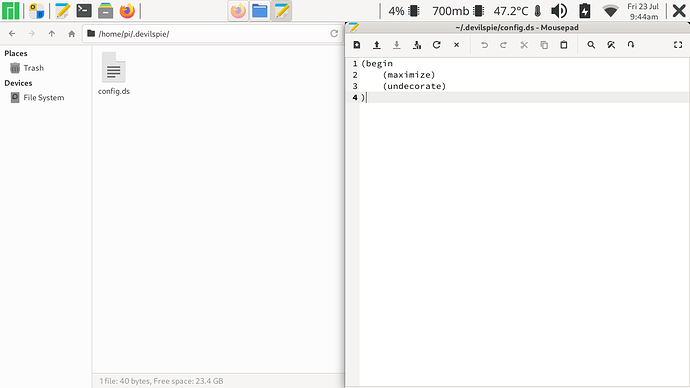Hi all, it’s pretty much in the title, I was able to remove the top bar with the close button and the title of the program on the XFCE terminal which is nice because it displays bpytop beautifully now. I’d also like to the do the same with VSCode and Alacritty, but there is not a straight forward way of doing so like in xfce terminal. Is there any way I can remove these?
If you want to remove the title bar for all applications, that’s handled by the window manager xfwm4.
I don’t spot a setting to outright remove them, but i did spot one to remove it for maximized windows.
https://docs.xfce.org/xfce/xfwm4/wmtweaks#accessibility
Otherwise you may need to disable the window manager entirely, but there may be unexpected effects…
Thanks! Yes, I played around with it and it seems I can remove all the icons but the title, and yeah, it doesn’t seem you can remove the title bar outright, but yeah if you hit F11, it automatically removes it at fullscreen, which is nice, but I do wish I could do this at half screen or just any screen size.
Thanks for the input though! I was able to minimize the interface some more by removing everything but the title, which is pretty sweet in and of itself!
interesting, i used devilspie, wmctrl for the close button. i been setting up for a touch screen.
i ordered a raspad 3.0 for my rpi4 4gb.
finally found it, if you want to undecorate mousepad:
dconf write /org/xfce/mousepad/preferences/window/client-side-decorations false