I found out that with NVidia cards, setting Force Full Composition Pipeline to true improves the performance of KDE Plasma a lot, thank God for whoever posted it because it’s true
I’ve played around with that setting and others (aka followed advice online) until I finally found a way to make it work well in Plasma as well as not stutter and tear in games
Except I’m left with one, small but annoying problem… Every time I boot my PC, the compositor is disabled with this message:
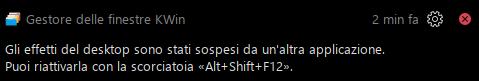
If I press Ctrl+Alt+F12 my entire screen goes black (I have just realised, while typing this, that it says Shift+Alt+F12, so that’s one mystery solved), but if I go into settings, switch the compositor to OpenGL 2.0 and then back to 3.1, everything works great again
I made this change in nvidia.conf:
Section "Device"
Identifier "Device0"
Driver "nvidia"
VendorName "NVIDIA Corporation"
Option "TripleBuffer" "On"
Option "ConnectToAcpid" "Off"
Option "metamodes" "nvidia-auto-select +0+0 {ForceFullCompositionPipeline = On}
EndSection
Why does it do that ? It’s annoying that I have to switch it back on every time I boot my PC, and I’m worried I’ve done something wrong
System info:
System:
Kernel: 5.8.11-1-MANJARO x86_64 bits: 64 compiler: N/A
parameters: BOOT_IMAGE=/boot/vmlinuz-5.8-x86_64
root=UUID=4ca7b8df-89fc-4e55-990d-f53f2ac04688 rw quiet
Desktop: KDE Plasma 5.19.5 tk: Qt 5.15.1 wm: kwin_x11 dm: SDDM
Distro: Manjaro Linux
Machine:
Type: Desktop Mobo: MSI model: X370 KRAIT GAMING (MS-7A33) v: 1.0
serial: <filter> UEFI: American Megatrends v: 1.J1 date: 05/13/2019
CPU:
Topology: 6-Core model: AMD Ryzen 5 1600 bits: 64 type: MT MCP arch: Zen
family: 17 (23) model-id: 1 stepping: 1 microcode: 8001138
L2 cache: 3072 KiB
flags: avx avx2 lm nx pae sse sse2 sse3 sse4_1 sse4_2 sse4a ssse3 svm
bogomips: 76833
Speed: 3094 MHz min/max: 1550/3200 MHz boost: enabled Core speeds (MHz):
1: 3094 2: 1279 3: 1360 4: 3397 5: 1378 6: 1360 7: 1359 8: 3399 9: 2704
10: 1355 11: 1376 12: 1360
Vulnerabilities: Type: itlb_multihit status: Not affected
Type: l1tf status: Not affected
Type: mds status: Not affected
Type: meltdown status: Not affected
Type: spec_store_bypass
mitigation: Speculative Store Bypass disabled via prctl and seccomp
Type: spectre_v1
mitigation: usercopy/swapgs barriers and __user pointer sanitization
Type: spectre_v2 mitigation: Full AMD retpoline, IBPB: conditional, STIBP:
disabled, RSB filling
Type: srbds status: Not affected
Type: tsx_async_abort status: Not affected
Graphics:
Device-1: NVIDIA TU116 [GeForce GTX 1660] vendor: ASUSTeK driver: nvidia
v: 450.66 alternate: nouveau,nvidia_drm bus ID: 27:00.0 chip ID: 10de:2184
Display: x11 server: X.Org 1.20.9 compositor: kwin_x11 driver: nvidia
display ID: :0 screens: 1
Screen-1: 0 s-res: 4640x1080 s-dpi: 86 s-size: 1368x318mm (53.9x12.5")
s-diag: 1404mm (55.3")
Monitor-1: DVI-D-0 res: 1280x1024 dpi: 86 size: 380x300mm (15.0x11.8")
diag: 484mm (19.1")
Monitor-2: HDMI-0 res: 1920x1080 hz: 60 dpi: 94 size: 521x293mm (20.5x11.5")
diag: 598mm (23.5")
Monitor-3: DP-0 res: 1440x900 dpi: 89 size: 410x260mm (16.1x10.2")
diag: 485mm (19.1")
OpenGL: renderer: GeForce GTX 1660/PCIe/SSE2 v: 4.6.0 NVIDIA 450.66
direct render: Yes
Audio:
Device-1: NVIDIA TU116 High Definition Audio vendor: ASUSTeK
driver: snd_hda_intel v: kernel bus ID: 27:00.1 chip ID: 10de:1aeb
Device-2: AMD Family 17h HD Audio vendor: Micro-Star MSI
driver: snd_hda_intel v: kernel bus ID: 29:00.3 chip ID: 1022:1457
Device-3: Logitech G430 Surround Sound Gaming Headset type: USB
driver: hid-generic,snd-usb-audio,usbhid bus ID: 7-4:4 chip ID: 046d:0a4d
Sound Server: ALSA v: k5.8.11-1-MANJARO
Network:
Device-1: Realtek RTL8111/8168/8411 PCI Express Gigabit Ethernet
vendor: Micro-Star MSI driver: r8168 v: 8.048.03-NAPI modules: r8169
port: f000 bus ID: 22:00.0 chip ID: 10ec:8168
IF: enp34s0 state: up speed: 100 Mbps duplex: full mac: <filter>
Drives:
Local Storage: total: 2.49 TiB used: 1.84 TiB (74.0%)
SMART Message: Unable to run smartctl. Root privileges required.
ID-1: /dev/sda vendor: Kingston model: SV300S37A480G size: 447.13 GiB
block size: physical: 512 B logical: 512 B speed: 6.0 Gb/s serial: <filter>
rev: BBF0 scheme: GPT
ID-2: /dev/sdb vendor: Seagate model: ST2000DM001-1ER164 size: 1.82 TiB
block size: physical: 4096 B logical: 512 B speed: 6.0 Gb/s
rotation: 7200 rpm serial: <filter> rev: CC26 scheme: MBR
ID-3: /dev/sdc vendor: Samsung model: MZNLN256HMHQ-000H1 size: 238.47 GiB
block size: physical: 4096 B logical: 512 B speed: 6.0 Gb/s serial: <filter>
rev: 1H3Q scheme: GPT
Partition:
ID-1: / raw size: 250.54 GiB size: 245.60 GiB (98.03%)
used: 164.09 GiB (66.8%) fs: ext4 dev: /dev/sda5
Swap:
Kernel: swappiness: 60 (default) cache pressure: 100 (default)
ID-1: swap-1 type: partition size: 19.68 GiB used: 0 KiB (0.0%) priority: -2
dev: /dev/sda6
Sensors:
System Temperatures: cpu: 43.2 C mobo: N/A gpu: nvidia temp: 36 C
Fan Speeds (RPM): N/A gpu: nvidia fan: 29%
Info:
Processes: 354 Uptime: 16m Memory: 15.64 GiB used: 3.45 GiB (22.1%)
Init: systemd v: 246 Compilers: gcc: 10.2.0 clang: 10.0.1 Packages: 1645
apt: 0 pacman: 1624 lib: 431 flatpak: 10 snap: 11 Shell: Bash v: 5.0.18
running in: konsole inxi: 3.1.05